Table of Content
- What is Shopify?
- Why You Should Remove Your Address from Shopify?
- How to Remove Your Address from Shopify
- What are the Effects of Updating Your Shopify Address on Business Operations?
- What are the Other Methods to Protect Your Data Than Removing Your Address from Shopify?
- How to Communicate Effectively with Clients Without Sharing Your Address on Shopify
- Frequently Asked Questions (FAQs)
- Enjoy a Safe Business Journey on Shopify!
Shopify makes it easy to remove your address if you relocate, change your home base, or just want to keep your personal information private. With this brief guide, we'll help you through the process so you can get back to what's an effective and easy solution to remove your address from your Shopify account.
What is Shopify?
Shopify is a cloud-based, fully-hosted eCommerce platform designed mostly for Retail operations and small enterprises. With its "all-in-one" online business startup package, anyone may start selling products online safely and easily.
Shopify started rolling out additional features by the first half of 2023, targeting enterprise-level companies with B2B, wholesale, and enterprise capabilities. Shopify Plus is currently used by more than 15,000 well-known firms globally.
Why You Should Remove Your Address from Shopify?
Removing your address provides an additional degree of security against scams and fraud. You can reduce the possibility of hackers targeting your company or personal data by removing or updating your location.
Keep an eye out for phishing efforts, shady emails, and unwanted requests for personal information. Over 17,000 Shopify stores that used the app had their data compromised, exposing millions of purchases.
How to Remove Your Address from Shopify
Step 1: Go to the admin dashboard on Shopify.
Step 2: Find the 'Settings' option in the lower left corner, then click 'Store details.'
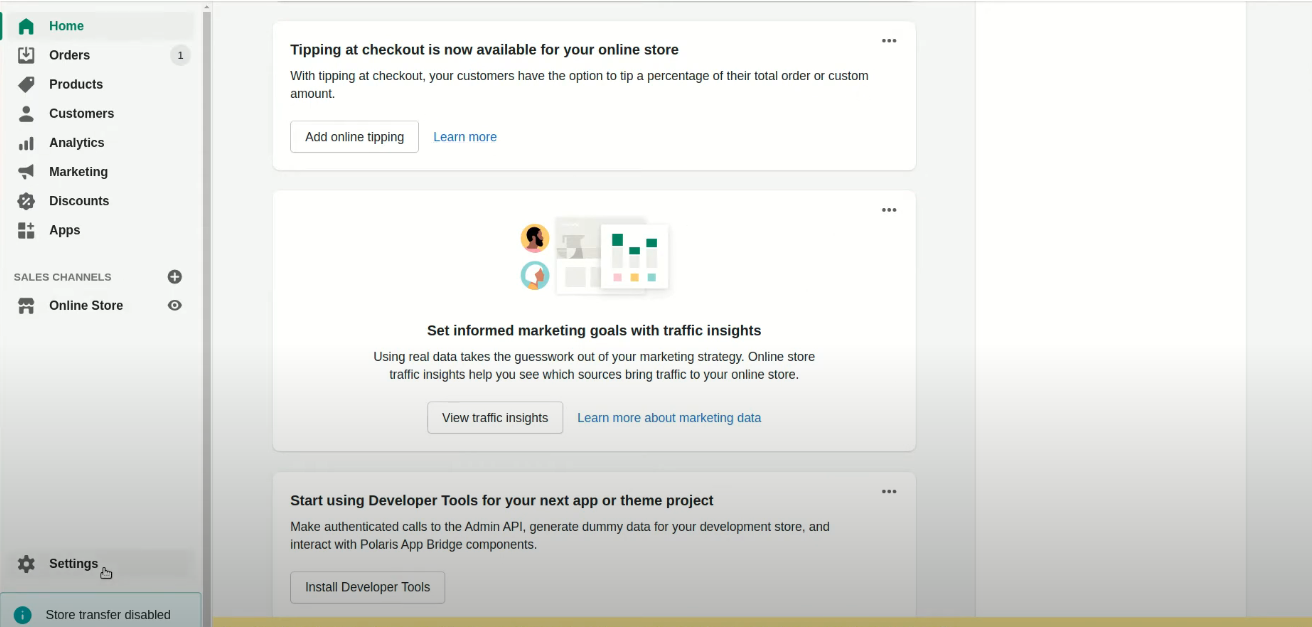
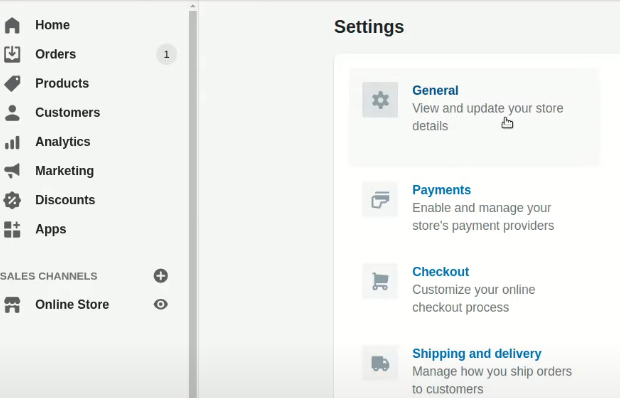
Step 3: Make changes to your information by clicking on 'Edit' under the 'Address' section.
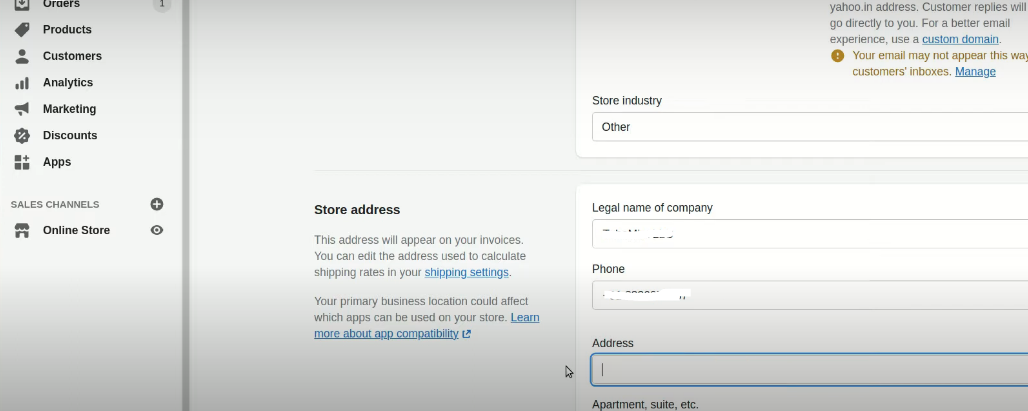
Step 4: To apply the changes, don't forget to click "Save."

What are the Effects of Updating Your Shopify Address on Business Operations?
Following are the impacts of removing or updating your address on Shopify.
Shipping and Satisfaction
Re-updating your address guarantees precise shipping charges and quick order fulfillment.
Legal and tax Conformity
A correct address facilitates conformity to legal tax regulations and legal standards.
Concerning Your SEO and Marketing Activities
Your local SEO and marketing may also be impacted by changing your address. Ensure your new address appears on all marketing materials and platforms to consistently and efficiently reach your local client base.
What are the Other Methods to Protect Your Data Than Removing Your Address from Shopify?
Although removing or changing your address from Shopify is crucial. However, securing sensitive information demands a more extensive strategy. Several steps are involved in protecting your online presence, including:
- Create unique and complex passwords for each one of your internet accounts.
- Whenever it is feasible, turn on two-factor authentication.
- Update your plugins and applications frequently to address security flaws.
- Being wary of fraudulent websites and phishing strategies.
By implementing these measures, you can lower the risk of your personal information being hacked and establish a more secure online environment.
How to Communicate Effectively with Clients Without Sharing Your Address on Shopify
When it comes to developing trust with your clients, communication is essential. Thankfully, there are several efficient methods for interacting without disclosing your current address.
To communicate with your customers, think about using social media platforms, chat support services, or business email accounts. You can stay private and have meaningful chats using these techniques which help you grow your business.
Frequently Asked Questions (FAQs)
-
Do all platforms automatically update when I change my address on Shopify?

No, all external platforms and marketing materials will require you to manually update your address.
-
Does changing my address have an impact on other payment gateways or my Shopify payments?

To guarantee smooth transaction processing, you might need to change your address with Shopify Payments and other payment gateways.
-
How frequently is it possible for me to update my Shopify address?

There's no upper limit, but too many changes could confuse clients and cause problems for business. When making a change, make a detailed plan.
-
Is my address visible to anybody on Shopify?

It is possible that under Settings > Store information, customers will see the address listed. It may, by default, be added to the Privacy Policy of your store and used in other contexts.
Enjoy a Safe Business Journey on Shopify!
As an online seller, one useful and crucial step for privacy is to remove your address on Shopify.
Plus, with the implementation of privacy configurations and the application of extra security protocols, you can secure your private data on platforms other than Spotify.




