Table of Content
TextNow provides a convenient way to make calls and send texts with a dedicated phone number. Millions of people use TextNow to stay connected to what matters most.
However, with 80% of all stalking victims being tracked using technology, you may want to keep your personal data hidden or removed.
In this guide, you’ll learn how to remove email from your TextNow account through its website and app.
What is TextNow?
TextNow is a free mobile phone service to make calls and send texts in the US and Canada. It offers a dedicated phone number for you to call your relatives and send text messages to other phone numbers within the US and Canada, absolutely free of charge.
While calling and texting are free, data access requires a paid plan. TextNow gives various data plans at exceptional prices, allowing you to pick the amount of data that fits your needs.
Who Uses TextNow?
TextNow can be a valuable tool for many users, consisting of budget-conscious individuals. Free calling and texting make it a cost-effective option for those who want to stay connected for free.
Also, people with limited phone use try TextNow. If you don't make frequent calls or use a lot of mobile data, TextNow's free plan might be sufficient for your needs.
Why Remove Email from Your TextNow Account?
TextNow might be a convenient messaging app. However, 17% of all attacks involved exploitation of vulnerabilities and security flaws happened through the TextNow app.
Your name, email, and even your private conversations can be easily monitored and used for malicious purposes. It’s wise to remove your email from TextNow to keep yourself safe from phishing attacks and other cybercrimes.
How to Remove Your Email from TextNow Step-By-Step
You can remove your email from the TextNow website by following the below instructions:
From the Website
- Visit the TextNow website in any web browser and make sure you are logged in to your account.
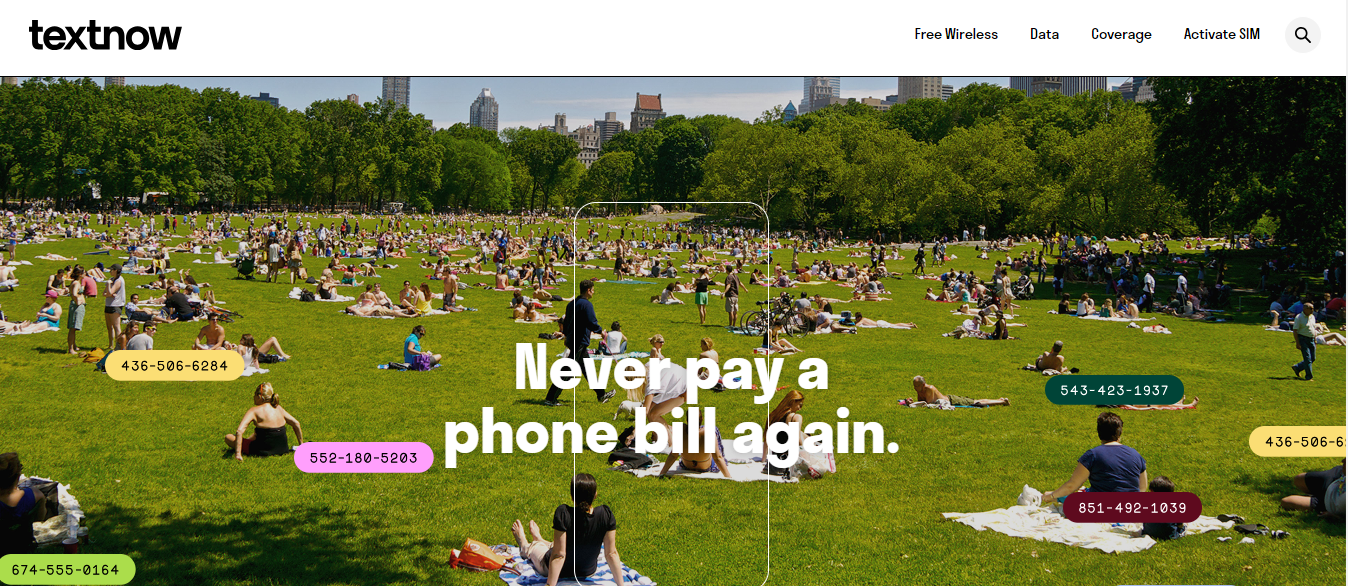
- Click on your profile or avatar located at the corner of the screen.
- Select My Account from the dropdown menu.
- On the My Account web page, discover the Account Information section.
- Find the Email section that displays your email.
- Click on the Edit button next to the email.
- You can enter a new email in case you need to replace the existing one or leave the Email section blank for complete elimination.
- Click on the Save button to verify the changes.
From the Mobile App
To remove your email from the TextNow app, you can easily follow the below procedure:
- Launch the TextNow app for your phone and ensure you are logged in.
- Tap at the menu icon (commonly 3 horizontal lines).
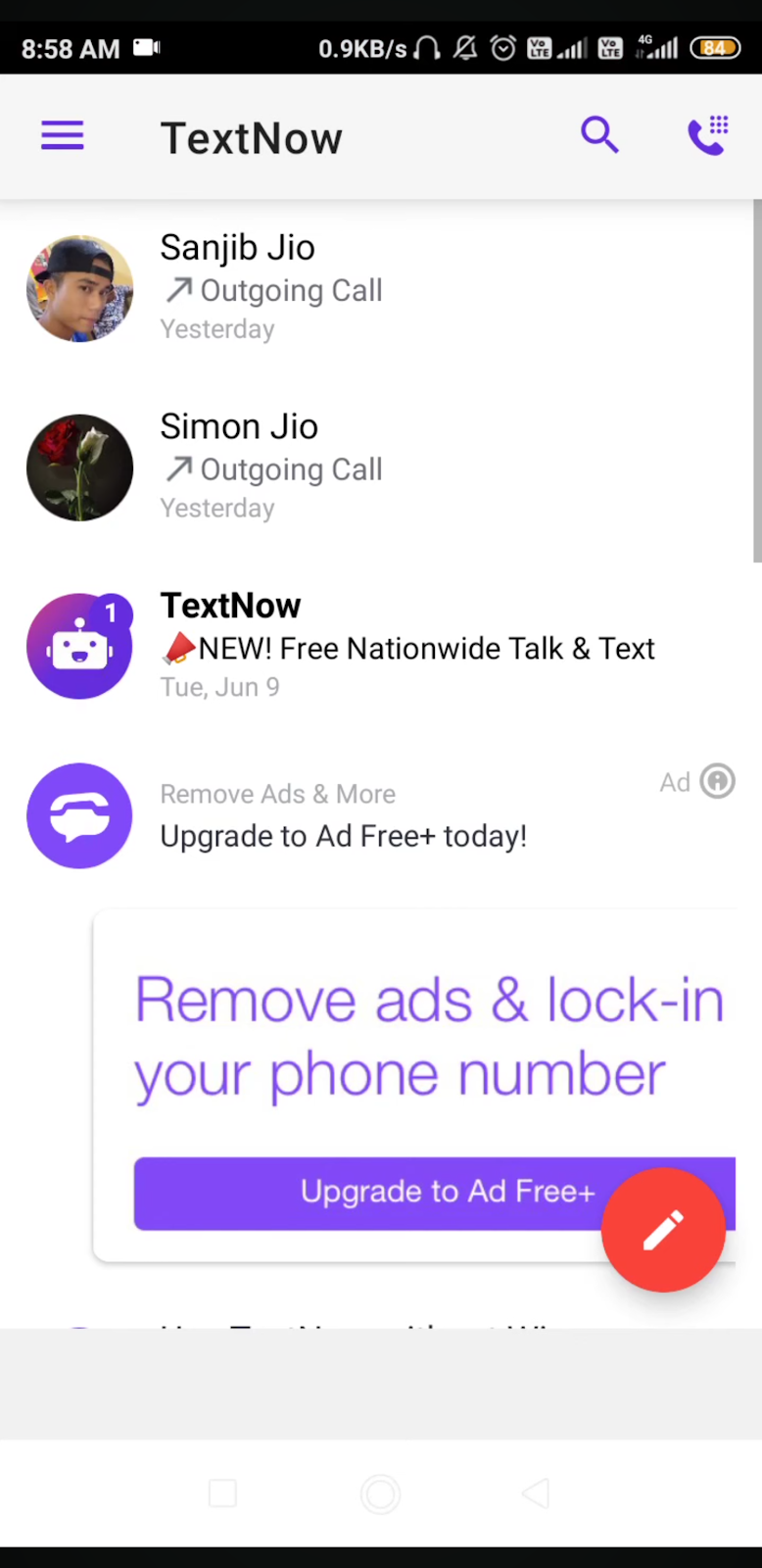
- Select Settings from the menu option.
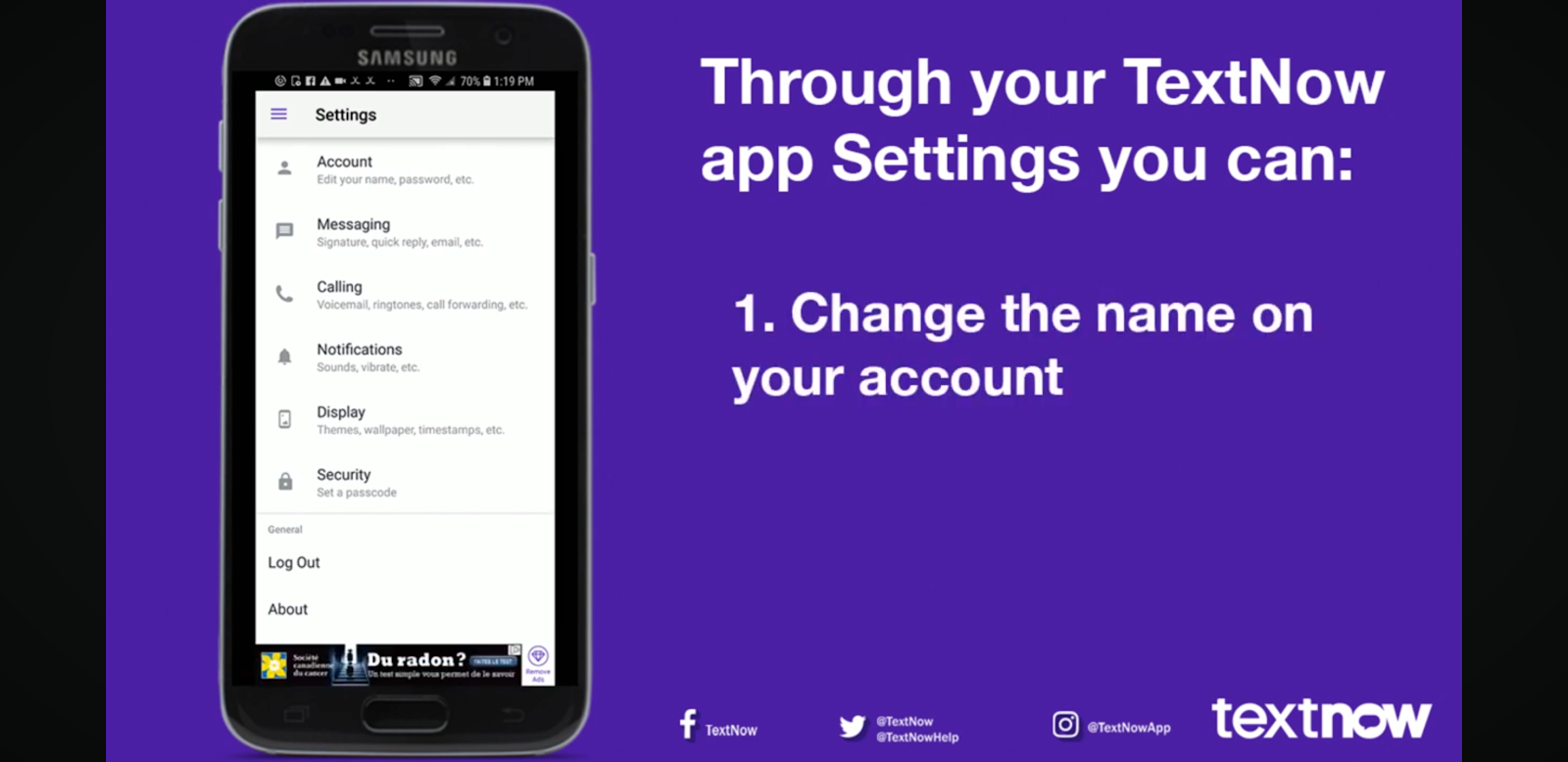
- On the Settings page, find the Account tab.
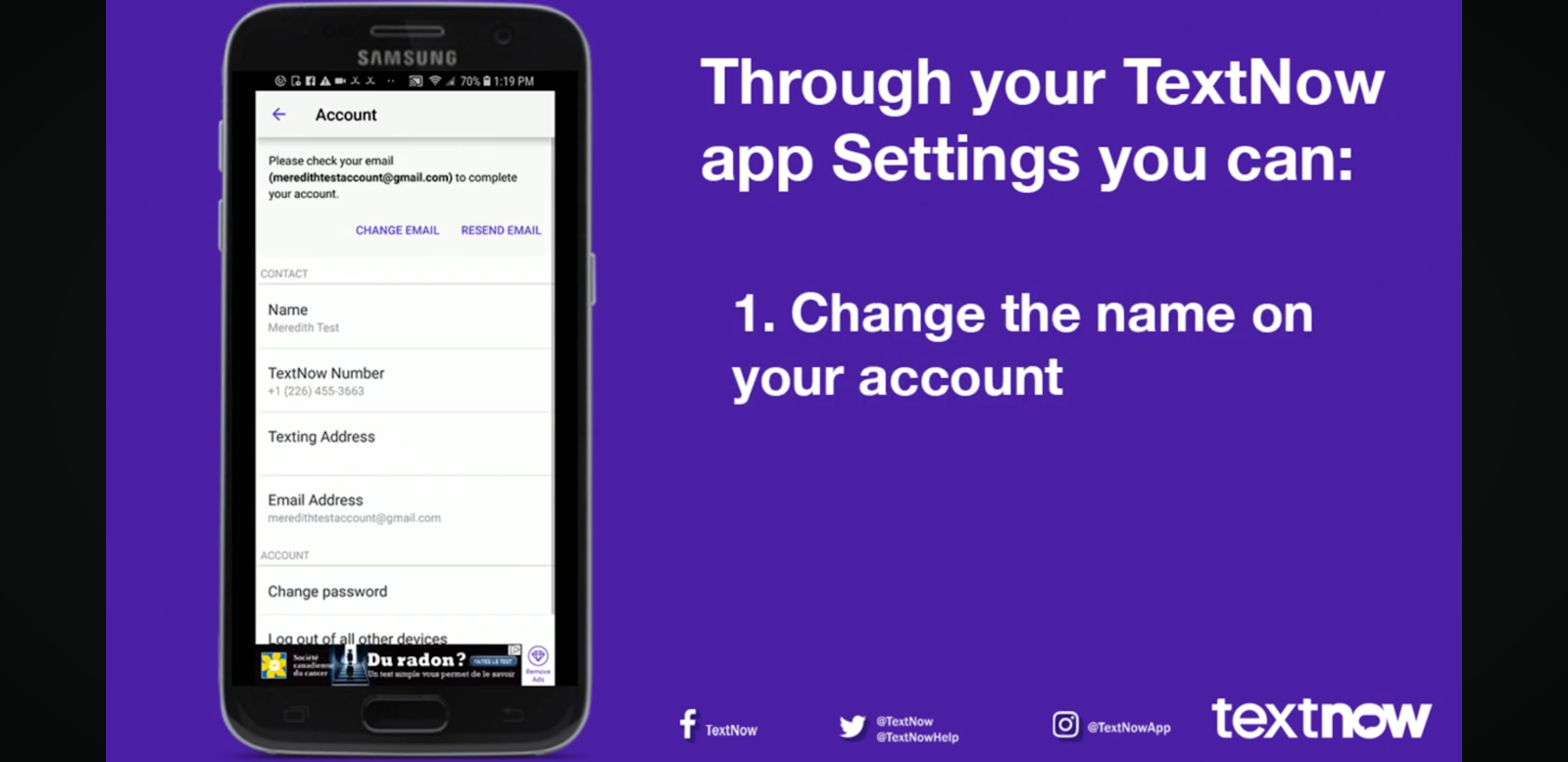
- Find the Email option that shows your current email address.
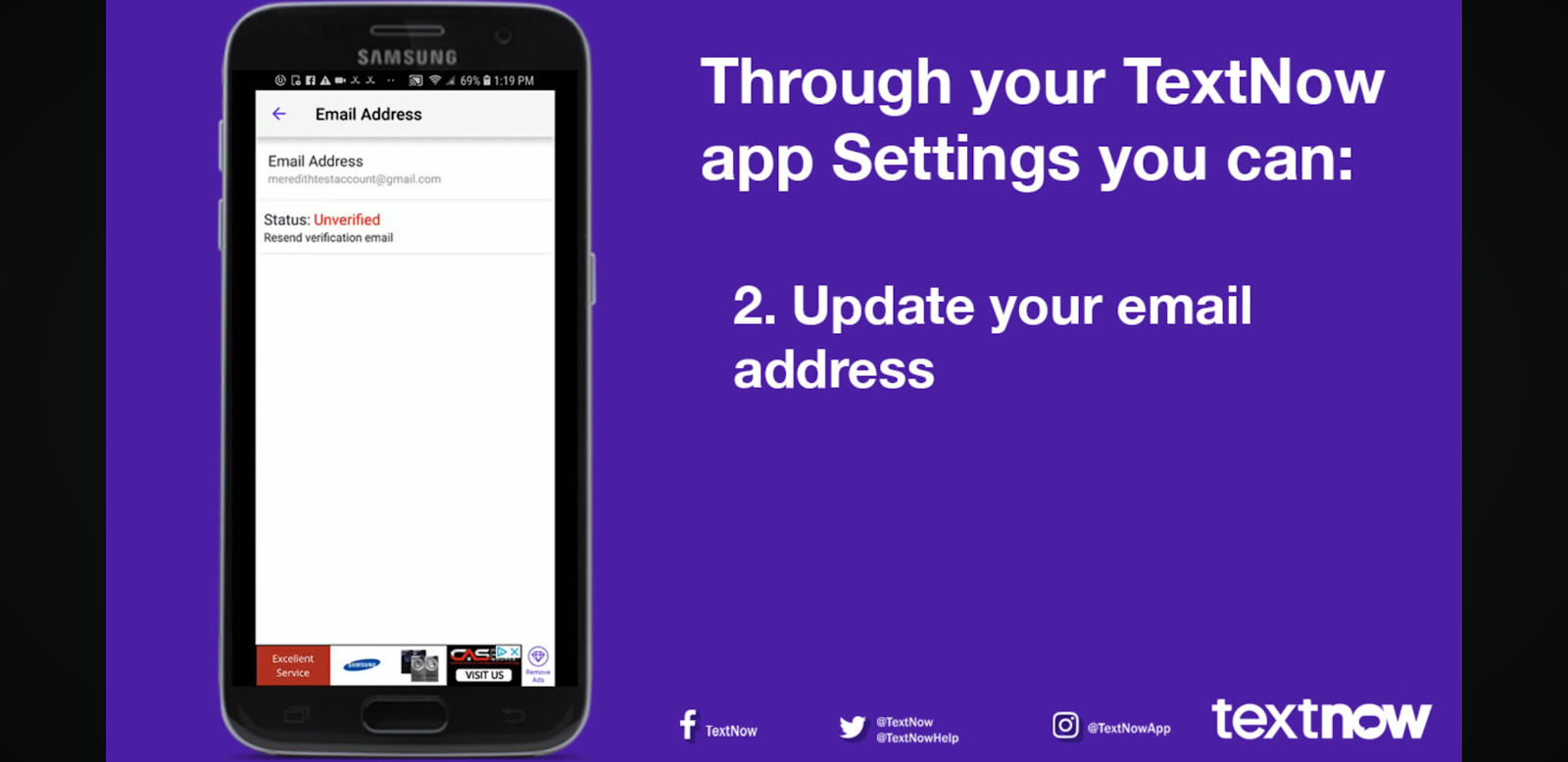
- Tap on the Email button.
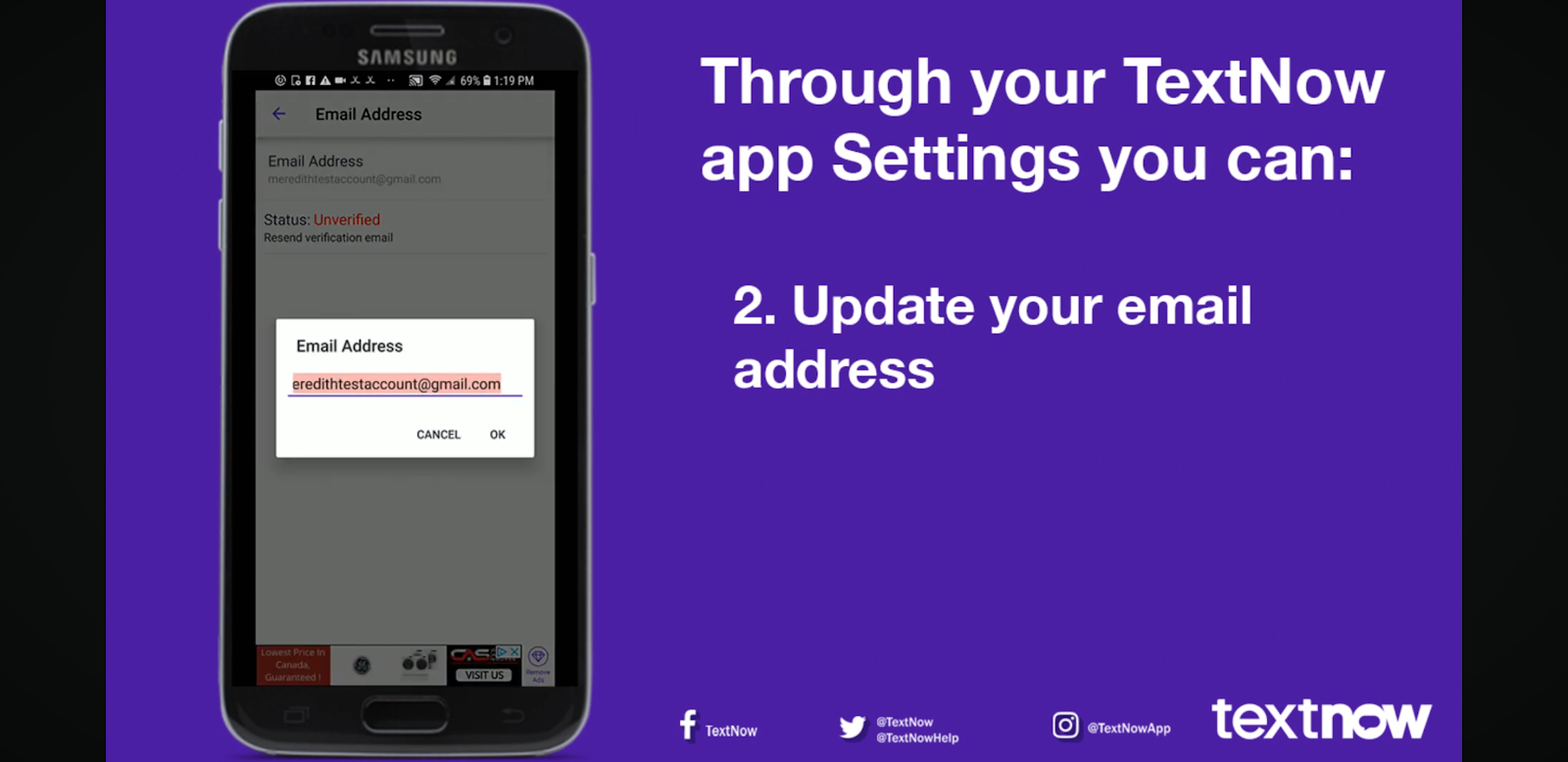
- Remove your email and press OK.
You took the right first step when you removed your email from TextNow, but the stakes for online privacy are high. There are multiple surveillance agencies, prying eyes, and data brokers that are harvesting your information and selling it to the highest bidders.
And when it comes to protecting private data, you have to be more than just removing an email from a platform. Consider using PurePrivacy as an all-in-one solution to stay away from online trackers and data harvesters.
Control Your Data With PurePrivacy
In today's data-driven world, our personal information gets scattered across various online platforms. This can lead to privacy concerns and a feeling of a lack of control. PurePrivacy's "Remove My Data" feature aims to empower us to take back control.
PurePrivacy's "Remove My Data" feature focuses on one specific aspect of online privacy: removing your personal information from data brokers like TextNow.
These are companies that collect and sell consumer data, often including your name, address, email, phone number, and even browsing habits. All of this data can be used for targeted advertising, identity theft attempts or even sold to other companies.
How Does it Work?
- Send automated requests to 200+ data brokers requesting the removal of your information from their databases.
- Blacklist and whitelist online trackers to ensure your private information remains secure.
- Receive a privacy score and tailored recommendations to change your social media settings accordingly.
- Auto-scan and delete your social media history to get back control of your online privacy.
With PurePrivacy at your disposal, you can enjoy the following benefits:
Reduced Data Collection
By removing your information from data brokers, you limit the amount of data they can collect and sell about you. This can lead to fewer targeted advertisements and a reduced risk of your information being misused.
Enhanced Privacy
Knowing that your data is not readily available to data brokers can contribute to an overall feeling of increased privacy and control over your online presence.
Convenience
PurePrivacy automates the process of contacting data brokers, saving you time and effort compared to manually submitting removal requests to each company.
Frequently Asked Questions (FAQs)
-
Will removing my email from TextNow affect my account or messaging service?

No, removing your email from TextNow will not affect your account or messaging services. You can still use TextNow to send and receive messages with your phone number.
-
Is there a restriction to the number of times I can change or remove email on TextNow?

TextNow has restrictions on the number of times you can change or remove your email.
-
Is my TextNow account secure if I remove my email?

While removing your email does not compromise your TextNow account's safety, it's essential to have sturdy and specific passwords. Plus, don't forget to add more layers of security.
-
What private information does TextNow collect from users?

TextNow collects many types of private information from users, along with name, email, phone number, device information, and IP. This information is used to offer and improve TextNow's services.
-
How does TextNow use my personal records?

TextNow makes use of personal data for functions like providing conversation services, processing bills, enhancing services, personalizing the user's experience, and in targeted ads.
-
How does TextNow protect the privacy and safety of user information?

TextNow implements many security features to guard consumer data, which include encryption, access controls, and normal protection audits. Plus, it complies with safety laws and rules to make certain consumer privacy.
Enhance Privacy for Your Online Conversations
TextNow is a free messaging app which makes it more vulnerable to privacy intrusions. By following the steps in this guide, you can effectively remove your email from your TextNow account.
Remember to prioritize account security with a strong password. Now, you can manage your TextNow data and experience seamless communication with a secure and stable setup.




