Table of Content
Uber might be the most popular app in the world right now.
However, 6 million drivers and 57 million clients' data was breached, revealing their email, names, and phone numbers to cybercriminals.
And, this is the reason you should be careful about sharing your private data on public platforms like Uber.
To protect your personal information, here's an easy guide on how to remove email from your Uber account using the main website and app.
Remove Your Email from the Uber App
To change or edit your email address on the Uber mobile app, you can follow the easy steps:
- Go to the Uber app on your smartphone and make certain you are logged in.
- Tap on the Account icon (commonly 3 horizontal lines) located in the right corner of the screen.
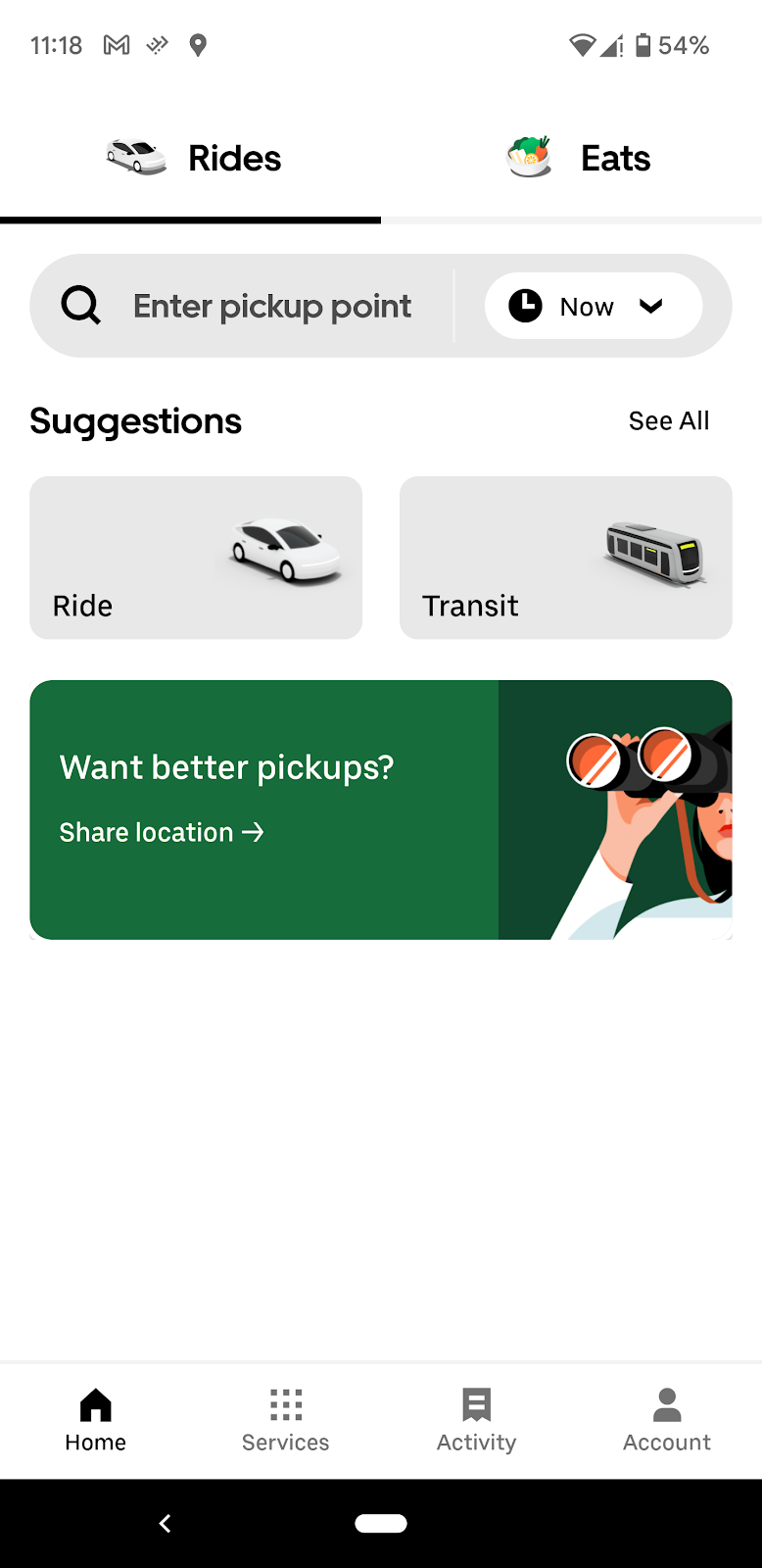
- Select Settings from the options.
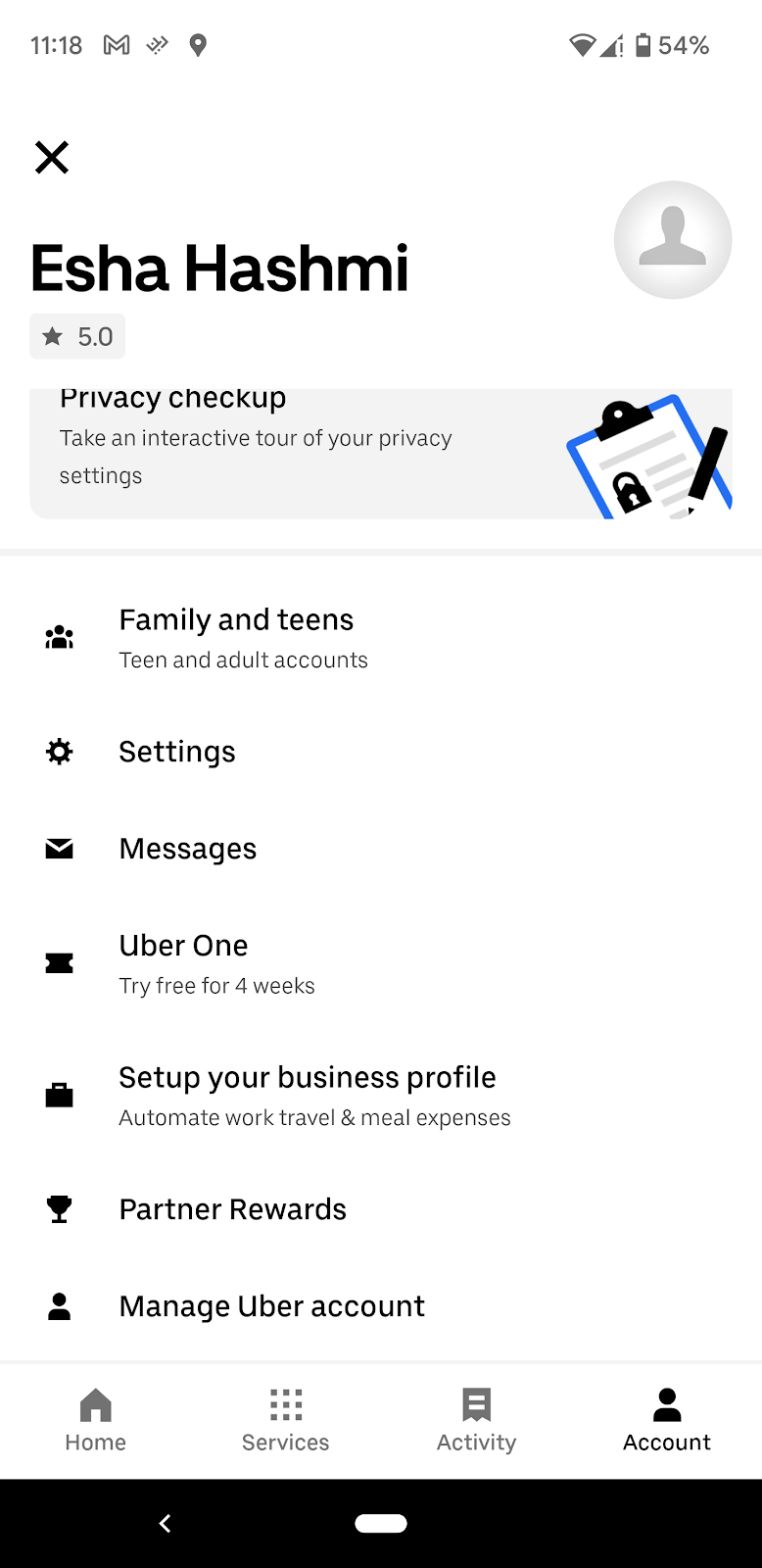
- On the Settings page, select your info next to the profile picture.
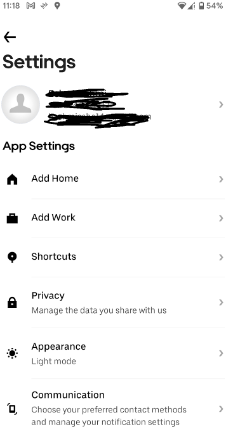
- Tap on the Email option.
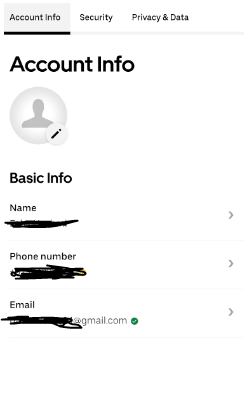
- Tap on the arrow next to the email address. Here, you’ll learn you can only change your email; cannot remove it.
Remove Your Email from the Uber Website
If you want to edit or change your email from Uber website, follow the below instructions:
- Access the Uber website in any web browser and make sure you are logged in to your account.
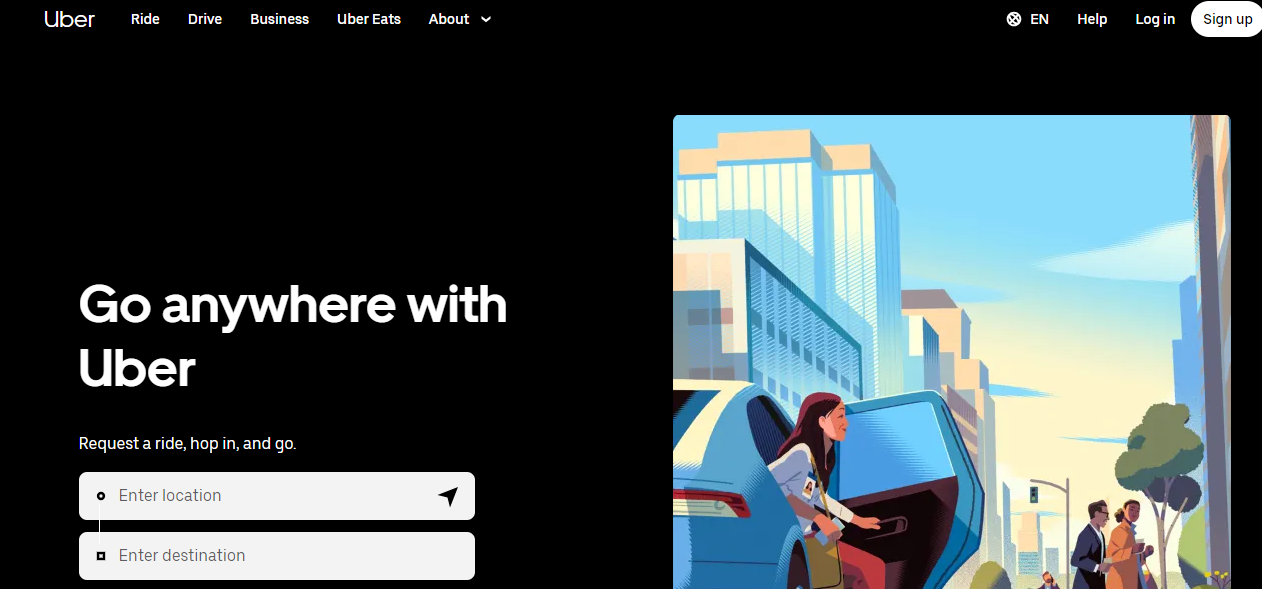
- Click on your profile picture.
- Select Account from the dropdown menu.
- On the Account web page, navigate to the Profile or Settings section.
- Locate the Email option.
- Click on Edit or Change available next to the email address.
How to Delete Your Email from Uber
You can either change or edit your email on Uber because the app won’t work without this information. You can create email only for Uber accounts to keep your personal information secure.
In case you want to delete your account on Uber, here are a few easy instructions to follow:
- Go to your account Settings.
- Click on the Privacy Center option available.
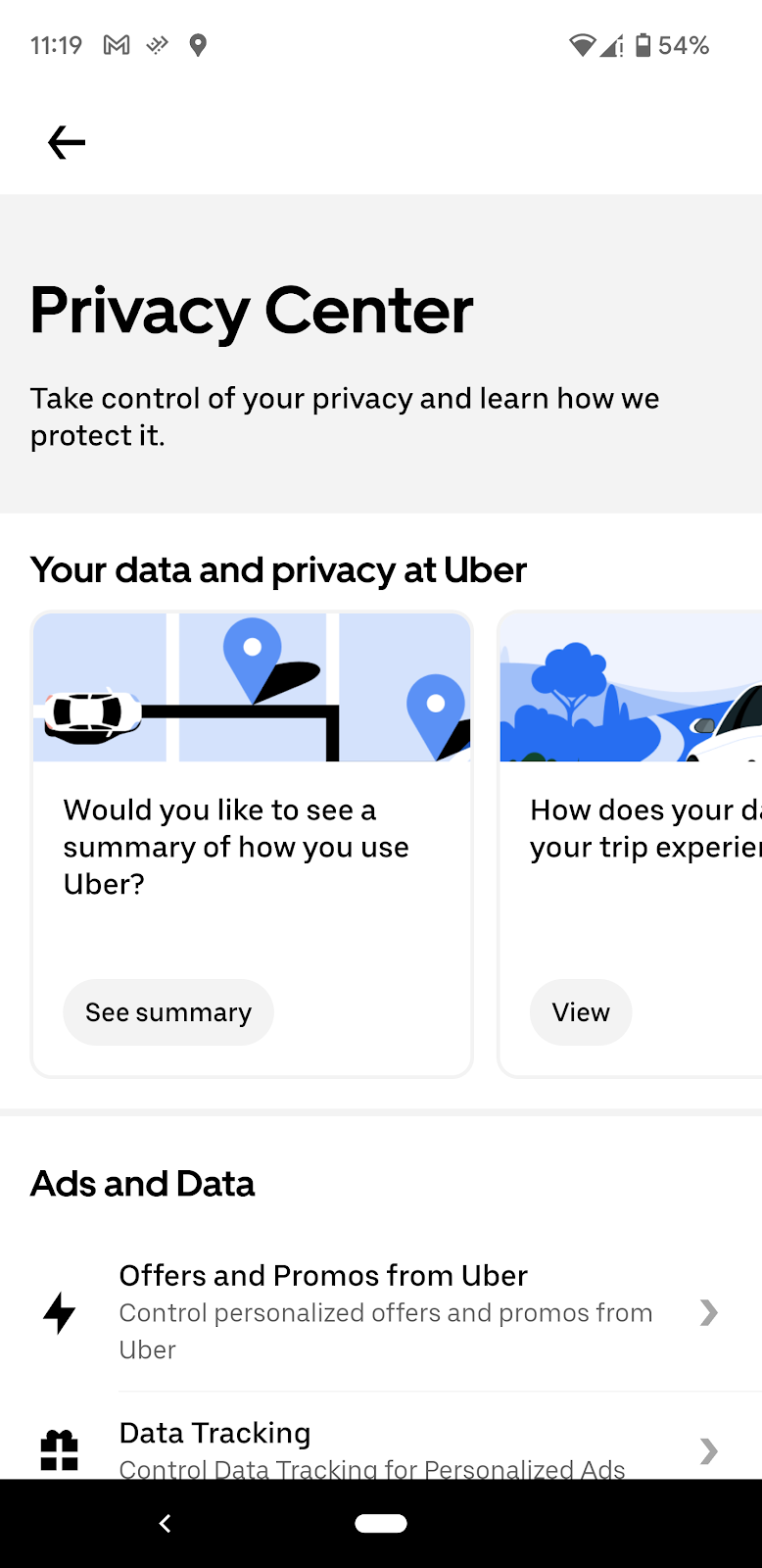
- Next, verify your identity and press Accept.
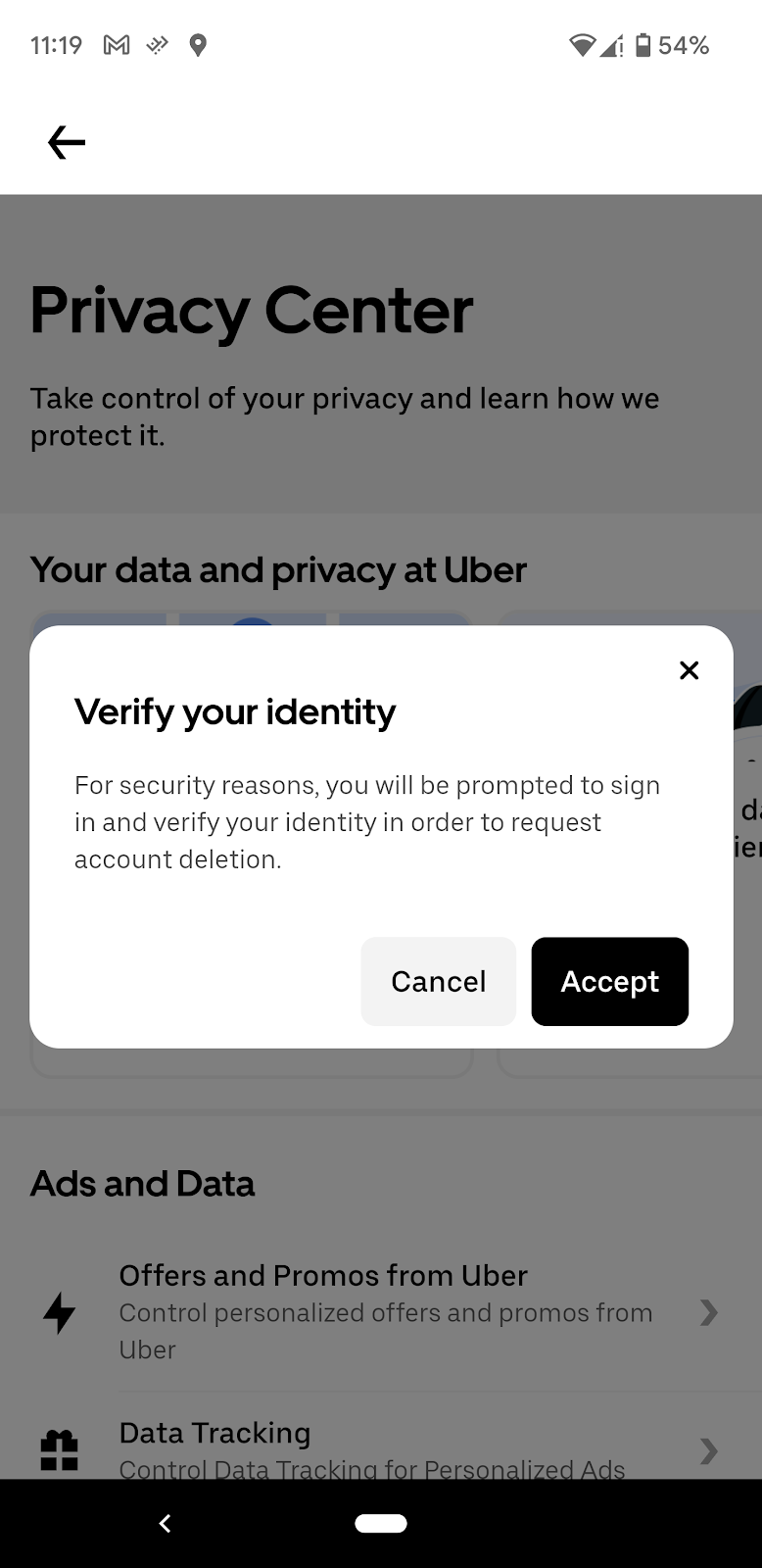
- Now, click on Continue.
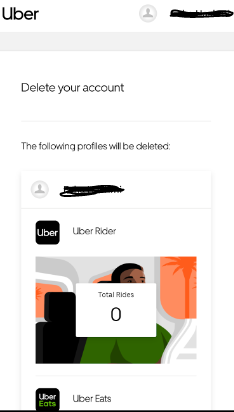
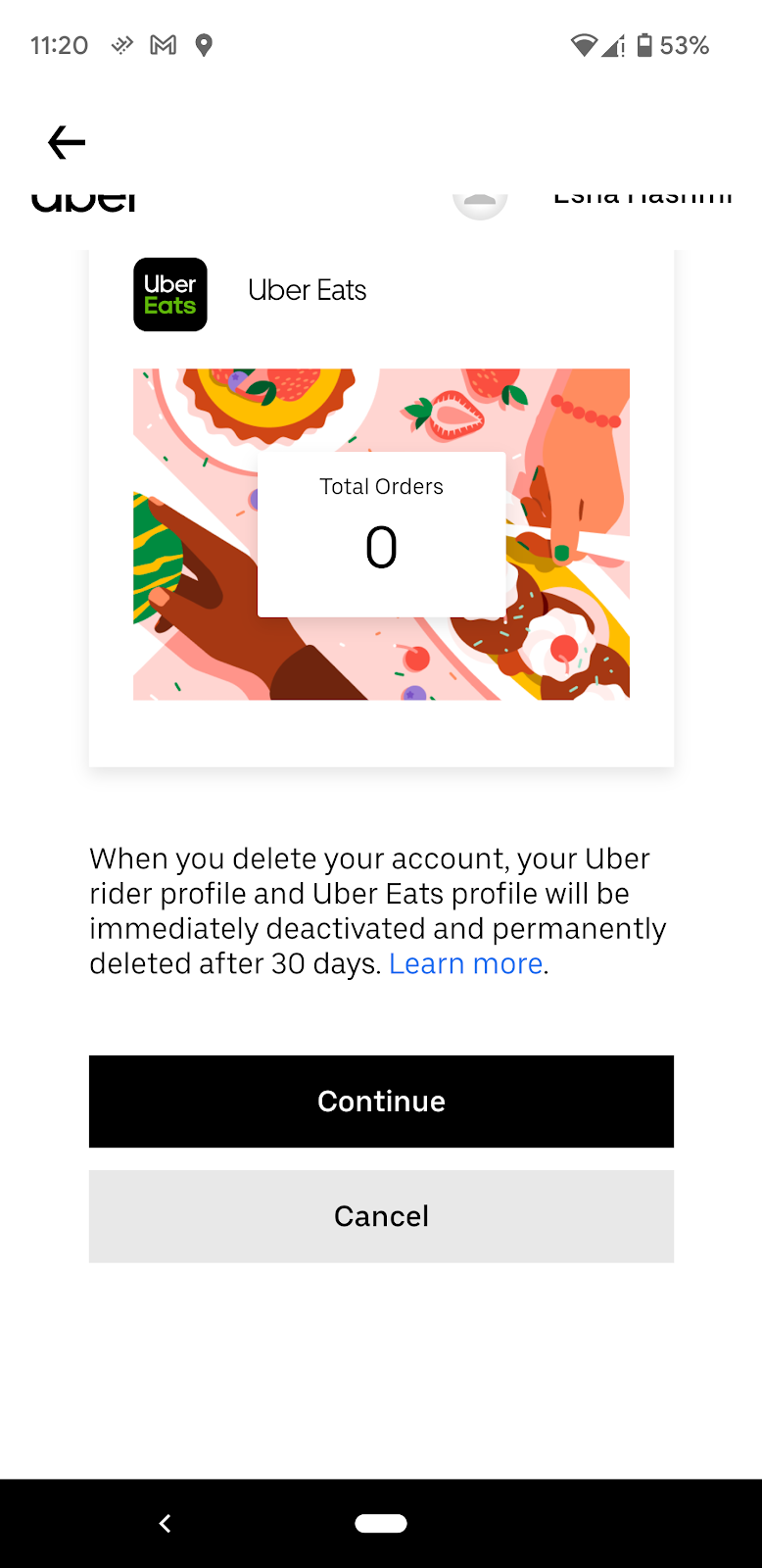
- Finally, tap on the Delete Account option.
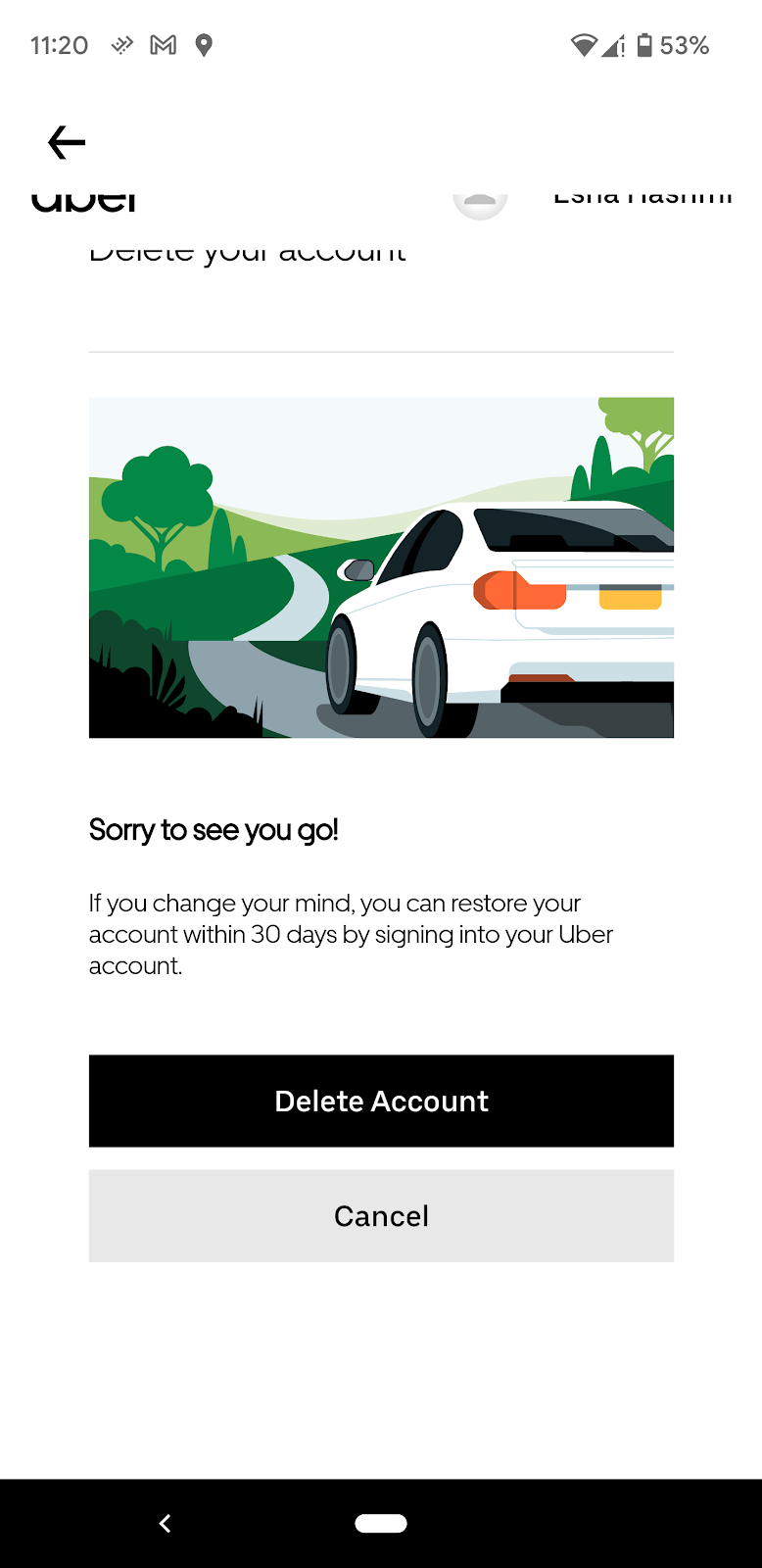
Why Should I Remove My Email from Uber?
Removing your email from Uber is important for several reasons, in most cases related to privacy and safety issues.
Privacy Concerns: In 2024, Uber was fined $11 million by the Dutch data safety authority for violating privacy regulations by keeping the personal information of its drivers.
Data Security: By eliminating your email from Uber, you lessen the danger of falling victim to malicious attacks, thereby safeguarding your account from unauthorized access and potential breaches.
Although removing your personal email from Uber can enhance your online privacy, you should take a solid step in protecting your information online. Several surveillance agencies and prying eyes harvest your data and use it for malicious intent.
And to avoid being a victim of online fraud or identity theft, consider using a privacy app that helps you stay secure online.
Use PurePrivacy to Secure Your Information
- Stop 200+ online trackers from storing your private data.
- Blacklist and whitelist multiple trackers to ensure your information remains hidden.
- Auto-scan social media settings and make relevant privacy changes.
- Receive a privacy score to see the security flaws and be more vigilant.
- Use the Social Privacy Manager to choose the level of security that suits your unique needs.
Frequently Asked Questions (FAQs)
-
Will removing my email from Uber affect my account or ride history?

No, removing or changing your email from Uber will not affect your account or ride records. Your account and trip history will stay intact. However, you cannot remove your email from Uber, so it's better to add a new email with no personal record.
-
Can I still log in to my Uber account after removing my email?

Yes, you can easily log in to your Uber account using other methods, which include your smartphone number or username, even after removing your email.
-
What should I do if I encounter a problem while removing my email from Uber?

Consider checking Uber's support or contacting their customer service for help. They can provide guidance and help solve any issues you may have.
-
Can I remove my email briefly and upload it back later to my Uber account?

Yes, you can remove your email for some time and add it back later to your Uber account.
-
Is my Uber account still secure if I remove my email?

While removing your email would not compromise your Uber account's safety, it is important to have strong and complex passwords. Plus, don't forget to add 2-factor authentication for a further layer of safety.
-
Are my personal records shared with third parties by Uber?

Uber may share client data with third parties, partners, and affiliates for functions such as price processing, fraud prevention, and advertising.
Keep Your Location Private
Uber is a convenient service for transportation.
However, tracking your location and keeping records of your rides can affect your personal information in case of data breaches.
To prevent these threats, you can follow the provided steps and stop malicious trackers from harming you.




