Table of Content
- What is a Google Business Account?
- Why is it Important to Remove Your Email Address from a Google Business Account?
- How to Remove Your Email Address from Google Business Account
- Things to Keep In Mind Before Removing Email from Google Business Account?
- Online Tracking Can Put Your Data at Risk of Identity Fraud
- Frequently Asked Questions (FAQs)
- Wrapping Up
Whether you are updating or deleting your Google business account, follow our simple, step-by-step guide to remove your email without hassle!
What is a Google Business Account?
A Google Business Account, also called Google My Business, is a free tool that helps businesses show up on Google Search and Maps. It lets businesses add their address, hours, phone numbers, and other details so customers can find them easily.
Businesses can also post updates, respond to reviews, and see how people are interacting with their listings. This helps attract more customers and manage their online reputation.
Why is it Important to Remove Your Email Address from a Google Business Account?
Protect Personal Information
Removing your email address helps protect your personal information from being accessed by unauthorized users.
Prevent Spam and Unwanted Emails
By removing your email address, you can reduce the risk of receiving spam and other unwanted emails.
Enhance Security
Keeping your email address private reduces the risk of hacking and phishing attacks aimed at gaining access to your business account.
Maintain Professionalism
Ensuring that your business contact information is up-to-date and accurate helps maintain a professional image for your business.
Simplify Account Management
Regularly updating and removing unnecessary email addresses makes it easier to manage your Google Business Account efficiently.
How to Remove Your Email Address from Google Business Account
Step 1: Log in to your Google Business account then click on the 3 dots option on the top right corner and select “Business Profile Settings”.
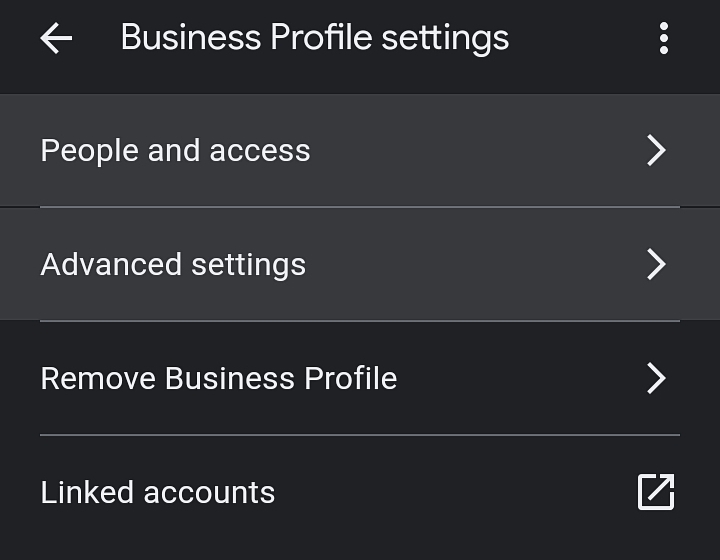
Step 2: Click on the “People and Access” option.
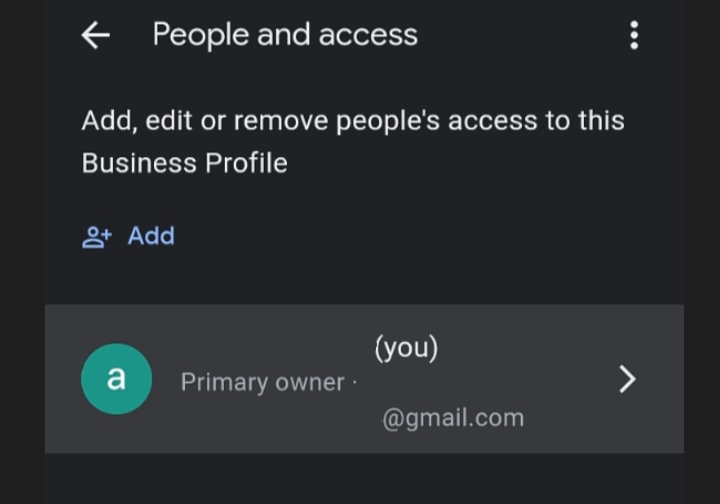
Step 3: Click on "Add".
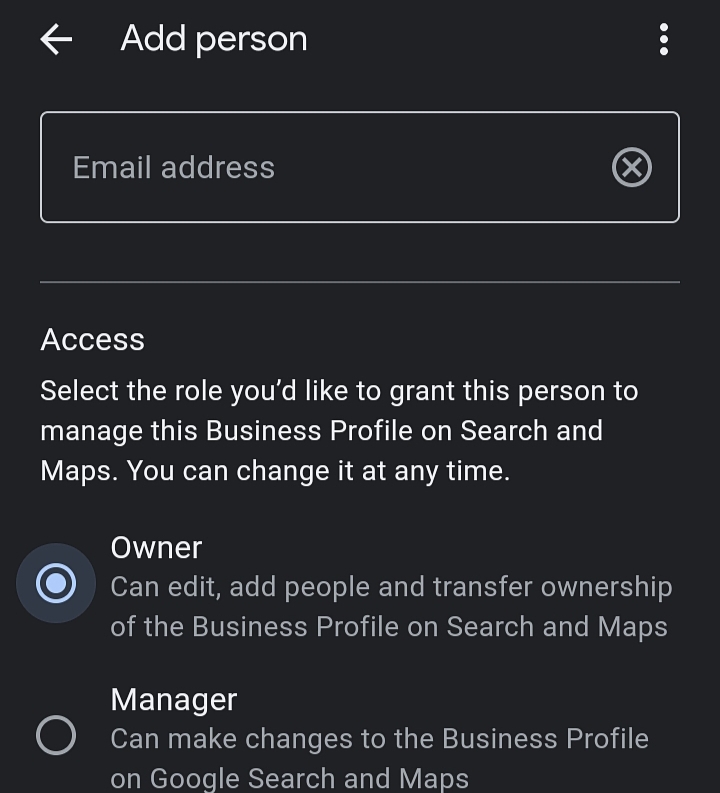
Step 4: Invite your new email address as an Owner. Accept the invitation from your new email address. Wait for seven days.
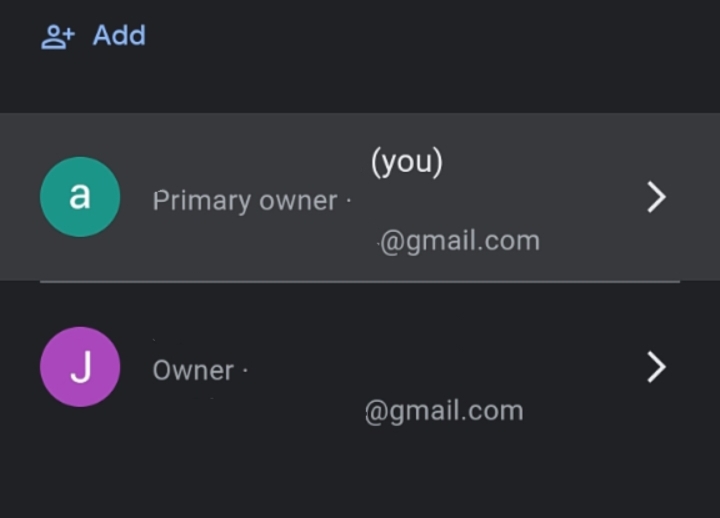
Step 5: After seven days, log into your Google Business account using your old email address. Go to "People & Access," and find your new email address.
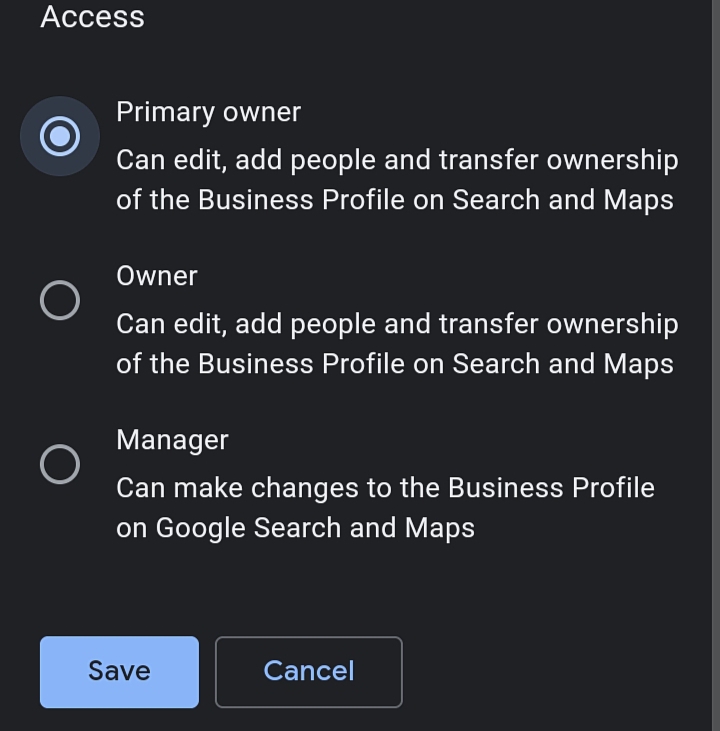
Step 6: Click on "Primary Owner," and save the transfer.
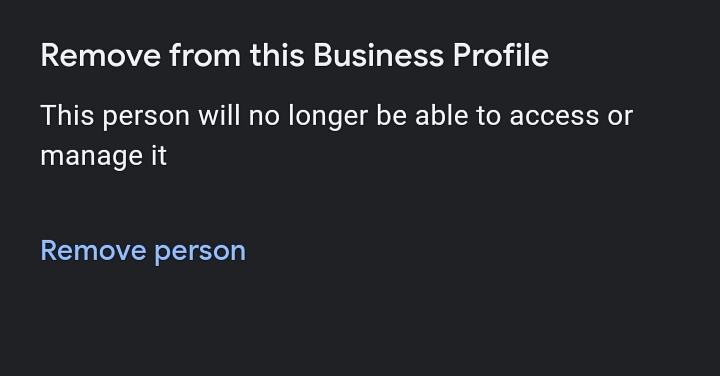
Step 7: Select the “Remove Person” option.
This process ensures that the new email address becomes the primary owner and the old email address is removed from your Google Business account.
Things to Keep In Mind Before Removing Email from Google Business Account?
Save Important Information
Keep any important emails or contacts from the email address you’re removing.
Update Recovery Details
Make sure your account recovery information is current so you don’t get locked out.
Inform Your Team
Let your team or anyone who works with you know about the email change to avoid confusion.
Secure Your New Email
Make sure your new email address is secure with good passwords and two-factor authentication.
How Secure is Google Business Account?
Google Business Accounts have strong security with encryption and two-factor authentication to keep your data safe. Google updates its security often, but you should also watch out for phishing attacks and update your passwords regularly.
For extra protection, use PurePrivacy, a browser extension that keeps your information safe and stops tracking. Using it with Google’s security makes your account even more secure.
Online Tracking Can Put Your Data at Risk of Identity Fraud
You can use PurePrivacy to manage and protect your personal information from hackers and scammers. The app allows you to send information removal requests to 200+ data brokers to removes your information, tracks the progress of these requests, and offers privacy updates.
Send Recurring Data Removal Requests
You can send an automated request to any data broker to delete your personal information (name, email, address, contact details, SSN).
Assess Privacy Risk Scores for Data Brokers
You can see how risky each data broker is based on the type of data they collect, helping you understand which ones are more concerning.
Track Progress on a Tailored Dashboard
You can monitor the status of your data removal requests through a dashboard and receive weekly email updates on their progress.
Monitor the Dark Web for Your Data
You can scan and track the dark web whenever your private data gets uploaded by someone, and take action beforehand.
Frequently Asked Questions (FAQs)
-
Can I remove an email address if I'm not the primary owner?

No. If you’re not the primary owner, you may need permission from the account owner to remove an email address. Ensure you have the necessary access rights.
-
Will removing an email address affect my business listing?

No. Removing an email address won’t affect your business listing as long as there are other valid email addresses and users with access.
-
How long does it take for an email address removal to take effect?

The changes typically take effect immediately, but it may take a short time for updates to be reflected across all Google services.
-
Do I need to notify my team before removing an email address?

Yes, it’s a good practice to inform your team to avoid confusion or disruption. For added data protection, PurePrivacy can help you manage and secure your email addresses and personal information.
-
What should I do if I can’t remove the email address from my account?

If you encounter issues, check your account permissions or contact Google support for assistance. PurePrivacy can also help secure your data while you resolve any account issues.
Wrapping Up
While Google offers multiple security and privacy features, get enhanced protection against trackers and data brokers with PurePrivacy. It helps you with quick data removal, dark web monitoring, and improving data protection.




