It's simple to remove your payment method from Amazon or the mobile app for iOS and Android, regardless of whether you changed banks, canceled your card, or chose not to use a certain card online.
Using an Android or iPhone app, a mobile browser, or a desktop browser all have somewhat different processes. We provide guidelines on how to remove your card or payment method, so choose your favorite approach.
What is Amazon?
Amazon is a well-known cloud service provider and the biggest online retailer in the world. Amazon began as an online bookseller but has now evolved into a web-based firm primarily focused on offering services related to digital streaming, cloud computing, e-commerce, and artificial intelligence.
With a vast product selection and inventory, the company uses an Amazon-to-buyer sales strategy, allowing customers to purchase nearly anything, including apparel, cosmetics, fine dining, etc.
Why Should You Remove Payment Methods from Amazon?
Of all the payment options, credit cards are the safest. Additionally, credit cards offer stronger safeguards against fraudulent purchases. But, there are also some risks associated with linking your card with Amazon. You can become a victim of a data breach if your card gets into the hands of scammers.
Your liability for credit card fraud is limited to $50 if it occurs without your authorization. In 2023, the Federal Trade Commission received reports of over 426,000 cases of credit card identity theft.
That’s why you should probably remove all of your stored payment methods, including your credit card, from your Amazon account as well as your debit card.
How to Remove Payment Methods from Amazon
Both the Amazon mobile app and website allow you to change and delete payment methods. Let's explore the steps involved in the Amazon website.
Step 1: Use any PC web browser to access the Amazon website.
Step 2: Select "Accounts & Lists" from the menu. This will direct you to your Amazon account dashboard.
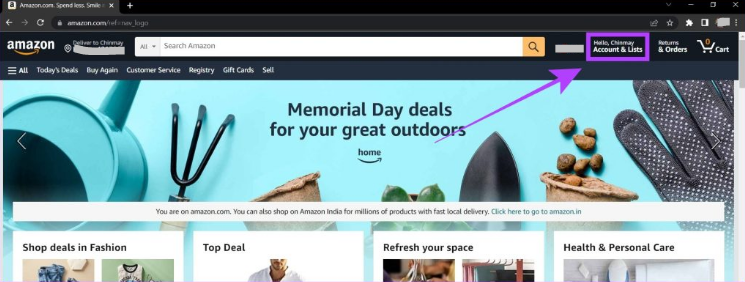
Step 3: Select Your Payments at this point. You may view all of your stored payment methods, including credit and debit cards, on Amazon.
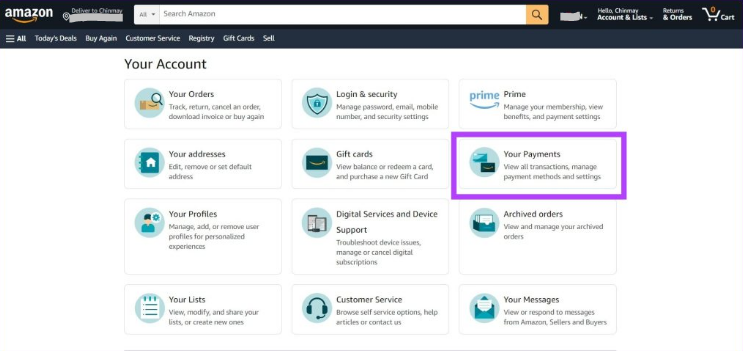
Step 4: Select the card from your Amazon account that you wish to remove by clicking on it.
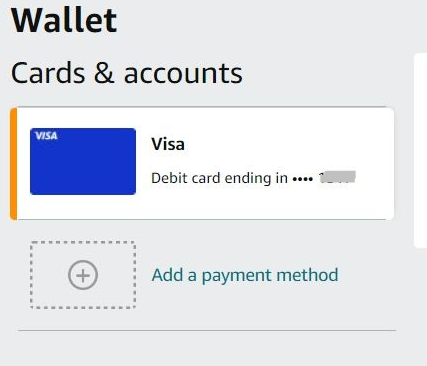
Step 5: Select the Edit option at this point. You can see every aspect of the card here.
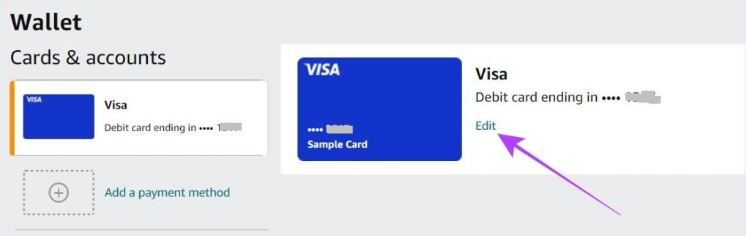
Step 6: Select "Remove from wallet."
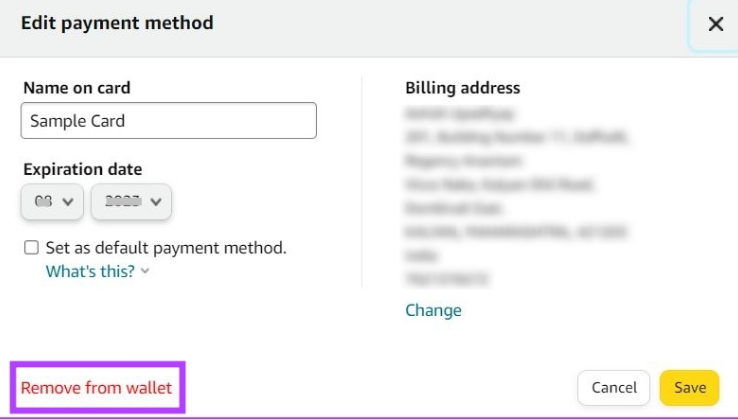
Step 7: To remove this card from your account, Amazon will now need your confirmation. Select Remove by clicking.
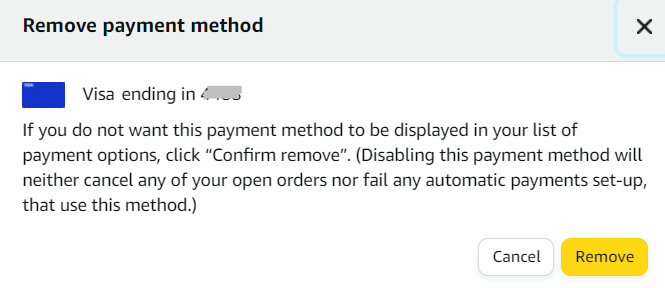
What Are the Concerns Related to Removing Your Payment Method From Amazon?
You must add a new credit card to your account before deleting an expired one. Removing a credit or debit card from Amazon requires getting a replacement. This process helps avoid any issues in case you have pending or recurrent orders.
Many Amazon customers also want to know if a card's payment history would be erased as well. You may still check your payment history for bookkeeping and other purposes even if you remove a card from your Amazon account.
What Are the Other Payment Methods For Amazon Purchases?
There are many various ways to pay on Amazon, including gift cards, credit cards, and other payment options based on how you choose to purchase.
Co-branded credit cards with Amazon
Obtaining one of Amazon's three branded credit cards is the best value if you do the majority of your shopping on the online retailer. To be eligible, you must have a Prime subscription, which costs $119 annually.
Buy Now, Pay Later at Amazon
Amazon provides a Buy Now, Pay Later (BNPL) service that offers flexible repayment options, typically in the form of installment loans over a predetermined time, for customers who wish to purchase there.
Payment Via Third-Party Services
Additionally, some third-party providers provide an app or browser extension for Buy Now, Pay Later.
Amazon restricts some of the various payment methods that may be offered at other stores since it provides its financing solutions.
Using Amazon gift cards
Redeeming an Amazon gift card is simple if you've received one. When you receive the gift card, all you have to do is upload its number to your account; the amount will then be accessible the next time you purchase.
Accepted gift cards are Visa, Mastercard, American Express, and other prepaid credit card issuers.
Connect to PurePrivacy to Protect Your Social Media
Social media privacy is of great importance in the modern digital environment. The Social Media Manager from PurePrivacy assists you in avoiding needless exposure. It examines your accounts, finds vulnerabilities, and makes security enhancement recommendations based on your requirements. A simple tap will strengthen your internet presence.
Threat Analyzer
The Social Media Account Manager from PurePrivacy monitors your social network accounts closely for any potential privacy flaws, much like a security guard.
Customized Safety
Select whether you want an open gate or a fortified fort for your social media defense. The manager suggests specific ways to protect your privacy based on your selection.
Easy Implementation
Strengthen your social media presence with only one tap. Put the suggested adjustments into practice to easily take charge of your online privacy.
Frequently Asked Questions (FAQs)
-
Are my payment details on Amazon secure?

Indeed. Amazon complies with the Payment Card Industry Data Security Standard and employs encryption for payment information. To increase security, you should still use a strong password or event 2-factor authentication for your Amazon account.
-
Can I use the Amazon mobile app to delete my card?

Indeed. It's a simple procedure that resembles taking out your card with a desktop browser. However, you can also remove the card quickly and easily from an Amazon app in a few simple steps.
Go to "Payment options" after selecting "Your Account."
To edit the card, use the 'Edit' option next to it.
Make the required updates and save the modifications. -
What would happen if I removed all of my credit cards on Amazon?

You will require a new payment method for any future transactions if you decide to cancel all of your credit cards. Orders on Amazon require a working payment method.
-
If a credit card is the only payment option available on Amazon, is it possible to delete it?

You can get rid of it, but to manage any subscriptions or continuing services, or to make any future purchases, you'll need to establish a new payment method.
Keep a Check on Your Online Payment Methods!
No matter which card you have linked to your Amazon account, it's a good idea to periodically check your available payment methods.
By doing this, you make sure that your bank information is current and that your purchases won't cause you any problems.
Furthermore, you enhance your security by reducing the banking data on your account.




