Table of Content
You should always use existing information about your eBay account, especially when it comes to payment options. You should remove any credit or debit cards that you may have added to your account but no longer use.
This keeps your account safe and helps avoid any unintentional charges or delays in invoice payments. We will walk you through the process of removing a payment method from your eBay account in this guide.
What is eBay?
eBay is a global online auction and trade corporation founded by American entrepreneur Pierre Omidyar in 1995.
It was among the first companies to develop an online platform that connects buyers and sellers who are selling either products or services. The company, which serves both individual sellers and small enterprises, is a global e-commerce market leader. eBay is based in San Jose, California.
Globally, there are more than 135 million eBay users. And, there are a few platforms or marketplaces that allow you to reach such a massive audience and sell your products. A damaged laser pointer was the first item ever sold on eBay, and it sold for $14.83.
Reasons to Consider before Removing Payment Method from eBay
Here are the reasons to think about before removing payment methods from eBay:
Safety Problems
- Data security is important when it comes to online transactions. Removing your credit card from your eBay account is a preventative step to protect your financial information if you notice any unauthorized access or are concerned about the security of your credit card information.
Updating Modes Of Payment
- As consumers, financial preferences may evolve with time. It is possible that you have a new credit card, have switched banks, or just like to use a different payment method.
- Deleting outdated payment methods guarantees financial transaction correctness and protects against accidental charges to the incorrect account.
Improved Management and Monitoring
- You have greater control and monitoring capabilities when you maintain an organized list of all active payment methods.
- Your payment options become more straightforward when you remove unused cards, enabling you to concentrate on the ones you use frequently.
- This reduces the possibility of mistakes and facilitates the detection of any questionable activity.
Organization and Account Management
- Having your account information updated and well-organized is important for successful account management.
- Removing outdated payment cards helps keep an eBay account cleaner and more arranged.
- Your entire online buying experience has been simplified as a result, becoming more effective and user-friendly.
Minimizing Data and Maintaining Privacy
- A lot of users would rather save as little information online as possible in this day and age of data privacy concerns.
- You actively engage in data minimization methods by getting rid of credit cards that are not needed, which lowers the quantity of sensitive data connected to your eBay account.
Using preventative measures to maintain and update your payment methods not only improves your online security but also contributes to a simpler and more controlled buying experience on eBay.
How to Remove Payment Method from eBay
- Login to your account.
- Go to the homepage of your account.
- Now, you can see your profile icon on the top left corner of the page.
- Click on the dropdown arrow near the profile name.
- After that, click on the Account Settings option once the drop-down box opens.
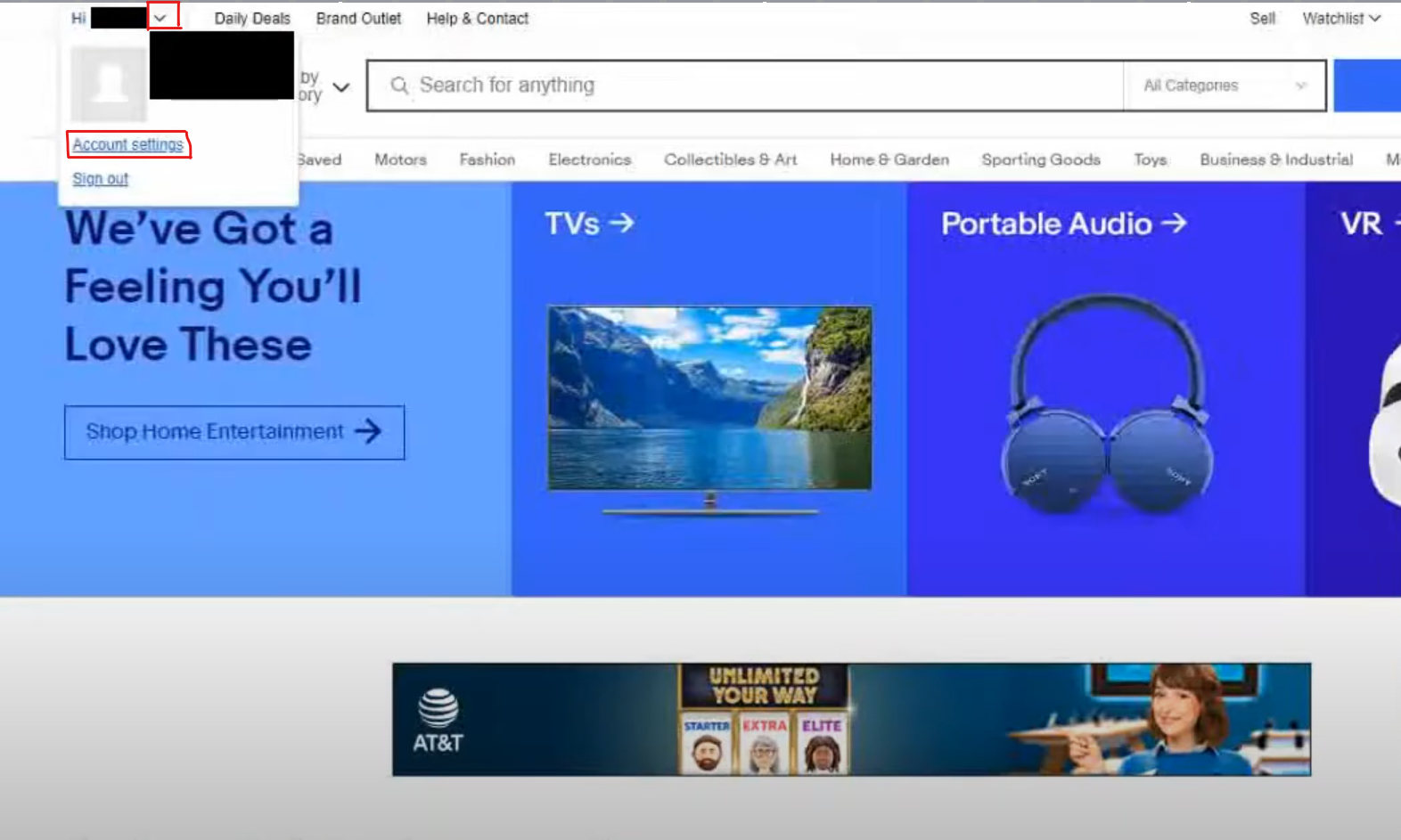
- Now you will be directed to the account settings page where you will see a “Payment” option.
- Simply click on that.
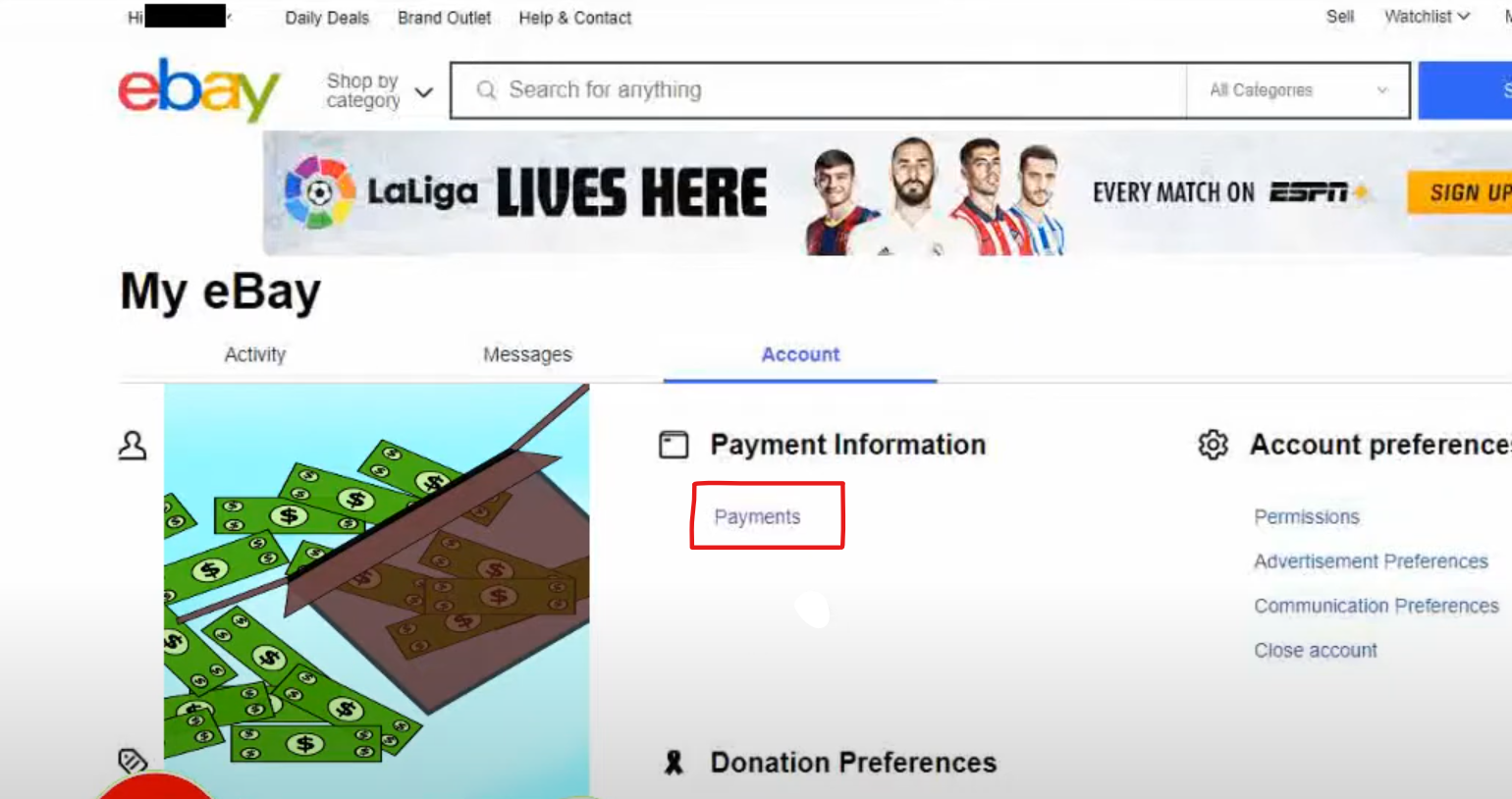
- You will be directed to a page where you will see all of your payment information.
- Now you will see the Delete option beside every card option.
- Click on the delete button on your desired payment method.
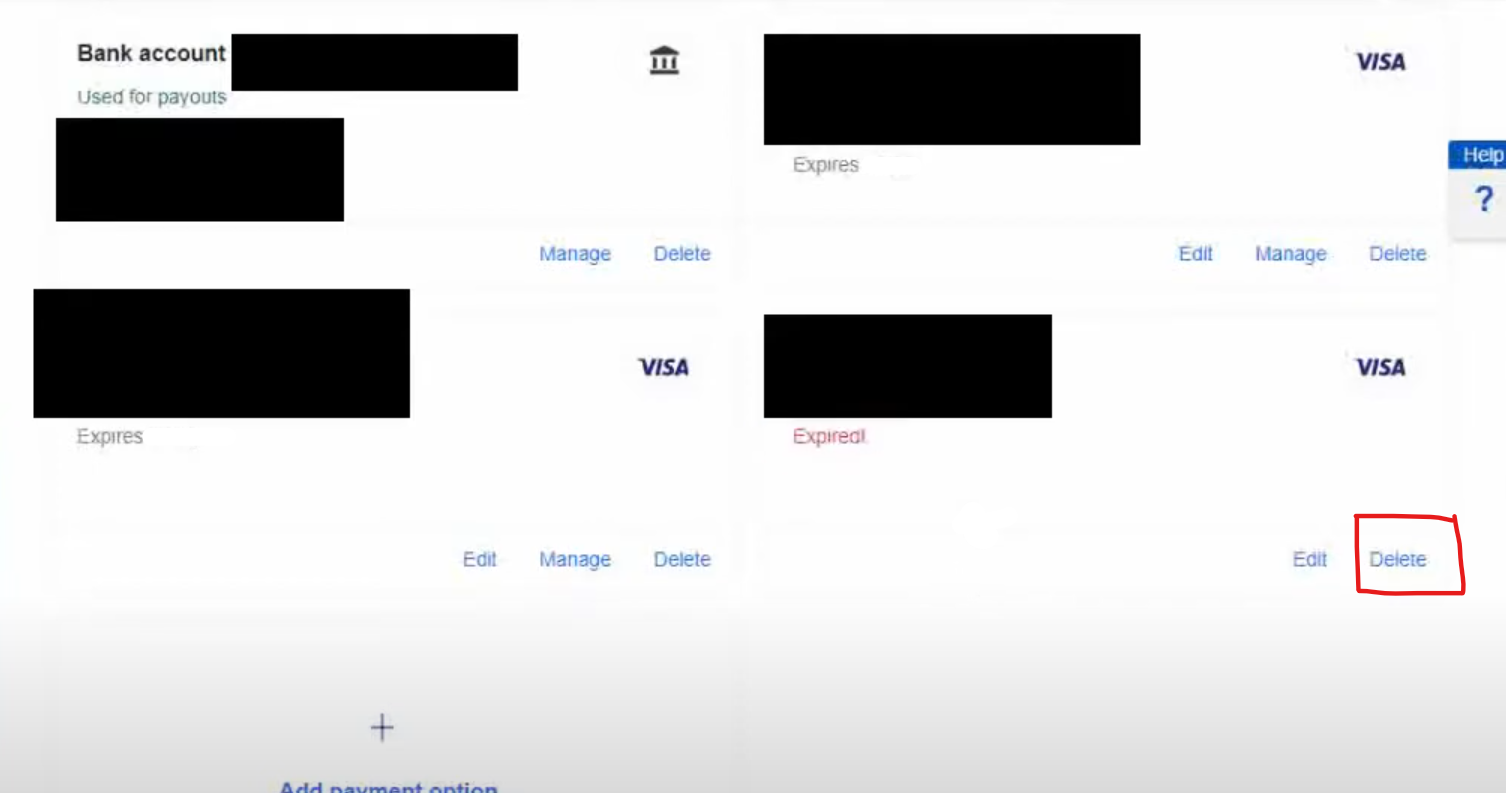
- After that, you will see a popup message that says delete click on the Delete button to confirm the deletion of your preferred payment method.
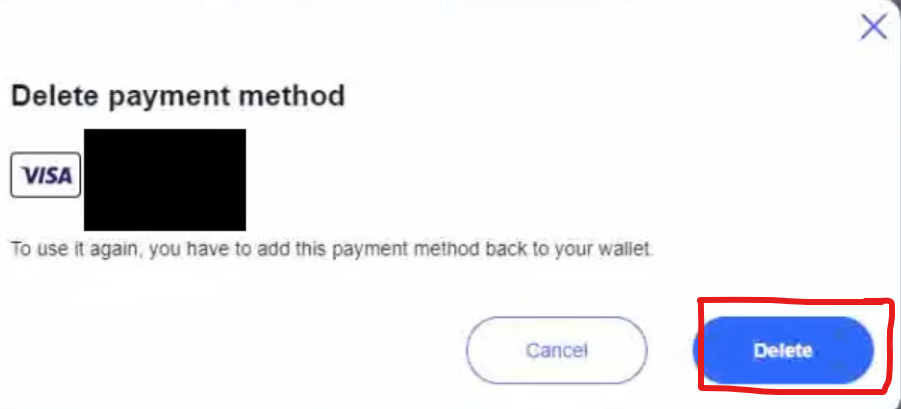
- Once the deletion is successful your page will refresh and a message will be shown on that page about the successful deletion of your payment method.
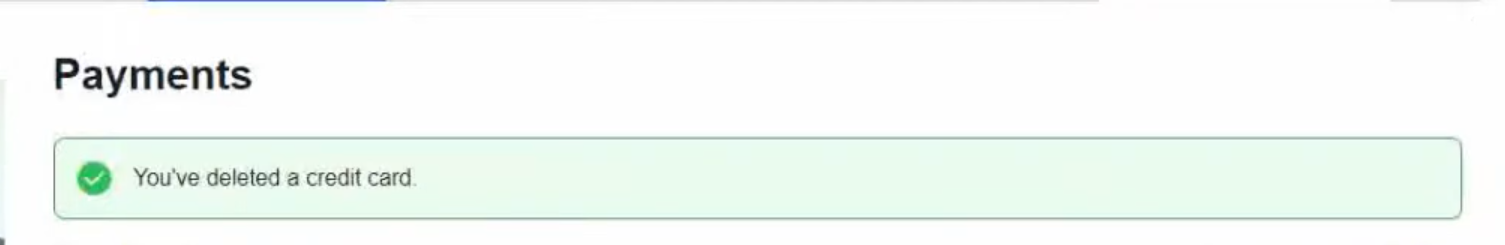
Congratulations! You have successfully deleted your payment method from your eBay account.
Issues You Run into While Removing a Payment Method from eBay
Having trouble getting a payment method removed from eBay? You are not alone.
There are lots of potential causes for this, however, do not worry you will have solutions to these issues!
The following are some typical problems you may run into:
Use an Existing Card
If a payment method is used for automatic payments, such as seller fees, or is connected to an active listing, eBay will not allow you to remove it.
Technical Glitch
Occasionally, eBay technical difficulties may make it impossible for you to modify your account details.
Problems With Your Browser Or Add-Ons
When attempting to deactivate your payment method, display issues may arise from outdated browsers or conflicting add-ons.
While removing a payment method from eBay can be a good step to keep your information private, the stakes are high for staying anonymous online. And, this is where you need a privacy app that offers an all-in-one solution for you.
Manage Your Internet Activity
PurePrivacy empowers you to take control of your online privacy by providing three key solutions:
- Removing your personal information from 200+ data brokers
- Securing your social media accounts with recommended settings
- Blacklisting trackers on websites and apps that follows you online.
Here’s What PurePrivacy Can Do for You:
- Remove your information (phone numbers or home addresses) from data brokers.
- Check details about these brokers, the data they collect, and a privacy risk score.
- Keep you updated on the deletion process, which typically takes 30-60 days.
- Analyze your settings and suggest improvements to strengthen your privacy.
- Let you choose your desired security level and get tailored recommendations.
- Inform about any updates to social media privacy features.
- Offers a tracker blocker to stop third-party trackers on websites and apps.
- Protect your data and let you block specific websites or domains.
Frequently Asked Questions (FAQs)
-
How can I get my eBay Payoneer account deleted?

So if you want to delete the current Payoneer account, you will need to add a new one. If you are unable to deactivate the Payoneer account, you can simply close it if you choose to stop selling on eBay and do not wish to add any further Payoneer accounts.
-
What are the payment options for eBay?

Your customers will be able to pay safely and securely with a credit card, debit card, Apple Pay, Google Pay, or PayPal and complete their full transaction on eBay, with the option to keep and store their payment information for later use.
-
Is eBay a safe platform?

HTTPS is used by partners and merchants to securely connect to eBay servers. eBay encrypts these communications using the Transport Layer Security (TLS) protocol. eBay is upgrading its services to require TLS 1.2 for all HTTPS connections if you wish to guarantee the security of all financial data during payment procedures.
-
How do I turn off autopay on eBay?

Buyers cannot disable the automatic payment option. Only sellers can. You can change your payment method before placing a bid or making an offer.
Protect Your Account and Enjoy Using Ebay Safely
Keeping your eBay account information updated is critical, particularly when it comes to payment options.
Following the processes given in this guide will allow you to effortlessly delete unnecessary payment methods from your account while also improving your overall security and privacy.
Remember that maintaining your online presence is critical, and PurePrivacy can be an effective tool for securing your data across the internet.




