Table of Content
Fortnite is a lot of fun, but keep an eye out for in-game purchases.
If you wish to prevent accidental spending or just remove your payment details for security concerns, then you have come to the right place.
This guide will walk you through the simple steps of deleting your payment method from your Epic Games account, the platform that runs Fortnite.
What is Fortnite?
Fortnite is an extensive online game that provides different experiences. In its free-of-charge Battle Royale mode, you fight to be the last man standing, gathering weapons, making forts, and fighting in a shrinking space.
As an alternative, you can unleash your imagination in Fortnite Creative by creating whatever you can think with a limitless number of resources, or you can join teams up with friends to battle creatures in Save the World.
As of 2024, Fortnite had more than 500 million registered players. It has over 221 million monthly active players. Fortnite has produced more than $26 billion in profits to date.
Why You Should Remove the Payment Method from Fortnite?
Removing your payment method from Fortnite is a wise move for a variety of reasons.
It protects against unintentional purchases, especially when you share your device with others. Plus, it protects your financial information, providing you peace of mind while you concentrate on the game.
So, whether you are saving for an unforeseen event or simply want to keep your account under strict control, removing your payment method is simple. Remember that you can always add it back if another must-have item becomes available in the game store.
How to Remove Payment Method from Fortnite
- First of all open up your launcher if you are using a new beta launcher.
- Select your user name.
- Click on the Manage Account option.
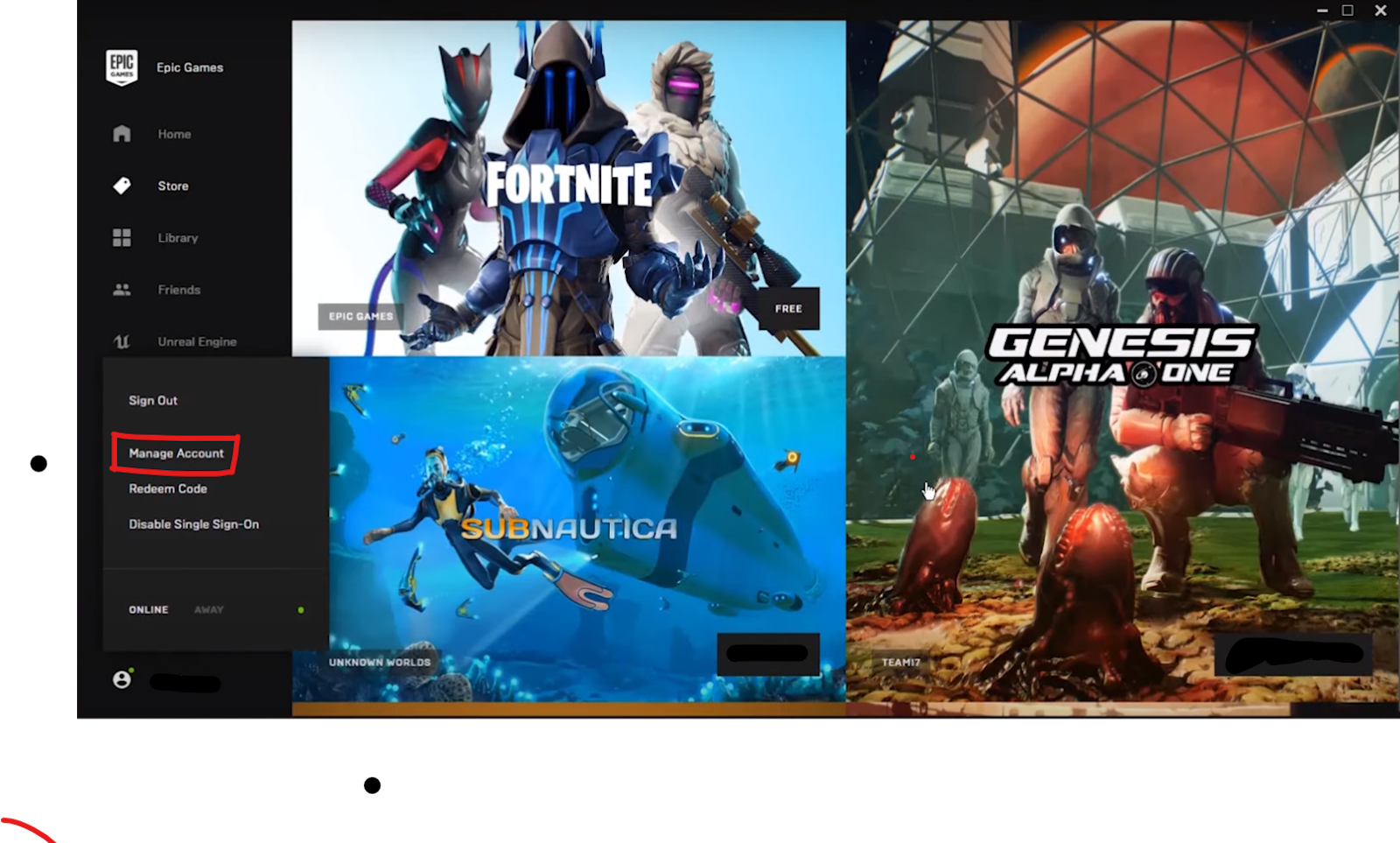
- After that, a new page will open up on your preferred browser showing you your info.
- Click on the Payment tabs on the left panel of the screen.
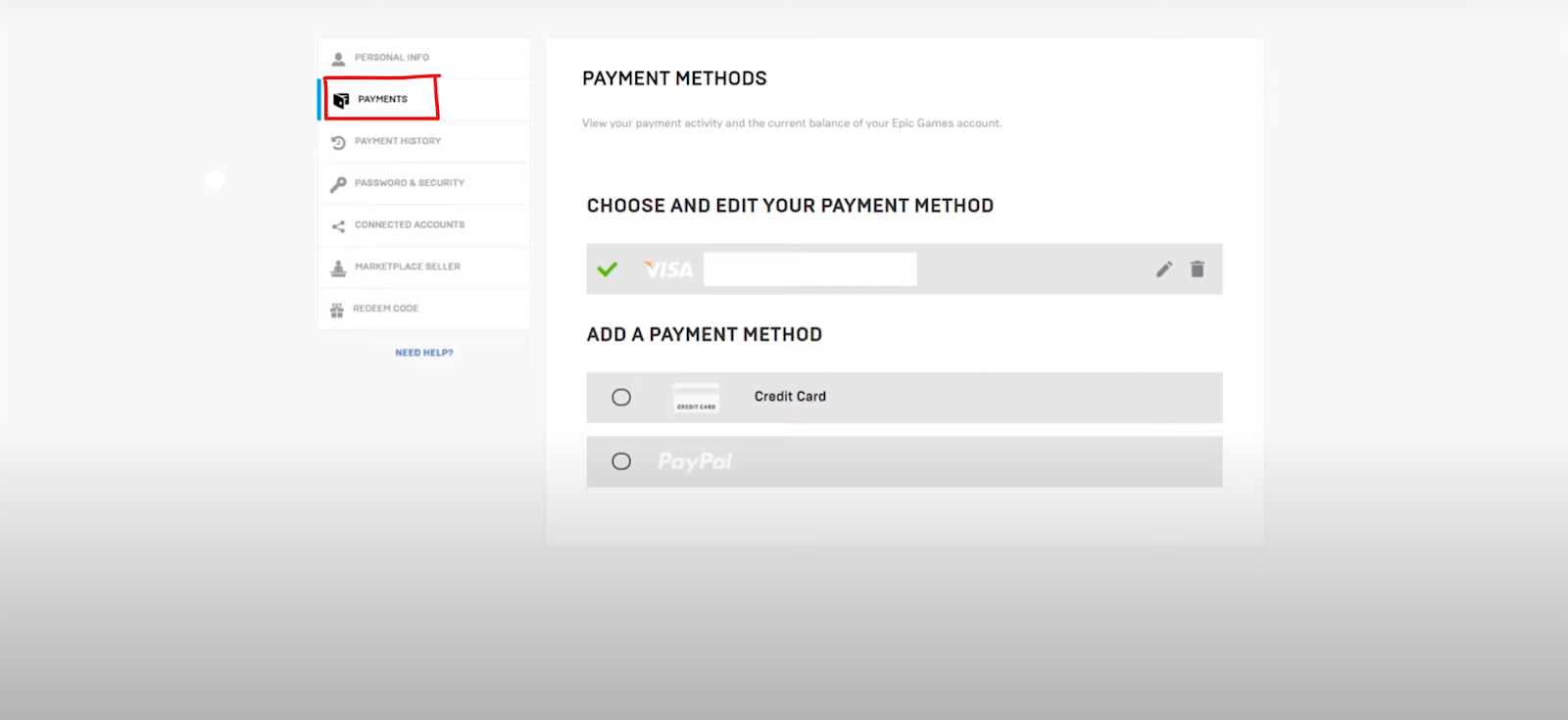
- Now to delete the payment method, click on the trash can icon next to your card information.
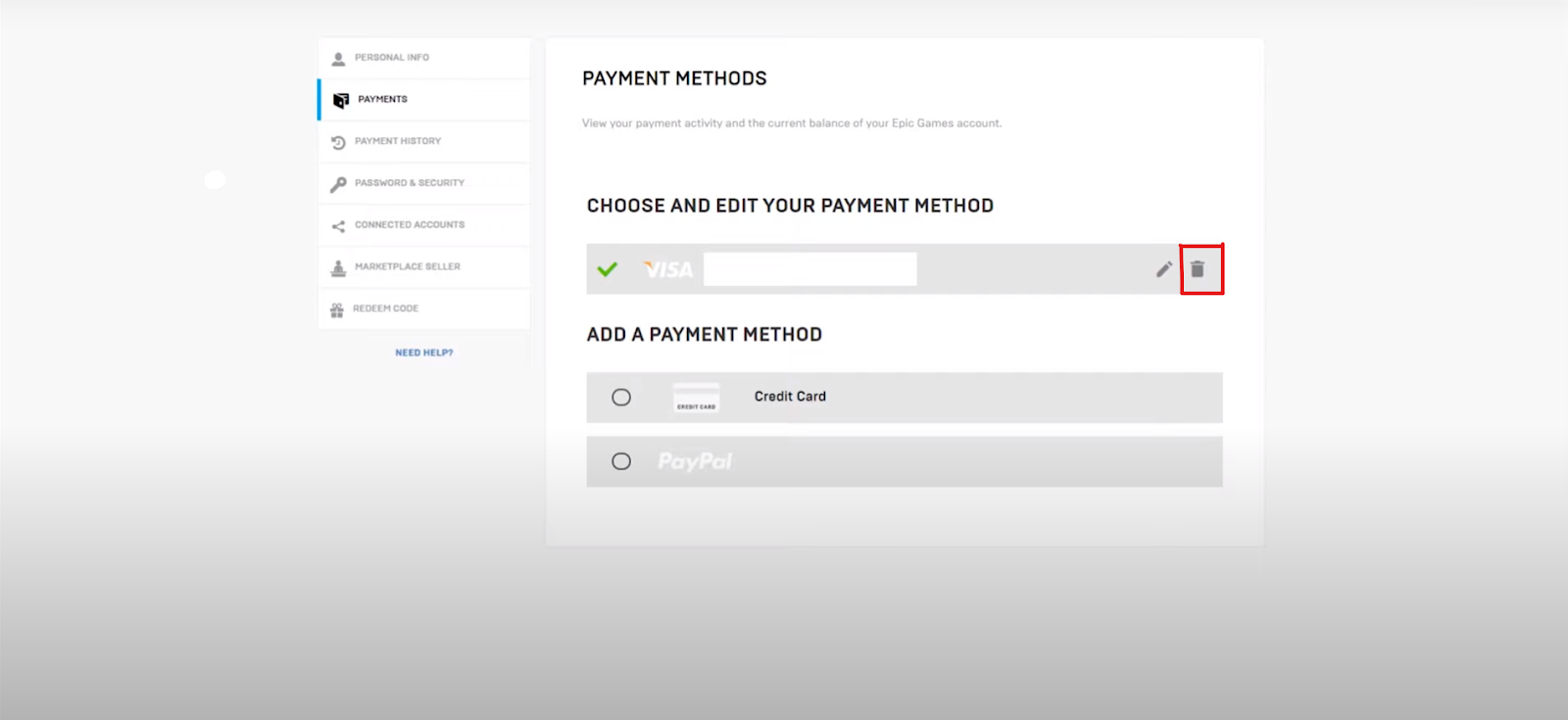
That is it, you have successfully deleted your payment method from Fortnite.
Important Things to Keep in Mind Before Removing Payment Method from Fortnite
Before you cancel your Fortnite payment method, think about how you will purchase V-Bucks for the next Battle Passes and cosmetics.
You may also no longer be able to use the benefits of your Crew subscription. You have the option to enable Two-factor authentication if you are concerned about fraudulent transactions.
Consider whether you want to purchase anything in the game and whether purchasing V-Bucks cards in advance might be a better option for you.
Is Fortnite a Secure Platform?
When making purchases on Fortnite, your payment information is encrypted using secure connections. This reduces the danger involved in transactions.
However, the convenience of saving your payment method comes with a minor disadvantage. Unauthorized charges become an issue if your account does not have strong security measures like (2FA) two-factor authentication in place.
It is highly recommended to enable 2FA if you want to avoid this. As an alternative, safe in-game item purchases can be made using pre-paid V-Bucks cards, which do not save your credit card information.
Even when you are taking security measures like using 2FA, the stakes are high to keep your online privacy intact. You should consider using privacy tools that can protect your data from prying eyes, data harvesters, and malicious actors.
Take Control of Your Online Privacy
PurePrivacy enables you to manage your online presence while protecting your important data.
How Does It Work?
Remove Your Information from Data Brokers
- Get rid of your data from 200+ data brokers worldwide
- You will be given a list of data brokers, the types of data they store (address, financial information, etc.), and a risk assessment based on the information's sensitivity.
- Send an update on the deletion process, which usually takes 30-60 days.
Secure Social Media Accounts
- PurePrivacy serves as your social media security consultant.
- Review your account settings and recommend ways to improve your privacy.
- You can select your preferred security level, and PurePrivacy will make personalized recommendations that you can implement with a single swipe.
- Keep you updated on any changes to social media privacy features and settings.
Blacklist Trackers to Improve Privacy
- A built-in tracker blocker in PurePrivacy helps prevent third-party trackers on websites and applications.
- PurePrivacy stops them from collecting your data and utilizing it for customized ads by blocking them.
- For an additional degree of control, you can block particular websites or domains with the tracker blocker, which also protects your data.
Frequently Asked Questions (FAQs)
-
How can you play Fortnite for free?

Battle Royale, the primary game mode of Fortnite, is available for free! Yes, you can build, jump, and fight all you want without having to pay any money. With the release of its most popular mode, Fortnite has opened it up to all users, enabling global player connectivity and competition.
-
Can I get a refund for my V-Bucks?

You can also cancel recent purchases from the Return or Cancel Purchase screen, which is accessible on the sidebar via the icon in the Support & Refunds section or through the Account and Privacy section of the settings. Using this option will remove the content from your account and refund the V-Bucks you spent.
-
Why is my payment method invalid in Fortnite?

Check your payment information for mistakes and make sure you have the correct information in each field, including the expiration date and CVV. If this does not address your problem, please contact your card issuing bank immediately and ensure that you are providing your payment method information exactly as it is recorded with your bank.
-
What if I accidentally purchased V-Bucks?

The first thing you should do if you unintentionally purchase V-Bucks is get in touch with Epic Games Customer Support right away. Such issues are handled by Epic Games' professional support staff, particularly if you report the problem as soon as possible.
Keep Your Digital Life Secure!
In a nutshell, changing your payment method on Fortnite is an easy process with several security advantages. You can guarantee that your credit card information is not stored in the game and avoid unintentional transactions by following the instructions provided in this blog.
If you plan on continuing to make in-game purchases, do not forget to consider taking into account other payment options like V-Bucks cards. Use services such as PurePrivacy for complete protection of your online privacy.




