Table of Content
Keeping your streaming service subscriptions organized is important especially when it comes to payment methods.
And, it is easy to get rid of your previous payment details if you want to move to a new payment method or stop using Hulu.
To make sure you are not charged accidentally, this guide will show you how to delete your payment method from Hulu.
What is Hulu?
Hulu is a streaming entertainment site that started as a platform for recently aired TV series and has since grown into a vast business offering complete movies, original programming, and live TV alternatives.
Surprisingly, the number of paid Hulu members reached a peak of about 50 million as of December 2023. Hulu generates more revenue per paying subscriber on average each month than Disney's other two streaming services, ESPN+ and Disney+.
Why Should I Delete a Payment Method from Hulu?
Here are the following reasons to get rid of your payment information on Hulu:
Prevent Unnecessary Charges
- You will not be charged for any more Hulu purchases if you remove your payment details and decide to stop using the streaming service.
Reduce Illegal Activities
- Removing your payment information offers an extra degree of security and stops unapproved payments if you think your account may have been compromised.
Change Payment Methods
- You might wish to pay for Hulu with a different credit card or payment method.
- It is simpler to update your account with the new payment method you wish to use after your old information is removed.
Use the Free Trial
- If you are using the Hulu free trial, you should remove your payment method in advance so that you will not be charged once the trial ends.
Get Rid of Clutter
- It might be challenging to keep track of subscriptions on several different platforms.
- Deleting payment methods from services you are not using regularly makes things easier and helps prevent confusion.
You can still have access to Hulu until the end of your current monthly cycle, even if you cancel your payment details.
How to Remove Payment Method from Hulu
- First of all, go to hulu.com and log in to your account page on your TV and smartphone as well.
- Go to the payment information section.
- Click on the Update Payment button where you can remove your outdated payment card and add a new one.
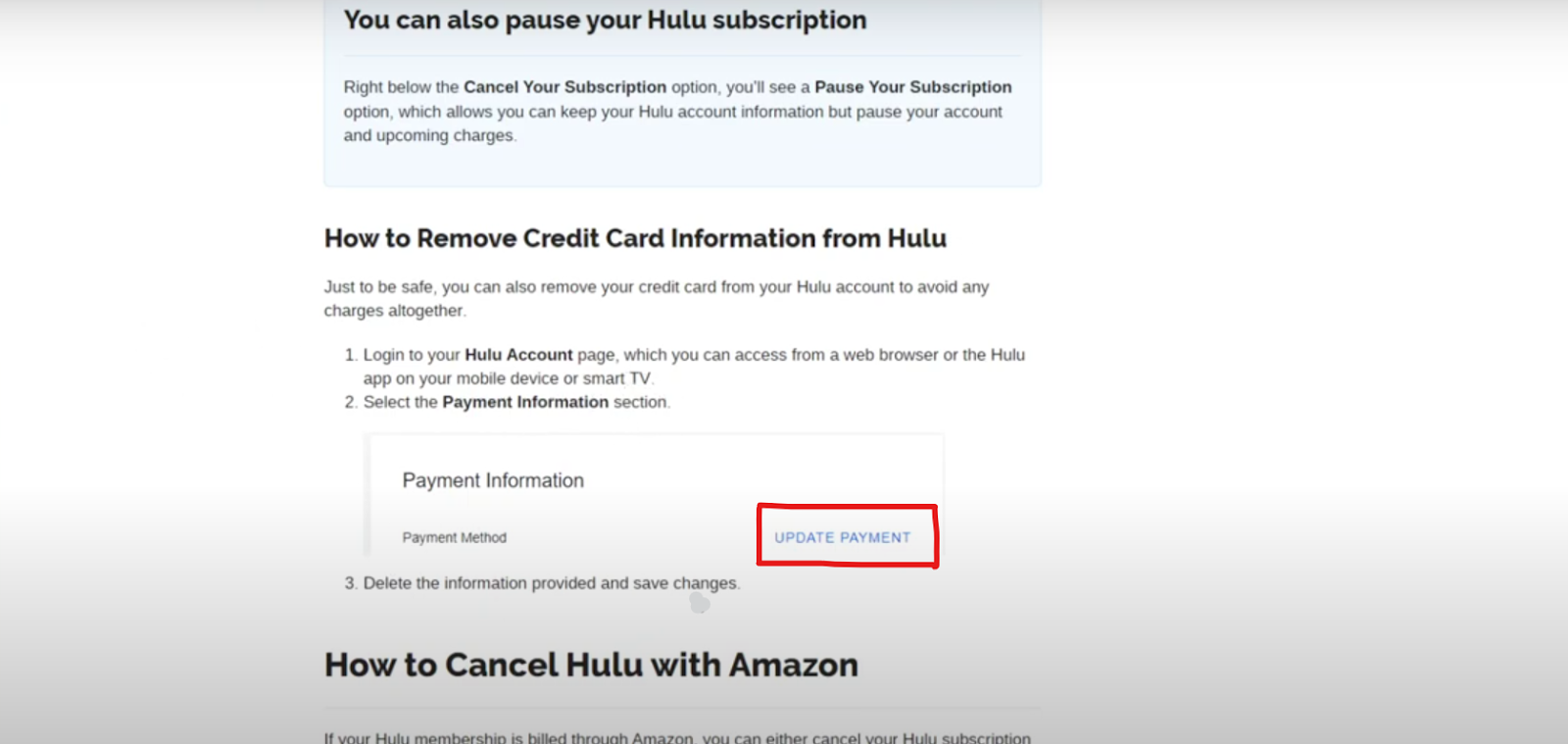
And, this is how you can successfully remove your old payment method and add a new one to your Hulu account and enjoy streaming!
Problems You Might Have When Removing Your Payment Method
Although it is easy to remove your payment method from Hulu, there are a few possible problems you can run into:
Subscription Source
- If you are subscribed to Hulu through a third-party platform such as Apple TV or Roku, you have to manage your payment method through their settings rather than on Hulu. And, you have to take a few more steps to finish the removal process.
Account Verification
- Before allowing you to delete your payment details, Hulu may request identity verification for security purposes.
- Enter the verification code sent to your phone number or email to complete this process.
Pending Amount
- If there are any unpaid payments in your Hulu account, you will be unable to delete your payment method until the remaining amount is paid.
These issues are usually simple to resolve by following the on-screen instructions or calling Hulu support if necessary.
Is Hulu a Legitimate Platform?
Regarding financial information, Hulu provides a generally safe platform, however, there are some factors to think about:
- It has safety measures in place to stop viruses and malware while streaming, and it protects your data using industry-standard encryption.
- Your financial information may not be directly in danger due to their sale of user data to third parties. Still, the viewing habits associated with that information may be used for advertising.
- Use a strong password for your Hulu account to increase security, and be careful of fake messages claiming to be from Hulu.
- With everything looked at, Hulu can be a secure site for your financial data if you use it with some understanding.
Although it is smart of you to wipe out your payment details and take a first step towards online privacy, you should know about other online dangers that are super active.
Multiple data harvesters, cybercriminals, and surveillance agencies use your private data for malicious intent. Or worse, they might sell your personal information to the highest bidders.
And, this is the reason you should avoid oversharing information online and ensure your data is secure. To do that, consider using an all-in-one privacy solution to protect your data and take back control of your privacy.
Protect Your Digital Footprints with PurePrivacy
PurePrivacy is an online safety service that enables you to control their digital privacy and security. It provides many ways to accomplish this, such as deleting user data from data brokers, protecting social media accounts, and blocking web trackers.
How Can You Keep Private Information Safe?
- Use the Remove My Data option to remove private data from 200+ data brokers.
- Send recurring opt-out requests and get regular emails whenever a website (data broker) removes your information from their platform.
- Auto-scan your social media settings and enhance your privacy based on your unique needs.
- Receive a privacy score according to your online activities and fix security flaws.
- Blacklist and whitelist multiple online trackers that are leeching your information for profits.
Frequently Asked Questions (FAQs)
-
How do I pay for Hulu outside the United States?

No, Hulu does not accept international cards; therefore, you must have a card issued in the US. You can still pay for the service with gift cards or PayPal. If you wish to pay for Hulu safely, keep in mind that you will also need a high-speed VPN with servers in the US.
-
Why will Hulu not allow me to change my payment method?

If you do not have the option to change your payment method, you are most likely being charged by a third party and will need to add/change your payment method with them. To confirm your billing party, navigate to your Hulu Account page and locate the Payment Information or Your Subscription area.
-
Why am I unable to remove my Hulu subscription?

You have to sign into your Hulu account via the main website to remove your history and account. Even if you use a mobile device, Hulu does most of the work in account deletion through its website.
-
Can I use Apple Pay to pay for Hulu?

You may choose to receive Hulu bills directly from Apple if you already have an iTunes account and an iOS mobile device or Apple TV. You can check if Apple is paying you if your billing method appears in the Payment Information area of your Hulu Account page.
Stream Securely on Hulu
Now you can easily remove your payment method from Hulu. This comprehensive guide also highlights the issues you may face while deleting the payment method from your Hulu account.
Overall Hulu is a safe platform, however, you should be careful about private data. Consider using PurePrivacy to maximize your online privacy.




