Table of Content
Deleting your credit card details or payment methods from your iCloud account can protect your account security and prevent unwanted charges. This guide explains how you can remove payment methods directly from your iCloud account on your iPhone or iPad.
What is iCloud?
iCloud helps you store your most valuable information, such as images, files, and backups, secure, always updated, and accessible from all of your devices.
It also allows you to easily share photographs, files, notes, and other content with friends and family. iCloud comes with a free email account and 5GB of free data storage.
Why Would You Remove a Payment Method from Your iCloud Account?
- You can prevent unexpected payments when your card details are not saved
- You are using a new credit or debit card to continue your monthly subscriptions
- You are no longer using iCloud servers and don’t wish to be charged unintentionally
- You wish to remove your private financial information and reduce security risks
Discover if Your Most Critical Identifiers Have Been Exposed on the Dark Web
Receive timely alerts and actionable insights with PurePrivacy's Dark Web Monitoring.
How to Remove Payment Method from iCloud
- Launch the Settings app on your iPhone.

- Tap your Apple ID name at the top of the screen.

- Tap Payment & Shipping.
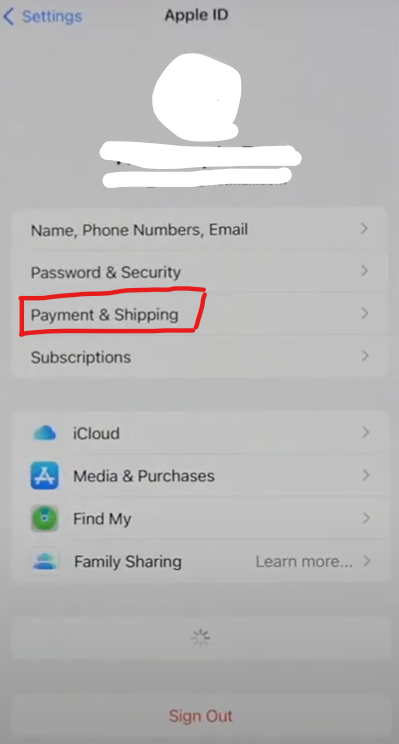
- Tap on the saved payment method that you want to remove.
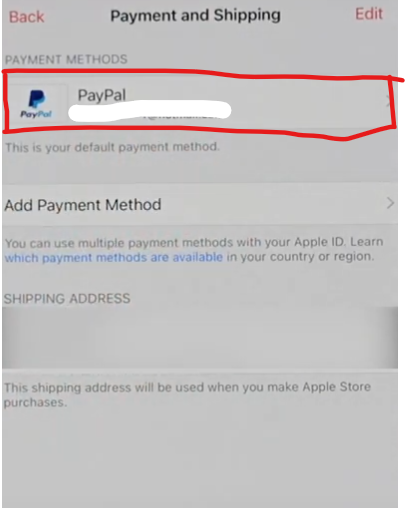
- Now click on the red Remove Payment Method button.
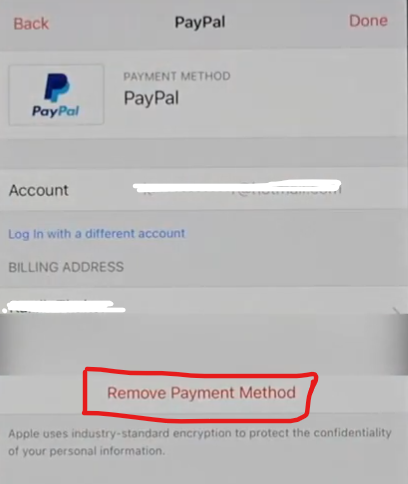
- Confirm the removal process to remove the payment method.
- Alternatively, select the Edit option located in the upper-right corner of the screen within the Payment & Shipping menu.
- To remove a payment method, tap the red minus icon next to each payment.
- Confirm your selection.
Why Can’t I Remove My Payment Methods?
- When you try to remove a payment method from your Apple ID, you may see an error message stating that it can not be removed.
- This happens usually not due to an issue, but rather to situations in which Apple needs to keep a payment method on file.
- These situations include regular subscriptions, default debt, and family account sharing.
- In the first two circumstances, you may remove your payment method once you have canceled ongoing subscriptions and paid any outstanding charges.
- In the case of family account sharing, you can’t delete a payment method unless you are the account organizer.
- Even if you are the organizer, you can’t remove information if it is already being used to pay recurring payments.
- If you do not wish to see shared payment methods on your Apple ID, you can disable Family Sharing.
Managing Your Online Identity with PurePrivacy

PurePrivacy is a digital safety solution that acts as an all-in-one app for managing your online privacy and security concerns. It addresses multiple aspects of internet safety while granting you authority over your information and its use.
Stopping the Data Brokers
- PurePrivacy understands that data brokers collect and sell your information, often without your consent.
- Its Remove My Data feature helps reclaim control by sending data removal requests to over 200 publicly available data brokers on your behalf.
- You'll see a list of these brokers, the type of data they collect, and even a risk score based on the data's sensitivity.
- PurePrivacy automates the process, but you can also choose to contact brokers directly.
Securing Your Social Media Accounts
- Social media privacy settings can be complex. PurePrivacy simplifies this by analyzing your social media accounts and identifying areas for improvement.
- It provides security analysis and recommends actions you can take with a single tap.
- This ensures your social media profiles are configured according to your desired level of privacy.
Blocking Online Trackers
- Websites and apps often track your online activity using cookies, pixels, and other methods.
- PurePrivacy's Tracker Blocker blocks these by preventing trackers from communicating with your device.
- This disrupts the collection of data used for targeted advertising, limiting the intrusion on your privacy.
Frequently Asked Questions (FAQs)
-
How can I remove my credit card information from iCloud?

Log in to iCloud and go to Settings > iCloud Settings. Select your phone and the card you wish to delete, then select delete. Alternatively, select Delete All > Remove to delete all of the cards from your Apple Pay.
-
Is it possible to delete my credit card from my iPhone?

You can delete subscription passes and cards that you no longer need from the Wallet app. In case your iPhone is lost or stolen, you may also remove debit and credit cards from Apple Pay.
-
Why can't I change my payment method on my iPhone?

It seems you are unable to change your Apple ID payment method. Try updating to the most recent version of iOS, iPadOS, or macOS. If you have subscriptions, an unpaid amount, or share purchases with your Family Sharing group, you cannot delete all payment information.
-
Can I pay for iCloud annually?

As you may know, iCloud+ is a monthly membership. Annual payments are not available. However, if you wanted to commit to a year's worth of monthly payments, you could add the amount to your Apple Balance and then select it as the payment method.
-
How do you delete a payment method from an iPhone with a current subscription?

When you have an active membership and no other payment method, you can not remove it from your Apple ID. You can cancel your subscription with Apple. When your subscription expires, you can remove your payment method.
Keep Your Payment Methods Secure
In the end, you may easily remove a payment method from your iCloud account on your iPhone or iPad by following a few simple steps mentioned above.
It is crucial to remember that if you use Family Sharing or have ongoing subscriptions, you might not be able to remove the method. All in all, to enhance your online privacy and security, consider using a service like PurePrivacy.





