Table of Content
Have you ever signed up for a free trial of LinkedIn Premium and forgot to cancel it later? We have all been there!
You should remove your payment information on LinkedIn to avoid getting charged every month.
The good news is that removing a payment method is a straightforward process!
This guide will walk you through the steps to delete your payment method from LinkedIn and avoid being charged for unnecessary services.
What is LinkedIn?
LinkedIn is the largest professional network on the internet. The platform offers opportunities to find your next dream job, build and maintain connections with industry experts, and develop the skills you need to be successful in the workplace. You can use LinkedIn through a mobile browser experience, a desktop version, or a mobile app.
Why Is It Important to Remove a Payment Method from LinkedIn?
Did you know there was a massive data leak in 2024 reportedly revealing almost 26 billion records?
And, this is the reason why it is important to be wary when sharing online information on public platforms, especially credit card details.
It is crucial to delete a payment method from LinkedIn, especially after a big data breach, for a couple of reasons:
Reduce the Risk of Unwanted Charges
- If a data breach exposes your payment information, it raises the possibility that data harvesters will use that information to make illicit payments to your account.
- Removing your payment method minimizes the risks that someone will use it on LinkedIn without your permission.
Enjoy Peace of Mind
- Removing your payment method can bring you peace of mind, even if you do not think the stolen data will be used illegally.
- If you forget to cancel a premium subscription, you will not have to worry about unintentional charges or unexpected renewals.
How to Remove a Payment Method from LinkedIn
- First of all, go to linkedin.com and log into your account by entering your email and password.
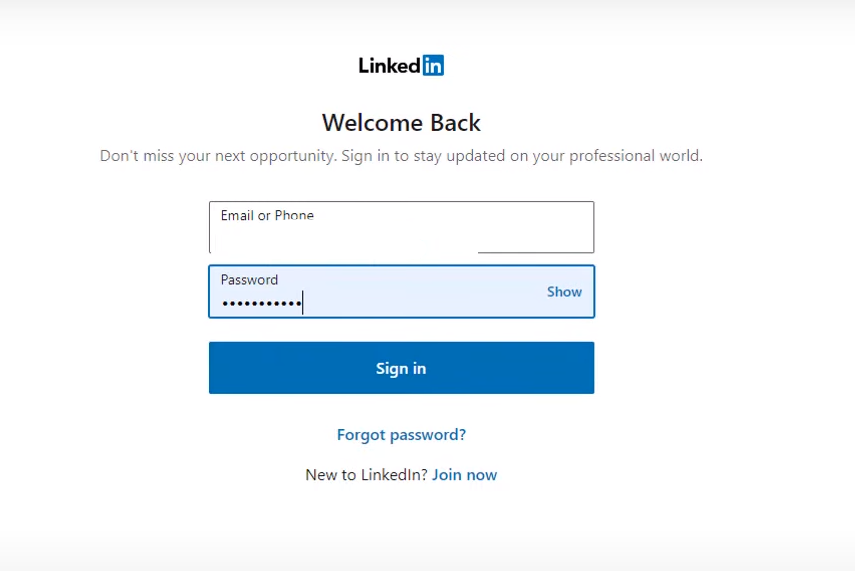
- Go to Manage Payment Methods there you will see all of your payment methods showing on the screen.
- Now choose a payment method you want to remove from your account and click on the Cross button next to your card number.
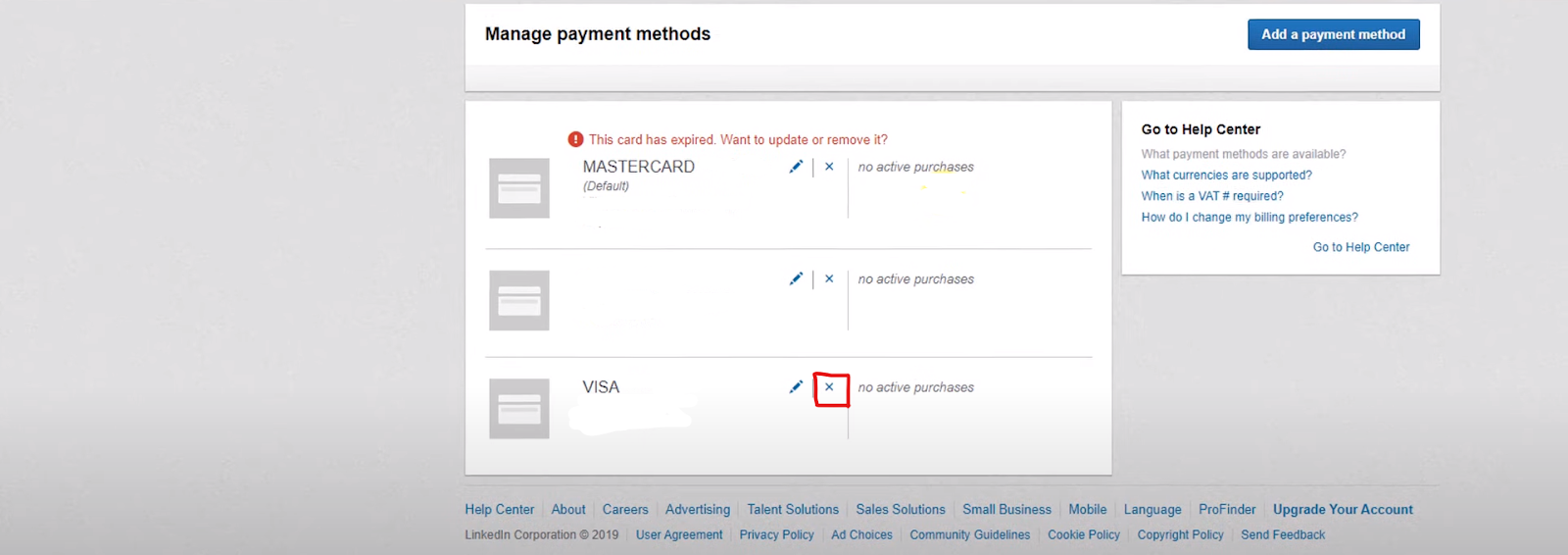
- Once you click on it, you will see a popup message for confirmation of the deletion of your payment method.
- Simply click on the Yes, please delete button showing on the screen.
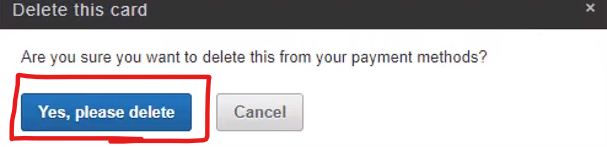
That's how you can easily remove your payment method from your LinkedIn account.
Consider these Factors Before Removing a Payment Method from LinkedIn
Here are some things to consider before deleting your payment method from LinkedIn:
Unexpected Delays to Premium Services
Active Subscriptions
- If you have any active premium subscriptions on LinkedIn, such as Premium Career or Sales Navigator, deleting your payment method will result in a service disruption after the current billing cycle expires.
- You will lose access to premium features until you update your payment information or switch to a free account.
Future Improvements
- If you believe that you might want to move to a premium service in the future, deleting your payment information adds a step when signing up.
Alternatives to Removing the Payment Method
Change the Expiry Date
- Consider replacing an expired credit card with a new one.
- Prevent unintentional charges and allow quick reactivation of premium services.
Understand Your Goals
Using Free Account Services
- If you are satisfied with the advantages of a free LinkedIn account, deleting your payment method may be the best solution.
Future Use
- Think about if you will ever wish to use premium services again.
- Removing your credit card details makes future transactions slightly less convenient.
Even with LinkedIn's security measures, data breaches can still take place. Data harvesters can take advantage of weaknesses to obtain personal information. This highlights the necessity of being cautious about what you provide on LinkedIn and keeping your privacy settings tight.
PurePrivacy can secure your LinkedIn and other social media platforms like Facebook and Instagram. It checks your profile for security flaws and keeps an eye on potential breaches. You can prevent data harvesters who gather and sell your information using PurePrivacy.
Improve Your Internet Privacy
Using the PurePrivacy app, you can manage the security and privacy of your social network accounts. Below is an overview of its key functions:
Social Privacy Protection
PurePrivacy integrates your social media accounts to check the current privacy settings and offers a Privacy Score that examines the security of your social media profiles in general.
PurePrivacy provides customized privacy and security suggestions based on this information. These suggestions are simple to put into practice and it can improve your online privacy.
Auto-Delete Search History
PurePrivacy gives you the ability to control the content that you publish on social media. Sensitive posts on Facebook can be hidden, made visible to you only, or deleted forever. This helps you protect your privacy by preventing the public display of important information.
Remove My Data
You can get your information removed from 200+ data brokers with the help of PurePrivacy's data removal service. These companies gather and sell your private data to outside parties.
PurePrivacy evaluates privacy policies from data brokers to identify potential risks related to your data.
Frequently Asked Questions (FAQs)
-
How can I change my payment method on LinkedIn Campaign Manager?

On the left menu, select Account Settings and then Billing Center. On the billing center page, locate your payment option and click Manage credit card. If this is your first time adding a credit card to your ad account, click the Add credit card button in the center of the page.
-
Can you cancel your LinkedIn premium subscription once you have paid?

You are always free to stop using LinkedIn Premium (including the trial, promotion, and subscription options). If you decide to cancel it, your plan will expire at the end of your current billing cycle.
-
Can I pay monthly for LinkedIn?

You can select a monthly or annual billing cycle for your premium account. The membership will be renewed at the end of each billing cycle. The Manage Account page provides information on billing due dates. You can save up to 20% by paying annually instead of monthly.
-
Why is LinkedIn not accepting payment methods?

The following are some of the most common causes of denied payments:
- There are insufficient funds for the payment method.
- The payment method is no longer valid or has expired.
- The charge was denied by the bank, the card issuer, or because of approval difficulties.
Take Control and Protect Your Information
You can easily delete your payment method from LinkedIn by following the steps mentioned above, which will also protect you from any unintentional charges and potential data breaches.
Remember that your online information is still vulnerable and exposed to multiple data harvesters, malicious actors, and surveillance agencies.
Use PurePrivacy for an additional layer of security, and take charge of your online presence by following the simple instructions to protect your information.
You can now use LinkedIn's features without any privacy hassle.




