Table of Content
- What is Lyft?
- Why Should I Remove My Payment Method from My Lyft Account?
- How to Remove Your Payment Method from Lyft
- Essential Things to Keep in Mind Before Removing Payment Method from Lyft
- Is Lyft a Secure Platform?
- Enhance Your Online Identity with PurePrivacy
- Frequently Asked Questions (FAQs)
- Stay Safe Online and Have Safe Future Rides
Lyft provides a helpful way to move around town.
But what happens if your payment method expires or you wish to switch to another card?
Fortunately, deleting a payment method from the Lyft app is easy.
This complete guide will help you delete a payment method from your Lyft account, ensuring that your cab service experience remains effortless.
What is Lyft?
Lyft, Inc., is an American firm that provides transportation services such as taxis, vehicles for hire, motorised scooters, a bicycle-sharing system, rental cars, and food delivery in the US and select Canadian places.
Lyft determines fares, which vary using a dynamic pricing model based on local availability and demand during booking. They are quoted to customers in advance and receive a fee for each booking. Lyft is the second-largest ridesharing company in the United States, after Uber.
Why Should I Remove My Payment Method from My Lyft Account?
There are a few reasons why you might want to remove a payment method from your Lyft account:
Security Problems
If you detect a security breach or unwanted activity on a specific payment method, remove it right away. This helps you prevent additional charges and protects your financial information.
Outdated Card
Do you have an outdated Lyft card that you no longer use? Removing it simplifies your payment options and prevents accidental selection during checkout.
Expired Card
An expired card can cause cancelled rides and disrupt your travel arrangements. If your Lyft payment method has expired, you must remove it and update your information with a valid card to ensure an effortless payment procedure.
Updated Card
Have you switched to a new card that offers higher rewards or security? To take advantage of most benefits, remove your old card information and add a new one to your Lyft account.
How to Remove Your Payment Method from Lyft
- First of all, open the Lyft app on your smartphone or iPhone.
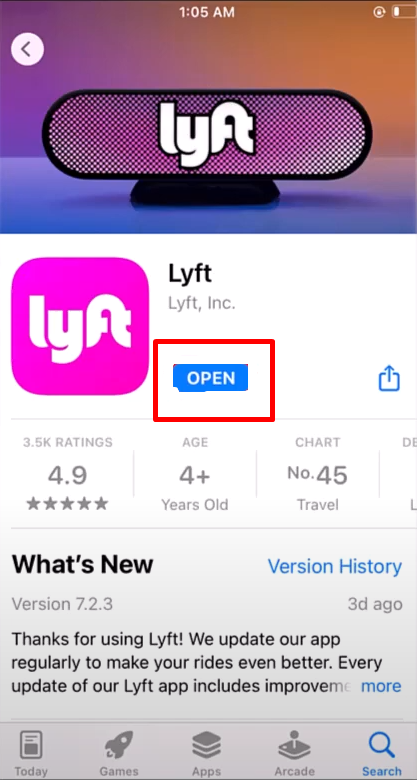
- Then on the top right corner of the screen, click on the Hamburger icon.
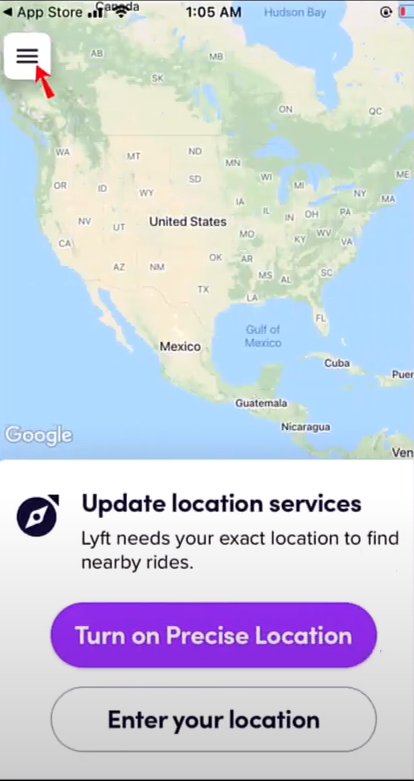
- Then you will enable the menu option where you must click on the Payment option.
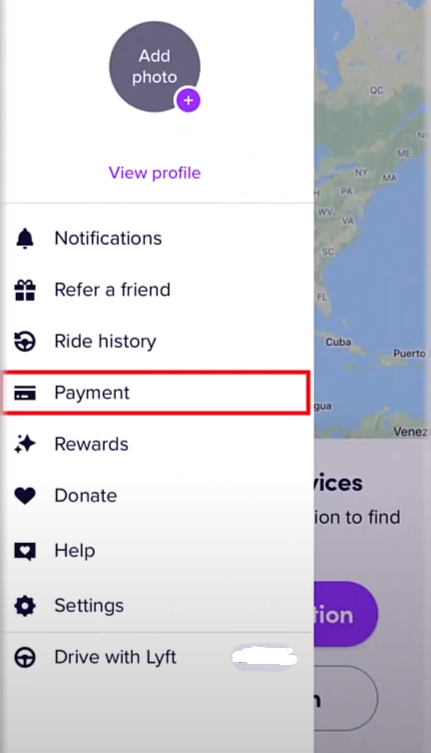
- Then, on the next page, you will see the credit card information.
- Click on the Delete button next to the payment method you want to delete.
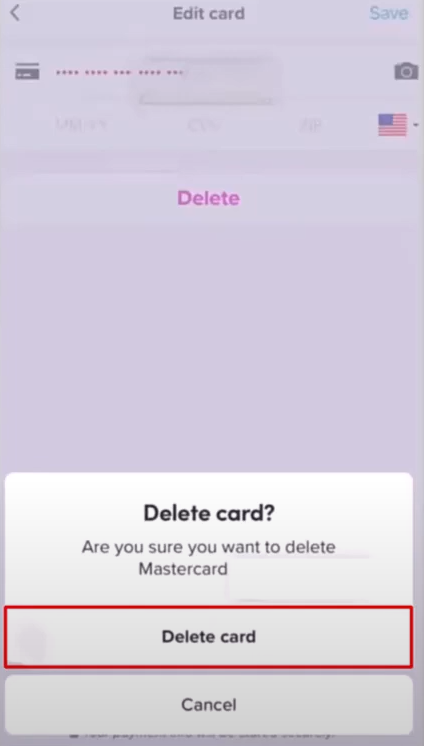
You can easily delete your payment method from the Lyft application.
Essential Things to Keep in Mind Before Removing Payment Method from Lyft
Here are some factors to consider before cancelling a payment method from your Lyft account:
Alternatives
Suppose you have another valid payment method on record. Lyft requires at least one active payment method to hail a ride. Before you delete your existing credit card, have a backup (another credit card, debit card, or Lyft Cash).
Future Rides
If you anticipate using Lyft soon, deleting a payment method could lead to a delay because you will have to add a new one before scheduling a ride.
Default Payment Method
Suppose you wish to remove your default payment method. You cannot delete your default payment method unless another valid option is on file. Select an alternative payment method as the default first, then remove the previous one carefully.
Safety
If you are unsure about the security of a specific payment method, it is best to remove it. Contact your bank or credit card issuer immediately to report suspicious activity.
Lyft Cash
You cannot remove the payment method linked to your Lyft Cash balance. This method automatically refills your Lyft Cash when it goes low.
Is Lyft a Secure Platform?
Lyft's convenience hides cyber dangers. Breaches, scams, and public WiFi threaten your data.
Fight back with caution, and strong passwords, and avoid public WiFi.
PurePrivacy adds a shield, managing social media and monitoring data leaks, minimising hacker gains from a potential Lyft breach.
Enhance Your Online Identity with PurePrivacy
PurePrivacy is a comprehensive data management security software that enables you to regain control over your online safety and information.
It focuses on protecting your social media profile and reducing the personal information available online.
How PurePrivacy Can Help Mitigate the Threats
Social Media Management
- PurePrivacy examines your privacy settings and connects with various social media sites, including Facebook, Instagram, and others.
- After that, it offers suggestions for enhancements, which you can quickly change directly within the app.
Privacy Score
- The program determines your Privacy Score by examining your access permissions and social media settings.
- You can quickly assess your total social media security posture with this score.
Privacy Recommendations
- PurePrivacy analyses your social media settings and makes unique recommendations to improve privacy.
- These recommendations include reducing profile visibility, removing unimportant permissions, or deleting outdated posts.
Data Removal and Management
- PurePrivacy allows you to control your online presence by auto-deleting search history and removing data from data brokers (according to their policies).
- This helps to reduce the quantity of personal information exposed online.
Social Media Monitoring
- PurePrivacy lets you regularly scan and rescan your social network settings, keeping you informed about any potential privacy issues.
Tracker Blocking
- PurePrivacy's beta feature includes a tracker blocker, which can help prevent third-party trackers from tracking your online activities.
Frequently Asked Questions (FAQs)
-
Can you cancel Lyft without paying?

You can cancel or change your ride up to an hour before pickup. You will be charged a cancellation fee if you cancel within one hour of pickup. Lyft's standard cancellation policy may apply if you cancel your ride after hiring a driver.
-
Can you cancel Lyft after you have paid?

Feel free to cancel your scheduled or requested ride if you no longer require it. Some scenarios may result in a cancellation fee. To cancel a ride using the Lyft app: Tap the Edit Ride button in the lower left corner of the ride screen.
-
Is it safe to use Lyft?

See the Community Guidelines. All drivers must pass a background check to start driving with Lyft. After that, they must pass an annual background check. They also constantly keep track of criminal convictions.
-
What is the Lyft calling procedure?

If you have questions regarding your transaction history or any corrections, or if you want to dispute a payment or adjustment that has been applied to your Lyft Card, please contact Customer Service at 1-844-493-9881.
Stay Safe Online and Have Safe Future Rides
Remove a payment method easily by following the procedures outlined above and considering the essential points.
When deleting, ensure you have a backup payment method and that your default settings have been updated.
Lyft has security precautions, but use caution when using the service online. Consider using a privacy app for added safety.
So you now have the information to remove the payment methods from Lyft and protect your online identity. Enjoy your future rides!




