Table of Content
- What is McDonald's?
- Why Should I Remove My Credit Card from McDonald's App?
- How to Remove Payment Method from McDonald's App
- What Happens When I Remove My Credit Card from McDonaldâs Application?
- Is McDonaldâs Considered a Safe Platform?
- Enhance Your Privacy Online With PurePrivacy
- Frequently Asked Questions (FAQs)
- Take Control of Your McDonaldâs Orders by Removing the Payment Method
Paying for your McDonald's favorites with the app is an easy way to avoid waiting in line.
But what if you want to remove your payment method for security reasons or because you no longer need it stored there?
This guide will show you how to remove your payment method from the McDonald's app in a few easy steps.
What is McDonald's?
McDonald's Corporation (McDonald's) is one of the world's largest and most well-known fast-food restaurants, famous for its hamburgers, french fries, and name-brand sandwiches, including the Big Mac, Quarter Pounder, and Egg McMuffin, as well as the kid-friendly Happy Meal.
Why Should I Remove My Credit Card from McDonald's App?
There are a few reasons why you might consider removing your credit card information from the McDonald's app:
Security
- Hackers can steal your credit card information, resulting in financial theft.
- Your card might be used where transactions are illegal, causing you trouble.
Impulse Spending
- Keeping your card on the app can make ordering food more convenient, especially if there are tempting promotions or rewards.
- This could have an undesirable effect on your finances and health.
New Card
- If you recently received a new credit card with improved rewards or security features, you should update your payment information and delete the old card.
Switching Payment Methods
- You can opt for a different payment method for mobile orders, such as Apple Pay or Google Pay.
- Removing your credit card allows for various other possibilities.
How to Remove Payment Method from McDonald's App
- First, open your McDonald's application on your smartphone, iPhone, or PC.
- Then, on a homepage, click on the More option at the lower right corner of the screen.
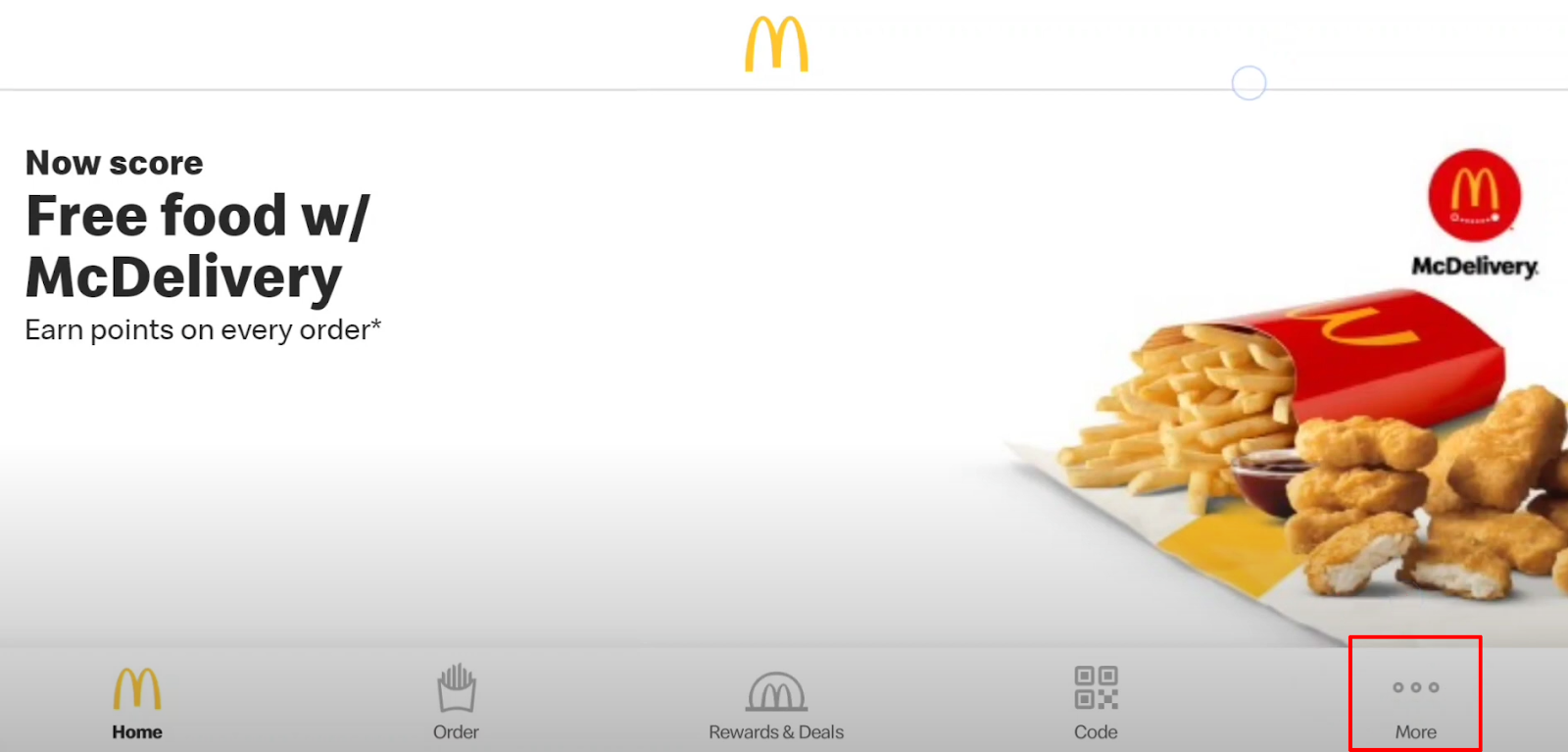
- Then, on the next page, click on the Profile option.
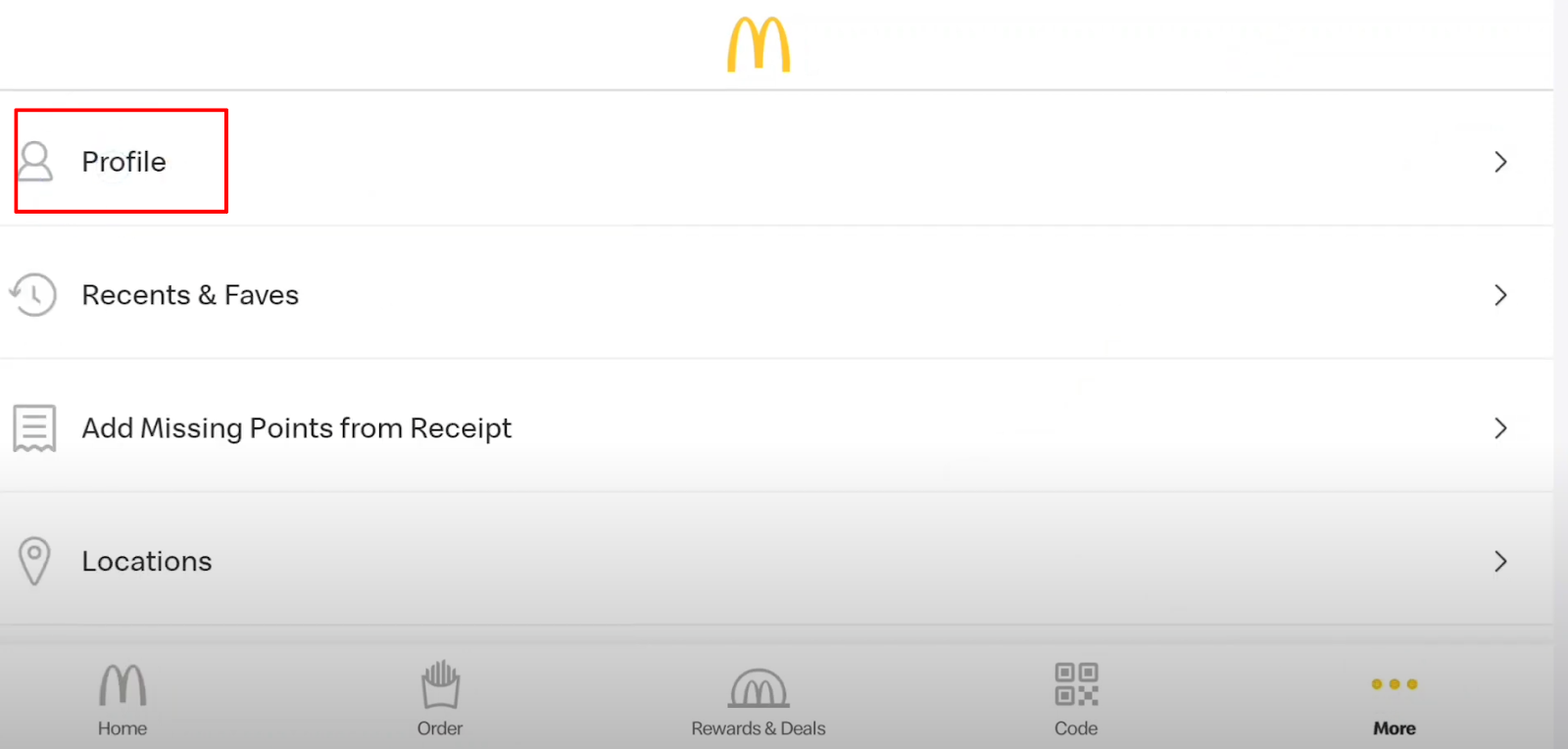
- On the next page, scroll down and you will see a Payment Method option, click on it.
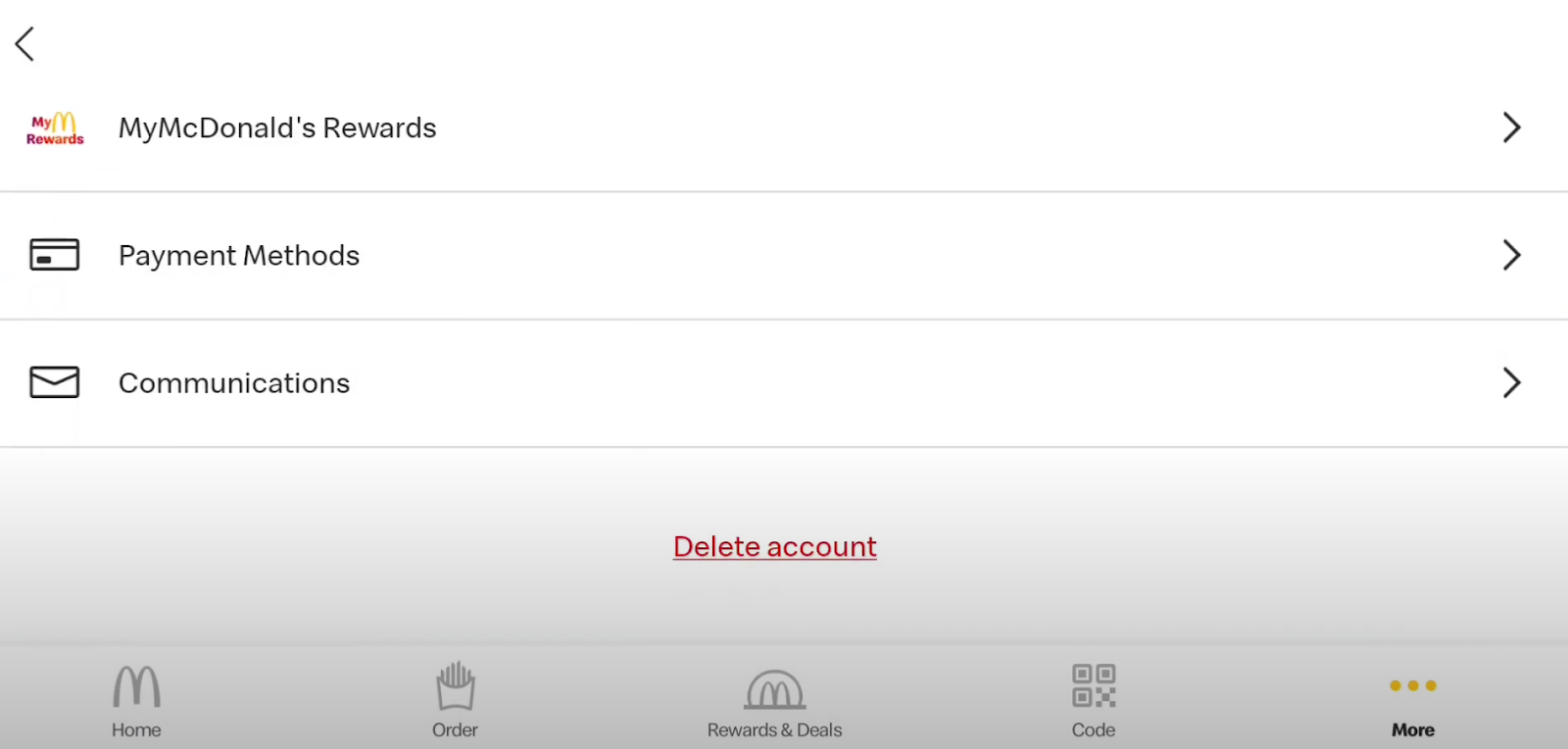
- Then, you will see all of your payment methods on the next page. Click on the Edit button on the left side of the screen.
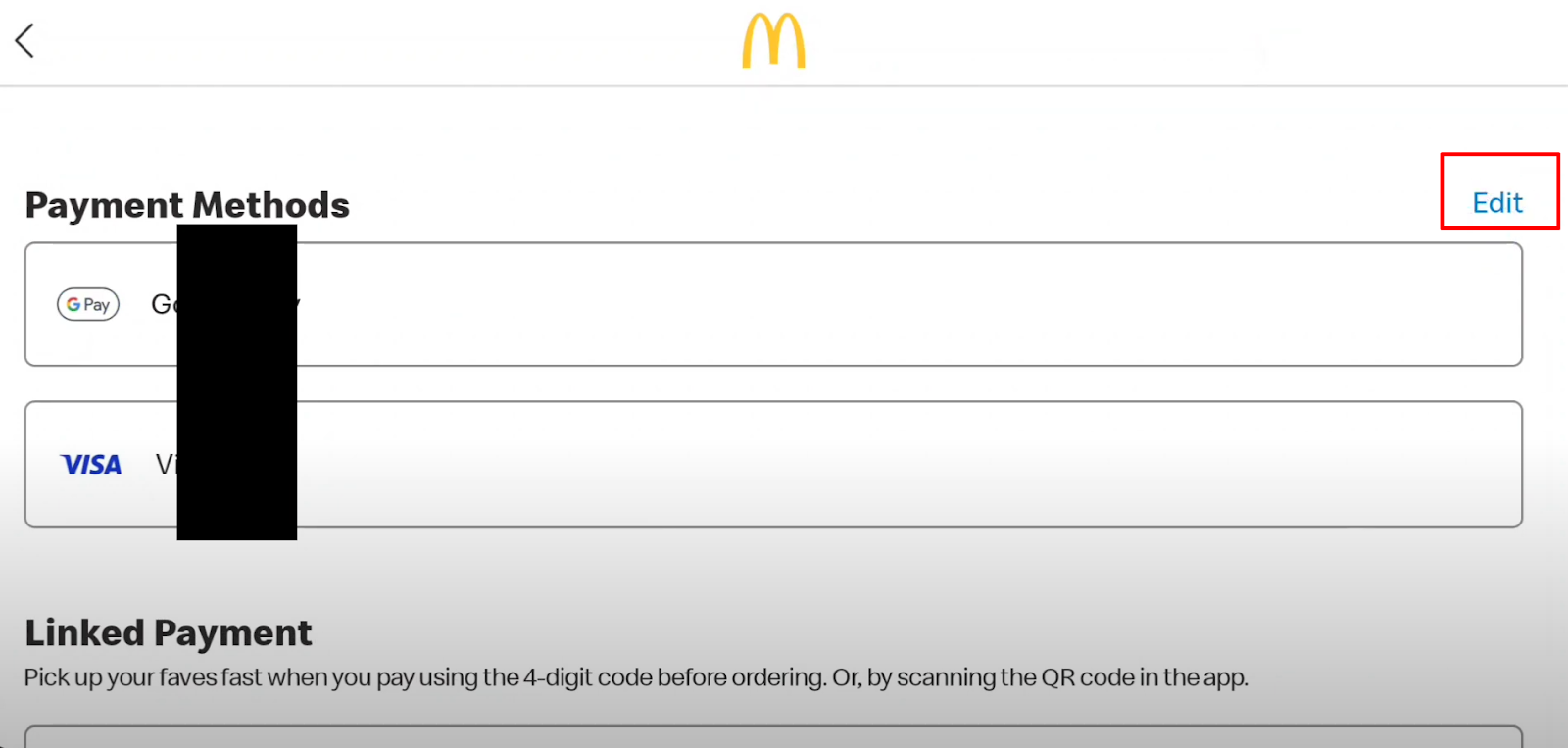
- Now click on the Remove button which shows next to your payment method.
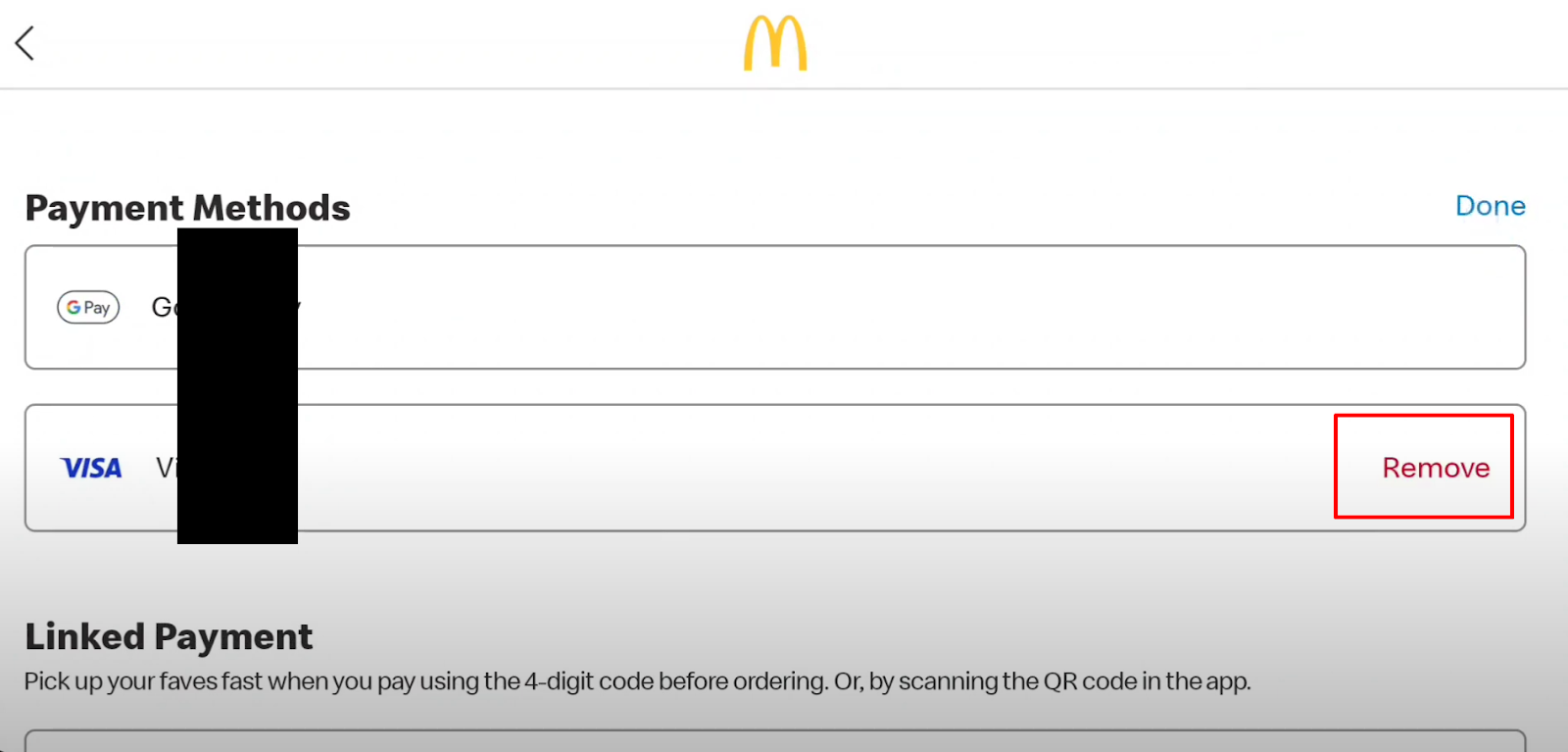
- Then, a pop-up message will show up to confirm the removal. Click on the Remove button again.
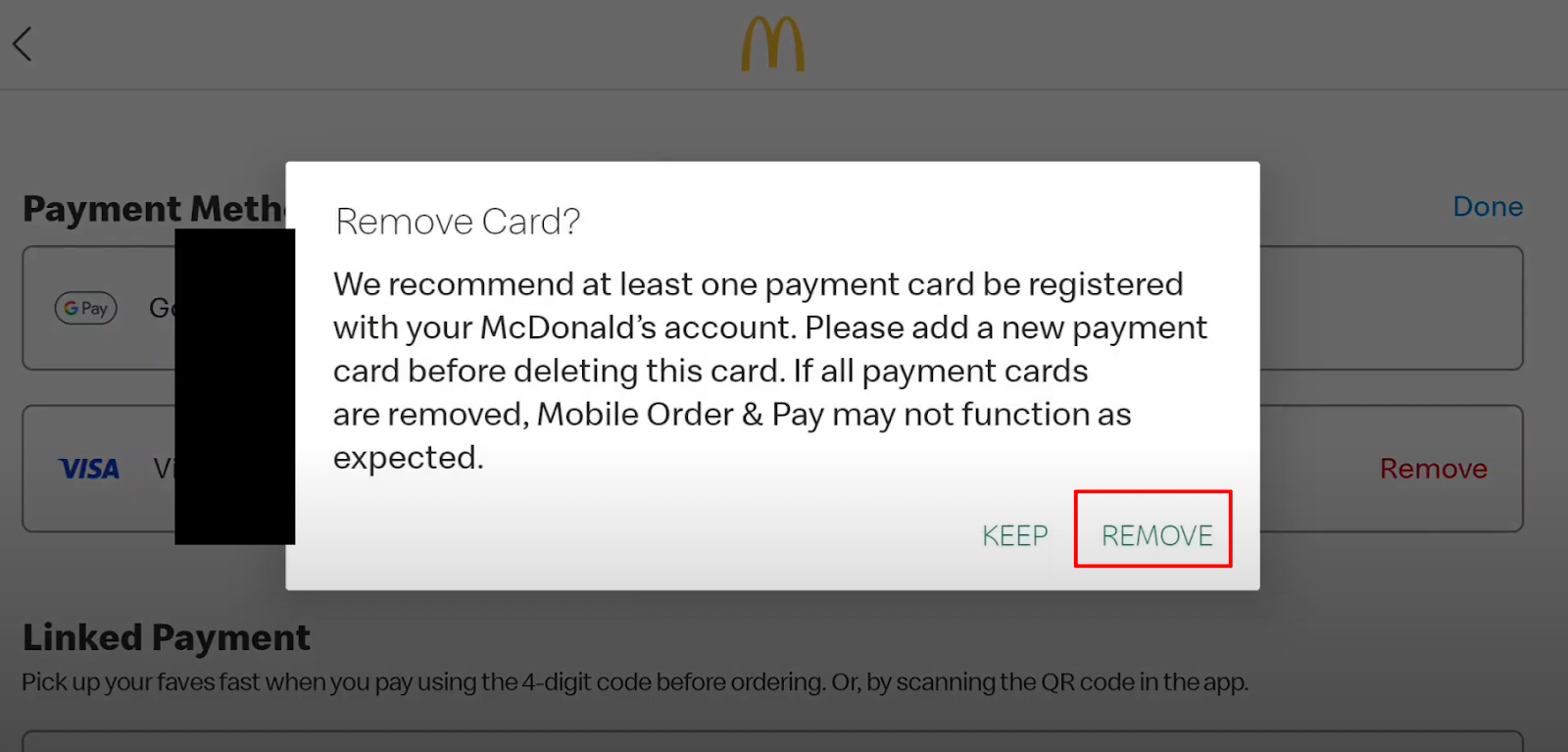
Congratulations! Your credit card has been removed successfully from the McDonald’s application.
What Happens When I Remove My Credit Card from McDonald’s Application?
Here is what happens when you remove your payment method from the McDonald's app:
No Longer Quick Checkout
- The most significant impact is losing the ease of one-click ordering.
- Every time you place an order using the app, you must re-enter your card information.
Multiple Payment Options
- Even if you do not have a saved payment method, there are still options to pay for your item.
- The McDonald's app can accept other payment methods or allow payment upon pickup at the restaurant.
No Automatic Renewal Problems
- No accidental subscriptions or recurring charges will be associated with your saved payment method.
Is McDonald’s Considered a Safe Platform?
The McDonald's app's security has been regarded as good but not perfect. To protect your information, it will likely use industry-standard data protection.
However, any app that stores financial information carries a risk of data breach. Following the baseline security practices, such as using strong passwords and 2FA, are essential, but using professional privacy management tools, such as PurePrivacy, strengthens your security online.
Enhance Your Privacy Online With PurePrivacy
PurePrivacy is a privacy management app that allows you to control your online security across several social media platforms and data brokers.
This includes social media accounts, data brokers, and other information-sharing channels. PurePrivacy provides a range of features to assist you in reducing security risks, optimizing your privacy settings, and removing undesirable information from the internet.
How PurePrivacy Works?
Connect Your Social Media Accounts (In-App)
- Easily connect to your social media accounts (Facebook, Instagram, etc.) within the app.
- Allow PurePrivacy to examine your accounts and provide privacy recommendations.
Get Privacy Score
- Get an overall security rating for your social media profile.
- The system checks the app permissions granted and indicates the potential privacy threats associated with these permissions.
Recommendations to Improve Privacy
- Receive personalized recommendations for improving your privacy and security.
- Recommendations target areas that can be improved based on your current settings.
Remove My Data.
- This feature allows you to remove your data from supported data brokers.
- To initiate a data removal request, provide your name, email address, and country.
- Check the status of requests using the in-app dashboard and receive weekly reports.
Privacy Scan
- Identify critical risk factors to your account depending on feature usage.
- The scan identifies areas that need attention, such as unlinked accounts or disabled tracker blocking.
Frequently Asked Questions (FAQs)
-
How do I cancel a McDonald's app order after payment?

Orders cannot be changed once they have been submitted for payment. You can cancel your initial order using the Cancel Order button in your order details. You cannot cancel your order after it has started being prepared. The app allows you to receive updates on the status of your orders.
-
What kind of payment method does McDonald's use?

You may pay with your preferred debit or credit card, Apple Pay, Google Pay, or Venmo.
-
Can two individuals use the same McDonald's account?

Yes, you can share the same account. However, each member should create a new account for ease and security.
-
What is instant pay at McDonald's?

Instant Pay is a bank card that allows you to take up to 50% of your earnings after each shift. It is safe, secure, and completely free! You can use it anywhere and keep track of your expenses.
Take Control of Your McDonald’s Orders by Removing the Payment Method
Finally, removing your payment method from the McDonald's app is a straightforward step that provides various advantages, including better security and control over your expenses.
Remember that even with security precautions in place, data breaches still happen. Consider using privacy management tools such as PurePrivacy to add more security.




