Table of Content
- What is PlayStation?
- Why Is Your Credit Card Information Invalid on PS?
- How to Remove Payment Method from Playstation
- Why Is It Important to Remove the Payment Method from PlayStation?
- What to Consider Before Removing the Payment Method from Playstation?
- Frequently Asked Questions (FAQs)
- Easily Remove Your Payment Method and Enhance Your Security
Do you ever wish to delete an old payment method from your PlayStation account or concern about unexpected in-game purchases?
Whether you're using the simple PlayStation app or your reliable PS4 system, this guide will provide you with the expertise to accomplish your goal.
You may guarantee the security of your payment information and the deliberate selection of PlayStation purchases by following a few easy steps. You can also learn how to take full charge of your online security with the help of PurePrivacy.
What is PlayStation?
PlayStation (also known as PS) is a video game brand that produces five home consoles for video games, two handhelds, a media center, and a smartphone, as well as an online service and several publications.
Sony Interactive Entertainment, a Sony division, takes charge of producing the brand. The network has about 123 million monthly active members as of December 2023, an increase from 112 million users in December of the previous year.
Why Is Your Credit Card Information Invalid on PS?
The primary reasons that your credit card information is invalid are listed below:
Incorrect Data
Verify again that the information on file with your credit card issuer matches the credit card details, including the card number, expiration date, security code, and billing address, that have been entered accurately.
Outdated Card
Check that the credit limit on your card hasn't run out. In certain cases, this problem may even arise from a recently expired card.
Incorrect Billing Address
The address you provided for billing needs to match precisely with the address linked to your payment card. This covers any unique formatting or abbreviations that your bank might use.
Card Type Not Supported
Confirm that the PlayStation Network accepts the type of card you have (Visa, MasterCard, etc.).
Not Enough Money
Verify that there are enough funds on your card to complete the transaction.
Required Bank Approval
Occasionally, banks ask for permission before approving a transaction done online, particularly when the amount is high or the purchase is out of the normal. Getting in touch with your bank can fix this.
Occasional Network Problems
Periodically, there may be problems with how transactions are processed on the PlayStation Network. Occasionally, the issue can be resolved by trying again later.
Security Holds
The system may briefly stop additional attempts to add the credit card if there have been several unsuccessful attempts for security-related reasons. It can be helpful to wait for some time before attempting again.
Geographical Limitations
Verify that the region of your PSN account and the credit card you were issued are the same. Prepaid credit cards should be avoided because AVS does not operate with them and they typically do not require an address to be attached.
How to Remove Payment Method from Playstation
- First of all, go to settings on your PlayStation account.
- From there click on the “Account Management” option.
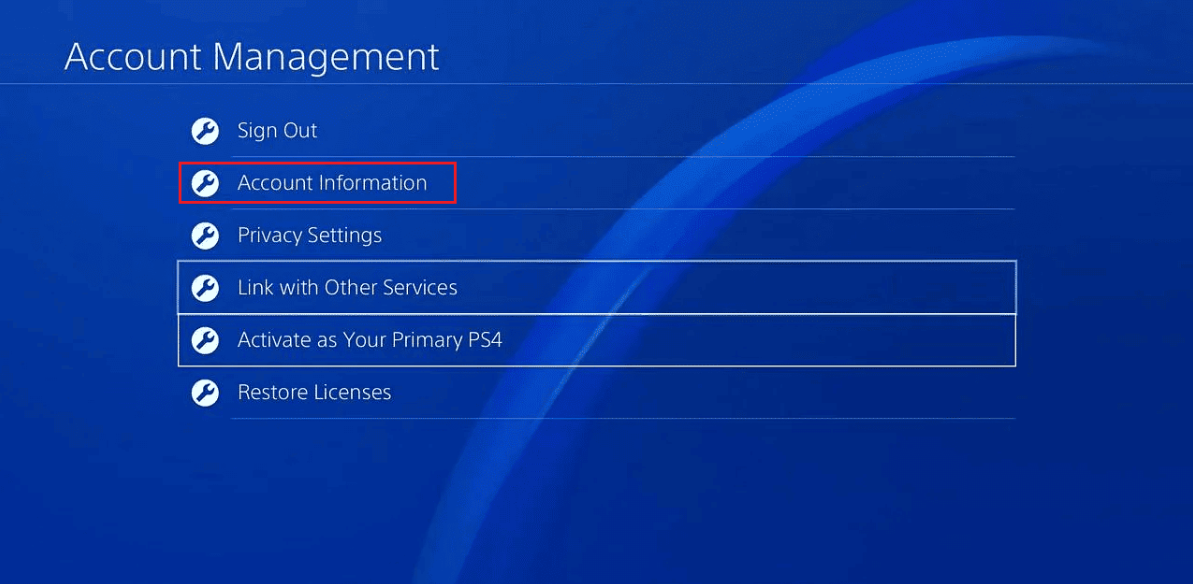
- Then click on the “Wallet” option where you will be able to access all the information.
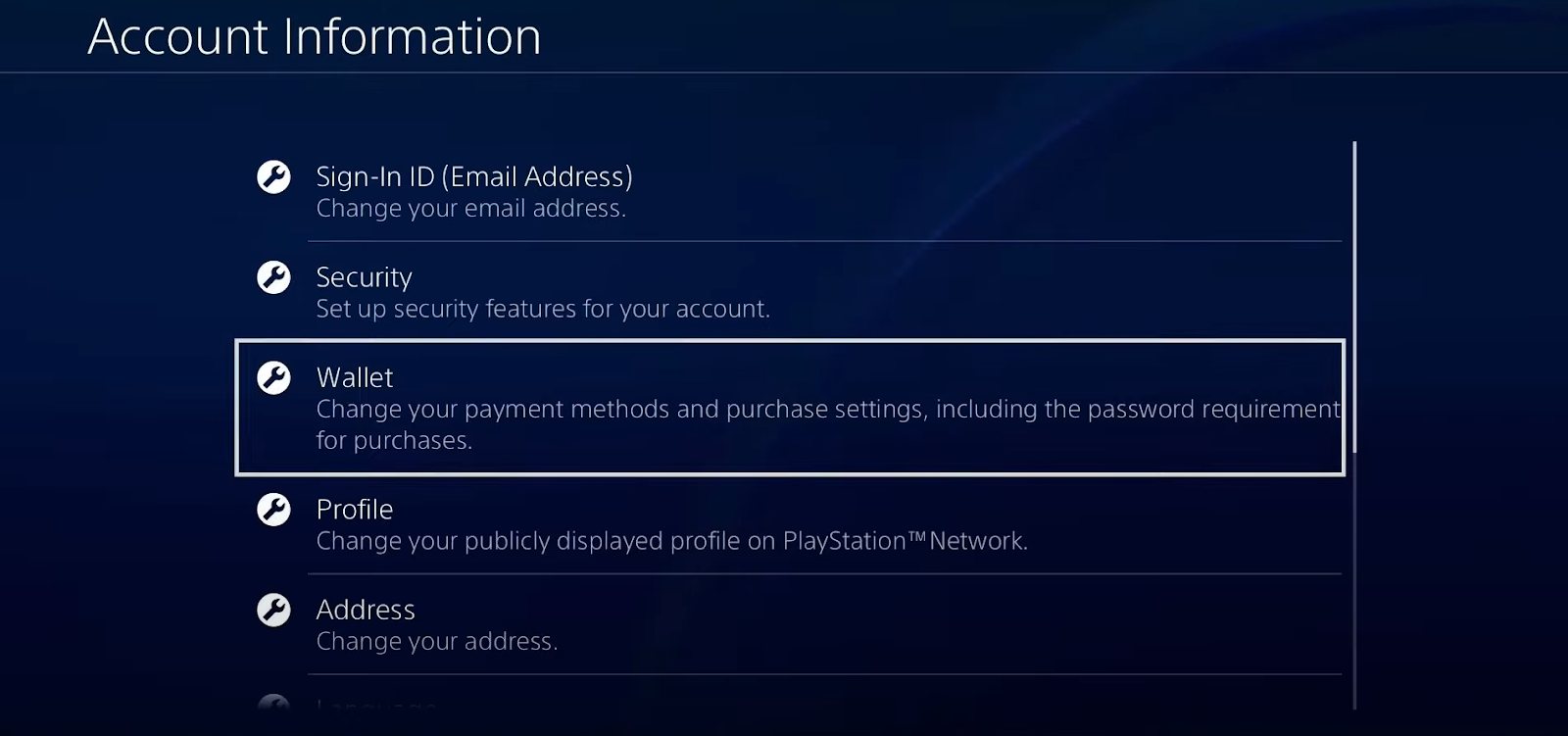
- After that click on the “Payment Method” option where you will be able to access all your debit and credit card information on your PSN account.
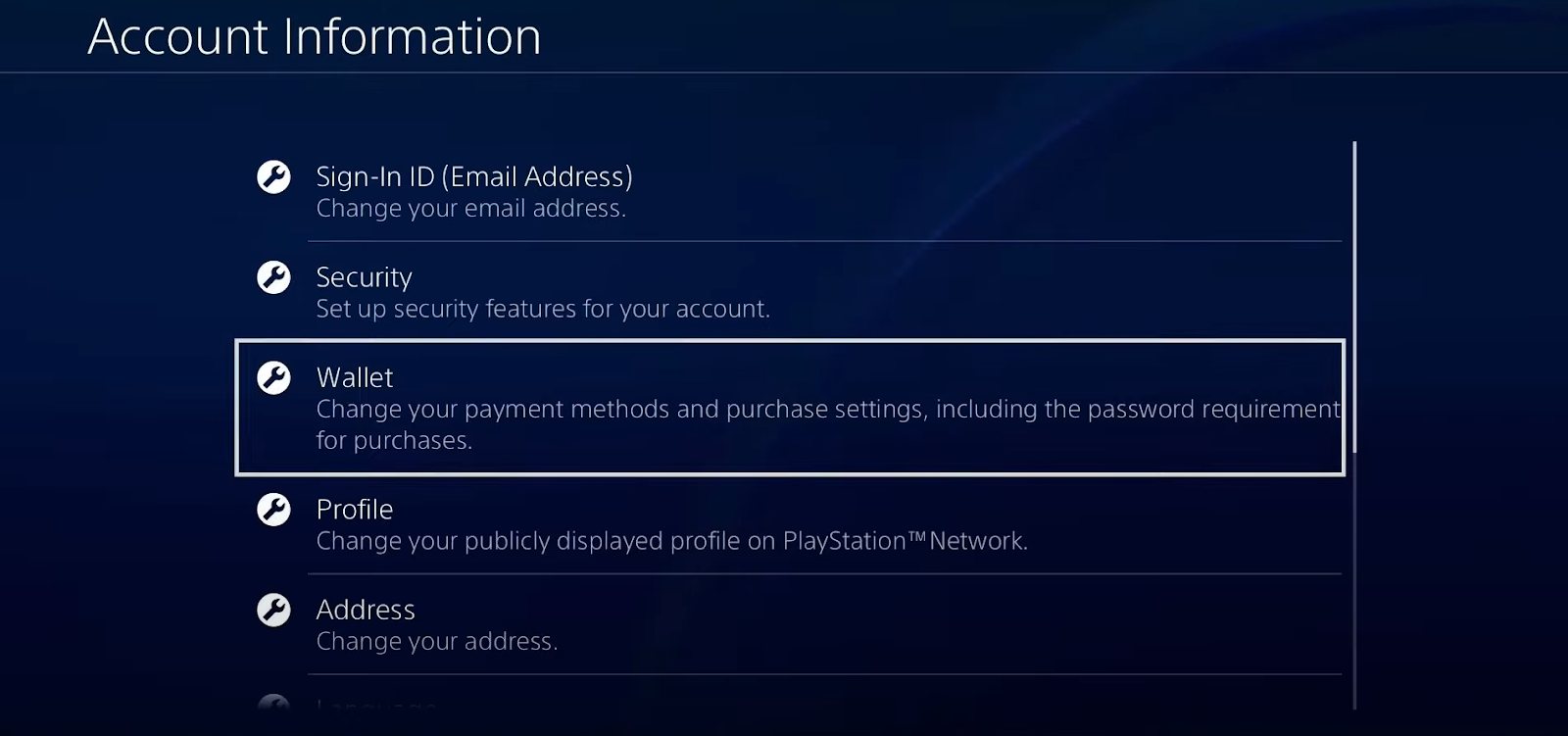
- So when it comes to removing it just select the payment method.
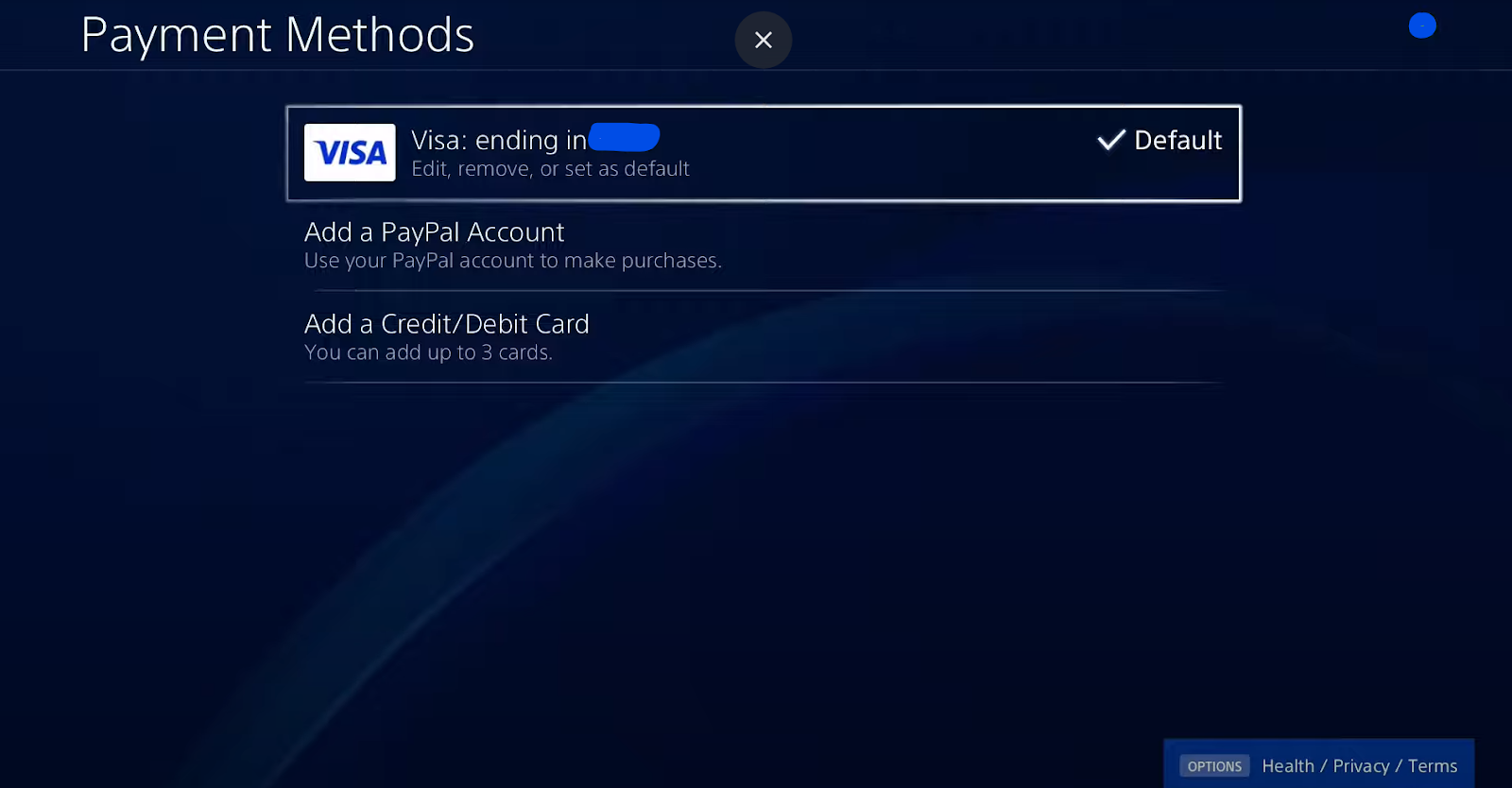
- Now click on the “Delete” button if you want to delete the removing method.
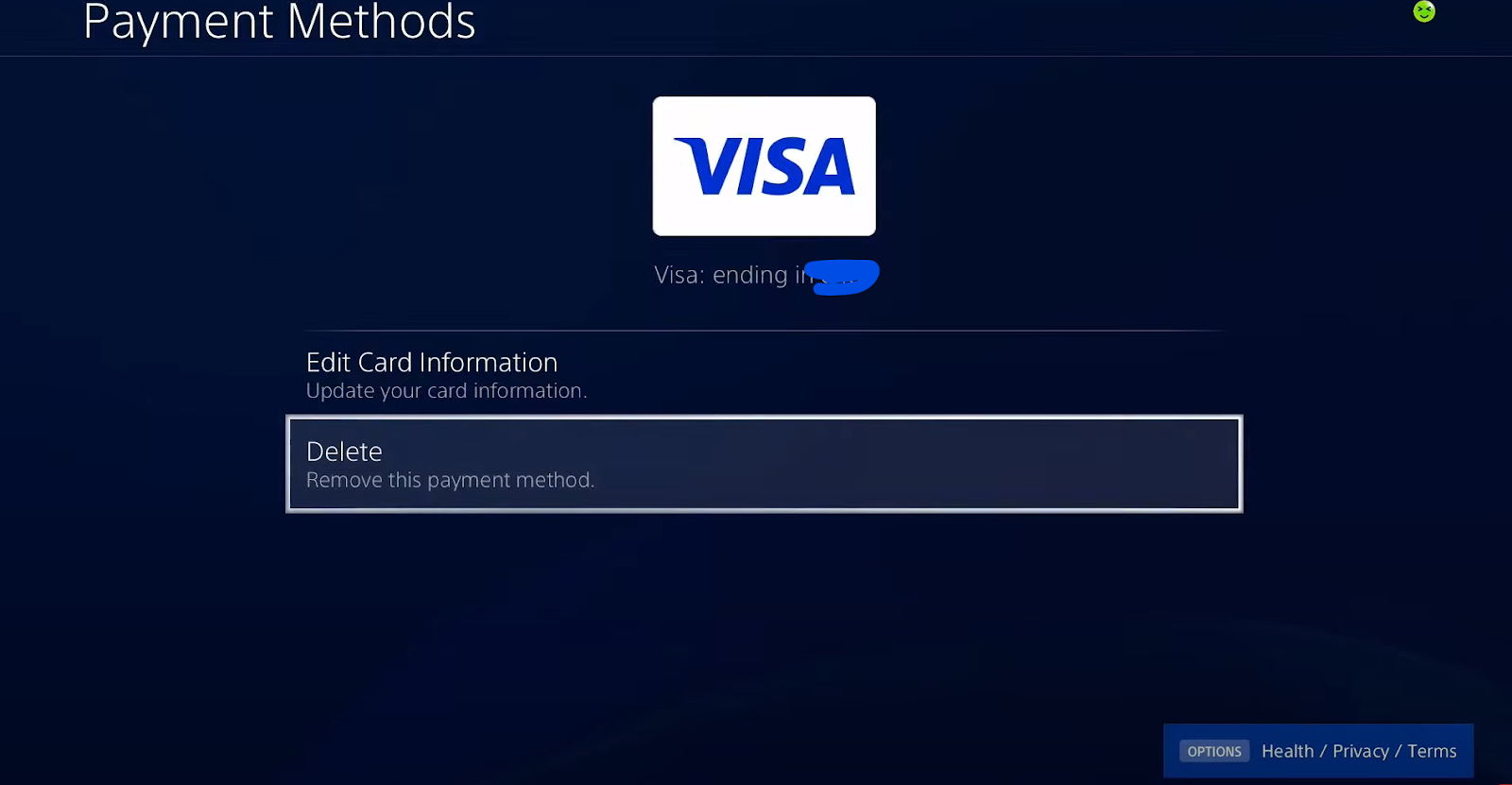
- After that, you need to select the “Yes” button in order to remove the payment method.
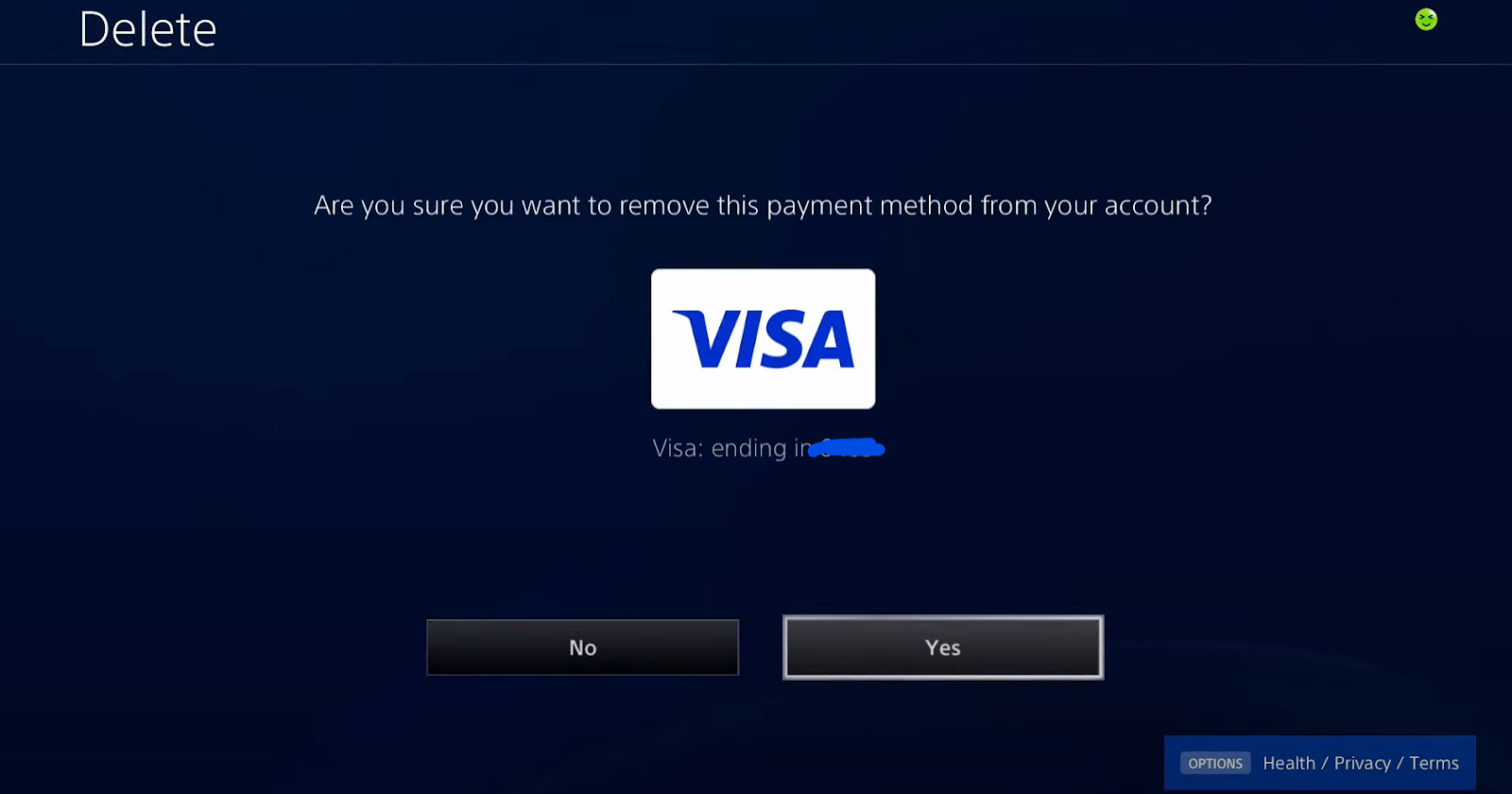
Congratulations! You have successfully removed your payment method from PlayStation.
Important Note: You can follow the same process on your credit card or PayPal method. You can also set up a password on any of these payment methods if you do not want to go through the process of removing it.
Why Is It Important to Remove the Payment Method from PlayStation?
You may wish to remove your payment method from your PlayStation account for the following reasons:
Security
Security is the most important consideration. You're strengthening the safety of your account by taking out your payment details. If someone gets illegal possession of your PlayStation account, they will be unable to make purchases using your previously saved payment method.
Prevent Unintentional Purchases
This can be very beneficial if you have kids who like to use a PlayStation. It will not be possible for them to unintentionally buy games or in-game stuff, if they don’t have a saved payment method.
Reduce Expenses
Removing your payment method will help you to make it harder for yourself to make rash decisions if you're attempting to reduce your gaming expenses.
What to Consider Before Removing the Payment Method from Playstation?
Here are a few things to consider before removing the payment method from PlayStation:
The Remaining Payment
- Confirm that you don't have any pre-orders or outstanding purchases that need to be paid for.
- Before deleting the payment details, you will need to settle any outstanding payments.
An Alternate Mode of Payment
- If you intend to make more purchases from the PlayStation Store, think about setting up a different payment method before canceling the existing one.
That's it! After you have mastered these principles, you can remove the payment method by following the steps mentioned above.
Plus, managing your payments on a PS account is good, but online security is more than that. PurePrivacy empowers you to take charge of your privacy and security.
Frequently Asked Questions (FAQs)
-
Why can't I connect my debit card to PlayStation?

If your credit or debit card is registered in a different region than your PlayStation Store area, you may be unable to link them. If feasible, use a payment card issued in the same region as your PlayStation Store region.
-
Why is my credit card information not valid on the PS4?

The credit card information is invalid. Check that the cardholder's name, card number, CVV code (the final three digits on the signature strip), expiration date, and address match the information on your credit/debit card account.
-
Does PlayStation take Visa Debit Cards?

To pay for PlayStation Store items and top up your wallet, you can use Visa or MasterCard.
-
How can I change my country on PS4?

You cannot change the region of an existing PlayStation 4 account. However, if you want to access content and services particular to a certain location, you can establish a separate account for that region. On your PlayStation console, go to New User > New to PlayStation Network > Create an account.
Easily Remove Your Payment Method and Enhance Your Security
Removing your payment method from PlayStation is simple, and with many benefits, particularly in terms of safety and financial management.
You can now use this guide to remove your payment method from both your PlayStation 4 and the PlayStation app.
Remember to think about any outstanding debt and other payment methods before continuing. For extra security use PurePrivacy and stay safe!




