Table of Content
Are you cleaning out your Shein account? Even though it is convenient to store credit card details on Shein, it can still be a security risk. This guide will show you how to remove a payment method from your SHEIN account, offering you more control over your purchases and online privacy.
What is Shien?
Shein is a well-known online clothing retailer that has gained huge recognition worldwide.
Since 2008, the platform has grown to become the largest clothing store in the world, providing a wide variety of stylish and reasonably priced clothes, mostly for women but also including items for men, accessories, and home items.
The rapid growth of fashion is the reason for their success; they frequently release popular designs in new styles at reduced costs.
Discover if Your Most Critical Identifiers Have Been Exposed on the Dark Web
Receive timely alerts and actionable insights with PurePrivacy's Dark Web Monitoring.
What Are the Reasons to Remove Credit Card Details from Shein?
Maintaining your saved payment methods is crucial when it comes to online security. Here are the following reasons you might remove an inactive payment option from your Shein account:
Decreased Fraud Risk
A data breach in 2018 exposed over 39 million Shein accounts, including the accounts of a large number of residents of New York. Removal of unused payment methods reduces possible damage in the case of a repeat incidence, even though security measures are always being improved.
Limit Impulse Purchases
You might order online items out of impulse when your payment method is stored on Shein. Removing unused payment methods creates a little barrier that can help you avoid making quick decisions you might later regret.
Easy Checkout
Having a disorganized list of payment options can cause delays during the checkout process. Removing unwanted options simplifies your payment selection and speeds up the checkout process.
Protect Against Account Sharing
If you share your Shein account with your significant other, even for a brief amount of time, having fewer saved payment methods reduces the risk of fraudulent charges.
How to Remove Payment Method from SHEIN
- First of all open up the shein.com website on your device.
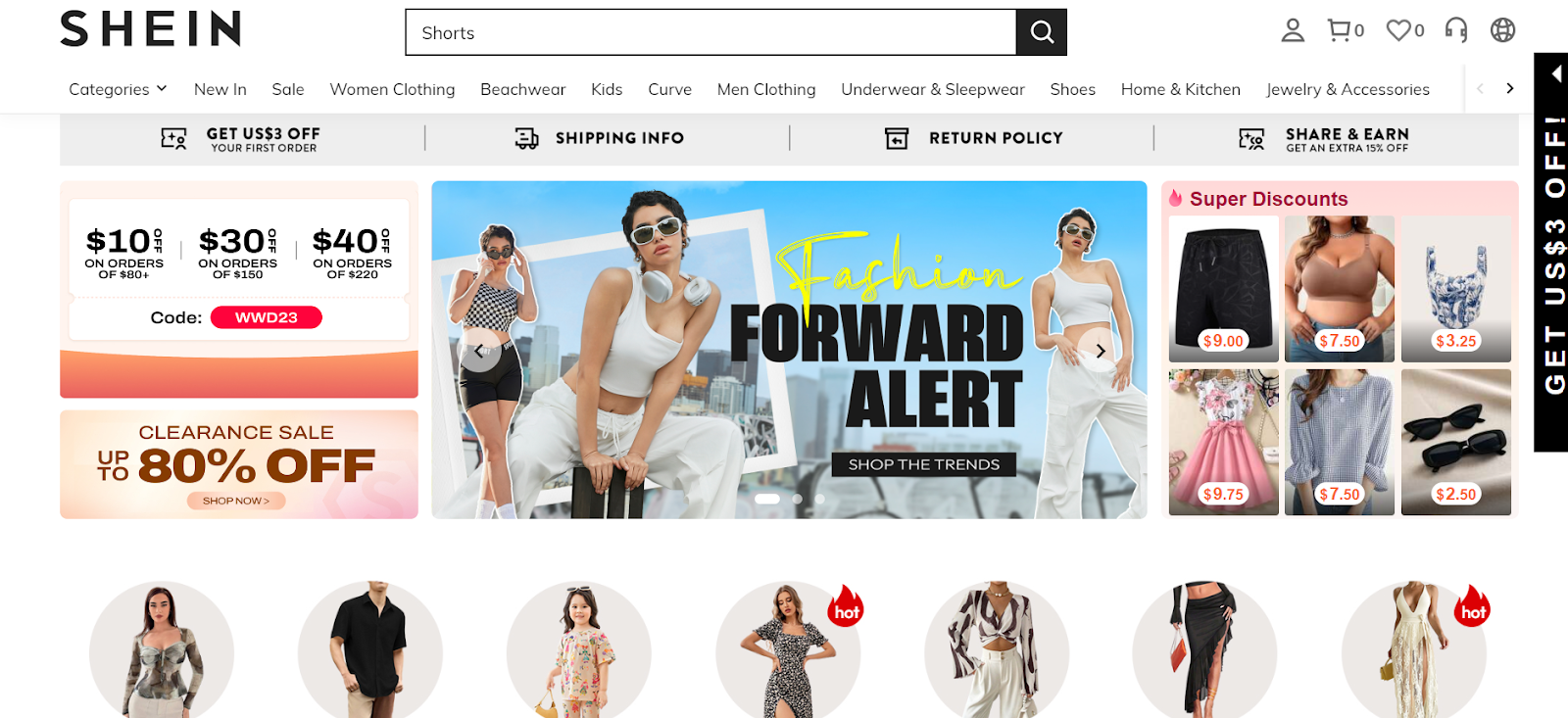
- Once you access your account click on the profile icon from the top bar.
- Then simply click on the My Profile option from the drop-down menu.
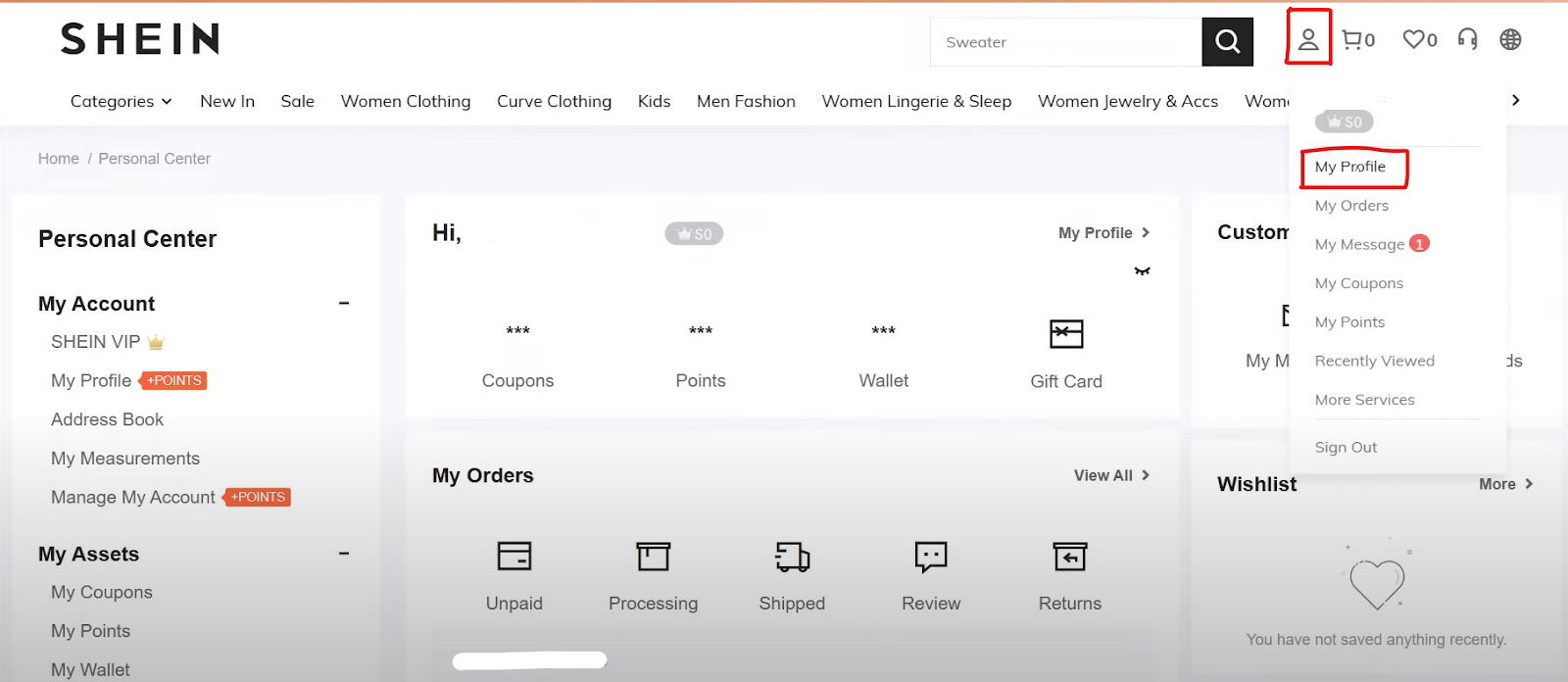
- Now from the profile click on the My Wallet button from the dashboard.
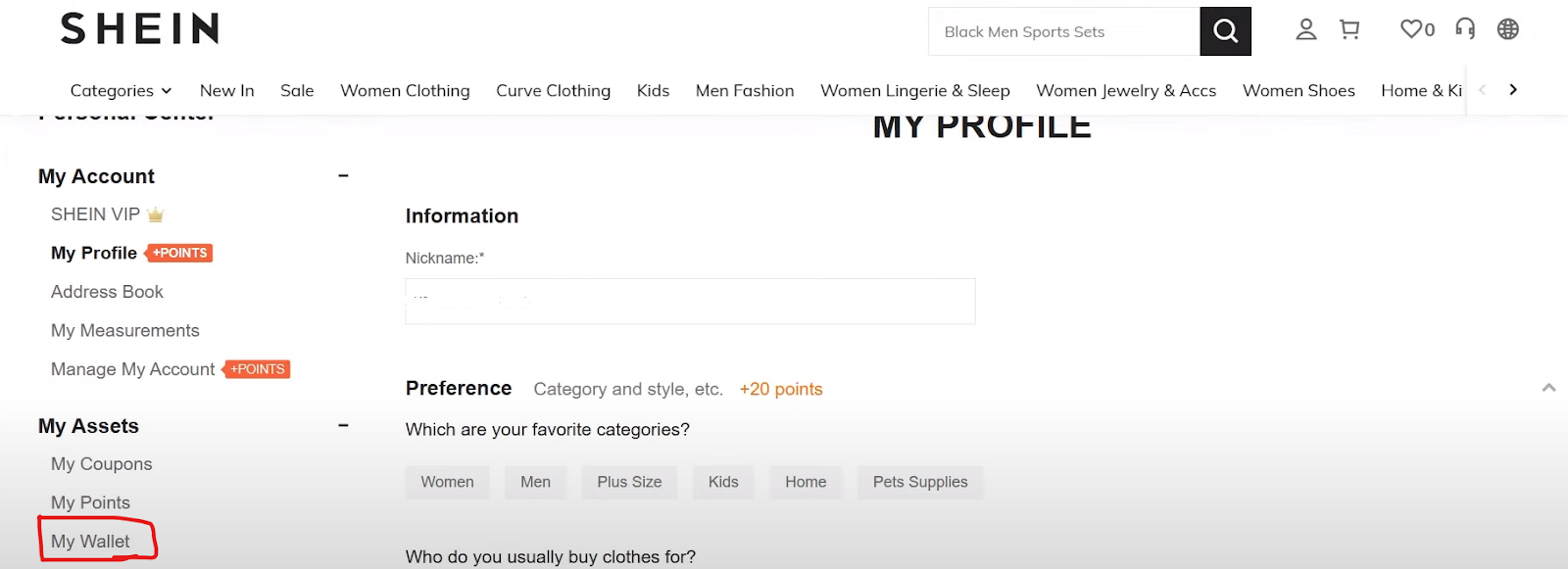
- Then in the wallet section, you will see the list of cards you have saved.
- Find a card you want to remove and look for the option to delete or remove it.
- Click on the Remove button then Confirm your deletion.
- Once you have confirmed the card should be removed from your SHEIN account.
Things to Consider Before Removing Payment Methods from Shein
While deleting unused payment methods from Shein has several advantages, there are a few things you should know before deleting credit card details:
Future Purchases
You can remove a payment method without affecting your Shein purchases because you can always re-enter the credit card details later.
Multiple Accounts
If you have more than one Shein account with different payment methods, think about which one you use most often and delete the other ones.
Other Payment Options
Shein offers various payment methods you might want, such as digital wallets or buy-now, pay-later plans. In that case, you could cancel a credit card while keeping the preferred payment method.
Is It Safe to Use Credit Cards On SHEIN?
Yes, entering card information on Shein appears to be secure.
The platform protects your information by using secure payment methods and encryption technology. When you submit your credit card information on SHEIN, the system encrypts it, and makes it practically hard for anyone else to access customer data.
Further, Shein has a great track record of protecting consumer data. Even if Shein encrypts your information when you check out, data harvesters could still be a threat. These entities compile and sell your private online information, including your history of Shein purchases.
And your private information can be shared with interested parties like advertising agencies. To avoid data theft and enhance online privacy, consider using PurePrivacy, an all-in-one privacy solution.
Using PurePrivacy, protecting privacy on the internet will be easier. This app can be your one-stop shop for managing your online presence across various platforms
Seamless Privacy Management
After examining your settings on your social network accounts, PurePrivacy creates a personalized Privacy Score for you and offers clear suggestions to improve your privacy posture across all platforms.
Clean Up Your Personal Information
You can find an option to clean up your online records using PurePrivacy. You can remove your Facebook search history with just a few clicks. This improves your online privacy and gives you control on your previous posts or searches.
Take Control of What You Share
You can choose whether to hide sensitive posts from public view, restrict their accessibility to your private profile, or permanently remove them. This allows you to tailor your online presence while also protecting your private data.
Frequently Asked Questions (FAQs)
-
How can I remove my credit card information from SHEIN?

- Make sure to log into your SHEIN account first.
- Go to the My Payment Options section after you are in.
- A list of the credit cards you have saved is available here.
- Once you locate the one you wish to delete, a Delete option will appear next to it. -
How can I remove my bank account from SHEIN?

If you want to delete any payment information on your SHEIN account, such as bank card information, simply log in and go to My Account > My Payment Options. If you want to delete any other data you submitted to SHEIN, please file a request.
-
How can I get my PayPal information removed from SHEIN?

By visiting the "My payment options" page of your Shein account, you may change your payment details. To have your PayPal information deleted from your Shein account, you can also get in touch with Shein support. They provide complete protection for confirmed fraudulent transactions.
-
Is SHEIN safe to use with debit cards?

Shein is generally regarded as secure to use because it protects your data with industry-standard security features.
Secure Your Financial Information Online
Remove unnecessary SHEIN payment methods for increased security, fewer impulse purchases, and faster checkout.
Now, you can manage your SHEIN transactions and shop with confidence. While SHEIN appears secure, be careful of data harvesters.
Use PurePrivacy to protect your private data against malicious actors, surveillance agencies, and cybercriminals.





