Table of Content
- What is Sprint?
- Why Should I Remove My Payment Method from Sprint?
- How to Remove Your Payment Method from Sprint
- Things to Keep in Mind Before Removing Your Payment Method from Sprint
- Is Sprint Considered a Safe Platform?
- How to Enhance Your Online Safety with PurePrivacy
- Frequently Asked Questions (FAQs)
- Easily Remove Your Payment Method from Sprint and Protect Your Privacy
Sprint (now part of T-Mobile) provides useful options to manage your account online or via their app.
If you've recently moved phone providers, or payment methods, or simply wish to cancel an old payment option from your Sprint account, this guide will lead you through the steps needed.
We will go over both online and app options for removing your payment information, ensuring your account remains secure and reflects your current billing options.
What is Sprint?
Sprint Corporation was an American telecommunications corporation. Before its acquisition by T-Mobile US on April 1, 2020, it was the fourth-largest mobile network operator in the United States, with 54.3 million customers as of June 30, 2019.
The company also provided wireless phone, message, and broadband services through its different subsidiaries under the Boost Mobile and Open Mobile brands, as well as wholesale access to its wireless networks for mobile virtual network operators.
Why Should I Remove My Payment Method from Sprint?
There are a few valid reasons why you want to remove a payment method from your Sprint (now T-Mobile) account:
Security
If you no longer use the payment method connected with your account, deleting it lowers the possibility of unauthorised charges in the case of a security breach.
Management
Having your account information up to current prevents misunderstanding and ensures that your bills are paid correctly.
Account Closure
If you have moved carriers or plan to close your Sprint account completely, deleting your payment information is an important step.
Several Payment Methods
If you have many payment methods on file and mistakenly use the wrong one, deleting the unneeded ones can help prevent future mistakes.
How to Remove Your Payment Method from Sprint
Sprint is now part of T-Mobile, therefore you will manage your payment options through T-Mobile's online portal or app. This is how you can delete a payment method from your account.
From the T-Mobile Website
- Firstly, go to the T-Mobile website https://account.t-mobile.com/signin/v2/ and sign in with your T-Mobile ID and password.
- Once logged in, navigate to the Billing section. This could be under the My Account section.
- Look for a section on the Payment Methods or Manage Payment Options.
- You should see a list of your saved payment methods. Tap the payment method you wish to remove.
- There will most likely be a Remove or Delete button linked with the payment method. Click on it to start the removal procedure.
- You might be asked to confirm your choice. Double-check that your payment method is correct and confirm the removal.
From the T-Mobile App
- Open the T-Mobile app on your phone, tablet or iPhone.
- Sign in to your account with your T-Mobile credentials.
- Locate the section under the Billing or Account Management.
- Look for an option to manage your payment options. It might be labelled as the Payment Options.
- Choose the payment method you want to remove from the list. You should then see the Remove or Delete option. Tap it to confirm its removal.
Things to Keep in Mind Before Removing Your Payment Method from Sprint
Here are some important factors to consider before removing a payment method from your Sprint account:
Remaining Balance
- Before you remove a payment method, make sure your account has a zero balance.
- If any outstanding charges are left T-Mobile may refuse to make the removal.
- To avoid difficulties, settle your bill completely.
Alternative Payment Method
- When deleting a current payment method, make sure you have another valid one on file.
- This ensures that your service is uninterrupted, particularly if automatic payments are set up.
Auto-Pay
- If you have set up automatic payments on your Sprint account, deleting the linked payment method will disable auto-pay.
Account Status
- If you want to end your Sprint account, you must remove the payment method.
- However, if you intend to continue using T-Mobile, make sure you have a valid payment method on file to avoid service disruptions.
Is Sprint Considered a Safe Platform?
Sprint is not inherently unsafe, but has some security flaws.
These can include phishing attempts (emails or messages that impersonate T-Mobile and attempt to steal your login credentials), malware infecting your device and gaining access to your account, and data breaches in which hackers get access to user information.
PurePrivacy is a privacy tool that allows you to manage your privacy and data sharing with data brokers.
It includes features for controlling social media accounts, improving privacy settings, and managing data removal. This could help reduce the risks connected with Sprint by allowing you more control over your shared data.
How to Enhance Your Online Safety with PurePrivacy
PurePrivacy is a data privacy protection tool that allows users to protect personal information on social media and block thousands of trackers harvesting your data.
It analyses social media settings, suggests privacy tweaks, and helps with data removal on multiple platforms.
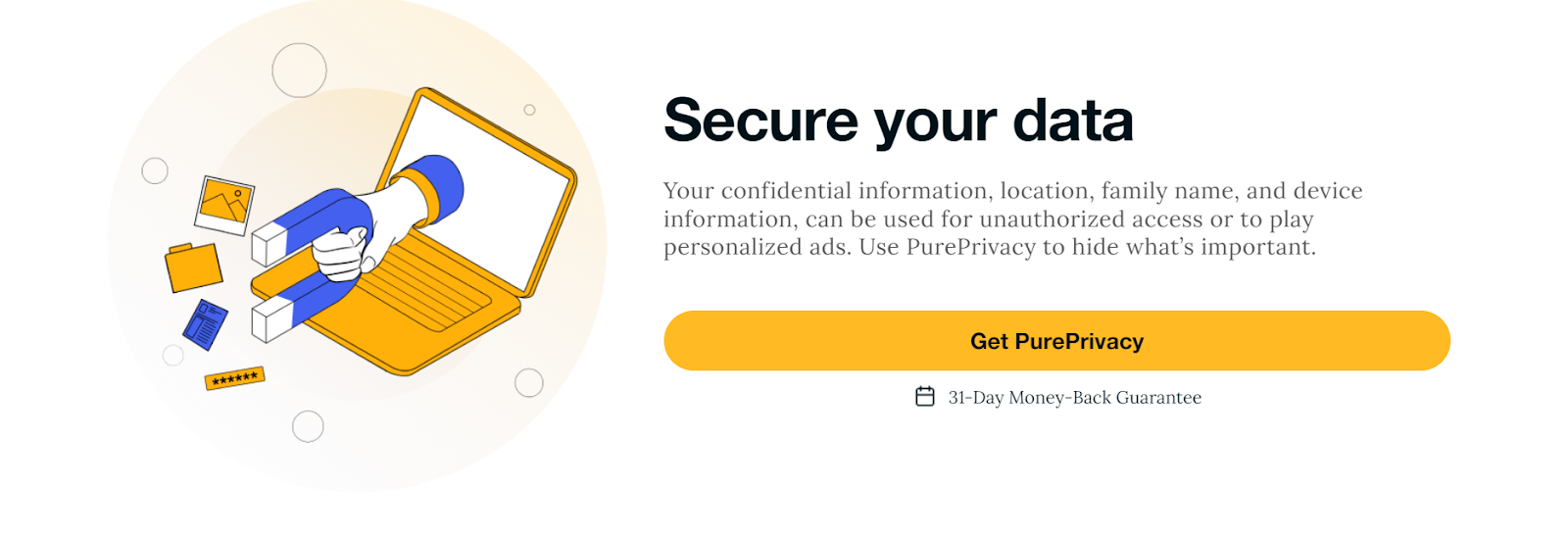
How to Get Added Protection
Scan Social Media Settings
- Scan or rescan your social media settings to get personalised advice for improving your privacy settings.
- PurePrivacy's sophisticated algorithm analyses your accounts and recommends multiple ways to increase your privacy and security.
Remove My Data
- With this functionality, you may send data removal requests to compatible data brokers.
- PurePrivacy will begin the process after receiving your consent and personally identifiable information.
- Track the status of these requests using the app's dashboard and receive weekly reports.
Tracker Blocker
- With your approval, this feature establishes a local VPN on your device.
- The tracker blocker then prohibits known trackers from connecting with their respective domains, restricting their ability to track your online behaviour.
Whitelist or Blacklist Trackers
- PurePrivacy allows you to whitelist certain trackers that you consider secure.
- This allows you to offer them permission to track your behaviour while still having the ability to block them later if necessary.
Frequently Asked Questions (FAQs)
-
Which network does Sprint use?

Sprint and Verizon have chosen CDMA as their wireless technology. Since 2008, all carriers have been creating plans to transition to 4G technology, and over ten years later, the majority of their networks have been converted to 4G LTE. CDMA will be completely phased out in the United States or around 2023 - 2025.
-
Why did Sprint fail?

Sprint's network quality has declined throughout the years. In the 1980s, they were famous for their outstanding fibre-optic network. Fast forward to the 2000s, and they were ranked last among the top four wireless carriers in network quality.
-
Why did T-Mobile acquire Sprint?

The main driving force behind a Sprint-T-Mobile merger, like with most mergers, is that the combined business can save a lot of money while leveraging its bigger size to compete with AT&T and Verizon. 2. Sprint's network expansion.
-
Is Sprint International free?

Sprint International Calling lets you make low-cost calls to more than 200 countries worldwide. Sprint allows you to call both landlines and mobile phones overseas for affordable per-minute prices starting at $0.02. There are no monthly fees, commitments, or overage costs; you only pay for what you use.
Easily Remove Your Payment Method from Sprint and Protect Your Privacy
Quickly remove unused payment methods from your Sprint account online or through the app. When continuing, make sure there are no outstanding balances and explore alternate payment methods.
Secure your online privacy with PurePrivacy, a tool that manages social media settings, removes data from brokers, and disables trackers.




