Table of Content
- What is Turo?
- Why Should I Remove the Payment Method from Turo?
- How to Remove Payment Method from Your Turo Account
- Things to Keep In Mind Before Removing Payment Method from Turo
- Is Turo a Secure Website?
- Reduce Potential Threats with PurePrivacy
- Frequently Asked Questions (FAQs)
- Keep Your Turo Account Secure and Ride Safely
Renting a car on Turo is a breeze, but have you checked your payment details lately?
Outdated credit cards or forgotten payment methods lurking in your account can be a recipe for disaster.
We'll show you how to remove outdated payment methods from Turo quickly and easily, ensuring a smooth rental experience.
What is Turo?
American peer-to-peer car sharing startup Turo Inc. is situated in San Francisco. The company enables private car owners in five countries (the United States, Canada, the United Kingdom, France, and Australia) to hire their vehicles through an online and mobile interface.
The American holding company IAC valued Turo at over $1 billion when it invested $250 million in July 2019.
Why Should I Remove the Payment Method from Turo?
Here are some reasons you might wish to delete a payment method from Turo.
Expired or Cancelled Card
If your credit or debit card has expired or been cancelled, delete it to avoid payment declines during future rentals.
Safety Concerns
If you no longer trust a specific payment method or wish to limit the number of cards linked to online accounts, removing it from Turo provides further security.
Using a Different Card
Maybe you have a new card that offers bigger rewards or benefits for car rentals. Removing the old card makes it easy to switch to your preferred payment method for future Turo bookings.
Not planning to use Turo soon
If you take a break from Turo and do not plan to rent a car soon, deleting your payment information reduces the risk of fraudulent charges.
Discover if Your Most Critical Identifiers Have Been Exposed on the Dark Web
Receive timely alerts and actionable insights with PurePrivacy's Dark Web Monitoring.
How to Remove Payment Method from Your Turo Account
Unfortunately, Turo does not yet provide an instant way to remove payment methods stored in your account. This is most likely because they have to keep an authorised payment method on file so that you can pay for future trips and any potential fees.
However, there are a few options you can try:
Remove Outdated Payment Method and Update with New
- First of all login to your account and open the Account page.
- After that, scroll down to the Payment section.
- Tap on the Update button.
- Remove the outdated payment method.
- Enter your updated complete payment information and click on the Save button.
- To confirm the update, enter the code they give to your account's phone number or email address.
Contact Turo Support
When removing the payment method directly is not an option, you can contact Turo Support and explain your problem. They might be able to delete the outdated information from their end.
- Visit the Turo Help Center at https://help.turo.com/.
- After that click on the live chat section on the bottom right corner of the screen.
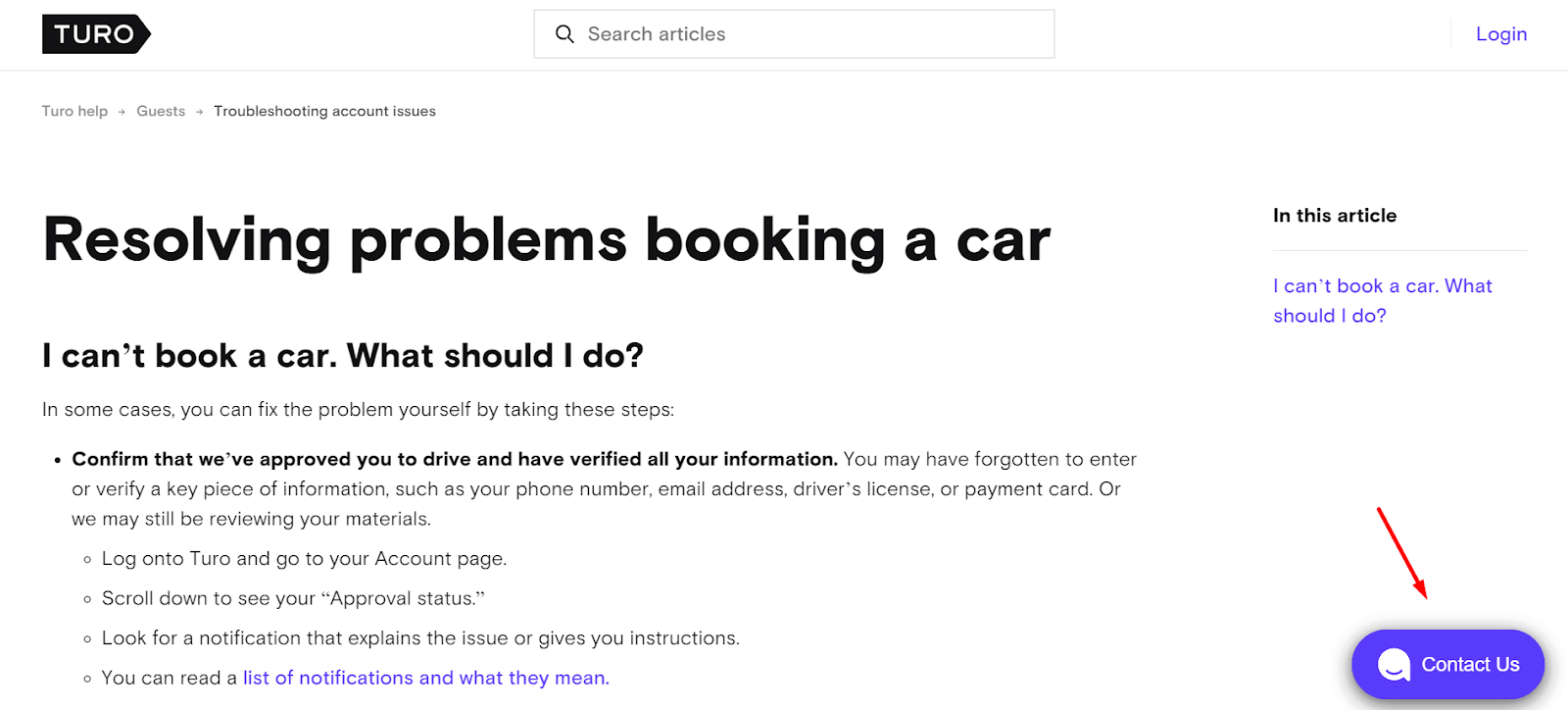
- Explain that you want to remove a payment method from your account and provide the necessary information (preferably the last four digits of the card number).
That is it, that is how you can remove your credit card from your Turo account.
Things to Keep In Mind Before Removing Payment Method from Turo
Here are some things to consider before deleting your payment method from your Turo account:
Limited Functionality
- Direct removal of payment methods is not possible with Turo.
- Deleting the card will not permanently remove it from their system.
Booking Future Trips
- You cannot book further trips on Turo until you add a new payment method.
- Turo requires a valid payment method on file to ensure future rentals and any related costs.
Previous Trip Charges
- If you delete the card information, Turo may still charge the removed card for authorised payments associated with previous journeys.
- This may include things like Late fees, tolls, and damage charges.
Alternate Approach
- Think about adding a new payment option and making it the default rather than entirely removing the card.
- In this way, all later bookings will utilise the new method and your old credit card information will not be used unless the new one is denied.
Is Turo a Secure Website?
Turo employs security precautions. However, common internet risks such as phishing attacks and data breaches exist. Be wary of emails and only use Turo's official app or website.
Unreliable users are another possible concern. To reduce this risk, carefully investigate host and guest profiles before making transactions, and always meet in well-lit public areas.
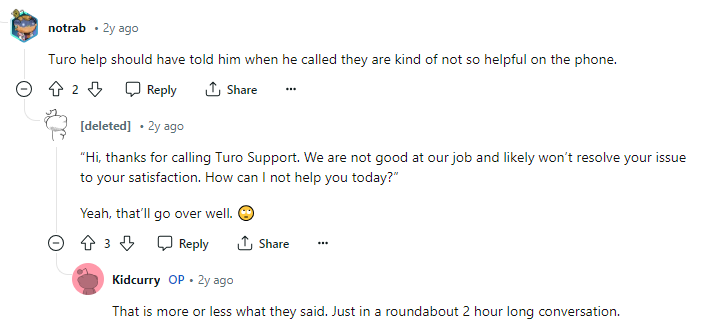
By following safety measures such as using strong passwords and being cautious of online interactions, you can reduce cybersecurity risks and have a secure experience on Turo.
PurePrivacy can help you minimise Turo threats by protecting your Turo-linked social media accounts. It detects and resolves weaknesses in your social media privacy settings.
Reduce Potential Threats with PurePrivacy
PurePrivacy is a complete package of privacy-focused applications that allows users to control their online privacy and data. It focuses on securing social media accounts and personal data.
How to Stay in Control with PurePrivacy
Social Media Privacy Checks
PurePrivacy checks your social media settings for vulnerabilities and provides ways to strengthen privacy control.
Privacy Score
It gives a score that reflects the overall safety of your social media profiles, depending on your current settings.
Privacy Recommendation
Based on the scan results, PurePrivacy makes personalised recommendations to improve your privacy on social media.
Data Removal Assistance
PurePrivacy uses data privacy regulations to assist you in removing your information from data brokers.
Frequently Asked Questions (FAQs)
-
Will Turo refund me?

They will provide a full refund if you do not rebook within 24 hours. If you fail to find an appropriate substitute or decide not to rebook, you can request a refund sooner; your bank will take three to ten business days to send the funds to your account.
-
Can you message the Turo host before booking?

You can not message a host right before scheduling a trip, however your query may be answered in the listing. If not, plan the trip and contact your host. You can always cancel if the host's information does not meet your requirements.
-
How do I remove data from Turo?

If you want to close your account and have your personal information deleted, please compose an email to [email protected] and send or contact them at support.turo.com.
-
What countries does Turo operate in?

Turo hosts offer trips in the United States, Australia, France, and the United Kingdom. Turo trips can also be booked in the Canadian provinces of Alberta, British Columbia, New Brunswick, Newfoundland and Labrador, Nova Scotia, Ontario, Prince Edward Island, and Quebec.
Keep Your Turo Account Secure and Ride Safely
While deleting a payment method from Turo is not currently available, other options exist to keep your account information up-to-date and secure.
Please update your payment method or contact Turo support. Remember that changing your payment method does not prevent Turo from billing authorised costs for previous journeys.
For total online protection, consider using privacy management apps like PurePrivacy to manage your Turo-linked social network privacy settings.
By following these guidelines, you can ensure a safe and pleasant Turo rental experience.





