Table of Content
- What is Yahoo?
- Why Should I Remove Personal Information From Yahoo?
- How to Remove Personal Information from Yahoo
- Delete Search History from Yahoo
- To Turn Off History
- What Happens When You Remove Personal Information from Yahoo
- Is Yahoo a Secure Platform?
- Enhance Your Privacy with PurePrivacy
- Frequently Asked Questions (FAQs)
- Browse Safely
Do you want to have control over your online privacy?
You may be concerned about personal information remaining on Yahoo.
This blog will discuss how to remove your data from Yahoo, whether it is your search history, outdated account information, or something else.
What is Yahoo?
Yahoo is a web services provider offering a search engine and a categorised directory of websites.
Starting as a directory, Yahoo rapidly expanded into email, news, and finance, with its search engine notably competing against Google Search and Microsoft Bing.
Why Should I Remove Personal Information From Yahoo?
There are a few reasons why you want to remove your private information from Yahoo, especially given the data breaches they have had.
Reduced Risk of Future Breaches
- In 2016, Yahoo experienced a significant data breach that exposed information for 500 million customers, and it was not their first.
- By removing personal information, you reduce the amount of data they have about you that could be exposed in case of a future security breach.
Enhanced Privacy
- With less information linked to your account, Yahoo will have less to trace and potentially utilise for advertising or other purposes.
How to Remove Personal Information from Yahoo
Remove Phone Number from Yahoo
- First of all, log in to your Yahoo account.
- Now tap the Security option from the given options on the homepage.
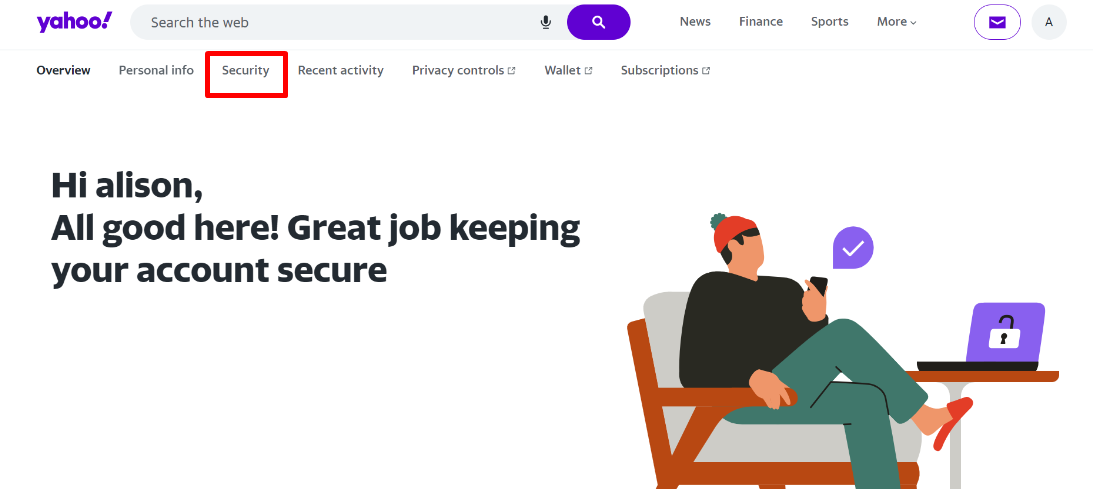
- Now, on the next page, if you scroll down, you will see the phone number section. Click on the Remove button next to your mobile number.
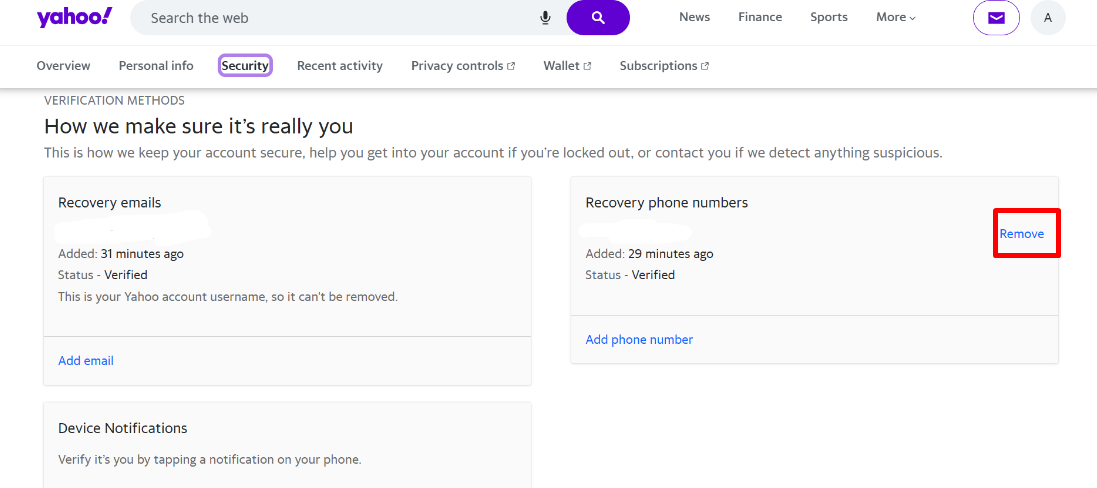
- After that, a popup notification will appear.
- To confirm the deletion of your phone number, click on the Remove Phone button.
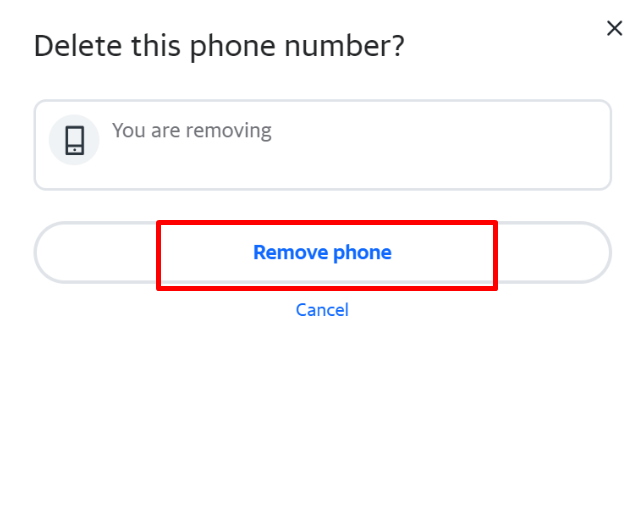
That is it; you have successfully removed your phone number from your Yahoo account.
Delete Search History from Yahoo
- Log in to your account, click on the Menu icon at the top right corner of the screen, and then tap on Settings option from the drop-down menu.
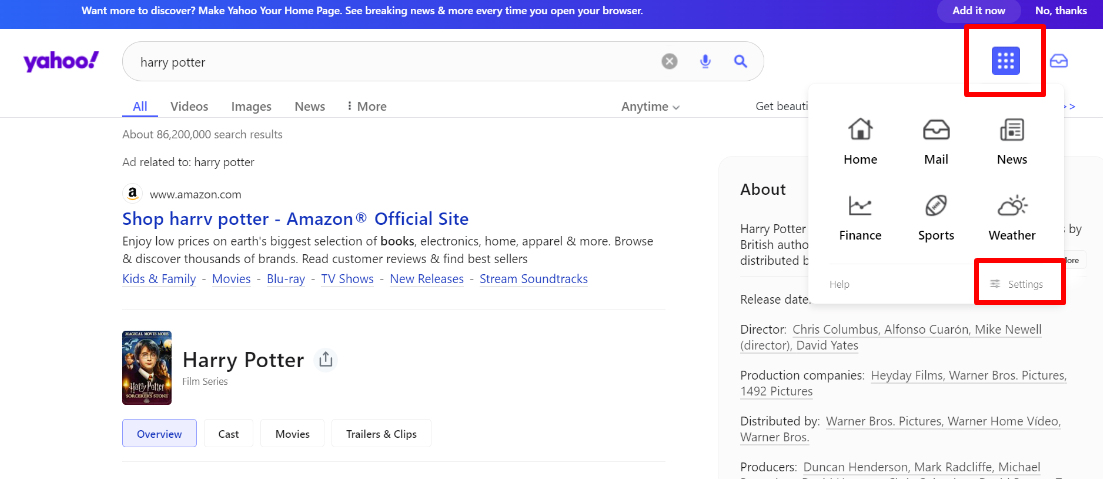
- You will be redirected to the next page, where you can see the Search History option on the left side of the screen; click on it.
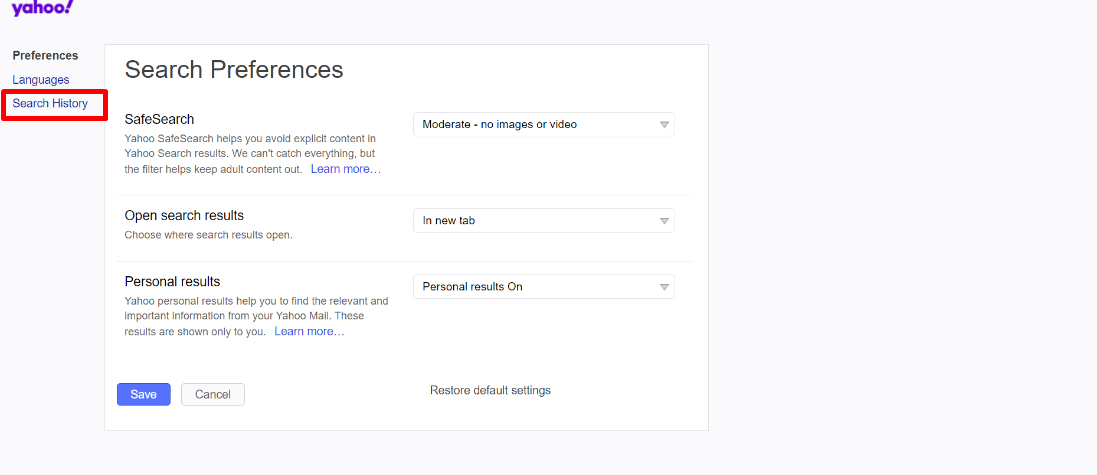
- Then, you can delete specific history by clicking on the Trash Icon next to each search or just click the Clear History button.
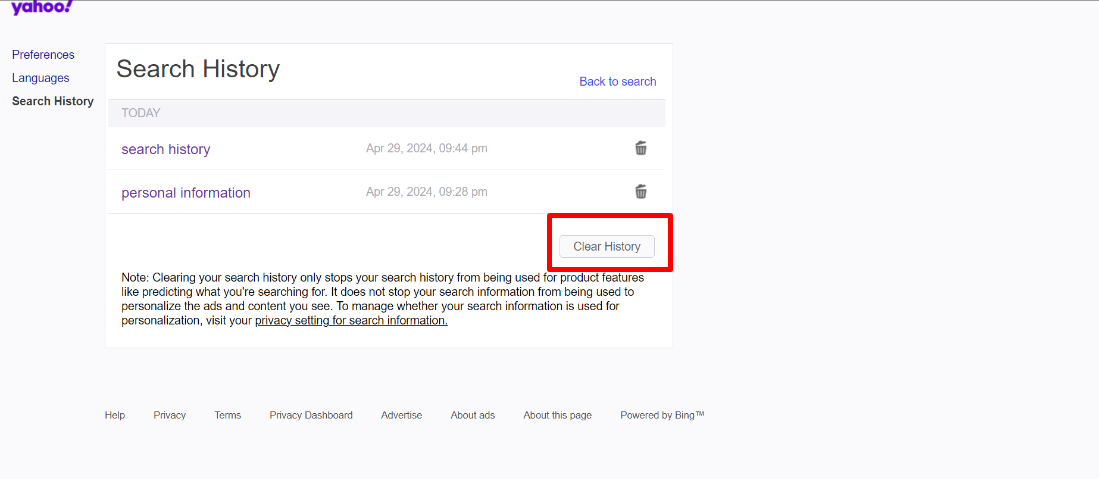
- Then, a popup window will appear for the confirmation. Click on the Delete button.
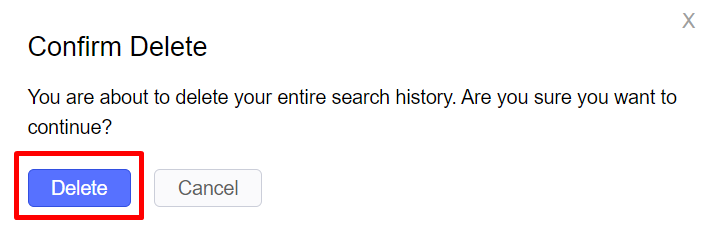
To Turn Off History
- Log into your account and click on the Privacy Controls option from the given option on the home page.
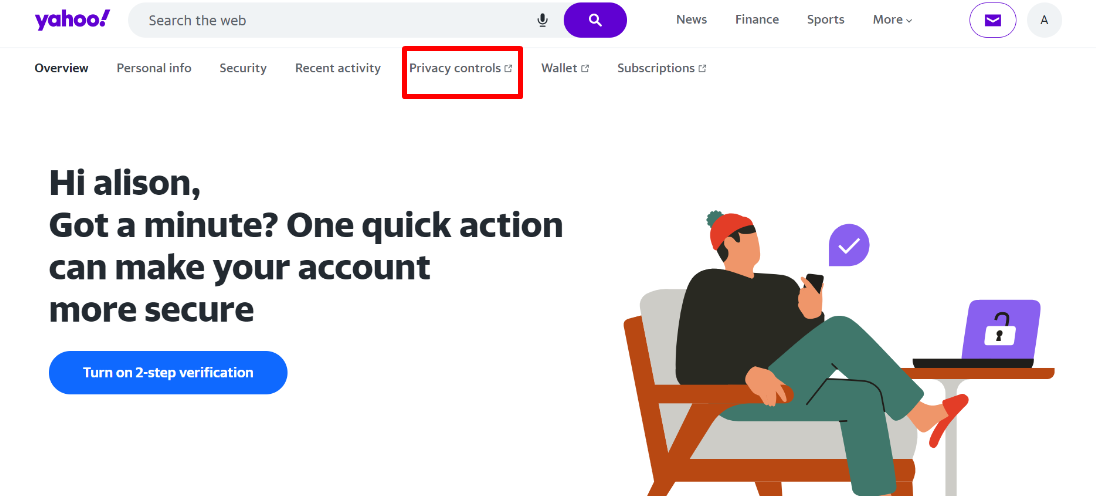
- You will be taken to the next page where you have multiple options. Click on the Manage Your Information option, then click on the Manage Search Information button.
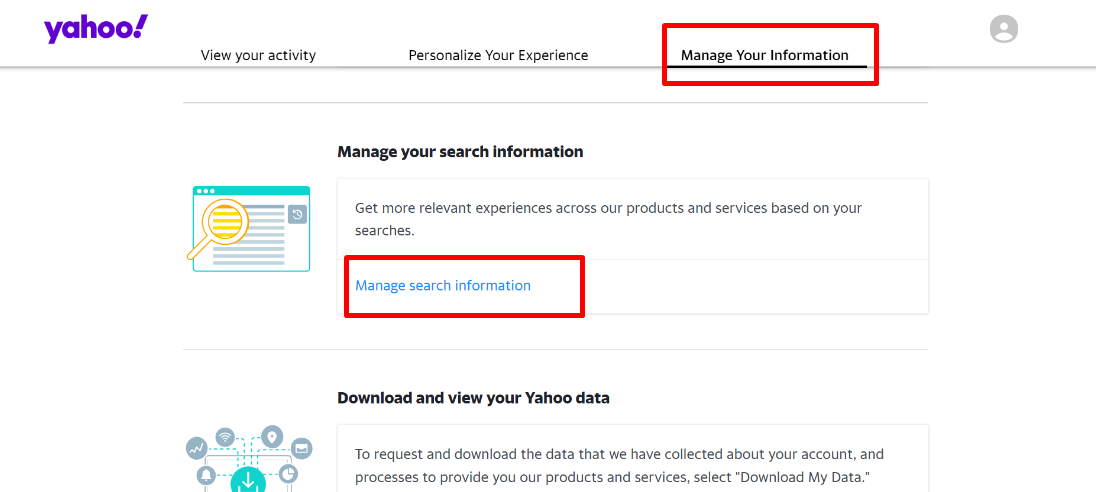
- Once you click on that, you will appear on the next page, where you will have to click the Dont Allow button to turn off the searches.
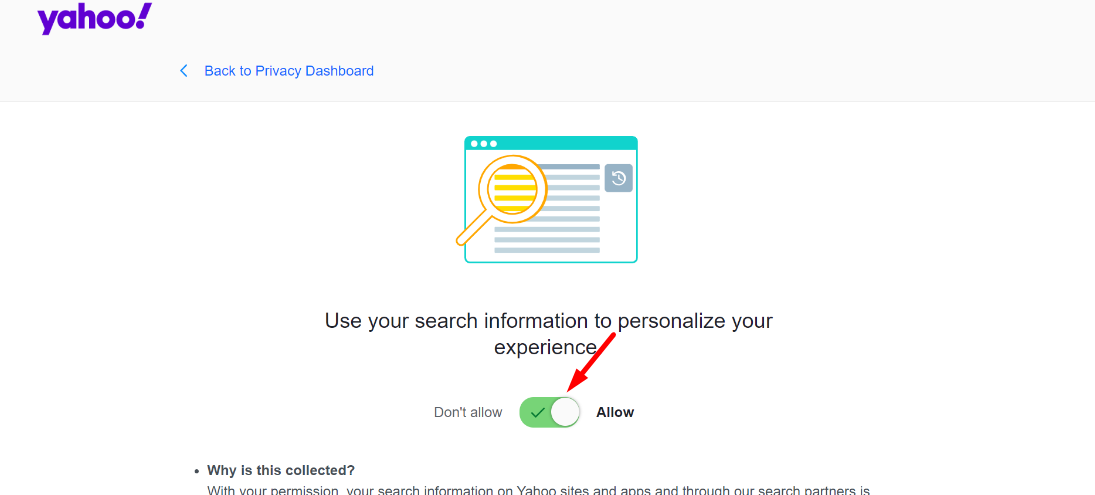
You can turn off the History settings to prevent Yahoo from collecting your search data and protect yourself from future threats.
What Happens When You Remove Personal Information from Yahoo
The following explains the effects of deleting personal data from Yahoo:
Delete Search History and Personalization:
- You will lose the convenience of having your most recent searches easily visible.
- Search results can be less customised to your preferences.
Deleting Your Yahoo Account:
- You will lose access to all Yahoo data, including emails, contacts, calendars, and any other Yahoo services you may use (such as Flickr or Yahoo Finance).
- This is a final move, and Yahoo cannot restore your data after a certain period (often 90 days).
Losing Information
- You will lose access to data such as emails, contacts, and calendar entries if you remove them.
- If you believe you will need this information in the future, make sure you download or export a backup.
Is Yahoo a Secure Platform?
Yahoo's security record is not the best compared to other options. Here is why.
Major Data Breaches: In 2016, Yahoo suffered a massive data breach that affected 500 million customers and exposed personal information.
Weaker Safety Features: When compared to specific competitors, Yahoo only sometimes offers the most full security. For example, some email companies provide end-to-end encryption, which adds a further level of protection to your messages.
Yahoo's history of data breaches raises concerns regarding its security. While improvements have been made, it still lacks some basic safety features. This is where PurePrivacy can help.
Enhance Your Privacy with PurePrivacy
PurePrivacy helps you control social media privacy and delete information from data brokers and trackers.
What It Offers
Add Social Media Accounts In-App
Simply connect your social media accounts to PurePrivacy for better privacy control.
Privacy Score for Social Media
The Privacy Score analyses the permissions given to social media accounts, providing a security assessment.
Recommendations To Improve Privacy
PurePrivacy analyses your social media settings and makes personalised recommendations to improve your privacy.
Auto Delete Search History
It provides a simple solution for deleting your search history across many platforms while keeping your online activity private.
Risk Score for Data Broker
This identifies possible security weaknesses by analysing user behaviour and areas for development, making you aware of your data security.
Frequently Asked Questions (FAQs)
-
How do I remove Yahoo as my search engine?

Check the Chrome settings to ensure your preferred search engine is the default. To do this, navigate to Chrome's settings and click Search Engine. Now, select your preferred search engine. If Yahoo is currently selected as the default search engine, switch to your preferred one.
-
Does Yahoo delete data?

Yahoo Mail keeps your mailbox alive as long as you use it; however, after 12 months of inactivity, the content is deleted and cannot be retrieved.
-
Is it better to delete or remove your history?

You should regularly remove your search history to stay as safe as possible online. Failing to do so makes it much easier for hackers to obtain personal information to scam and deceive you.
-
How long does Yahoo keep deleted items?

Messages can only be restored if lost or deleted within the last 7 days, regardless of when they were first received. Successfully recovered messages are sent back to the folder they were in when you select to restore.
Browse Safely
Taking charge of your security online is necessary. This guide has shown you how to remove personal information from Yahoo, such as your phone number and search history.
Remember that Yahoo's security record could be better. If you're concerned about your internet privacy, consider using an application like PurePrivacy to keep your browsing activity private and secure.




