Table of Content
- What is Amazon?
- Why Is It Important to Delete a Phone Number from Amazon?
- How to Remove a Phone Number from Amazon
- Important Things to Keep In Mind Before Removing Phone Number from Amazon
- Is Amazon a Safe Platform?
- Protect Your Internet Activities with PurePrivacy
- Frequently Asked Questions (FAQs)
- Keeping Your Account Secure by Deleting Phone Number
You need to keep your Amazon account information, particularly your phone number, correct and up to date.
But what if you need to completely remove an outdated number? Fortunately, Amazon provides a way to permanently delete your phone number from your account.
In this blog post, we will take you through the steps to quickly delete your phone number from Amazon. Furthermore, you will learn about the important factors of removing your phone number.
What is Amazon?
Amazon.com, Inc., also known as Amazon, is an American multinational technology firm that specialises in e-commerce, cloud computing, online advertising, digital streaming, and artificial intelligence.
It is one of the Big Five American technological corporations, including Alphabet (parent company of Google), Apple, Meta (parent company of Facebook), and Microsoft.
Discover if Your Most Critical Identifiers Have Been Exposed on the Dark Web
Receive timely alerts and actionable insights with PurePrivacy's Dark Web Monitoring.
Why Is It Important to Delete a Phone Number from Amazon?
There are a few main reasons why you would want to delete a phone number from your Amazon account.
Security
An outdated phone number in someone's possession can be a threat to safety. If somebody gets access to it, they may be able to use it to get into unauthorised accounts or receive verification codes.
Scam and Unwanted Calls
If you shared your old phone number and it's currently being used for unwanted calls or texts, deleting it from Amazon will prevent those messages from being delivered.
Accuracy
Providing your current phone number ensures that you receive essential information from Amazon, such as order confirmations, two-factor authentication credentials, and shipping updates.
How to Remove a Phone Number from Amazon
- First of all, go to amazon.com and log in to your account.
- Then on the homepage, click on the Account option on the top right side of the screen.
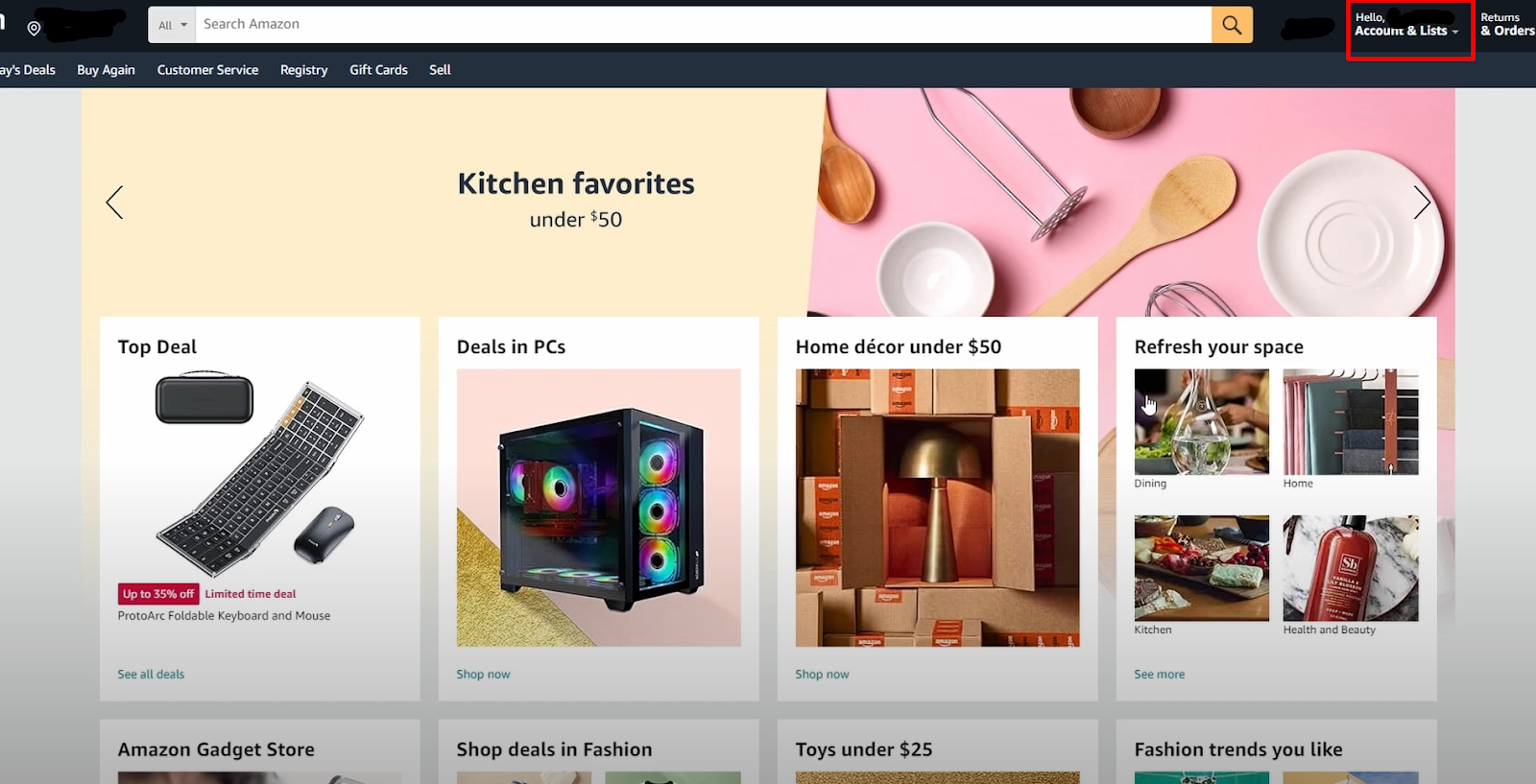
- Then on the next page click on the Login and Security option.
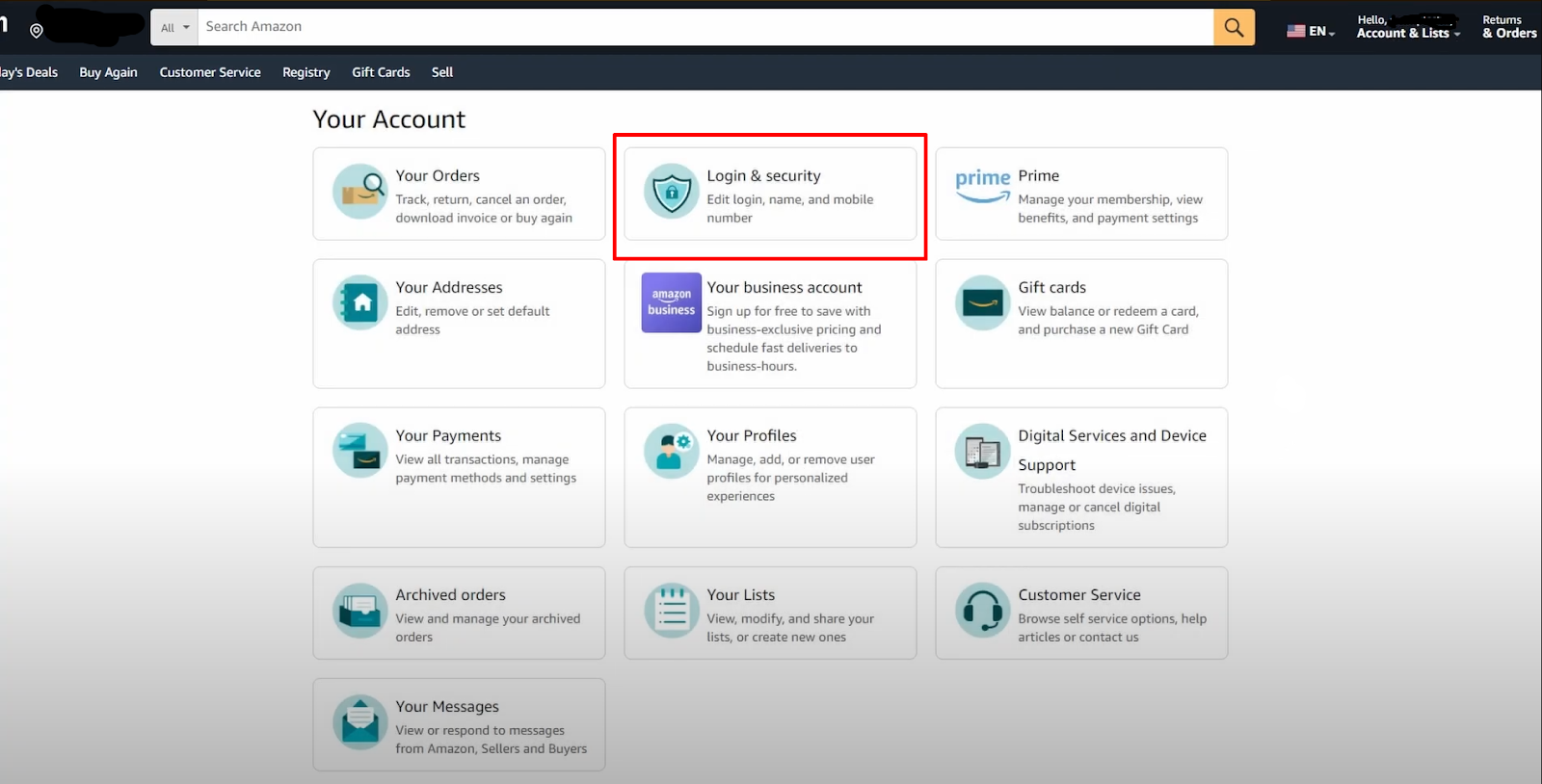
- Then click on the Edit button next to the Primary phone number option.
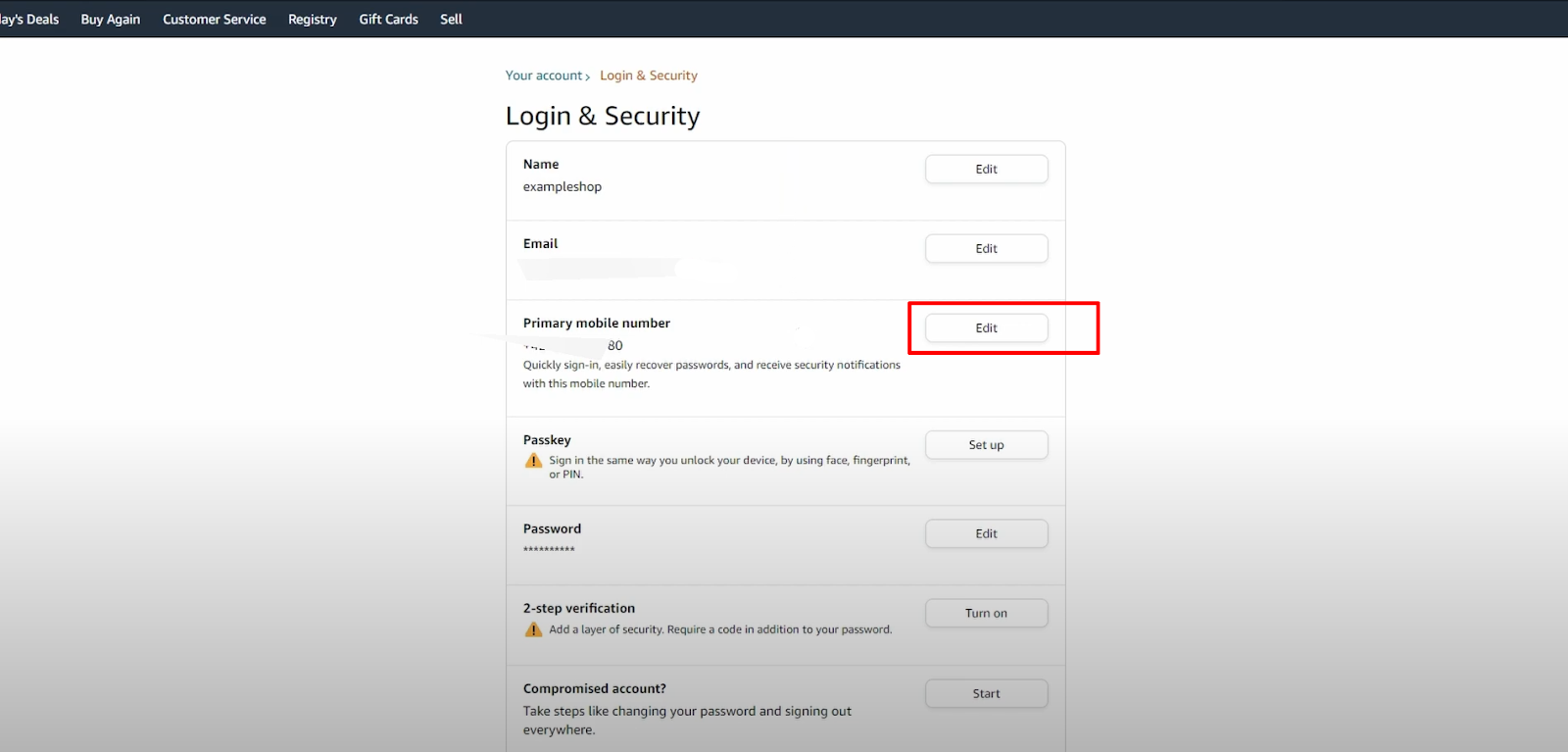
- On the next page, click on the Delete button next to your old phone number.
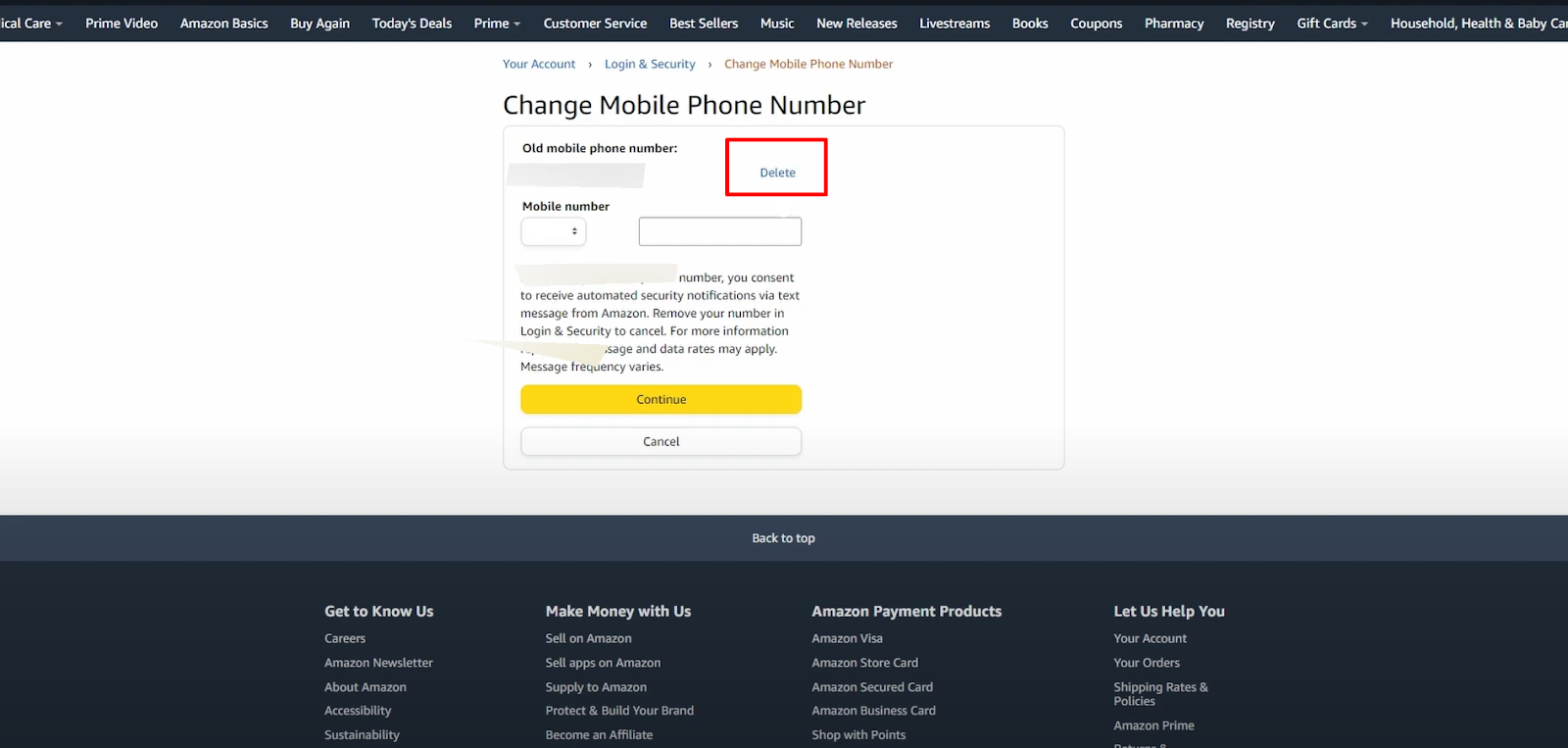
- Then a popup message will appear to confirm the deletion click on the Yes, Delete button.
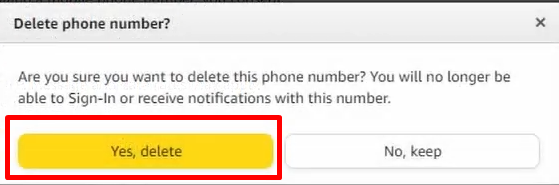
That is it, that is how you can easily delete your old phone number from Amazon.
Important Things to Keep In Mind Before Removing Phone Number from Amazon
Here are some key factors to consider before deleting your phone number from Amazon:
Absence of Two-Factor Authentication (2FA)
If you presently use your phone number for two-factor authorization on your Amazon account, removing it would disable this safety feature. Without it, your account may be vulnerable to illegal access.
Missed Important Notifications
Amazon uses your phone number to provide important notifications such as order confirmations, shipping updates, and verification codes. Removing the number means you will not receive these notifications on your phone.
Account Recovery
If you forget your password and need to restore your account, having a phone number linked to it can be useful. Amazon may send a verification number to your phone to help you recover access.
Future Verification Needs
Even if you do not intend to use two-factor authentication right now, Amazon may demand phone verification in the future, such as when placing an order with a new payment method. Without a number on file, this process could be slowed.
Is Amazon a Safe Platform?
Amazon is usually regarded as a safe buying platform, with strong security precautions in place.
However, there are also potential safety risks to be aware of, such as data breaches that expose your personal information.
Fake product listings, frauds, and phishing attempts are meant to steal your login details. To reduce these risks, you should practise safe online shopping behaviours.
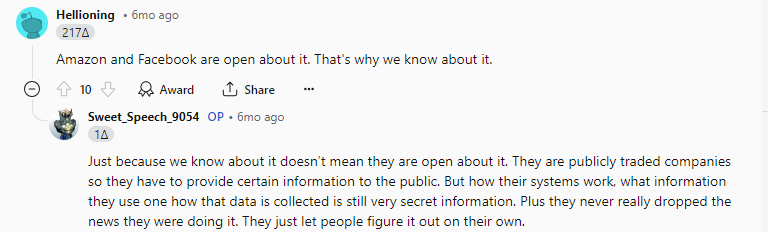
PurePrivacy can help reduce the risks related to Amazon by providing social media integration management, which allows for control over privacy settings and data shared between platforms.
Protect Your Internet Activities with PurePrivacy
PurePrivacy is a privacy management app that allows you to control your online privacy and data security. PurePrivacy seeks to provide an all-in-one solution for managing your internet activity and protecting your privacy online.
How PurePrivacy Keeps You Safe Online:
Data Removal
PurePrivacy uses data privacy laws such as GDPR and CCPA to make requests on your behalf to data brokers to remove your personal information from their systems.
Safety Recommendations
The app makes recommendations to help you prevent data breaches, track your data usage, and manage who has access to your information.
Overall Safety Management
PurePrivacy provides a dashboard for viewing your privacy status and enables one-click activation of recommended security actions.
Automated Security Checkups
The software can do frequent safety checks on your social media and other online accounts. This can help discover problems and guide you to make the necessary adjustments.
Frequently Asked Questions (FAQs)
-
How do I remove my phone from Amazon?

If you need to sign out of a device that you no longer have access to, sign in to your Amazon account using a desktop or mobile browser and navigate to the Manage Your Content and Devices page. Under the Devices tab, choose your device from the list and click Deregister.
-
How do I remove account information from Amazon?

Sign into the account you wish to close. Examine the items and services linked to your account. If you still want to proceed, select a reason from the drop-down menu, and tick the box next to Yes, I want to permanently close my Amazon account and remove my data, therefore select Close My Account.
-
Where can I change my phone number on Amazon?

You can change your name, email address, phone number, password, or any other account information. To change your account settings, click on the Login and Security option under Your Account. Select Edit next to the account information that needs to be updated.
-
How can you update your Amazon phone number without logging in?

If you are unable to update your phone number because you have lost access to your old phone number and email address, please contact Amazon Customer Service via phone. A customer care representative will assist you in restoring access to your account so that you can update your phone number and email address. In the United States and Canada, dial 1-800-388-5512.
Keeping Your Account Secure by Deleting Phone Number
It’s critical to maintain your phone number and other account details updated on Amazon.com.
This post has led you through the process of removing an outdated phone number from your account, as well as highlighting the security concerns involved.
Consider using privacy programs such as PurePrivacy to improve your online security. By following these steps and using the recommended security tools, you can enhance your online privacy and keep your Amazon account protected.





