Table of Content
- What Is AT&T?
- Why Is It Important to Remove Your Phone Number from an AT & T Account?
- How to Remove Your Phone Number from Your AT&T Account
- Important Things to Keep In Mind Before Removing Your Phone Number from AT&T Account
- Is AT&T a Safe Platform?
- Enhance Online Privacy and Prevent Data Theft Now!
- Frequently Asked Questions (FAQs)
- Saying Goodbye to Your Old Number and Preserve Safety
Saying farewell to an old phone number might be for various reasons.
Maybe you have updated to a new device, sold your old one, or want a fresh start.
Whatever the situation, removing a phone number from your AT&T account is simple.
This guide will walk you through the web and phone options for deleting a phone number from your AT&T account.
What Is AT&T?
AT&T Inc. (abbreviated "AT&T" for its previous name, the American Telephone and Telegraph Company) is a US global telecommunication holding corporation based at Whitacre Tower in downtown Dallas, Texas.
It is the world's fourth-biggest telecommunications corporation concerning revenue and the largest wireless provider in the United States. AT&T ranked 13th on the Fortune 500 list of the largest US firms in 2023, with revenues of $120.7 billion.
Why Is It Important to Remove Your Phone Number from an AT & T Account?
There are several important reasons why deleting a phone number from your AT&T account when you no longer use it is a smart idea:
Safety Risk
- If you have given up the phone number or sold the phone that is associated with it, someone else might now be utilising it.
- Keeping the number associated with your account may allow them to get critical security messages, such as two-factor authentication codes, putting your accounts in danger.
Account Reliability
- Keeping your account information up to date ensures that you only receive bills and information for services you use.
- Removing an unused number reduces confusion and simplifies account management.
How to Remove Your Phone Number from Your AT&T Account
You can delete your phone number from your AT&T account in two ways: online through your AT&T profile or by calling AT&T customer support.
Online Method
- Visit the AT&T website and click on the myAT&T login page.
- Once logged in, navigate to the section to manage your profile or account details.
- Look for an area titled "My Services," "Manage Devices," or something similar that displays the phone numbers associated with your account.
- Select the number you wish to deactivate and select "Deactivate" or "Remove". Follow any on-screen instructions to confirm the removal.
Telephone Method
- To reach AT&T customer service, call their support line. The current phone number may be found on the AT&T website or by doing a simple web search.
- When you speak with a representative, explain that you wish to remove a phone number from your account.
- The agent will most likely need your account information to verify your identification. Be prepared to provide data such as your account number or security pin.
- After you confirm the number you wish to remove, the customer support representative will walk you through the steps and perform the removal on their end.
Important Things to Keep In Mind Before Removing Your Phone Number from AT&T Account
Here are some key things to consider before removing your phone number from your AT&T account:
Remaining Amount
- Make sure there is no remaining amount for the phone number you wish to delete.
- Any outstanding charges could delay and postpone the removal process.
- Before continuing, settle any outstanding bills.
Porting vs. Removing
- Understand the difference between porting and removing your phone number.
- If you want to move carriers while keeping your phone number, you must commence a porting process rather than a removal.
- Contact your new provider to begin the porting procedure, which includes moving the number from AT&T.
Communicating In Other Accounts
- If you have your phone number for getting codes to log in to other accounts (such as your bank or email), you must update those accounts to use an alternative number or email address before removing it from AT&T.
Saved Voicemails
- Any voicemails saved to your phone number may be wiped out if the number is removed.
- Listen to or save any crucial voicemails before proceeding.
Later Use by Others
- Once removed, the phone number is made available for reassignment by AT&T.
- If you think somebody you know may require the number in the future, talk about alternate possibilities, like transferring ownership through your family plan, before completely removing it.
Is AT&T a Safe Platform?
AT&T, like any large firm with a broad network, AT&T is vulnerable to cyberattacks. While it has security safeguards in place, data breaches or phishing attacks targeting client information are always possible.
To reduce your risk, be aware of unexpected calls or emails pretending to be from AT&T, avoid clicking on odd links, and be conscious of what information you provide online.
Read people's reviews about AT&T to get a better insight into it:
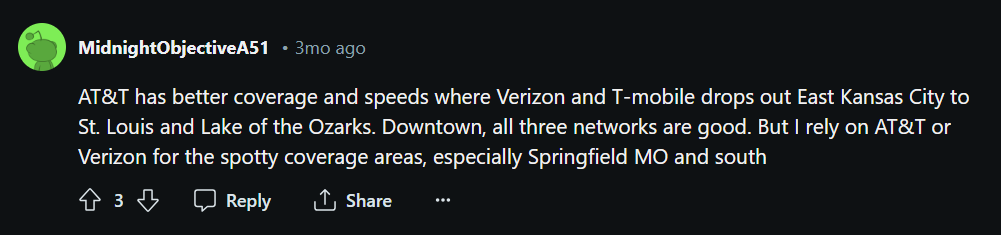
AT&T encounters security issues, but PurePrivacy can help. This application controls social media security and information shared with brokers, identifying ways to increase your privacy and including features such as auto-deleting search history. PurePrivacy enables you to manage your online appearance and reduce data exposure.
Enhance Online Privacy and Prevent Data Theft Now!
PurePrivacy is an app that helps you control your online security and safety. Its privacy-focused features optimise your social media account's privacy and ensure that your data is never logged.
How PurePrivacy Work:
Manage Your Social Media
- PurePrivacy connects to your social networking profiles and examines your privacy settings.
- It then recommends changes that can protect your privacy and make it more difficult for others to track your activities or access your personal information.
Ensure Data Removal
- Data brokers acquire and market your private details to third parties.
- PurePrivacy has a "Remove My Data" feature that allows you to request that your details be removed from these data brokers.
Keep Trackers Away
- By analysing which trackers can share your data with others, PurePrivacy ensures they are restricted.
Frequently Asked Questions (FAQs)
-
Can I remove a line from my AT&T account?

When you deactivate the plan-linked line, the remaining unpaid instalment balance becomes due immediately. The balance will be shown on your final bill. This involves accessory instalment arrangements. If you decide to cancel before the end of your service commitment, you will be charged an Early Termination Fee (ETF).
-
How can I turn off a phone on my AT&T account?

- Navigate to your myAT&T account overview. Sign in if asked.
- Navigate to My Devices and select Manage Device or Manage Plan and Device.
- Click on Options & Settings and select Suspend Wireless Service.
- Choose a reason and then pick Suspend.
- To suspend your service, simply follow the directions. -
How can I unlink my AT&T account?

- Go to your AT&T profile. Sign in.
- Scroll to My Linked Accounts.
- Choose Remove this account from the account you wish to unlink.
- Select a new primary contact account if prompted.
- Follow the instructions to remove the account from your ID. -
How can I disconnect from AT&T?

Make sure the account owner calls them at 800.288.2020. Keep the account number and personal identification number (PIN) on hand. Call during regular business hours. Cancellation requests received while they are closed will be handled on the next regular business day.
Saying Goodbye to Your Old Number and Preserve Safety
Removing a phone number from your AT&T account is straightforward.
Follow the guide, settle any outstanding balances, and update verification methods ahead of time.
And if you wish to stop scammers and malicious actors from harvesting your data, consider using PurePrivacy for more online privacy.




