It is critical to maintain the security of your Battle.net account, which involves taking down your associated phone number.
If you recently changed your phone number or would like to remove your current one, you are in the right place.
By following the instructions in this blog post, you may delete your phone number from your Battle.net account and use PurePrivacy to take back control of your personal online information.
What Is Battle.net?
Blizzard Entertainment created Battle.net, an online gaming, social networking, online distribution, and Digital Rights Management (DRM) platform.
The official name of Battle.net was changed to "Blizzard Battle.net" in August 2017, but it was later changed back in January 2021.
There were 356 million Monthly Active Users (MAUs) for the company Activision Blizzard as of the quarter of the year that was noticed on June 30, 2023.
Microsoft intends to purchase Activision Blizzard for $95.00 per share in a cash transaction, as was disclosed on January 18, 2022.
Why Is It Important to Remove Phone Number from Battle.net?
While it may not always be required, there are certain circumstances in which it can be helpful to remove your phone number from Battle.net:
Safety
- By deleting the phone number associated with your account, you can stop a third party from possibly using it for illegal access once you no longer have control over it (for example, because you lost it or changed providers).
- This may be even more important if transactions or login details via SMS verification are enabled.
Privacy
- Some users just want as little personal data to be associated with their internet identities as possible.
- The information that Battle.net keeps from you reduces when your phone number is removed.
Account Management
- You must delete the previous phone number from your Battle.net account if you intend to change it but remain interested in using SMS Protect, which is Blizzard's two-factor authentication via text messages.
The choice of whether you want to delete your phone number eventually comes down to your personal goals and demands.
Eliminating it could be a wise decision if safety or privacy are your top priorities. However, keeping it associated can be better if you value services like SMS Protect or are concerned about future support problems.
How to Remove Your Phone Number from Battle.net
- Go to battle.net and sign in to your Blizzard account which will take a couple of seconds to load once it gets loaded, click on account settings.
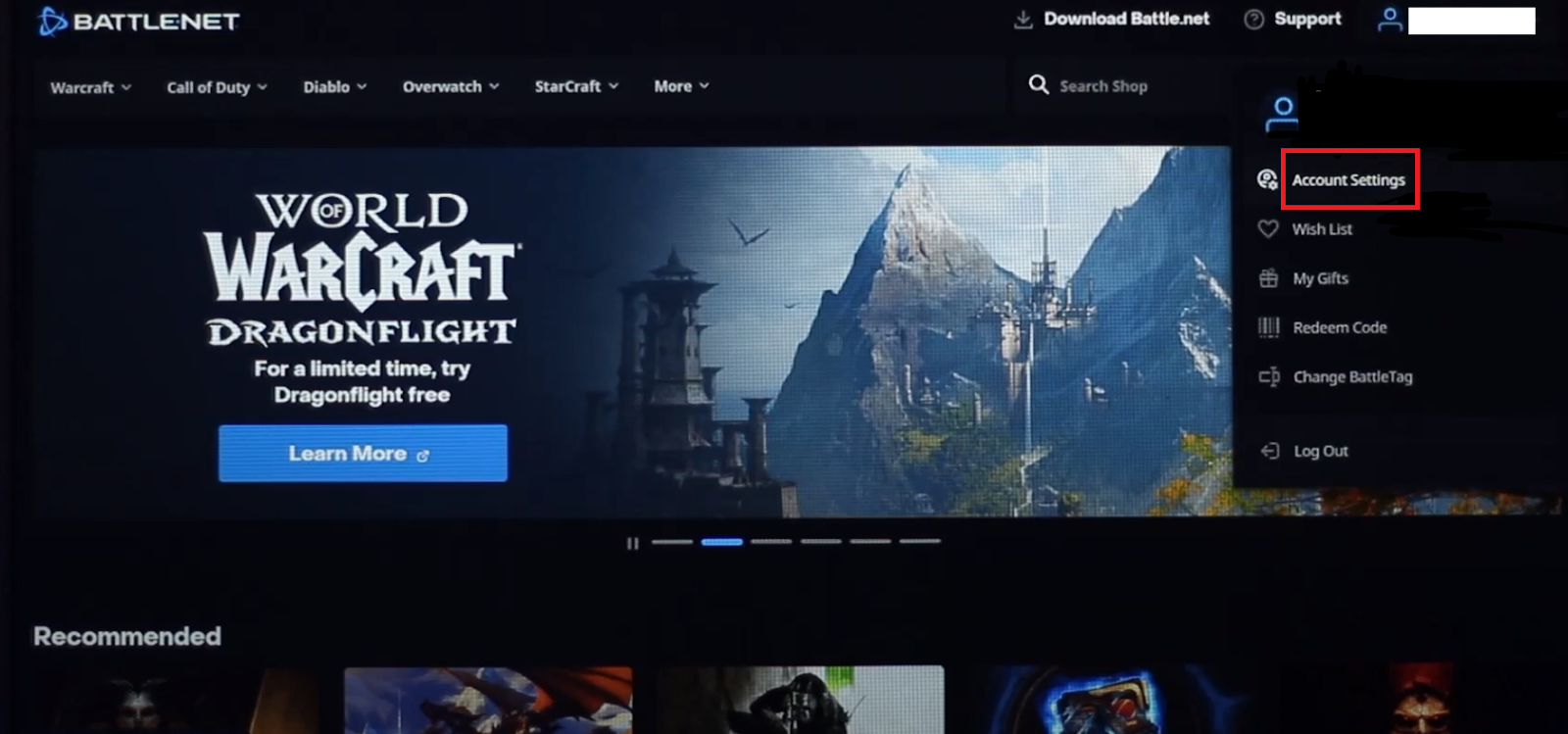
- Once you go to account settings, click on the account details options located on the left side. Then scroll down and you will see the add phone number options where if your phone number is added already you have the option to remove it.
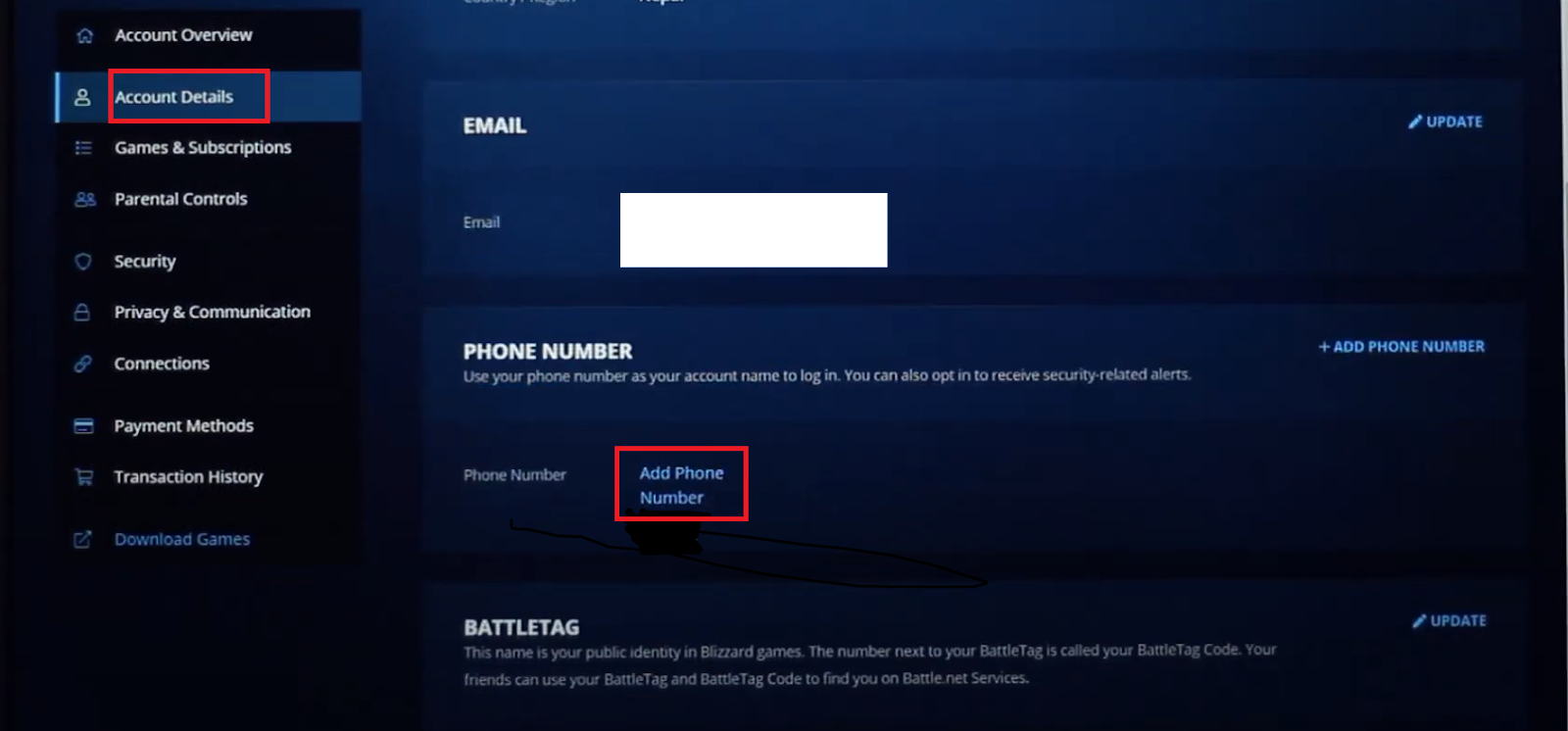
Congratulations! You have successfully removed your phone number.
What Happens When You Remove Phone Number from Battle.net?
Here is what happens when you delete your phone number from Battle.net:
Positive Effects
- Enhanced Safety: If SMS verification is turned on, there is no chance that someone will use your old phone number to gain unwanted access.
- Improved Security: Less personal data is kept on file by Battle.net.
Potential Negative Effects
- Reduced Features: Several functions in some Blizzard games may require an associated phone number; The World of Warcraft Group Finder.
- Additional backpack slots (occasionally needs both Authenticator and phone number).
Decreased Convenience
- The additional logging protection provided by the SMS Protect feature (text message two-factor authentication) will no longer be available to you.
- Without an associated phone number, it may take longer for Blizzard assistance to verify your identification.
Important Factors to Consider
Additional Safety
- For a more secure two-factor authorization, think about activating the Battle.net Authenticator app if you decide to remove your phone number.
Gaming Limitations
- When removing your phone number, see whether any of the games that you play need one to use certain features.
Improve Your Safety with PurePrivacy
PurePrivacy is an effective tool for increasing your online security by protecting your passwords and important information.
It simplifies access by putting data security and privacy first by providing users with a secure place to keep and oversee their login credentials across multiple websites and applications.
How Does it Work?
Account Analysis
- PurePrivacy thoroughly scans your social media accounts to find any security gaps and privacy concerns.
- The research includes limitations on access, sharing information permissions, and profile exposure settings.
Personalized Security Levels
- Customers are free to select the level of protection that best suits their needs, privacy concerns, and personal interests.
- PurePrivacy provides specific guidance to strengthen account security by customizing its recommendations.
One-Tap Suggestions
- Because of PurePrivacy's simple-to-use interface, putting specified security measures into practice is simple.
- With just one swipe, users may instantly implement recommended adjustments to their social media accounts, simplifying the process of improving privacy settings and lowering the possibility of unapproved data exposure.
Security Features
Improved Privacy Settings
- With PurePrivacy, users may strengthen their social media privacy by detecting and fixing possible weaknesses in the setups of their accounts.
- Users can lessen the chance of unwanted access to private data by effectively changing settings and permissions.
Fast Notifications and Updates
- Through PurePrivacy's frequent updates and notifications, stay updated on the most recent privacy features and settings on social media networks.
- This guarantees that users can quickly implement suggested security measures to protect their online presence and stay informed about new dangers.
Simplified Security Operations
- Handling social media privacy is made simple with PurePrivacy, which removes the uncertainty involved in figuring out complicated privacy settings on many sites.
- PurePrivacy reduces the effort of keeping strong privacy protections on a variety of social networking platforms.
Frequently Asked Questions (FAQs)
-
Why is Battle.net wanting my phone number?

It takes a phone number to enable and utilize the Battle.net Authenticator. Get in touch with the contact help if you can't access your old Authenticator. Mobile phones with text capabilities are intended to use Battle.net Phone Notifications. It is not compatible with messaging apps such as iMessage (iOS) and WhatsApp (iOS, Android).
-
Is it possible to have two Battle.net accounts with a single phone number?

There can only be one Battle.net Account associated with a phone number. Because notifications on your phone are linked to your phone number instead of the actual device, they will keep working even if you misplace your mobile and decide to replace it with a new one while maintaining your current mobile number.
-
Is Blizzard selling your phone number?

Blizzard is highly concerned about your privacy. They claim to never sell any of your private information. To save what you prefer and learn about the details of it, please visit their official page.
-
Is it possible to use Battle.net without a phone number?

To play some Activision and Blizzard games, you must connect a phone number to your Battle.net account. Some games, such as World of Warcraft's Group Finder or additional backpack slots (which require both an Authenticator and a phone number), demand it to access full-game features.
Remove Your Phone Number and Increase Your Security
Maintaining the security of your Battle.net account is crucial, and this includes handling the associated phone number.
This blog allows you to learn the procedures of removing your phone number, increasing the security of your account, and lowering your online presence with PurePrivacy.
Note that changing the number could restrict certain features, so consider the advantages and disadvantages while continuing.
After deleting your phone number, think about switching to the Battle.net Authenticator app for a further level of protection.



