You need to provide a working phone number when creating a Discord account to be verified. If you become a victim of hacking, it serves as a powerful anti-spam weapon that aids in your recovery.
Some people, meanwhile, are hesitant about disclosing their personal information. The good news is that Discord makes it simple to delete your phone number. You may get help removing the phone number from your account by reading this blog.
What is Discord?
Discord is a widely used online communication tool for gamers, with over 250 million members. Discord allows friends to join servers where bigger communities gather and communicate by text, audio, or video.
Why Should You Remove Your Phone Number From Discord?
For a few reasons, you may wish to take your phone number off of Discord. For example:
Your phone number is something that is seldom changed, so you don't want to take the chance of it being compromised in a data breach. In 2021, Americans lost around $30 billion due to phone scams, which is more than $10 billion more than they lost in 2020.
Regretfully, in the era of technology, this is not an unusual event. Every time you log in on a different device, you shouldn't have to confirm your account using your phone number.
If you ever misplace or alter your phone number, you don't want to take the chance of losing access to your account.
How to Remove Your Phone Number from Discord
You can remove your phone number from Discord by replacing the previous one with the new one. Follow these simple steps.
Step 1: Launch the Discord app or use your browser to log in.
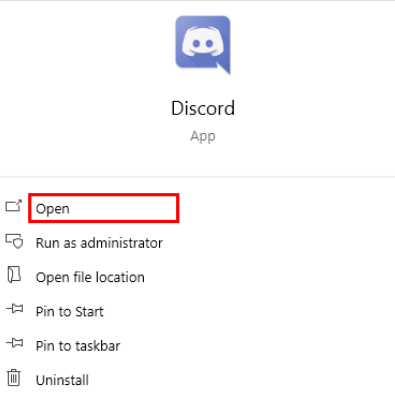
Step 2: Select the gear icon for User Settings.
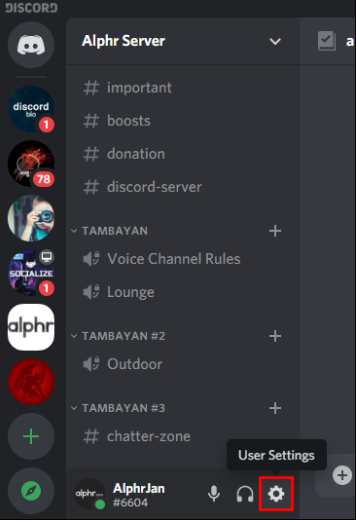
Step 3: Choose "My Account" from the drop-down menu.
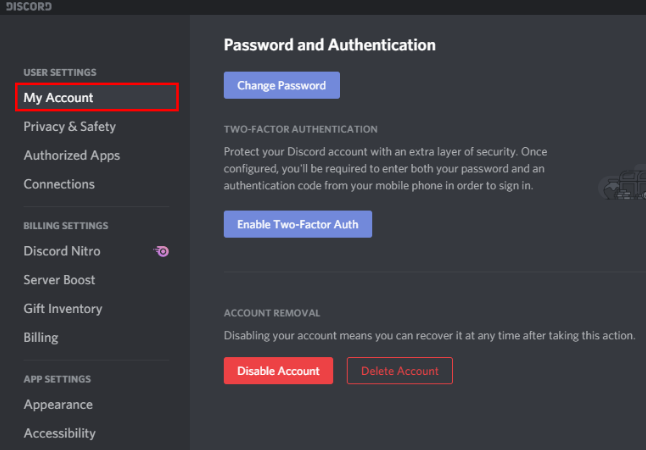
Step 4: Locate the phone number field and press the Edit button. Put in the different numbers.
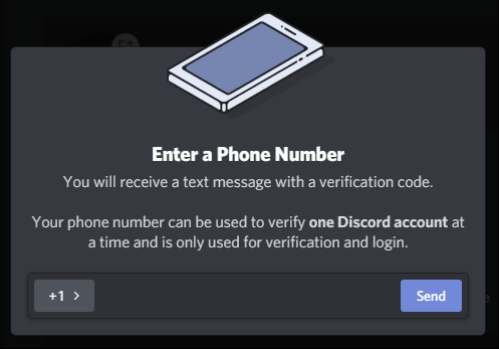
Step 5: To get the text message with the verification code, wait a few seconds. To the clipboard, copy the code. Discord will occasionally finish the procedure and fill in the code automatically.
Step 6: To replace the previous number, paste the verification code into the relevant area.
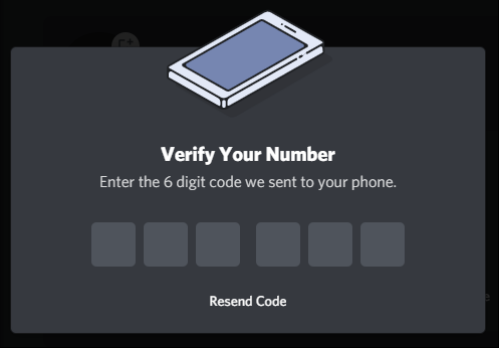
What Happens after Removing Your Phone Number from Discord?
You can no longer use your phone number for recovery or verification if you delete it from Discord. When entering Discord on a new device, you will need to authenticate your account using your email address or another means (like Google Authenticator).
If you can't remember your password, you'll need to reset it using your email address. If you misplaced both your email address and password, you won't be able to get back into your account.
You will only have 14 days to undo the deletion of a Discord account that you established with your phone number and that isn't associated with an email address. Following that, the removal is irreversible.
Security Risks Associated After Removal of Phone Number From Discord
Maintaining an up-to-date and secure email address is crucial if you decide to delete your phone number from Discord. You will not be able to access your account at all if you don't do this.
Additionally, you need to choose a secure password that you remember. If two-factor authentication is removed, you won't be able to access your account if it is hacked (until you replace it with another method).
Embrace PurePrivacy to Boost Social Security
Social media offers connections and entertainment, but it also raises privacy issues. You are empowered with PurePrivacy's Social Media Manager! It checks all of your accounts, suggests the best security settings for you depending on your preferences, and makes it simple for you to implement them. With PurePrivacy, you can stay safe and connected.
Quick Analysis
PurePrivacy looks for weak points and places where privacy settings may be adjusted on your social media accounts (Facebook, Twitter, Instagram, etc.)
Personalized Security
The manager makes suggestions based on your preferences, and you select the amount of privacy you desire (lock-down or low-key). Simplify your interactions on social media with personalized security.
Single-Tap Operation
There's no need to understand technical lingo. With just one swipe, you can quickly and easily implement the suggested security measures, saving you time and removing any uncertainty.
Frequently Asked Questions (FAQs)
-
Can I open a new account using my phone number again on Discord?

It might take some time for Discord to fully remove your account information if you selected the deletion option but then decided you wanted to make a new one. You'll have problems validating your phone number if you try to register a new account after deleting your old one.
-
How does Discord use my phone number?

Discord utilizes your phone number for security and safety. Additionally, Discord offers opt-in services like Find Your Friends, which lets you use your phone contacts to find friends on Discord.
-
Why does my Discord account need a phone number?

You can communicate with friends and family and create a whole online community using Discord. But once a channel is open to the public, there's a chance spammers may find it. Discord uses several security procedures, such as phone verification and two-factor authentication (2FA), for this reason.
Conclusion
Even if a Discord account cannot function without a phone number, you don't have to risk your data. You have two options if you're concerned about the misuse of your personal information: either cancel your account or change the connection to a different phone number.
But remember that PurePrivacy has an extremely unique security function, a social media manager. It works well as a security mechanism to keep you safe from spam and fraudsters.



