Table of Content
Although FaceTime and iMessage are great tools for staying in contact with people, there are a few situations where you might wish to remove your phone number from these platforms.
For instance, perhaps you want to remove a phone number that you don't use anymore. Maybe you've moved to a phone that isn't Apple-branded.
This blog provides instructions on how to remove a phone number from iMessage and FaceTime and how to use PurePrivacy to protect your online privacy.
What Is Facetime?
Apple created FaceTime, an exclusive visual communication solution. FaceTime is compatible with Mac computers operating Mac OS X 10.6.6 and later, as well as compatible with iOS mobile phones operating iOS 4 and later.
FaceTime works with any Mac computer that has a FaceTime Camera and any iOS device that has a front-facing camera. It is only accessible as an audio version on iOS devices running iOS 7 or later and on Macs running OS X 10.9.2 or later that include a front-facing camera.
As of February 2021, Apple's FaceTime has been used by around 32% of smartphone video call application users in the United States.
Why Is It Important to Remove Phone Number from Facetime?
There's a security problem in FaceTime that makes it necessary to take your number out of it. This is the reason why:
Tracking
The security issue made it possible for callers to listen to you before you respond. You can stop somebody from accidentally hearing in on you by removing your phone number.
Safety Issues
This problem revealed a FaceTime fragility, causing worries regarding the app's general security. Till the problem is fully resolved, the possibility of harm decreases when your number is removed from a call.
Preventing unwelcome problems
You can avoid disruptions by ending a FaceTime session if you need to concentrate on something else or wait for an urgent call.
How to Remove Phone Number from Facetime
- Navigate to "Settings" on your iPhone or iPad's home screen. The symbol of settings looks like this.

- If you want to change the iMessage settings, navigate to the "Messages" menu and press on it.

- To go to the next stage, press on the "Send & Receive" option as indicated in the screenshot below.
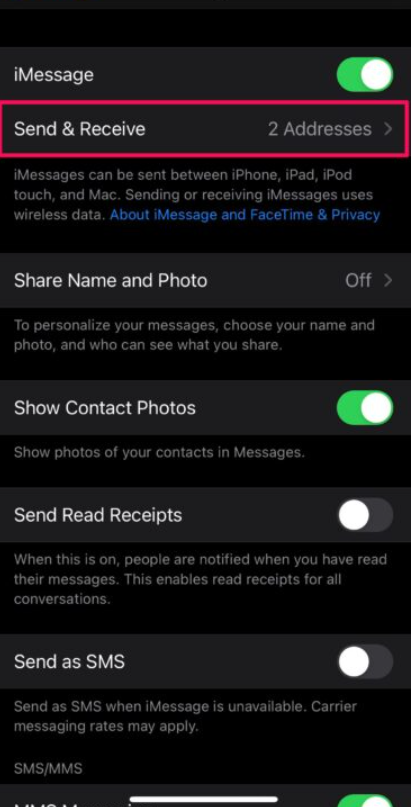
- You can press on the phone number under "You can receive messages to and reply from" as shown below to remove an enabled phone number.
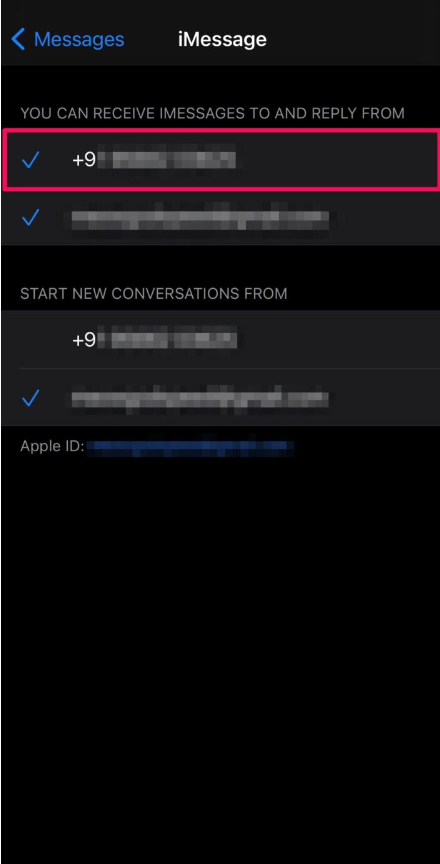
- After that, select "Remove" to close off using the number for FaceTime and iMessage.
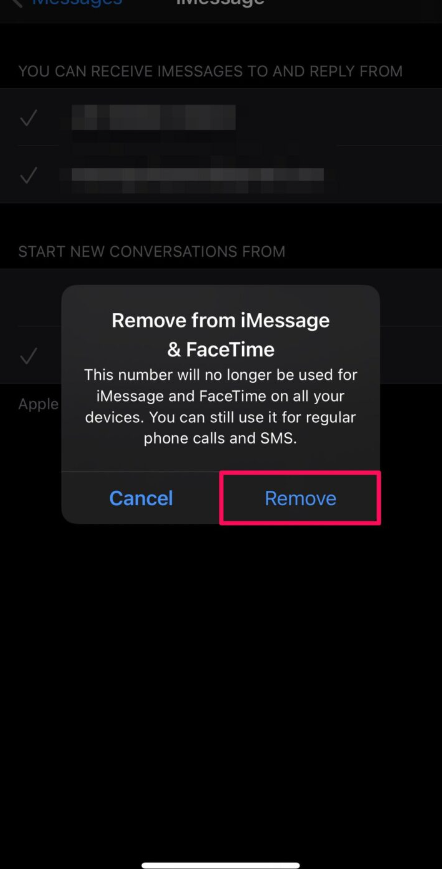
- Now, simply navigate to the same option and touch on your phone number to reactivate it whenever you choose.
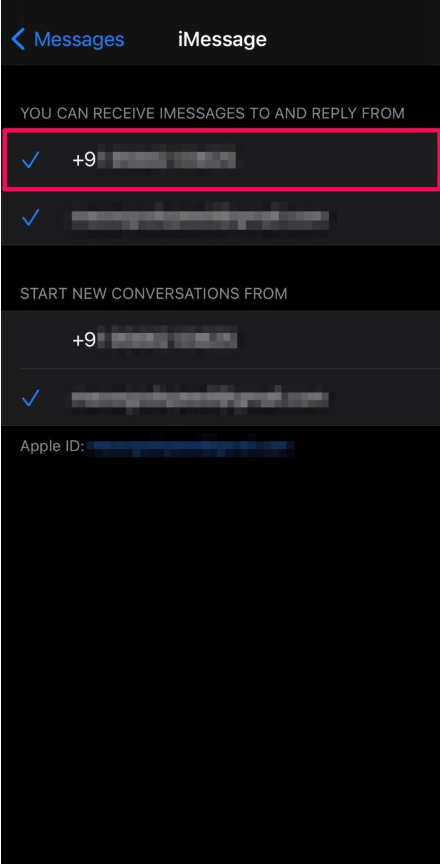
- You will receive information about carrier activation fees. To confirm, tap "OK."
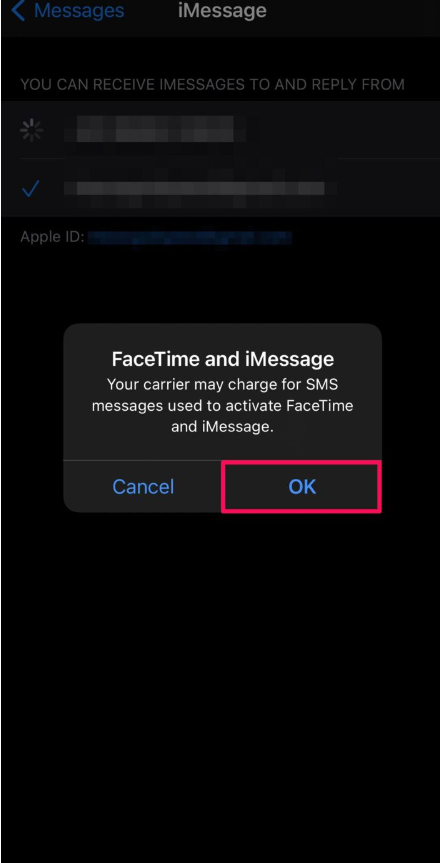
Please be patient as the activation process may take a minute or two to finish.
What Happens When You Remove Phone Number from Facetime?
To remove a number, uncheck the box adjacent to it in the iMessage and FaceTime options on the iPhone or iPad from which you would like it removed. You won't get any more calls or texts on your phone after doing this.
You will have to switch it off from your iPhone if you want to completely delete it from your iCloud account. You can get the phone to log you out by changing your Apple ID password if you do not have it (for instance, if it has been taken or given away without being cleaned).
However, you can always use Find My iPhone to instantly delete a lost phone, which will also take care of the issue.
Frequently Asked Questions (FAQs)
-
How do I get rid of my FaceTime caller ID?

By default, when you FaceTime a person who is not in your list of contacts, your phone number is displayed. To learn how to call an iPhone while hiding your number: Go to FaceTime under Settings. Turn "Display Caller ID" off.
-
Why are my iMessage and FaceTime numbers different from my phone number?

This may occur if iMessage is using an alternate number for your Apple ID due to one of the following: Your iPhone number switched from a temporary one, or your phone number was migrated from a different carrier. A recent change in the number. There are multiple devices and phone numbers associated with your Apple ID.
-
How can I adjust the settings for FaceTime?

Select FaceTime > Settings from the FaceTime app on your Mac, then click one of the following settings panes: In general: Log in to FaceTime, configure call sending and receiving, and adjust general settings, including ringtones and Live Photos.
-
Is FaceTime a private platform?

FaceTime lets you control what you communicate and safeguards the information you provide. End-to-end encryption is used in FaceTime. You have the option for sharing your name and photo with the individuals you contact, and they will see your phone number or email address.
Remove Your Phone Number and Secure Your Online Identity
FaceTime and iMessage, which let you instantly keep in touch with relatives and friends regardless of wherever they might be in the world, are among the greatest iPhone functions for many consumers of Apple devices.
Having said that, there may be situations in which you can choose to remove an email address or phone number from the company's communications service.
Hopefully, the previously mentioned details will be helpful for you by learning the simple steps of removing a phone number from Facetime and PurePrivacy's unique features to control your privacy.




