Table of Content
Are you stuck with an outdated number on Grubhub? You have come to the right place.
Sadly, you can’t remove your phone number directly from the Grubhub app or website. You must contact the customer service team to change your contact details without losing important information.
You will learn through this guide how to remove your phone number from Grubhub. Plus, learn how to control your online activity.
What is Grubhub?
Grubhub is a famous meal delivery business that has been operating since 2004. According to the business statistics, the service handles over 745,000 orders every day from 320,000+ restaurant partners and serves around 32 million active users.
However, Grubhub has a lot of working parts; it not only works with clients, but it also collaborates with restaurants and oversees networks of local drivers that make deliveries.
Why Should I Remove My Phone Number from Grubhub?
The following are some reasons for thinking about taking your phone number off of Grubhub:
Get Added Safety
Removing your phone number from Grubhub is a smart move if you are not using their services any longer and you would like to keep your information private.
Ignore Spam Calls/Texts
If you are receiving unsolicited calls or texts about Grubhub orders (particularly for another person's account), removing your Grubhub phone number will stop them.
Prevent Data Breaches
Each data point that can be accessed (such as your phone number) can be a possible security breach. You can always reduce these security loopholes by removing unwanted accounts and private data.
How to Your Remove Phone Number from Grubhub
- Firstly, sign in to your account by clicking on the “sign in” button.
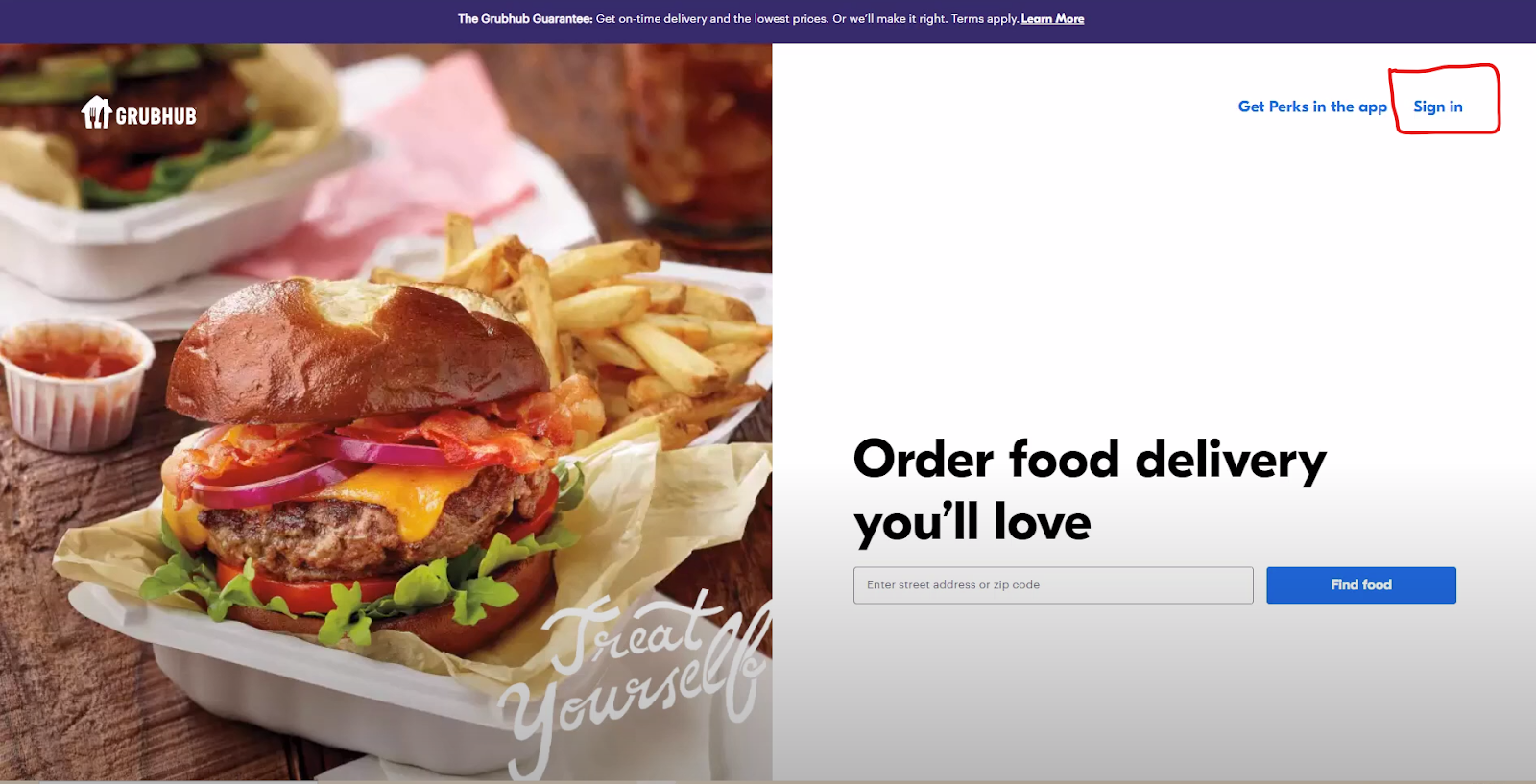
- Sign in using your email and password or directly sign in via Facebook or Google.
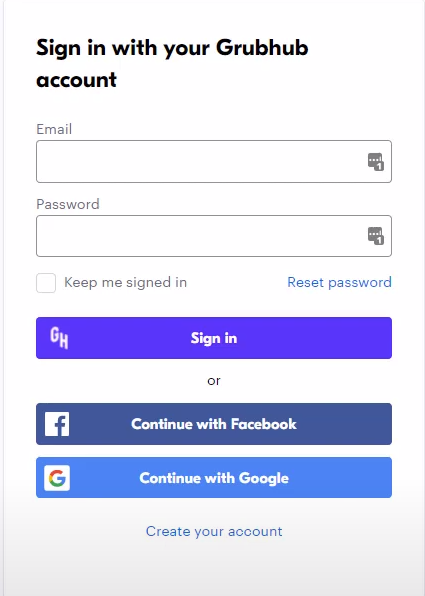
- Once you are signed in, you will see the option for your account in the upper-right corner of the page.
- Click on the drop-down arrow next to your account name.
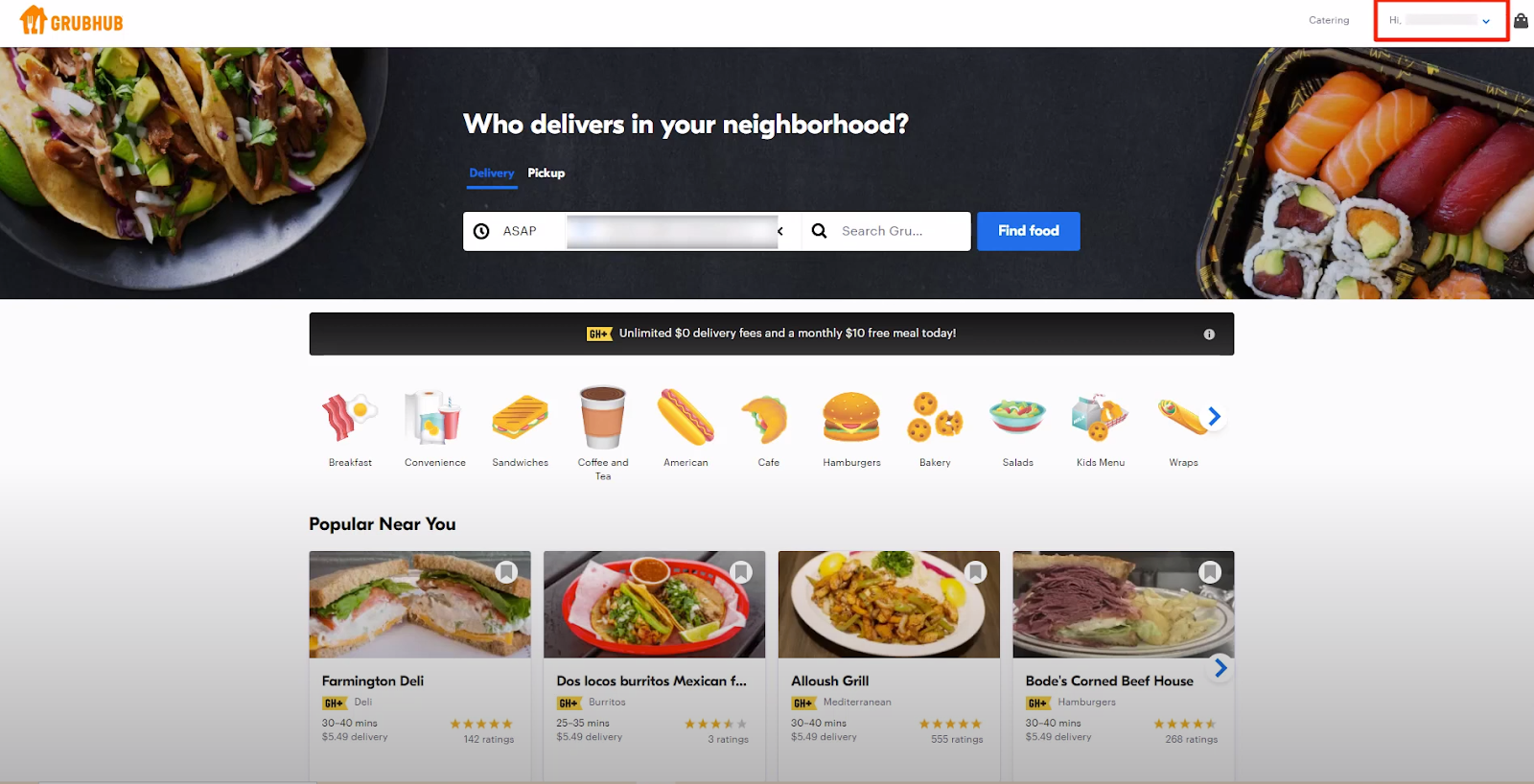
- On the drop-down box you will see several options, simply click on the Account option.
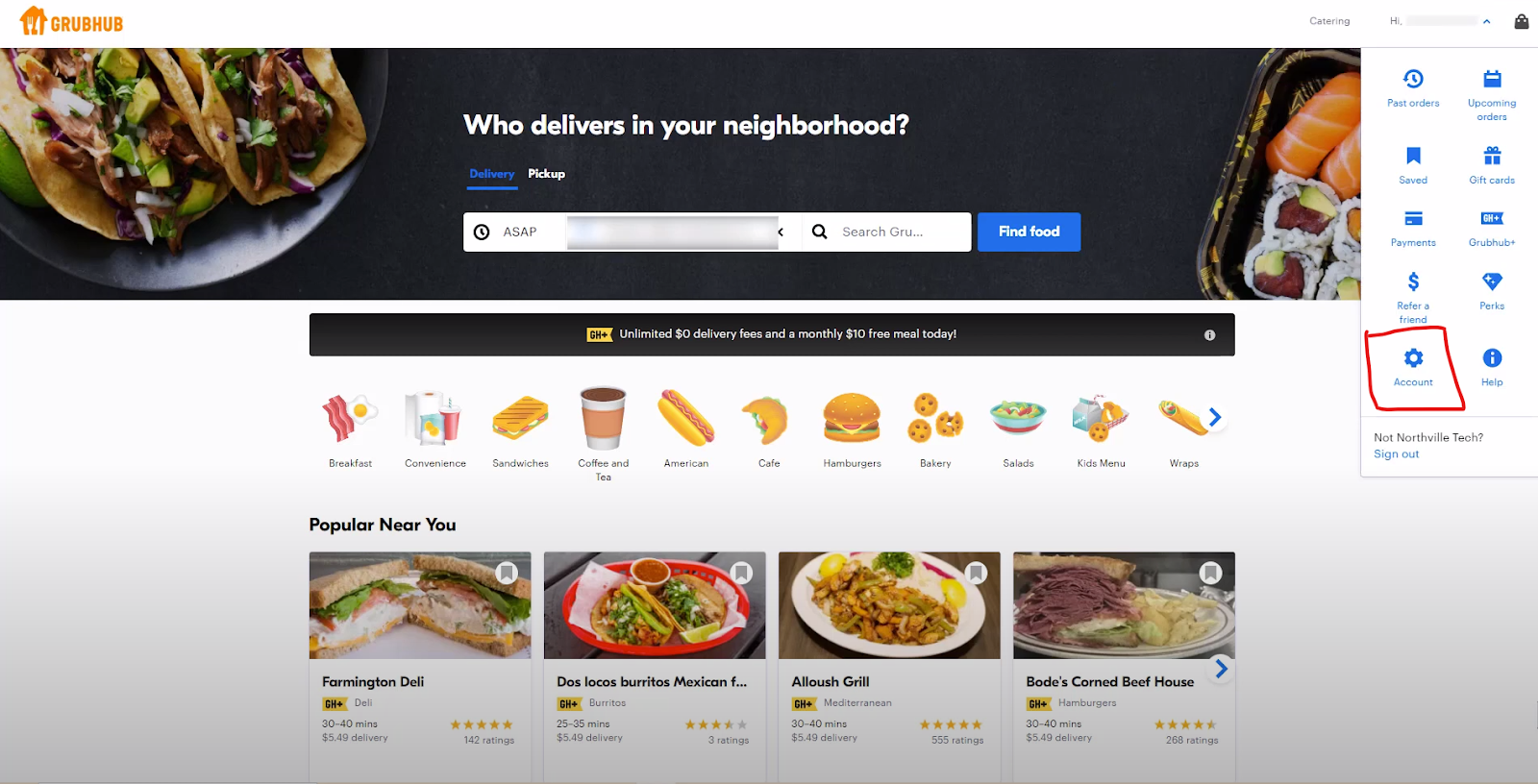
- On the left side of the page, you will see several options click on the Address and Phone option.
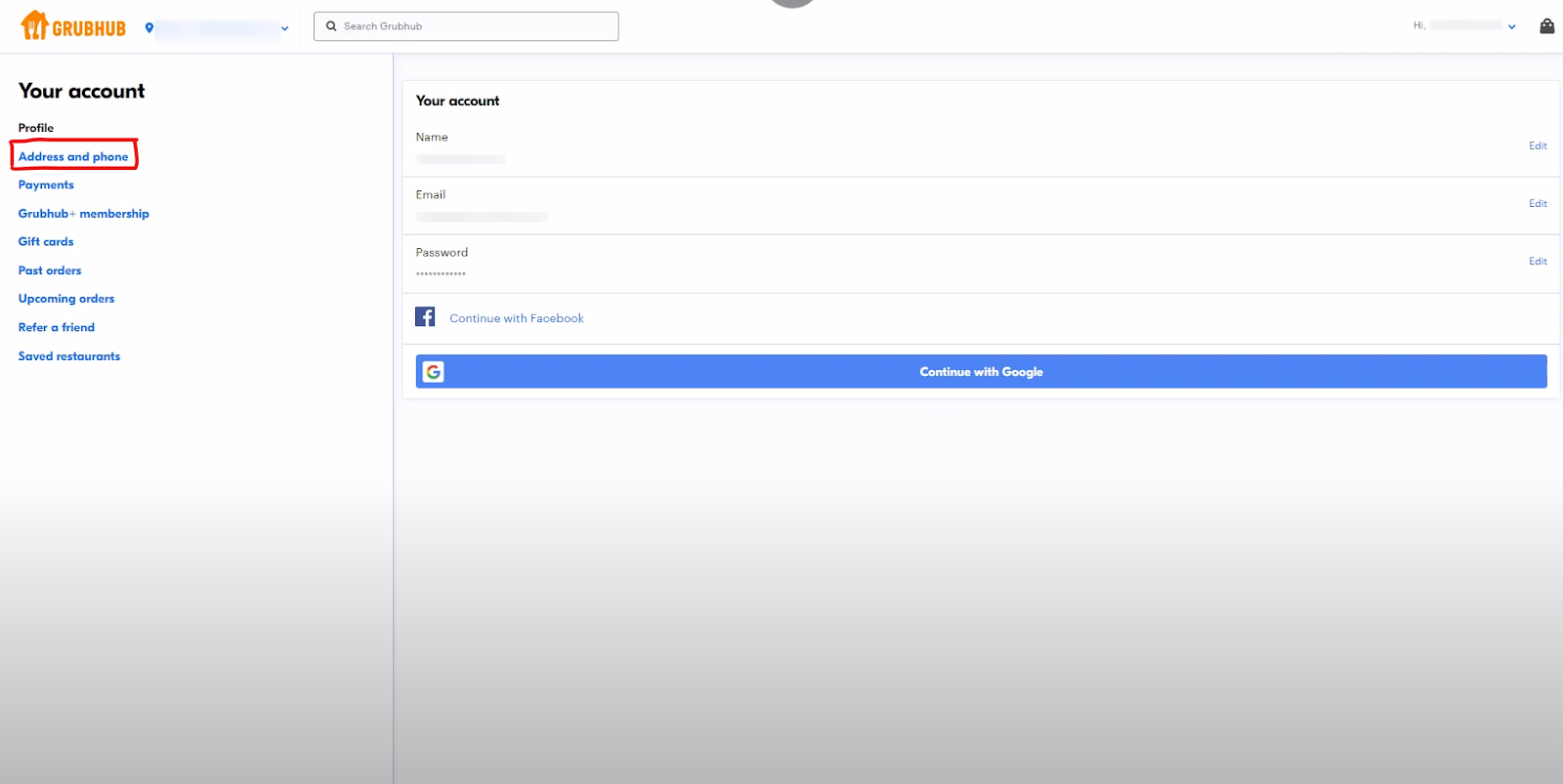
- Now you will see a section for your address click on the Edit button on the top right corner of the page.
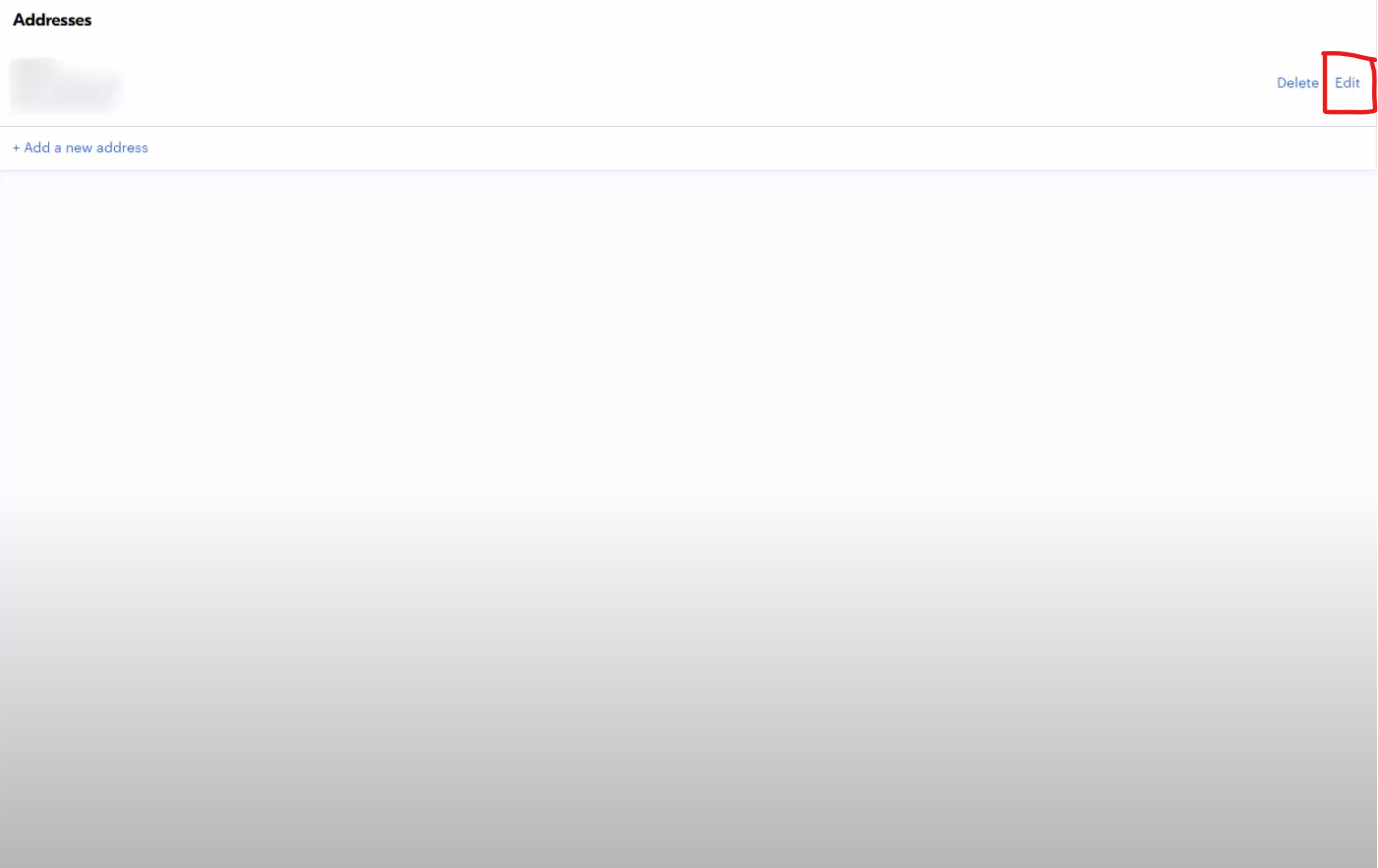
- A popup window will appear where you will see the option for the phone number, remove the previous phone number and enter the new one then click on the Submit button.
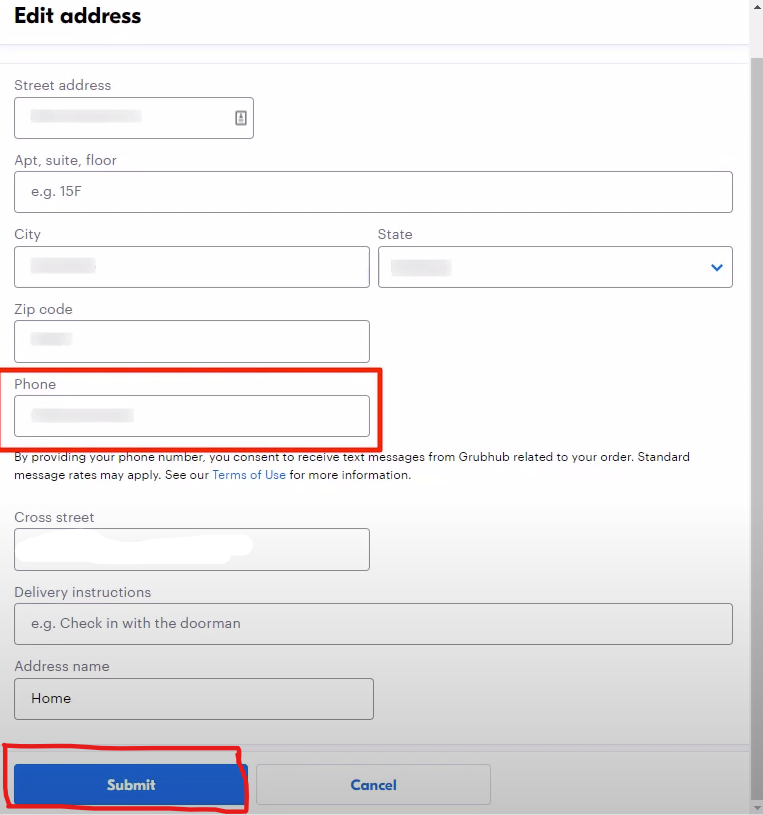
This is how you can update your phone number to a new one and remove an outdated phone number from Grubhub.
What Happens When I Remove My Grubhub Phone Number?
The downside of taking your phone number off of Grubhub is as follows:
Authentication Challenges
You may probably need to revert your login details if you use Grubhub anytime in the near future. You may also need to have an additional verification code delivered to your phone, which you can’t access.
How to Fix it? Get in touch with customer service, which could lead you to postpone your next order.
Missing Update
If Grubhub uses two-factor authentication (2FA) or delivers updates, it may use your phone number. You could miss out on important information without it, such as late deliveries, or you may not be allowed to sign into your account if 2FA is needed.
While keeping your Grubhub phone number updated is crucial, managing online privacy can be a hassle.
Frequently Asked Questions (FAQs)
-
What is the process for removing yourself from Grubhub?

Go over to the Grubhub website's Manage your Data page and select Submit a request under the Remove your personal information section to have your Grubhub account deleted. In the email you later receive for verification, enter your email address and click the link.
-
What is the duration required to remove an account on Grubhub?

It can take up to 45 days for them to completely delete your account after they receive your request; in the meantime, you might still be able to use it. Please be aware that, to the extent allowed by law, they will keep some personal information about you, including a record of your deletion request.
-
Is it possible to recover your Grubhub account?

You have to reactivate your account if you have previously worked with Grubhub and have not toggled available in over six months. This will let you access your account in the Driver App again. You'll need to complete the following form if you want to get your account back online.
-
Is it possible to invite someone to join my Grubhub account?

Once you have signed up, you may use the Management Portal to change your payment method, add more users, and generate more lines of credit (LOCs). To access the Management Portal, use a browser to sign in at www.grubhub.com, then click on your name in the upper right corner.
Protect Your Online Identity
Although there are certain privacy benefits of deleting your phone number from Grubhub, it's crucial to consider other potential threats. PurePrivacy provides an all-in-one solution to help control your online presence, making it ideal for people who value online privacy.






