Over 1 billion people across the globe own an iPhone, and using Apple’s iMessage to stay in touch has become routine.
Privacy-conscious people usually use texting programs like Apple’s iMessage to guarantee a more secure connection when they want to keep in touch. It is recommended that your phone number be removed from your account.
This guide provides steps to remove your phone number from your iMessage account, providing privacy and control over your online identity.
What Is iMessage?
iMessage is a free and secure messaging app on your iPhone, iPad, Apple Watch, or Mac laptop.
It came out in 2011 with the release of iOS 5. Still, since its inception, iMessage has allowed users to send messages, videos, photos, and stickers to other Apple devices over the internet.
iMessage differs from the texting app, which is the default messaging app on your phone. Known as an over-the-top (OTT) app, iMessage doesn’t need cell data; you only need an internet connection. Plus, if you send messages over Wi-Fi, there’s no cost to you to send that message, either.
Why Should I Remove My Phone Number or Data From iMessage?
Removing phone numbers or data from iMessage accounts gives you control over who may contact you over iMessage and FaceTime, providing messages are not shared with unwanted contacts.
Some key reasons to remove your phone number or data from iMessage include:
Privacy
Removing your phone number or email address from iMessage can enhance your privacy by limiting the contact points through which others can reach you.
Control Over Communication
By removing specific contact details, you have more control over who can contact you through iMessage, allowing you to streamline your communication channels.
Transitioning Devices
If you are switching devices or platforms and no longer want to receive messages on specific devices, removing your phone number from iMessage ensures that messages are not sent to those devices.
Avoiding Disturbances
Removing a phone number from iMessage on devices like Mac can prevent unnecessary disturbances during work or important tasks by limiting the sources of incoming messages.
How to Remove Phone Number from iMessage
iMessage allows you to remove your email address or phone number, which contributes to the security and personalization of your account. These instructions will assist you in navigating it:
Step 1: Launch Settings from your home screen.

Step 2: Tap Messages. You may have to scroll down a bit to find it.

Step 3: Tap Send & Receive.
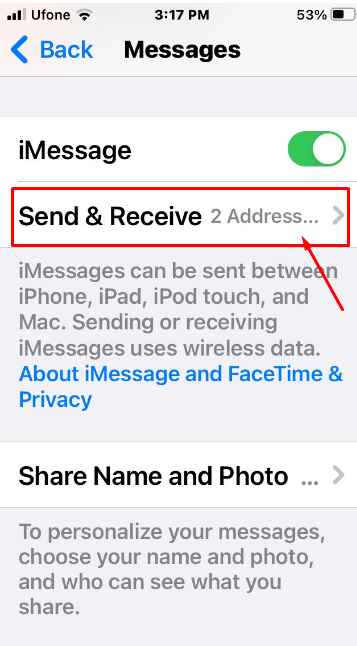
Step 4:Tap the number you wish to remove. Those currently in use are signified by a checkmark.
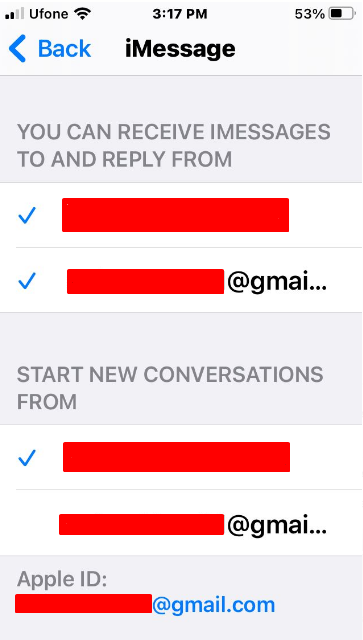
Step 5: Tap Remove
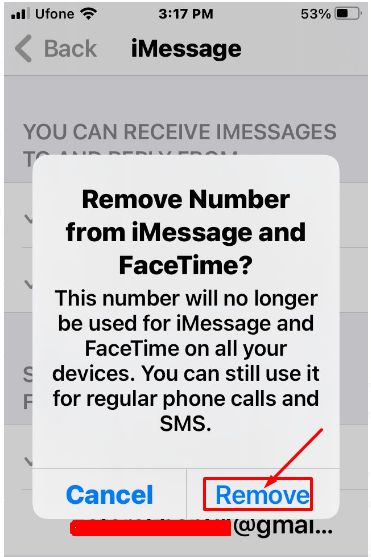
As the dialogue box states, doing this will mean your phone number is no longer available for iMessage and FaceTime.
Secure Your iMessage Account After Successfully Removing the Associated Phone Number
After successfully removing a phone number from your iMessage account, it's essential to take steps to secure your account. Here are some tips based on the information from the search results.
Deactivating Old Phone Numbers
Without the ability to access the older number linked via an iMessage account, disabling it would pose some challenges. Concerns of this type can be sorted by feeling the appropriate support at Apple's best.
Changing Apple ID Phone Number
If you change or remove your Apple ID phone number, you can easily use a new number through the recently added options provided. This method is the only one that guarantees that the whole text conversation history is not changed but will be upgraded to the new data.
Ensuring Removal Across Devices
To ensure that the number of phones removed is not tethered with iMessage service on all your devices, follow the steps described separately for each device. For example, by sending a message, you can remove the number for your iPhone behind the messages and settings on Mac and iPad.
Preventing Unwanted Messages
To achieve this goal, you simply have to turn the phone number off iMessage, which helps keep unwanted messages away and control who can contact you through FaceTime and game center services.
Following these steps and ensuring that your old phone number is deactivated and no longer associated with your iMessage account across all devices, you can secure your account effectively after removing the phone number.
Why Is It Important to Remove Your Phone Number From iMessage?
It is important to remove your phone number from iMessage; if you don’t remove your phone number from iMessage, several consequences may arise.
Unwanted messages
Failure to remove your phone number could result in receiving messages on devices where you no longer wish to receive them, leading to potential disturbances and inconvenience.
Lack of control
Keeping your phone number associated with the iMessage means you have less control over who can contact you through iMessage FaceTime and game center services. Removing the number gives you more control over your communication channels.
Privacy concerns
Not removing your phone number may compromise your privacy, as messages can still be sent to devices you no longer use or want to receive notifications on
Continued accessibility
Suppose your phone number remains associated with iMessage. In that case, messages will continue to be directed to that number even if you prefer to receive them through other contact points like email addresses.
Use PurePrivacy to Enhance Social Media Privacy
Maintaining social media privacy in today's rapidly evolving digital world may be quite difficult. Meet PurePrivacy, which provides a complete answer to people's problems while trying to secure their social network accounts. This is how PurePrivacy makes handling privacy on social networking platforms easier:
Wide-ranging Account Analysis
Your social networking accounts (such as Facebook, Twitter, Instagram, etc) are connected to PurePrivacy, which thoroughly examines your privacy settings. This analysis finds areas that may be improved to increase your privacy and possible weaknesses.
Customized Security Categories
PurePrivacy is aware that each person has different demands regarding privacy. Select the degree of security that best fits your needs, from simple to high-tech defense. PurePrivacy offers customized suggestions based on the level you have selected, taking into consideration your unique requirements and account preferences.
Stay Updated and Aware
Social media companies alter their privacy settings and features regularly. PurePrivacy's regular alerts and recommendations keep you informed about these changes.
This guarantees that you stay ahead of the curve in the constantly changing social media world by informing you about new possibilities and enabling you to modify your privacy settings accordingly.
Frequently Asked Questions (FAQs)
-
Will removing a phone number from iMessage delete my messages?

No, removing a phone number from iMessage won't delete your existing messages. It only prevents that number from receiving future iMessages.
-
What happens if I remove someone's phone number from iMessage?

If you remove someone's phone number from iMessage, they won't receive iMessages on that number. They'll need to re-enable it if they want to use iMessage again.
-
How can I confirm that a phone number has been removed from iMessage?

To confirm, go to Settings > Messages > Send & Receive. If the phone number is unchecked, it has been removed from iMessage.
-
Should I use my phone number or Apple ID for iMessage?

To ensure you receive important account-related messages on your iPhone or iPad, sign in to iCloud, Messages, and FaceTime with your phone number and Apple ID. You can't use FaceTime and Messages if you sign in to iCloud on an iPhone or iPad without a SIM card.
-
How does iMessage work?

It's important to remember that iMessage is a messaging app that only works on Apple devices. If you try to send an iMessage to an Android device, your phone will send it as an SMS (green message) instead of an iMessage (blue).
-
Can someone hack your phone number?

A common way for hackers to get your phone number is through a data breach. The information gained is often shared or sold on the dark web, which could include everything from your phone number to your Social Security number.
Maintain the security of your iMessage account!
For many Apple device users, iMessage and FaceTime are some of the best iPhone features, enabling you to stay in contact with friends and family quickly, no matter where they are.
You can register on iMessage using your phone number and Apple ID. But if you don’t want your contact to see your phone number while sending iMessage, you can remove it.
That said, there are reasons why you might want to Remove an email or phone number from Apple's communication services, so hopefully, the above guide helps you out.



