Table of Content
We hope that our solution and detailed, step-by-step instructions were able to assist you. Finally, we would like to remind you that to protect your identity and keep hackers out of your accounts, you should deactivate any unused internet accounts.
Although changing phone numbers might be inconvenient, your KakaoTalk connections don't have to be broken. We'll walk you through the simple process of adding your new phone number to your KakaoTalk account.
By going through this process, you may be reached on the site by your friends and contacts. We'll also talk about how important it could be to back up your conversation history before switching.
What is KakaoTalk?
KakaoTalk, also known as KaTalk in South Korea, is a messaging program for cell phones that is run by Kakao Corporation. It is a mobile messaging service, which was released on March 18, 2010, and it may be accessed on PC and mobile devices.
47 million of KakaoTalk's 53 million monthly active users were in Korea as of August 2022. There are fifteen languages available. In South Korea, where it is the most popular messaging app for smartphones and PCs, 93% of smartphone owners also use the app.
Why Should You Remove Your Phone Number from KakaoTalk?
It has been found that smartphone theft and loss might occur for personal data kept in Kakao Talk, a well-known free mobile chat service with an estimated 30 million users in Korea alone. This is because basic technology may be used to get into a smartphone, even if it is password-protected. However, it's been discovered that smartphone data in Kakao Talk is still intact. Therefore, keeping your information updated can protect your data from being stolen.
Discover if Your Most Critical Identifiers Have Been Exposed on the Dark Web
Receive timely alerts and actionable insights with PurePrivacy's Dark Web Monitoring.
How to Remove Your Phone Number from KakaoTalk
Whether you are going to be studying abroad or spending many years away from Korea. The procedure to update your phone number is easy. Here are some simple steps to get you started.
Step 1: Open your KakaoTalk app on your mobile phone.
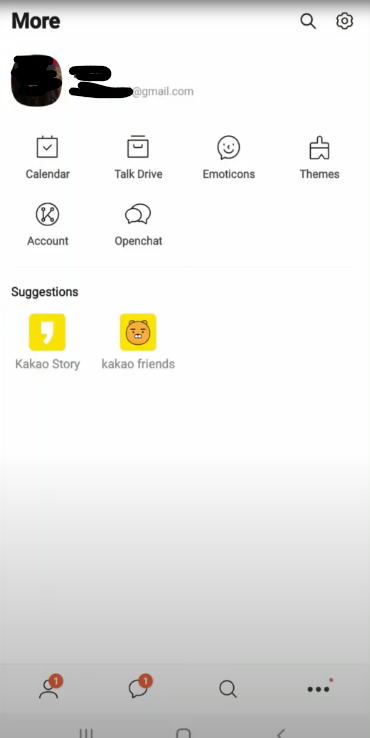
Step 2: After you sign in, tap on your profile from the top of the screen.
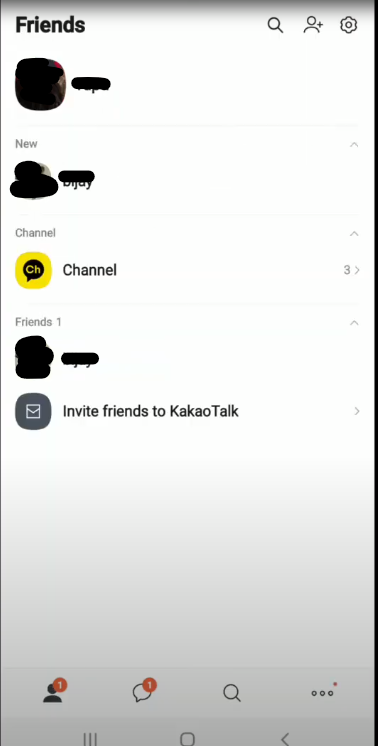
Step 3: Tap on the settings button located at the upper right corner of the screen.
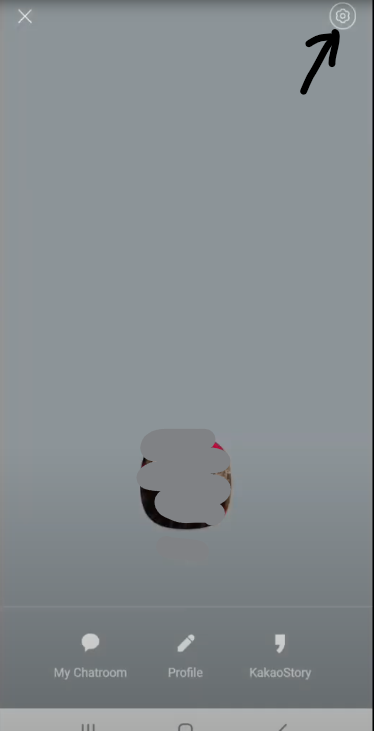
Step 4: Now, you will be able to see the phone number, tap on the phone number.
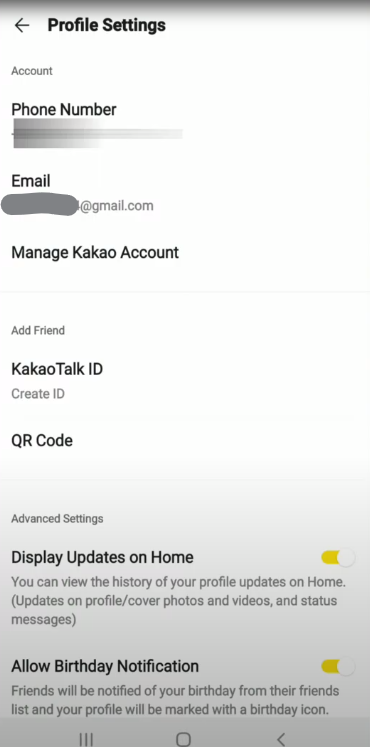
Step 5: To change the phone number, tap on it and click on Change Phone number at the bottom of the screen.

Step 6: To change your phone number, you need to confirm your password first.
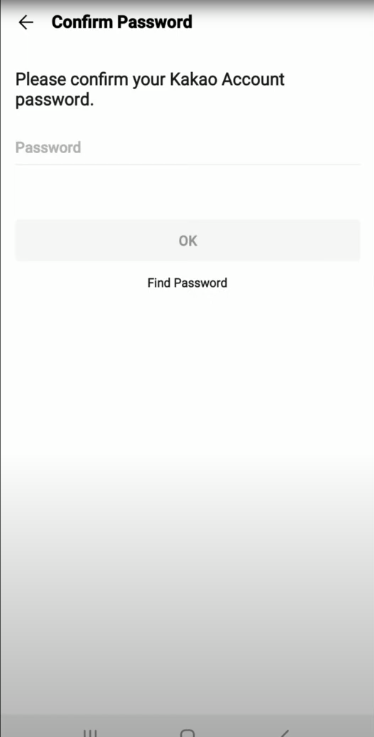
Step 7: Type your password and press OK.
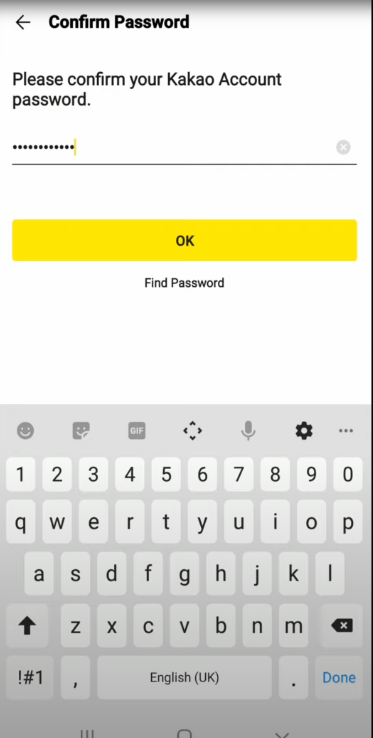
Step 8: Then, select Enter Phone Number.
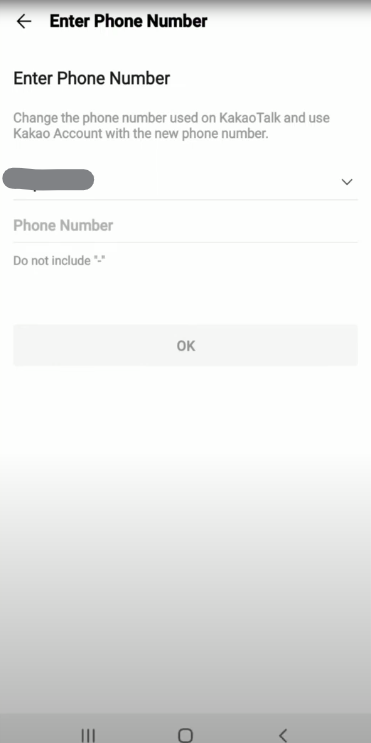
Step 9: After entering the new number, you have to complete the verification process. Enter the verification code that you’ve received on the new phone number and click OK.
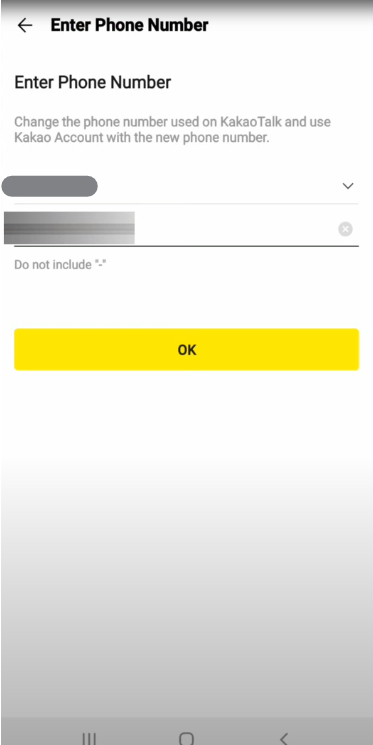
You have successfully removed your old phone number and updated the new one on your KakaoTalk account.
What are the Other Methods for Using KakaoTalk Without a Phone Number?
Everyone is aware that one way to use KakaoTalk is with a phone number. However, there are other options as well:
You might attempt to use a temporary phone number to obtain the verification code. You will receive the KakaoTalk account verification code via SMS. Having said that, Kakaotalk may not always function with this service.
The most useful options for registering KakaoTalk without a phone number are virtual phone numbers. You must select a reputable source of virtual phone numbers. Using a virtual phone number makes it easy to stay in touch with your friends, family, and loved ones.
Using a friend's or relative's phone number is also another choice. Use the phone numbers of others if you don't have one or don't want to post it on any open platform. But to continue, you will need a friend or family member who is open to you using their number for the verification procedure.
What are the Benefits of Using KakaoTalk Without a Phone Number?
The following list includes some of the top advantages of using KakaoTalk without a phone number.
Anonymity and privacy
Using a Kakao account without a phone number is highly advantageous for someone concerned about security. If you don't use personal phone numbers, you won't have to deal with sporadic spam calls. Furthermore, third-party offices do not receive access to your data. You may take advantage of KakaoTalk's services without disclosing or exposing your real number.
Adaptability
To maintain a clear separation between your personal and business communications, you may quickly flip between multiple virtual phone numbers. In other words, it allows you to control your communication choices.
Kakaotalk's Ability to Function Without a Phone Number
There is a reduced chance of SIM card ownership among those who are students or tourists. They therefore need help signing up when they want to use the KakaoTalk program. However, the phone verification issue is resolved when you can use Kakao apps without providing a phone number.
Frequently Asked Questions (FAQs)
-
Does Kakaotalk require a phone number?

To establish a Kakaotalk account, a phone number is required. That does not, however, imply that you have to use your phone number. To create a KakaoTalk account, you can use virtual phone numbers or the phone numbers of family members.
-
Does KakaoTalk accept virtual numbers?

Virtual phone numbers are accepted by KakaoTalk to create an account. However, the phone number needs to come from reputable and trustworthy virtual phone number suppliers.
-
Can I use Kakao without a phone number?

Although it is optional, it can be supplied at the very latest time of registration. It is not feasible to establish a Kakaotalk login without a phone number when you have a signup.
Keep Your Information Updated on Social Platforms!
You are now able to successfully remove or update your new phone number to your KakaoTalk account by following the above-mentioned instructions. This guarantees that your connections and friends may still easily get in touch with you. To retrieve your previous discussions, don't forget to restore your chat history if you already stored it up.






