There has been alarming news regarding a large-scale data leak on LinkedIn.
An information-scraping forum claiming to offer a dataset with data taken from more than 500 million LinkedIn accounts was recently reported. This gives rise to serious privacy concerns for users of the platform.
It is crucial to take preventative action to protect your online privacy in light of this possible exposure of personal information.
Here's an important action you should take if you use LinkedIn and are worried about a possible breach, especially if it involves your phone number being visible by deleting the contact information from your LinkedIn profile.
This blog will show you in easy steps how you can remove your phone number from LinkedIn and how PurePrivacy can help keep your social media information secured.
What is LinkedIn?
LinkedIn is a social media platform for business and employment that is accessible via websites and mobile apps. Eric Ly and Reid Hoffman introduced it on May 5, 2003.
LinkedIn has been a fully-owned subsidiary of Microsoft since December 2016. The portal lets employers post positions and job seekers publish resumes, with the main purposes being professional networking and career advancement.
Why Is It Important to Remove My Phone Number from LinkedIn?
Here is the reason why you should remove your phone number from LinkedIn:
Reduced Chance of Unwanted Contact
- Spam Calls and Solicitations: Receiving unsolicited sales pitches, telemarketing efforts, and spam calls is more likely when your phone number is easily accessible.
- Possibility of Harassment: In severe circumstances, receiving unsolicited calls or harassment could result from having your phone number published online.
Better Privacy
- Data breaches: The latest data leak from LinkedIn brings attention to the possible risk that personal information poses when it is shared online. Removing your phone number reduces the quantity of information that could be disclosed in the event of a similar incident.
- More Control: You may choose how much of your personal information is shared publicly by modifying your privacy settings.
How to Remove Phone Number from LinkedIn
For Android
Step 1: Open your LinkedIn app on your Android phone.
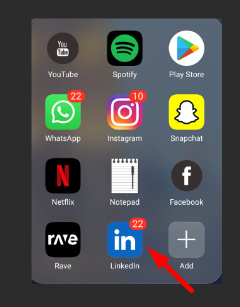
Step 2: On the top left corner tap on your profile icon.
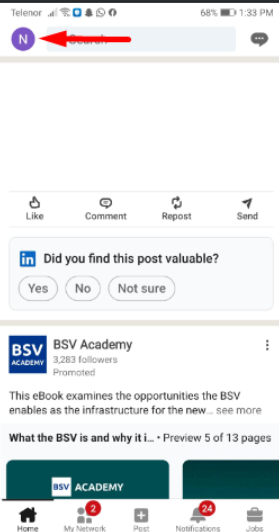
Step 3: Now tap the “View Profile” option.
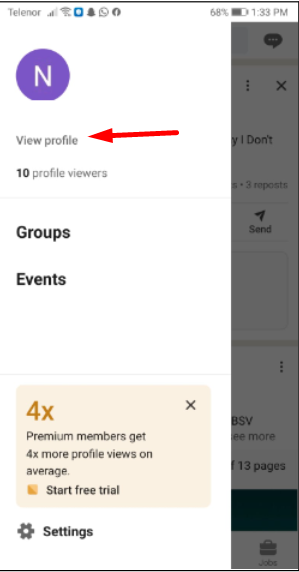
Step 4: Once your profile is opened, you will see a pencil icon in the top right corner near your profile icon. Click on the pencil icon.
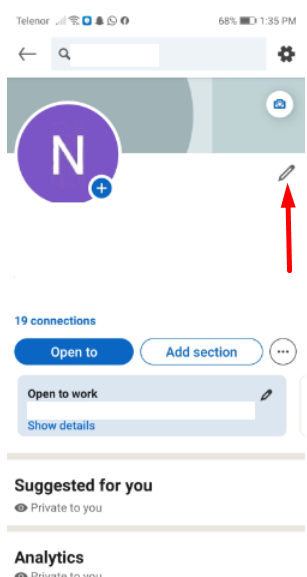
Step 5: Scroll down to the “Contact Info” option and click on the “Edit Contact Info”.
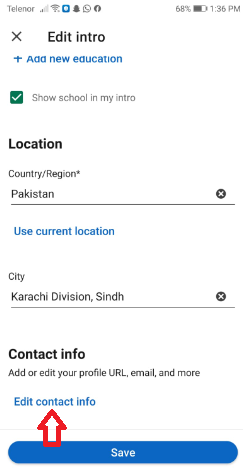
Step 6: Now you can see your phone number in the “Phone Number” category.
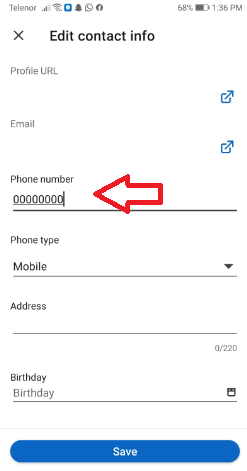
Step 7: Remove your phone number and tap on the “Save” button which is located at the bottom of your screen.
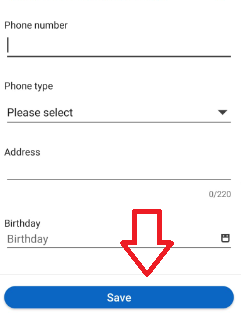
Step 8: Once you tap on the “Save” button, your info will be saved and your phone number will be removed from your profile successfully.
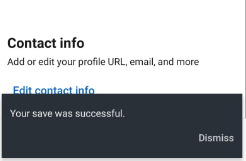
For Windows
Step 1: Open the LinkedIn app and go to your profile.
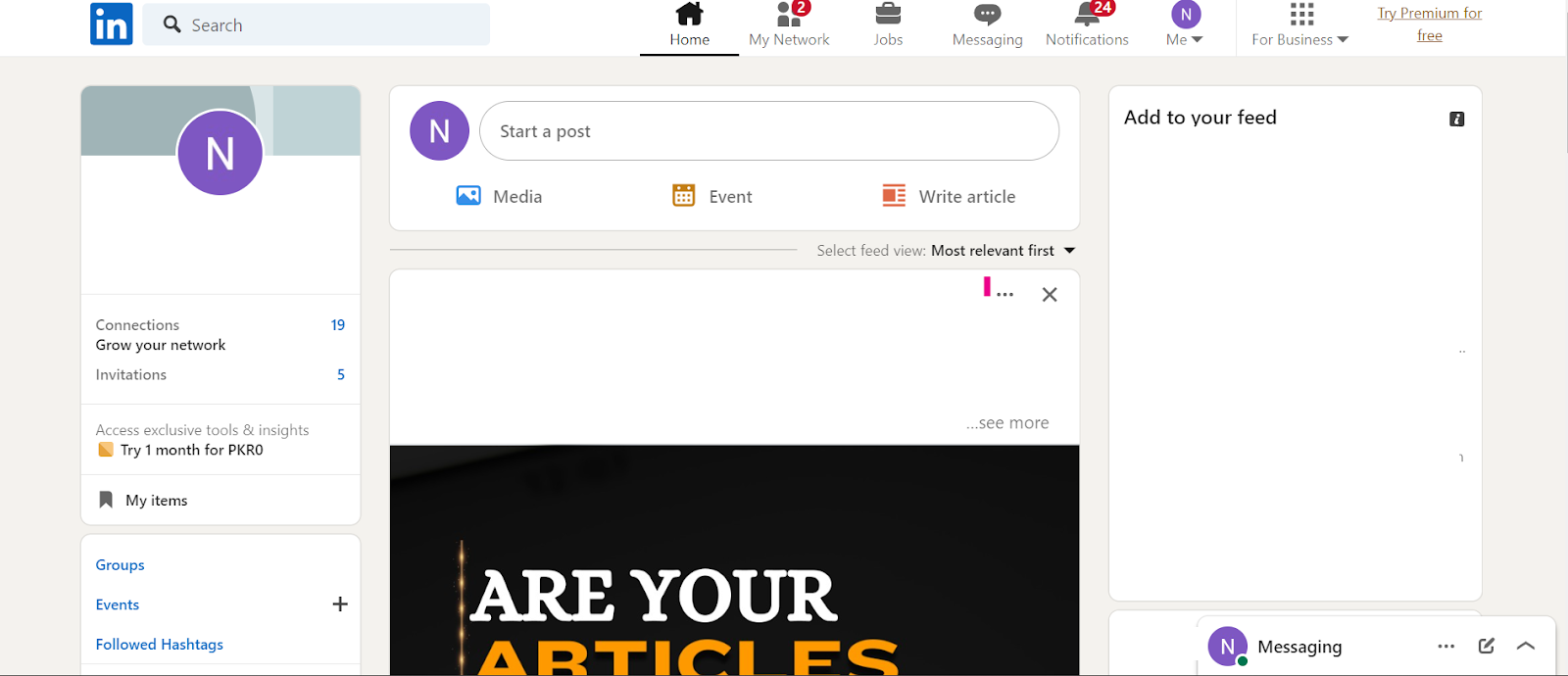
Step 2: Now click on your name underneath your profile icon which shows at the top left corner.
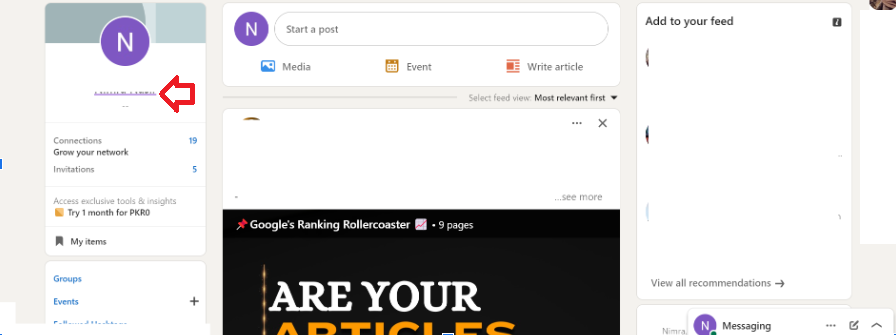
Step 3: Click on the pencil icon which shows near your profile icon at the top right corner.
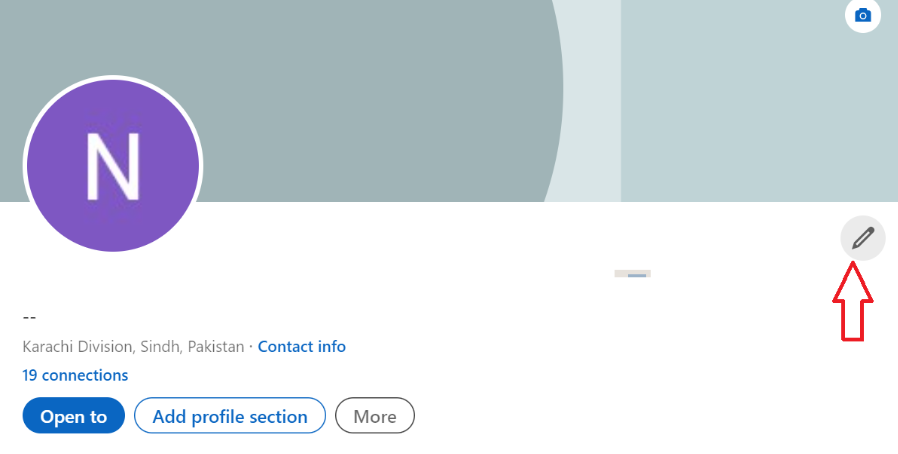
Step 4: Now go to the bottom of the page and click on the “Edit Contact Info” option.
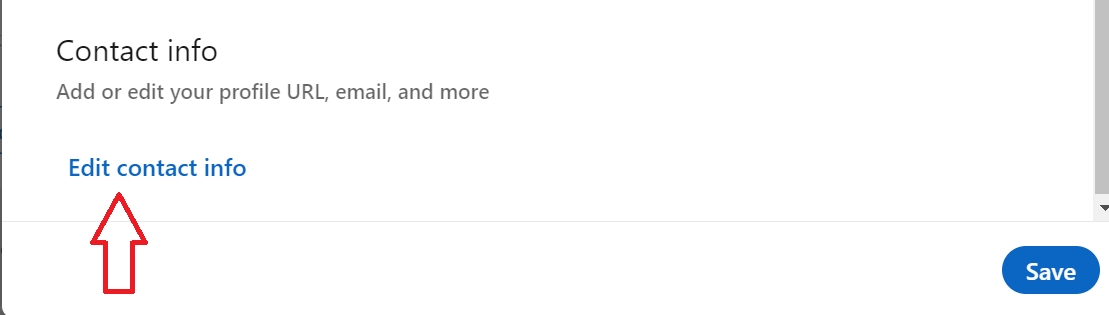
Step 5: Now remove your contact number which shows under the “Phone Number” category.
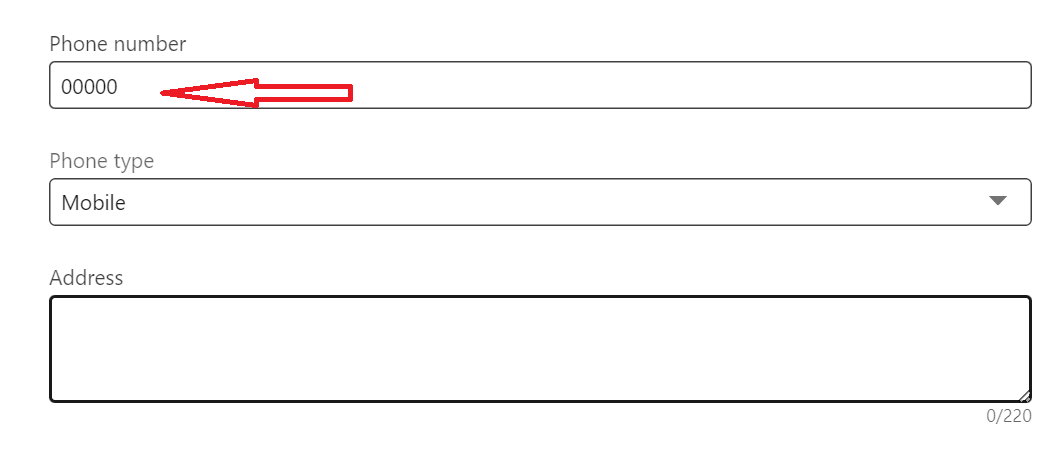
Step 6: Click on the “Save” button.
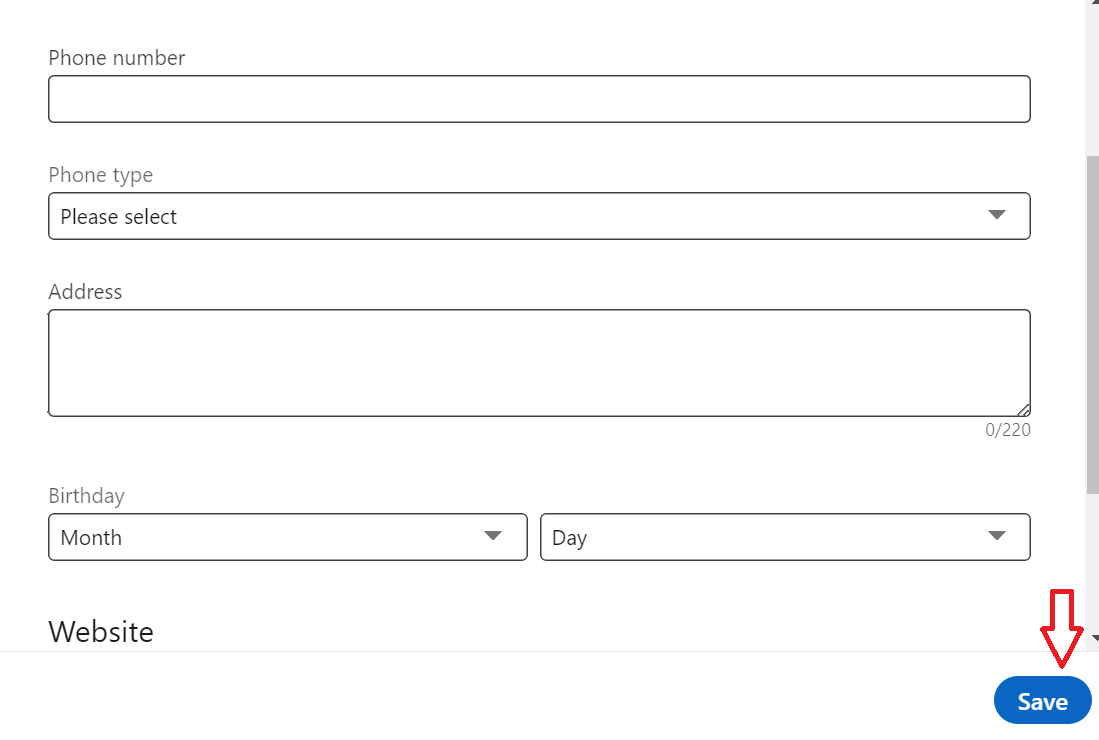
Step 7: Congratulations you have successfully removed your phone number.
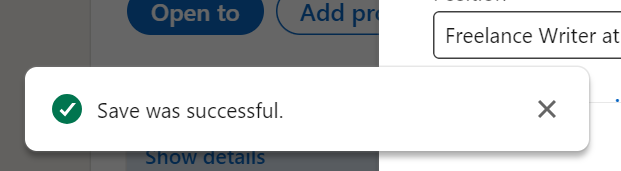
Can Recruiters See Your Phone Number on LinkedIn?
Your phone number on LinkedIn is only visible to recruiters if you have included it in your contact information and have adjusted its accessibility so that connections and other specific users can see it.
Recruiters that you are not connected to or the general public cannot see your phone number by default.
You may control who can see your phone number through your profile by choosing the "Contact info" section and changing the privacy settings to suit your needs.
Does LinkedIn show Your phone number?
Depending on the level of access you let other people to your profile. For instance, you can change anything about yourself, including your phone number, if you give your connections complete edit access.
However, if you just allow these people to access certain aspects of your profile, such as your summary, they will only see your name and photo (if you post one).
Enhance Your Social Media Privacy
Everything you need in one convenient set to protect your online identity. It is critical to protect your personal information in the ever-changing digital environment.
You can take charge of your online persona with PurePrivacy and protect yourself against prying eyes, identity theft, and cyberattacks. Put your trust in us to deliver the best peace of mind and digital protection.
How Does It Operate?
Handling Analysis of Social Privacy Accounts
Investigate and identify vulnerabilities in social media accounts to improve privacy settings.
Changeable Security Levels
Adjust your security selections with specific advice.
One-Tap Suggestions
Use recommended security measures more easily by implementing them with a single tap.
Continuous Updates
Find out as soon as possible about new privacy features on social networking platforms.
A Tracker Blocker
- Tracker blockers protect user data by preventing third-party trackers from interacting with their websites and improving your online safety.
- The software development kit provides security monitoring from other services and allows users to block ads.
The Main components
- Data security: Stop the exchange of information across domains.
- Blocking websites and domains: Preserve your privacy by limiting access to specific websites and domains.
Frequently Asked Questions (FAQs)
-
Is my phone number visible to all on LinkedIn?

Unless you provide your phone number in the Contact Info area of your profile, it will not show up there. Carriers may impose charges. To learn more, get in touch with your phone company.
-
Should I remove my LinkedIn contacts?

Maintaining your relationships on LinkedIn, a site for professional networking, can be beneficial even if you're changing careers. However, if you are changing careers and no longer wish to maintain some relationships, it is appropriate to do so.
-
What happens if you remove your LinkedIn account?

All of your connections, communications, and recommendations/endorsements that you have given or received will be lost if your account is deleted. When you deactivate your account, all of your LinkedIn data is permanently removed from the website, along with your profile.
Use Social Media Accounts Without Compromising Your Privacy
Now that you have finally learned how to delete your phone number from LinkedIn through this blog.
You have also learned how PurePrivacy works to keep your information protected from getting compromised.
Now you can freely use LinkedIn without being worried about access to your phone number by anyone.



