Table of Content
- What is MapQuest?
- Why Is It Important to Remove Your Phone Number from MapQuest?
- How to Remove Your Phone Number from MapQuest
- Important Things to Keep In Mind Before Removing Phone Number from MapQuest
- Is MapQuest a Secure Platform?
- Hide Your Essential Data Using PurePrivacy
- Frequently Asked Questions (FAQs)
- Enhance and Protect Your Online Privacy!
Finding your personal phone number disclosed on MapQuest can raise privacy concerns. You get control over your internet information, whether it's an outdated business listing or a malicious mistake.
This guide will help you through the steps needed to remove your phone number from MapQuest, reclaiming your security and peace of mind.
What is MapQuest?
MapQuest was founded around 1967 as Cartographic Services, a subsidiary of R.R. Donnelley & Sons in Chicago, and relocated to Lancaster, Pennsylvania in 1969.
In the mid-1980s, R.R. Donnelley & Sons began creating maps and routes for users in collaboration with Barry Glick, a Ph.D. student from the University of Buffalo. GeoSystems Global Corporation was formed in 1994 as an extension.
Much of the code was adapted for Internet use, resulting in the MapQuest web service in 1996. MapQuest's first offerings included mapping ("Interactive Atlas") and driving directions ("TripQuest").
Discover if Your Most Critical Identifiers Have Been Exposed on the Dark Web
Receive timely alerts and actionable insights with PurePrivacy's Dark Web Monitoring.
Why Is It Important to Remove Your Phone Number from MapQuest?
There are various reasons why you should remove your personal phone number from MapQuest.
Safety Problems
- Having your phone number publicly posted online can lead to unsolicited calls and spamming.
- This can be annoying, even threatening.
Threats to Security
- In rare circumstances, scammers may utilise publicly available phone numbers for phishing or other criminal activity.
Incorrect Details
- Old phone numbers can be complex for you and anyone attempting to contact a business or individual.
How to Remove Your Phone Number from MapQuest
To remove the phone number, these are the steps you must follow:
- First of all, go to mapquest.com and log in to your account.
- Once logged in click on the Hamburger icon on the right side of the screen and then click on the Get Help option from the menu.
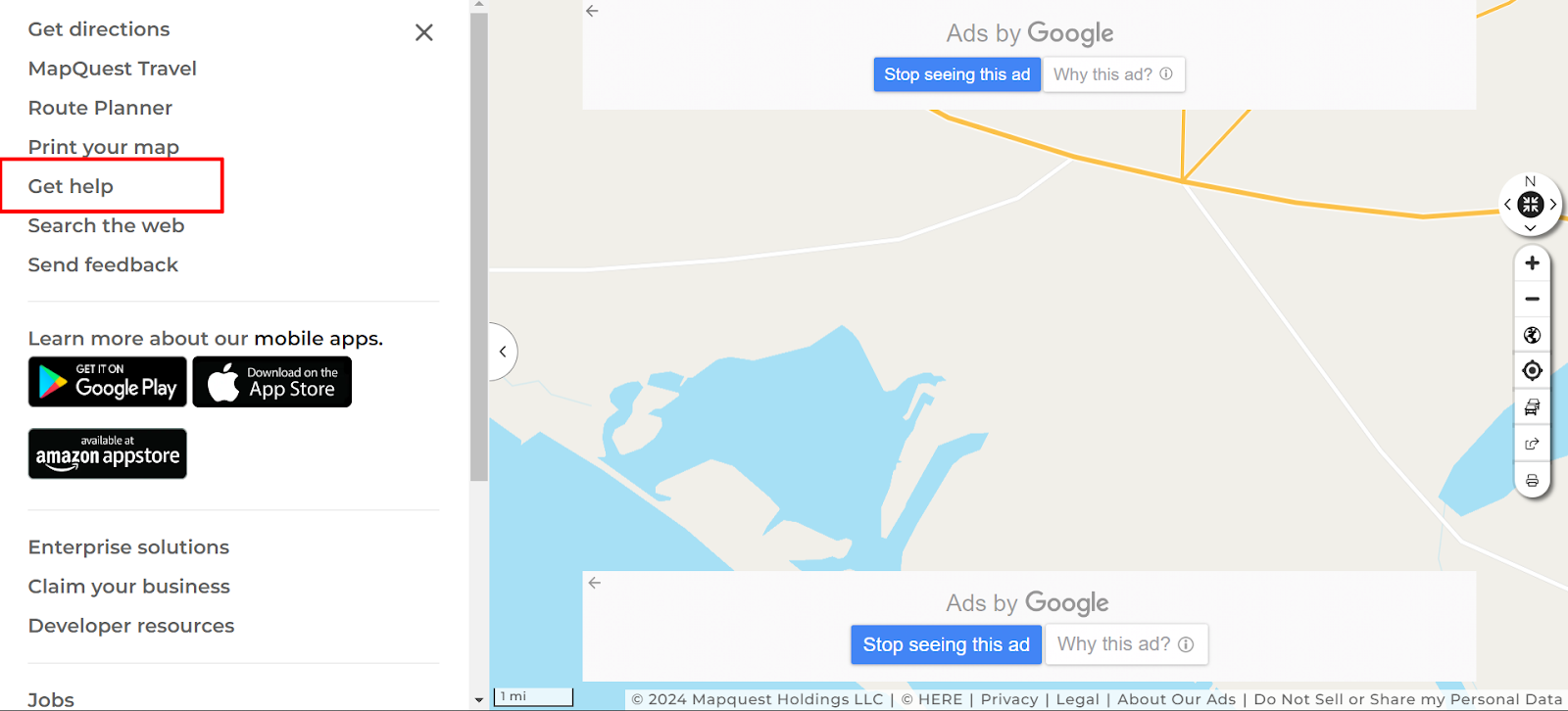
- After that fill out the request form and then click on the Submit button.
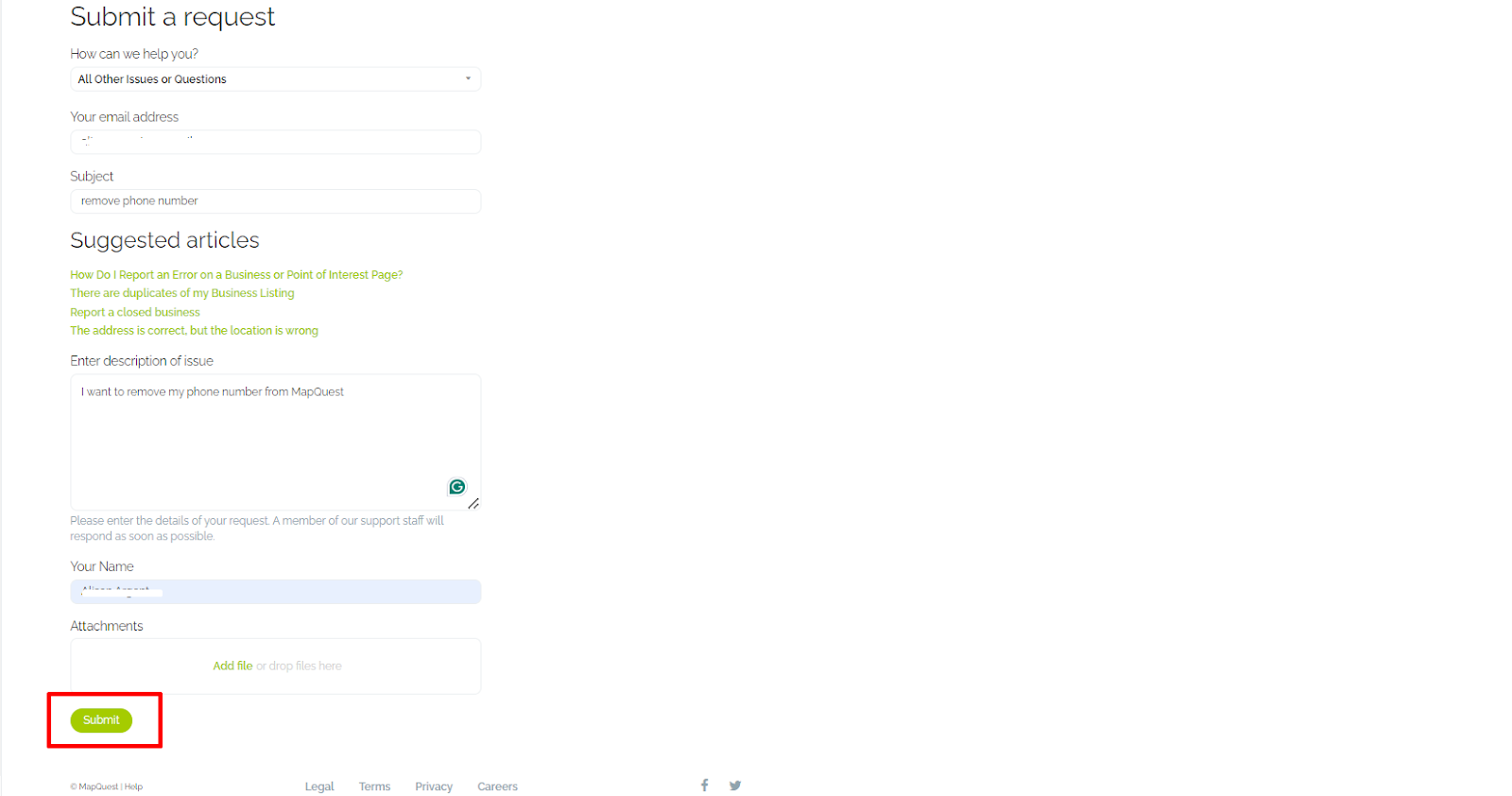
That is it; your request will be submitted.
Important Things to Keep In Mind Before Removing Phone Number from MapQuest
Here are some essential factors to keep in mind before removing your phone number from MapQuest:
Impact on Business Searches
- If the listing is for your business, removing the phone number might make it more difficult for potential customers to contact you.
- Consider other options, such as building a website or updating contact information.
Confirmation for Other Services
- Some online services might ask for your phone number for verification.
- Removing it from MapQuest can impact your ability to utilise those services, as they rely on that number for verification.
Short Delays
- Even after successful removal, there may be a delay before search engines and other networks update their data.
- You can continue to receive calls for a brief time while the update is circulating.
Several Listings
- Your phone number may be listed on sites other than MapQuest.
- To have completely private management, you must also address such listings.
Is MapQuest a Secure Platform?
MapQuest does not save user data directly, making it vulnerable. However, there are still some safety concerns to address.
Because MapQuest relies on data from multiple sources, your information could get exposed when these resources get compromised.
Furthermore, leaving your phone number publicly available can result in spam calls and other scams.
Get to know more about MapQuest by reading users' reviews on it:
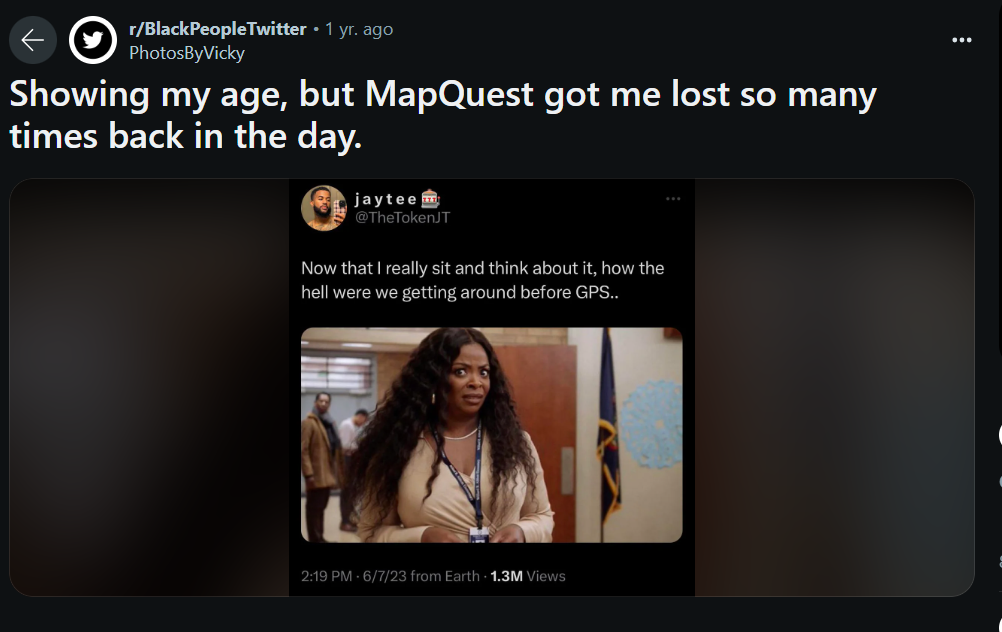
While MapQuest may be secure, depending on external sources for data can be dangerous.
PurePrivacy may help reduce these risks by providing solutions like Privacy Scans for social media profiles (which might reveal data similar to MapQuest listings), data broker risk score assessments, and even removal requests to help you manage your online information.
Hide Your Essential Data Using PurePrivacy
PurePrivacy is a data privacy app that helps to be your one-stop shop for controlling your digital privacy.
It focuses on protecting your social media profile, removing publicly available details from people-search sites, and getting rid of unknown trackers.
How PurePrivacy Protects Your Identity:
Social Media Assessment and Optimization
- PurePrivacy examines your social media settings to identify potential privacy risks.
- It then recommends changes to protect your privacy and make it more difficult for outsiders to monitor you.
Privacy Score
- It evaluates your social media accounts based on the safety of your settings.
- This adds an engaging component to the procedure and helps you realise how well you are protected.
Privacy Suggestions
- PurePrivacy offers specific actions you can take to enhance your privacy on each platform and point out areas of vulnerability.
Data Broker Management
- PurePrivacy assists you in identifying data brokers who might have your details and even processes requests to remove such data (depending on local limitations).
- It also examines the potential risks related to these brokers keeping your data.
Search History Removal
- PurePrivacy can assist you in deleting your search history on numerous social media sites, hence minimising the record of your online activities.
Content Management
- PurePrivacy gives you control over what you share on social media.
- You can disable or delete posts to restrict public usage of your data.
Tracker Blocking
- PurePrivacy has a tracker blocker that can stop third-party companies from tracking your online activities.
Frequently Asked Questions (FAQs)
-
Is the MapQuest GPS app free?

The fact that the free MapQuest app is probably its best feature. MapQuest does not charge for services such as traffic or audio prompts, which other applications do. However, few ad banners appear at the top of maps, which might be disruptive.
-
Is MapQuest a GPS?

The MapQuest turn-by-turn GPS Navigation software will help you get to your destination. MapQuest has all the information you need to navigate the US and Canada, whether you are utilising voice navigation for walking, driving directions, or looking up areas of interest on the map.
-
Does MapQuest utilise phone data?

The MapQuest app requires an active data connection to function. Therefore, it will not load new maps in locations lacking cell towers and can not cache maps. Its typical maps load rapidly but are only displayed in 2D format. Zooming in on a city also reveals building outlines.
-
Is the MapQuest API key free?

If you do not currently have a MapQuest API key, create a free MapQuest account online. Understand about all of the MapQuest APIs there. You will be guided about the Geocoding API. You can set up other MapQuest APIs in the same way.
Enhance and Protect Your Online Privacy!
Keeping your phone number publicly available on MapQuest can be a privacy risk.
This guide outlined ways to remove your phone number from MapQuest.
Remember to consider the potential impact on company listings and verification for other services.
To get better safety, use PurePrivacy, a data privacy program that can assist you in controlling your online privacy by carrying out social media scans and evaluating data brokers.




