Table of Content
- What is Spokeo?
- Why Is It Important to Remove Your Phone Number from Spokeo?
- How to Remove Your Phone Number from Spokeo
- Important Things to Keep In Mind Before Removing Your Phone Number from Spokeo
- Is Spokeo a Secure Platform?
- Keep Your Online Data Private
- Frequently Asked Questions (FAQs)
- Taking Control of Your Privacy by Removing Your Phone Number from Spokeo
Do you feel uneasy about your phone number being openly accessible online?
You are not alone if you discover your contact information on Spokeo, a people search engine.
Spokeo collects data from many different types of sources, and although it might be useful for finding lost connections, it may also present a privacy risk.
This guide will help you through the steps to remove your phone number from Spokeo. We will provide clear instructions and useful tips to ensure that your information is removed within 72 hours.
Let's get started on reclaiming control over your online privacy!
What is Spokeo?
Spokeo focuses on collecting and organising public information. They use a variety of sources, including public records, mailing lists, surveys, and public social media profiles.
As a customer, you can get contact information, homeowners, social media, legal files, and history records to help you reunite and connect with missing family and friends, as well as investigate someone you met online.
Why Is It Important to Remove Your Phone Number from Spokeo?
There are various reasons why removing your phone number from Spokeo may be necessary:
Lower Risk of Identity Theft
- Making your phone number public online increases the possibility that someone may use it for illicit activities.
- This includes utilising it to confirm stolen identities or obtain verification codes for bogus accounts.
Safety from Harassment and Stalking
- If you are worried about uninvited calls or stalking, having an easily accessible phone number can be a risk.
- Removing it from Spokeo makes it more challenging for someone to find you.
Reduce Spam Calls
- Having your phone number on Spokeo could end up with a spike in spam calls, telemarketing attempts, or unsolicited sales pitches.
Retain Privacy Control
- Spokeo collects information from a variety of sources, and you may not want all of that data available in one place.
- Removing your phone number allows you to select which personal information is publicly available.
Inaccurate Information
- Spokeo collects data from public sources, which might not always be accurate or up-to-date.
- Removing your phone number assures that the information presented is no longer useful.
How to Remove Your Phone Number from Spokeo
Here are the steps to remove your personal information including your phone number from Spokeo:
- First of all, go to spokeo.com on your smartphone or PC.
- Then type the name of your listing in the search box and click on the Search button.
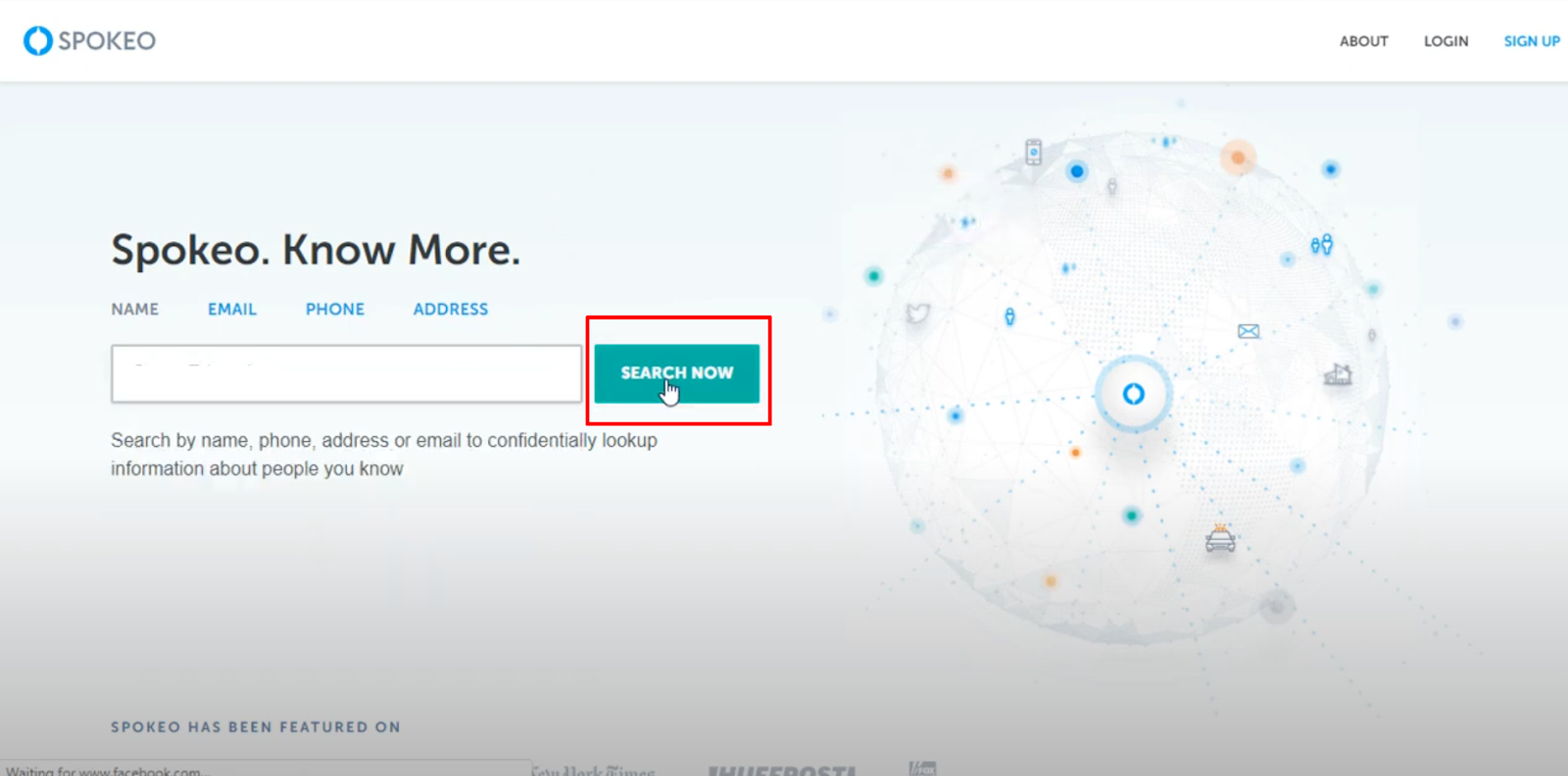
- After that find your listing and then click on your profile.
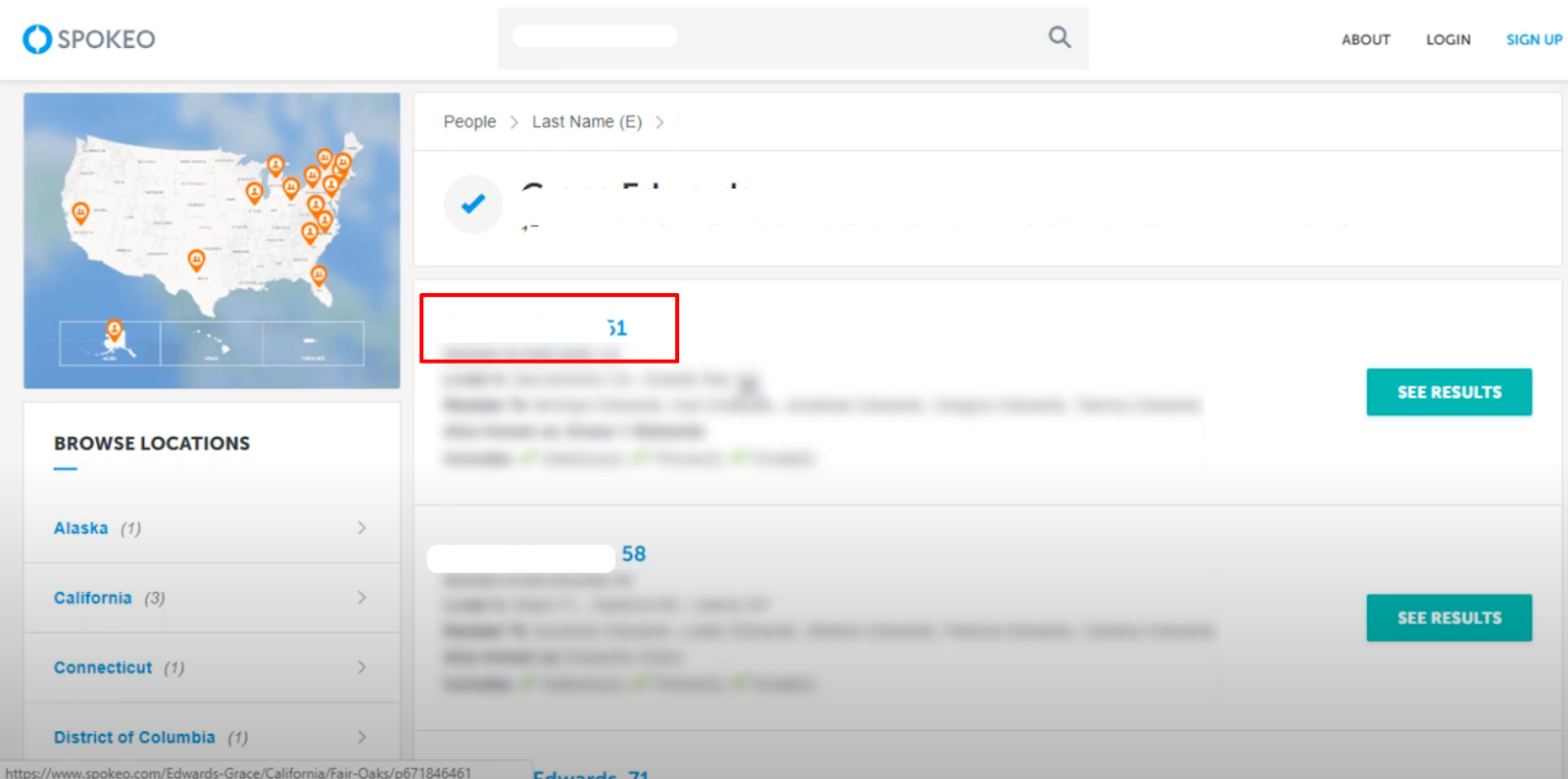
- Then click on the link of your profile at the top of the page and copy that link.
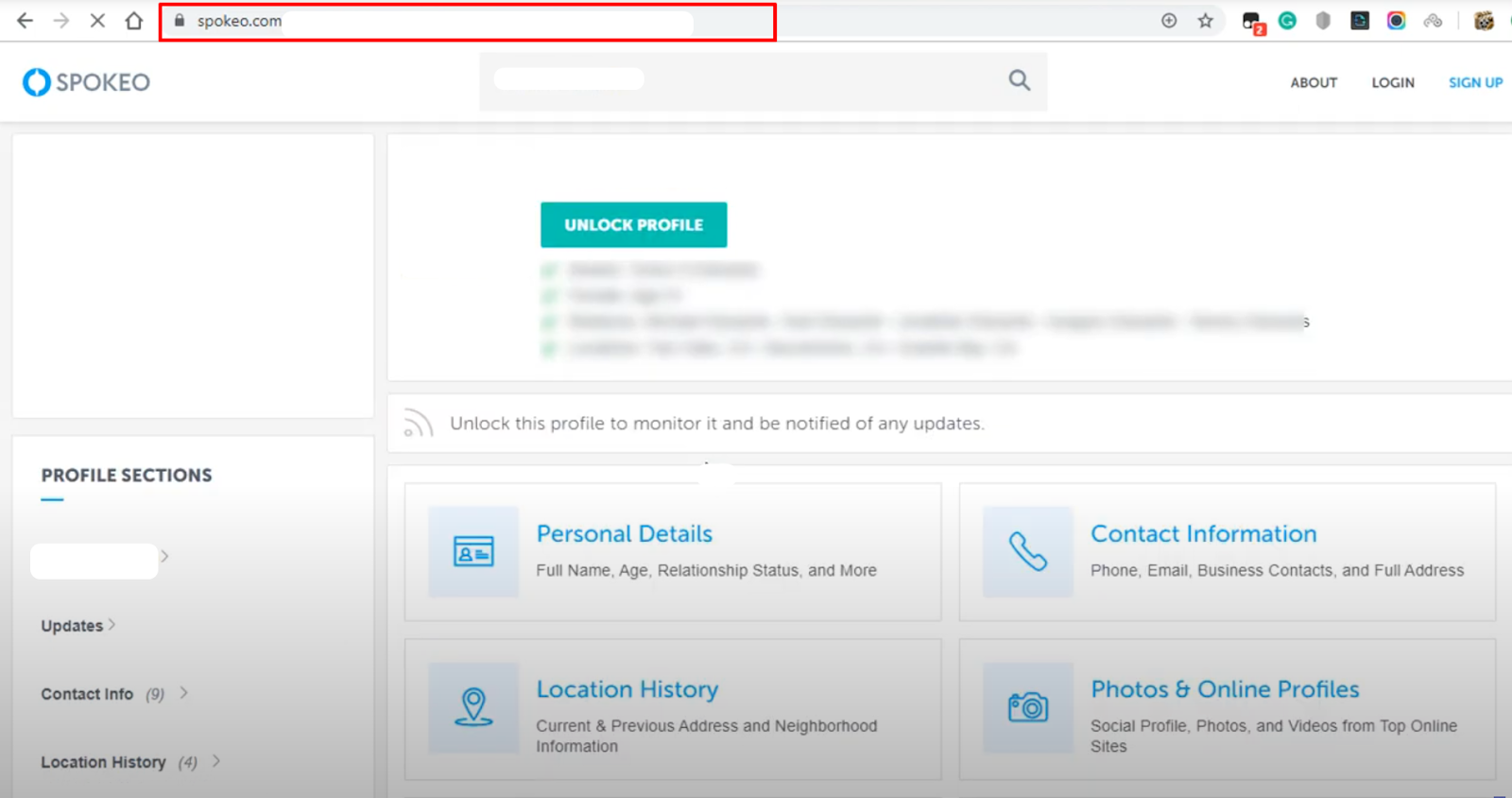
- Now go to their opt-out website sopkeo.com/optout. Paste the URL of your listing and your email address in its section.
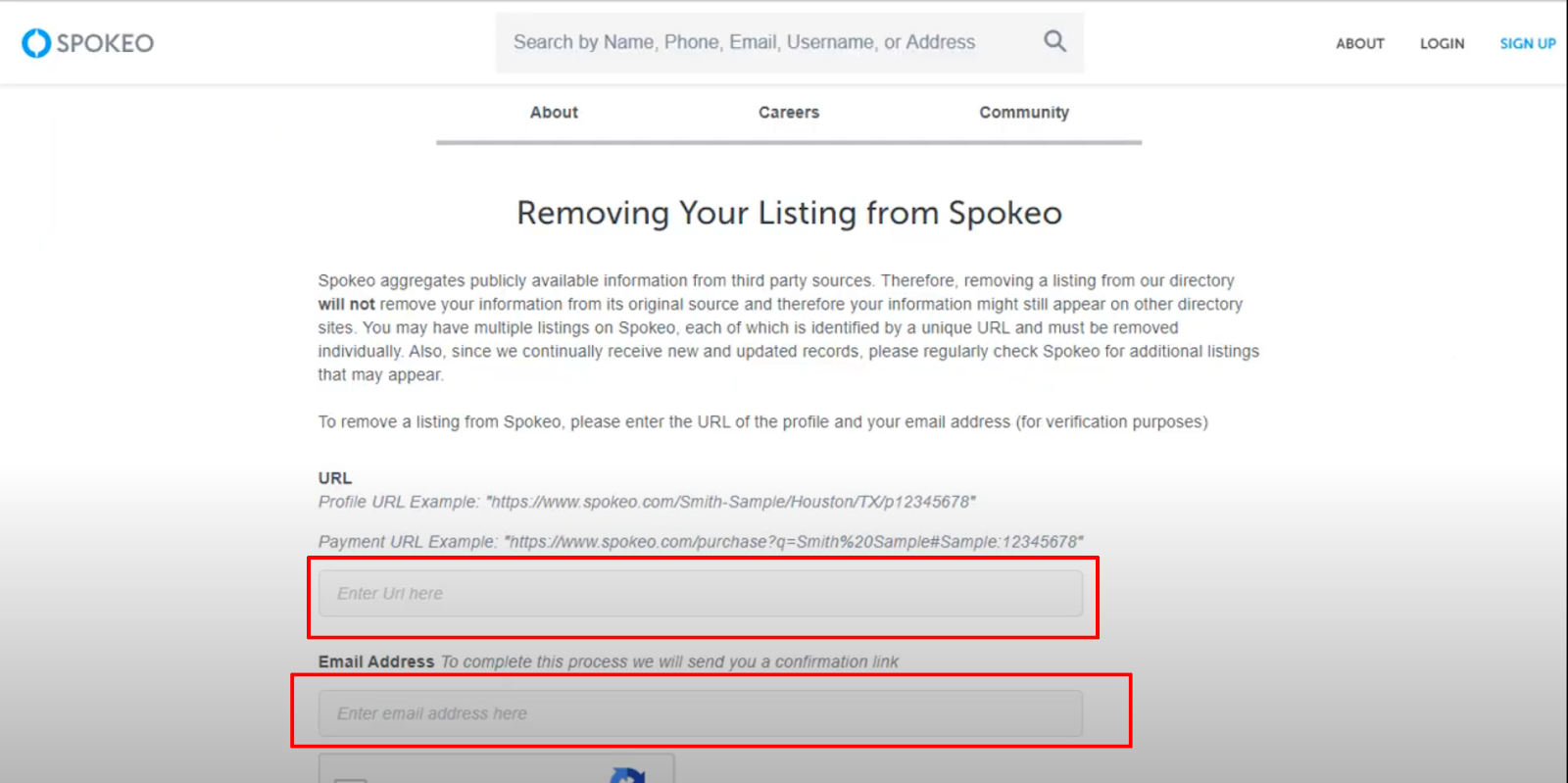
- Then perform the captcha and click on the Remove This Listing button.
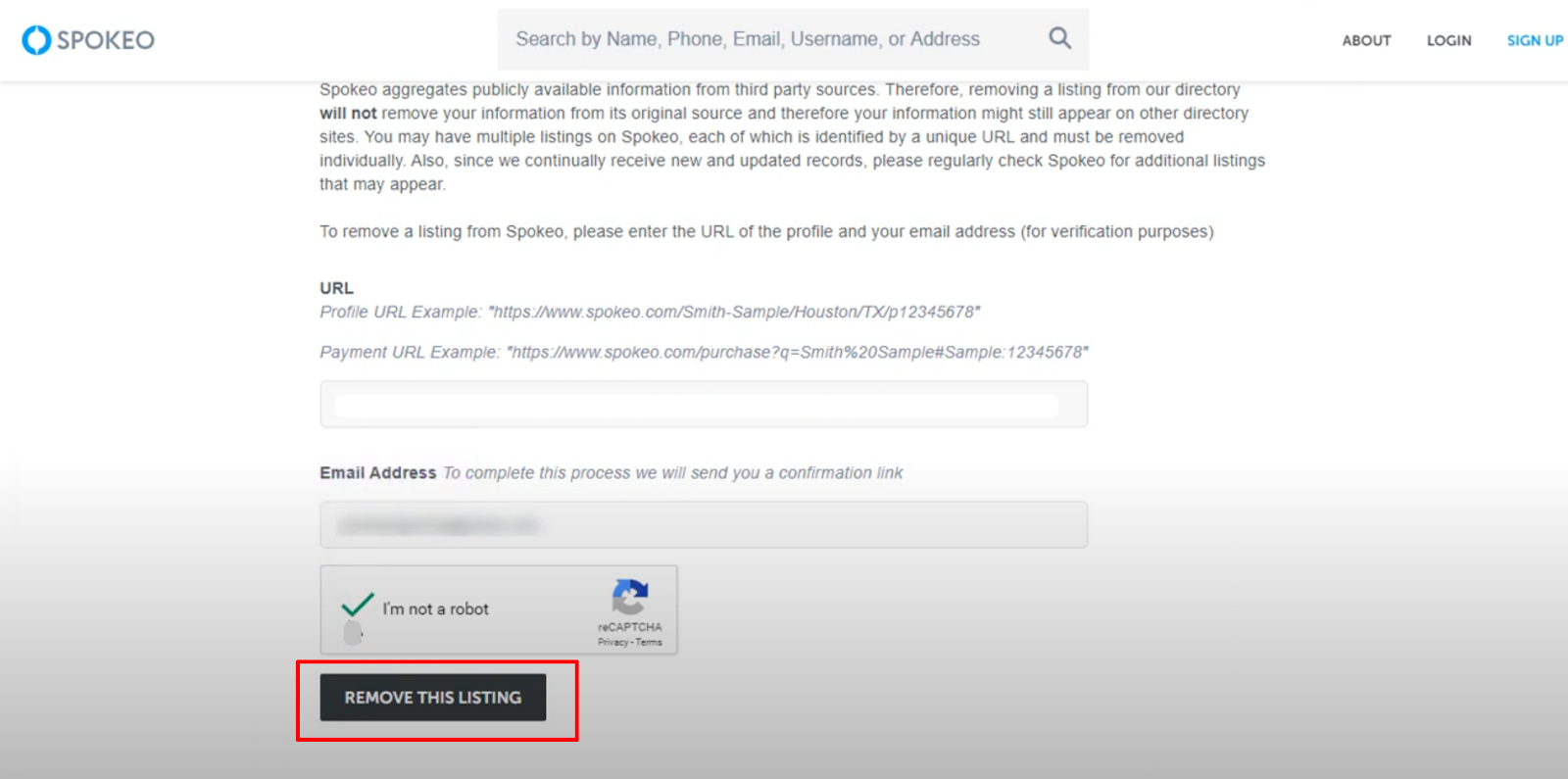
- After that check your email for further instructions and click the verification link sent to your email.
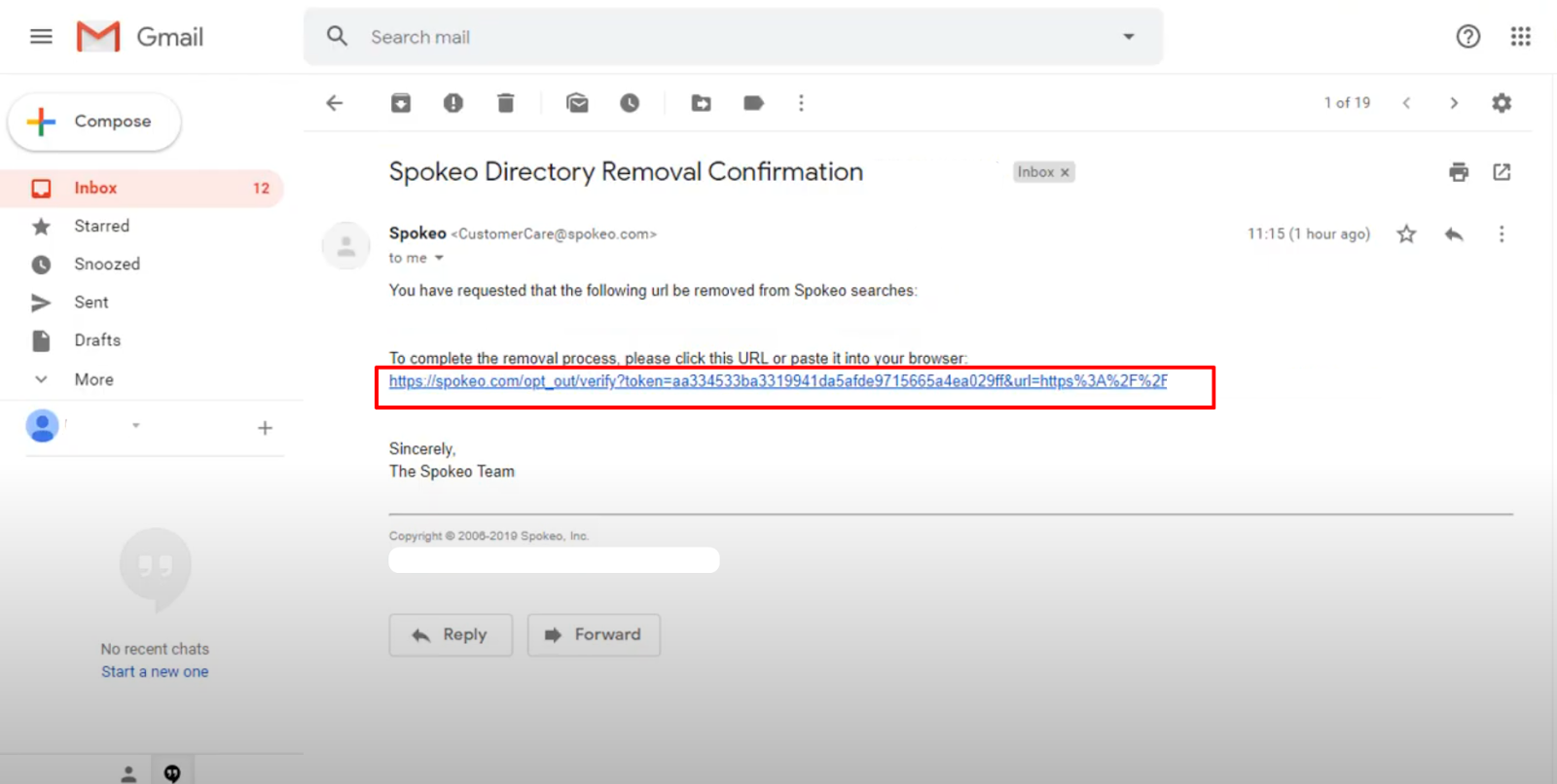
- Then you will be redirected to the confirmation page.
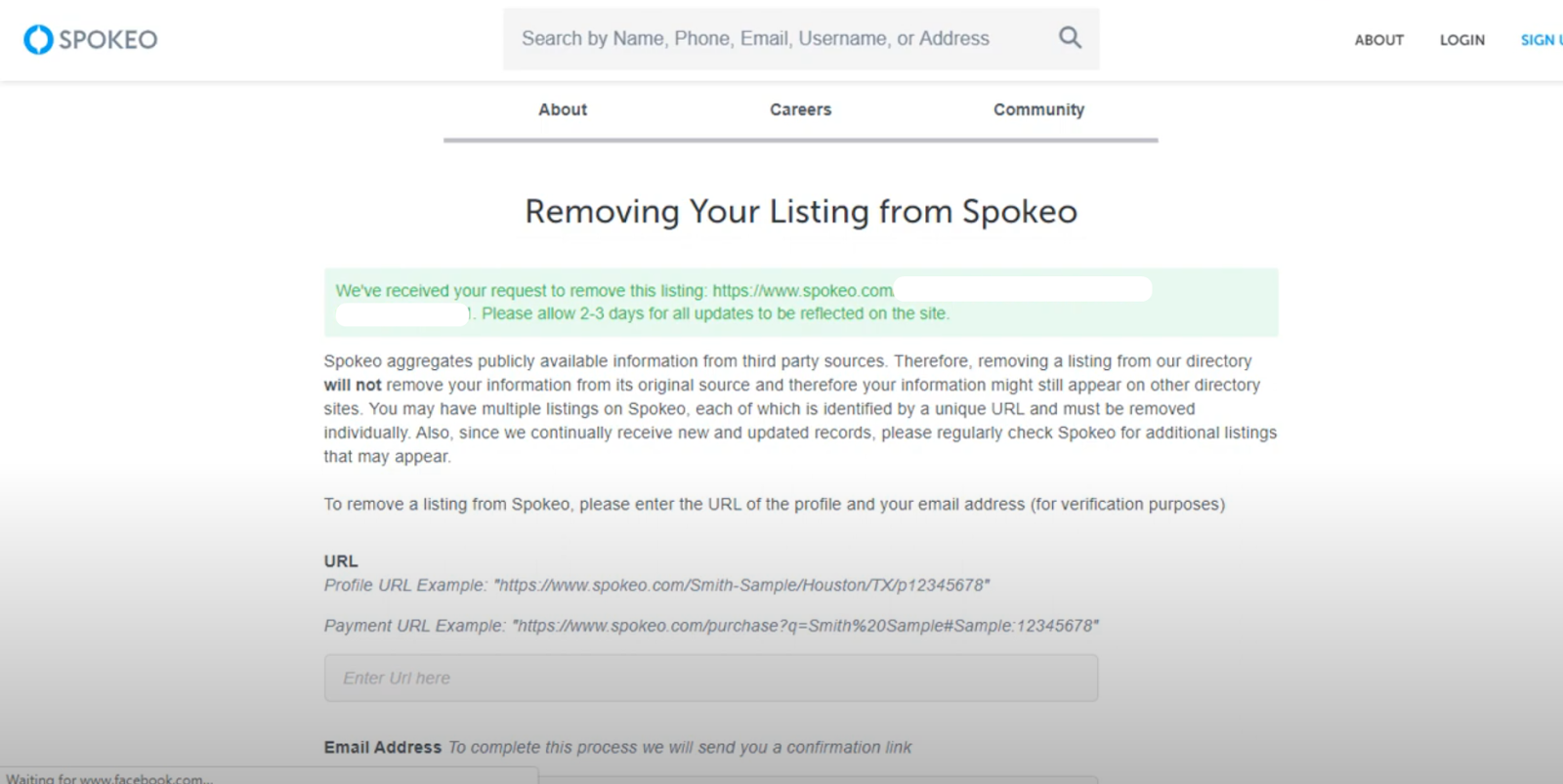
That is it, this is how you can remove your information including your phone number from Spokeo.
Important Things to Keep In Mind Before Removing Your Phone Number from Spokeo
Here are some crucial factors to consider before removing your phone number from Spokeo:
Limited Scope
- Deleting your information from Spokeo only impacts their platform.
- Numerous additional data broker websites may have your phone number listed.
- You will need to perform the opt-out process for each website separately.
Temporary Solution
- Spokeo gets information from a variety of public sources.
- While your removal request will be respected, your information may return in the future if it is re-added from a new public source.
Potential Inconvenience
- If you use your phone number for two-factor authentication or receive deliveries/important calls from unknown numbers, deleting it from public listings may cause some inconvenience.
- Think about using several authentication methods or a separate phone number for online transactions.
Time Commitment
- Leaving Spokeo and other data broker websites can be time-consuming.
- Be prepared to invest a little effort in looking for your data and following each website's specific removal procedure.
Explore Options
- Rather than completely removing your phone number, Spokeo provides a "masking" option that replaces it with a generic one on your profile.
- This could be a good balance if you want to decrease unsolicited calls while still being approachable for legitimate contacts.
Is Spokeo a Secure Platform?
Spokeo isn't inherently dangerous, but the data it collects can be a dangerous combination. Spokeo collects data from a variety of public sources, so anyone using a basic internet search may be able to find the same information.
Spokeo, on the other hand, properly organises all of this information in a single place, making it much easier for someone to find you.
This can be a safety risk if the information slips into the wrong hands. Malicious actors may use your phone number for identity theft, harassment, or spam calls.
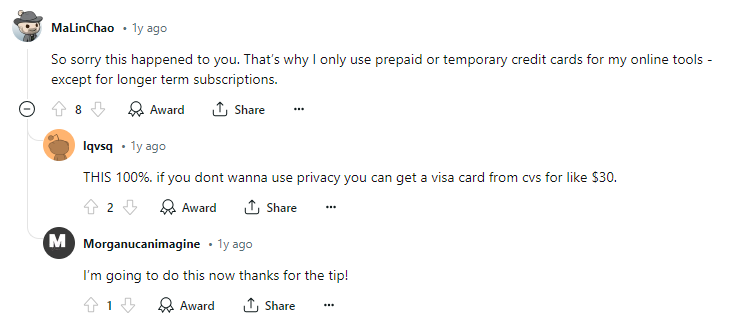
Furthermore, Spokeo's data may not always be correct or up to date, which can be frustrating and perhaps dangerous if someone uses outdated information to make critical decisions about you.
Spokeo is like giving an outsider all of your online resources at once. PurePrivacy is an online toolbox organiser.
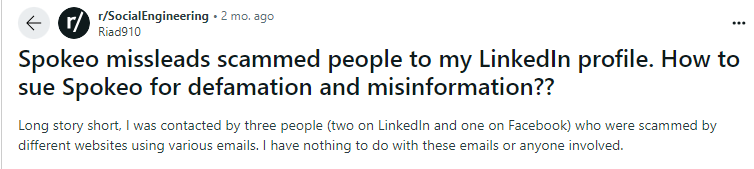
It connects to your social media accounts, examines your privacy settings, and recommends changes.
It can even clear your history and hide older posts. PurePrivacy also assists in removing your information from data brokers, lowering the possibility of strangers discovering everything in one place.
Keep Your Online Data Private
PurePrivacy is an app that aims to be your one-stop shop for controlling your digital privacy. PurePrivacy seeks to improve and automate your online privacy activities.
It allows you to take control of your social media settings, lower the amount that information data brokers have on you, and ultimately reduce the chance of your personal information being misused.
How PurePrivacy Secures Your Internet Identity?
Social Media Management
- Links to your social media accounts (Facebook, Instagram, etc.) and examines your privacy settings.
- Provides a "Privacy Score" to evaluate your overall security based on your settings.
- Provides specific recommendations for increasing your privacy across all platforms.
- Allows you to simply remove your search history and manage the visibility of previous postings.
Data Broker Removal
- Allows you to remove your private details from data broker websites, which gather and sell user data.
- Determines the risk related to your data kept by these brokers.
- Sends data removal requests on your behalf and monitors their progress.
Other Features
- Blocks trackers that monitor your online behaviour on many websites.
- Allows you to whitelist specific trackers that you trust.
Frequently Asked Questions (FAQs)
-
Why does Spokeo have my information?

Spokeo, like most data broker sites, collects personal information from publicly available sources such as government databases, social media networks, and a variety of other online platforms. A profile is created by compiling data about an individual, including age, interests, geography, income, and other information.
-
How can I cancel my Spokeo account?

Log into your Spokeo account.
Go to "Manage Account" and click the "Cancel" option.
You will receive a confirmation email at your registered email address. -
Will anyone know that I checked them up on Spokeo?

Spokeo conducts all searches under strict confidentiality. The person you are looking for will not be notified. They do have a Search History function on your Dashboard that allows you to examine before search queries and check for updated information.
-
Is Spokeo only for the US market?

Searches are limited to the USA, and you may only subscribe if you live there as well. There are no risk ratings, and the outcomes are left to interpretation rather than being presented properly.
Taking Control of Your Privacy by Removing Your Phone Number from Spokeo
In the end, removing your phone number from Spokeo is a simple action that can help you improve your online privacy.
Following the actions indicated in this blog post will allow you to restore control of your data within 72 hours.
Remember that Spokeo is just one of many data broker websites; consider repeating the process on different platforms.
If you want a more complete privacy solution, consider utilising an app like PurePrivacy.




