Table of Content
- What is Spotify?
- Why Should You Remove Your Phone Number from Spotify?
- How to Remove Your Phone Number from Spotify
- Why Your Phone Number Can't Be Removed or Changed on Spotify?
- What are the Alternatives for Removing Phone Numbers on Spotify?
- Frequently Asked Questions (FAQs)
- Maintain Your Spotify Account Security!
Changing phone numbers can occur for several reasons in today's fast-paced world, such as an upgrade in phone technology or upgrading digital security.
However, what happens if you update your phone number and discover that Spotify—your go-to music streaming service—doesn't provide a means for you to update it for your account?
Relax, dear fellows! Even if it might not be possible to switch phone numbers directly, this guide will go over the reasons and provide potential solutions to keep your Spotify account safe.
What is Spotify?
Spotify is an online music streaming platform. You can listen to any content at any time by having rapid access to its extensive online music and podcast library. It is simple to use and lawful.
Millions of songs from all genres and artists are available, ranging from top 40 pop and obscure indie rock to movie soundtracks and classical music. It also has carefully crafted playlists and internet radio stations, as well as a sophisticated algorithm that suggests songs based on your listening history.
Why Should You Remove Your Phone Number from Spotify?
Credential stuffing attempts have compromised up to 350,000 Spotify accounts. An insecure database with over 380 million individual details has been discovered by researchers; among the records are login credentials that were used to breach between 300,000 and 350,000 Spotify accounts.
That’s why removing and updating your data and your contact information, especially your account associated phone number, is highly crucial in maintaining your Spotify account's security.
How to Remove Your Phone Number from Spotify
Spotify does not give any option to change or remove your phone number from your Spotify account. But you can change your other information on Spotify. Follow the below steps if you want to change your account details.
Step 1: Open your Spotify app and click on your profile.
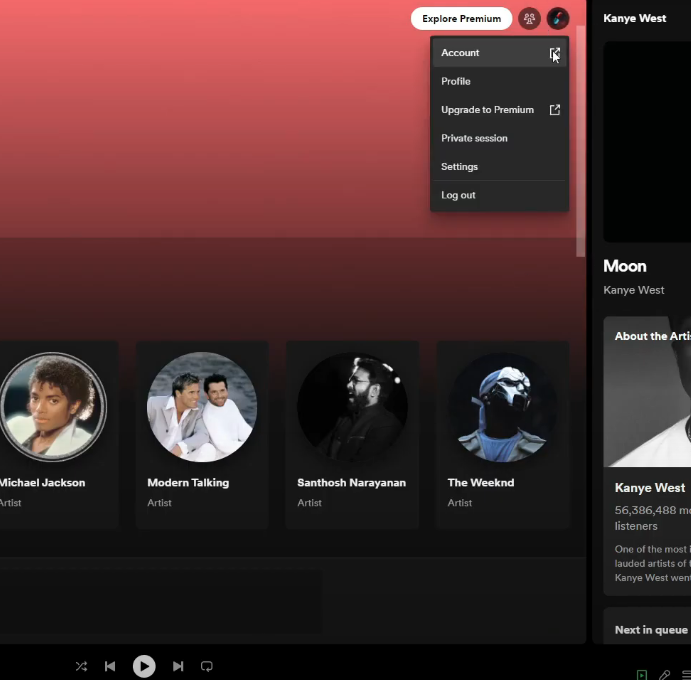
Step 2: Click on “Account” from the drop-down menu.
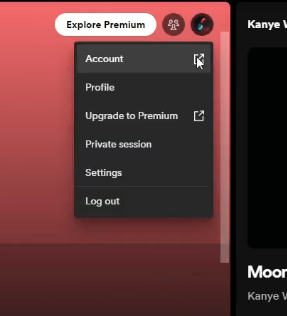
Step 3: After getting into the account section, click on the “Edit Profile.”
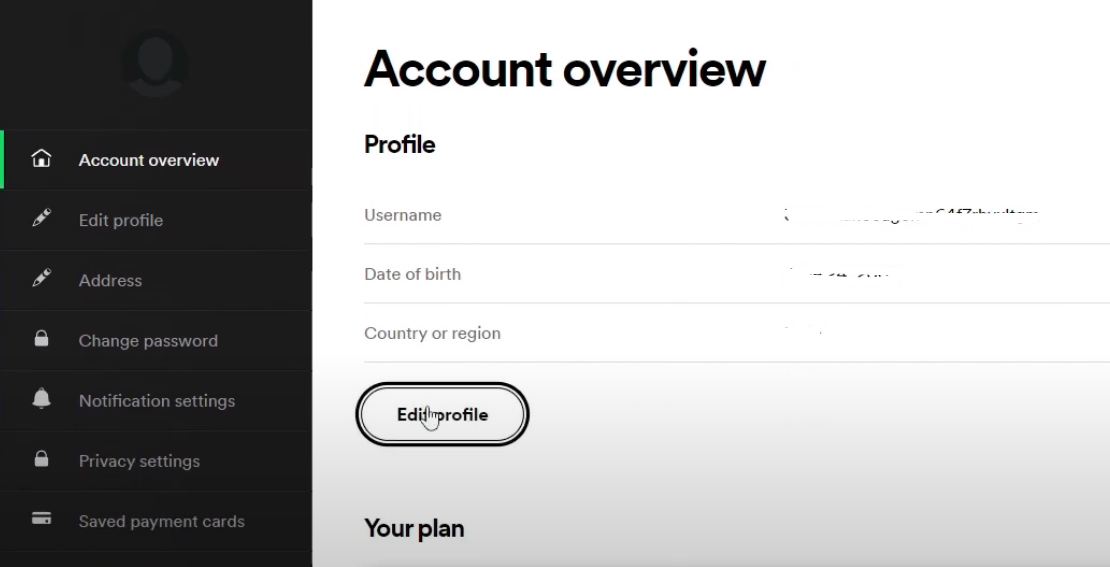
Step 4: Edit the details you want to change to your profile.
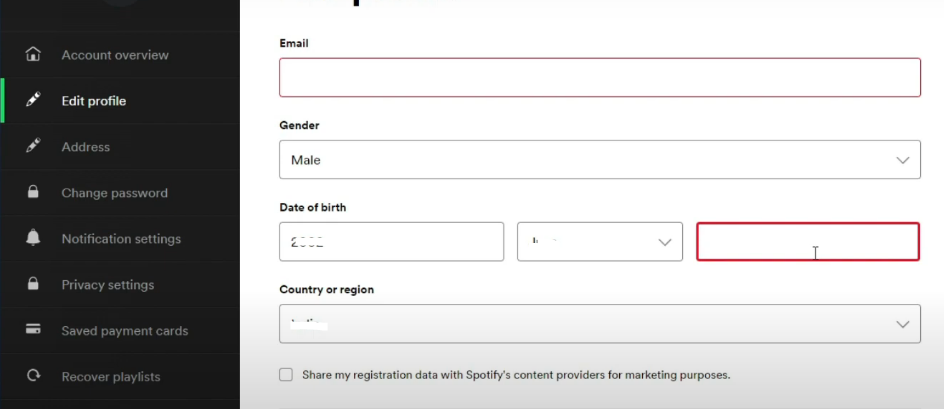
Step 5: After making the desired changes to your Spotify account, click “Save” to save the changes.
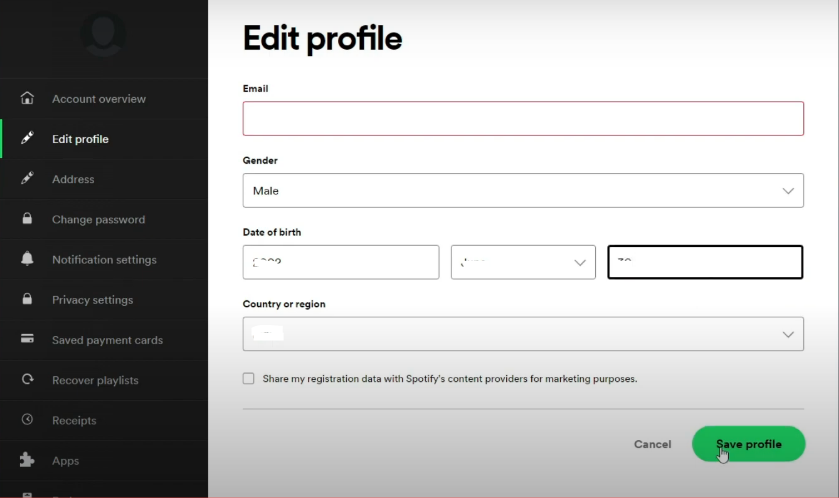
Why Your Phone Number Can't Be Removed or Changed on Spotify?
There are several reasons why Spotify might not permit changes to phone numbers.
Security Priority
Spotify may place a high priority on account security because it retains the original phone number associated with verification.
Verification Method
When logging in or changing your password, your phone number may be utilized to verify your account.
Two-factor authentication
Although it hasn't been verified, it's feasible that Spotify may eventually combine phone numbers with 2FA.
What are the Alternatives for Removing Phone Numbers on Spotify?
Although you can’t change your number directly, the following are potential substitute options.
Reach out to Spotify Support
Talk to the customer support team at Spotify. They might be able to provide you with other ways to get in touch with them regarding your account, such as email updates.
Put Strong Passwords
To avoid unwanted access, make sure your Spotify password is strong and different instead of being obvious.
Enable Available Security Features
For increased security, turn on 2FA (2-factor authentication) if Spotify provides it. For example, using multiple security questions or an authentication app without requiring a phone number.
Frequently Asked Questions (FAQs)
-
How can I use my phone number to log into my Spotify account?

Open the Spotify app on your mobile device, then select "Log In" to provide your login information. Alternatively, select "Email," "Facebook," or "Phone Number" under "Continue with." Open your browser and navigate to the Spotify log-in page. Proceed to Facebook, Apple, or your phone number; alternatively, enter your password and username.
-
Is it possible to register for Spotify using a phone number?

You may use your Apple or Facebook accounts, phone number, or email address. Additional sign-up information, such as your gender, birth date, and what we should call you (your display name), is optional.
-
Why can't I use my phone number to log into Spotify?

Make sure you're using the proper country code, look for mistakes in your phone number, delete the app's cache, and try again to resolve the "check your phone number" problem on Spotify. For more help, get in touch with Spotify support if the problem continues.
Maintain Your Spotify Account Security!
To establish a solid first line of protection, give priority to creating strong and distinctive passwords. Turn on 2FA for an additional layer of protection if Spotify permits it without a phone number.
Last but not least, be extremely wary of any shady messages or calls purporting to be from Spotify. It's always better to be safe than sorry. By putting these safety measures in place, you can achieve confidently and maintain the security of your Spotify experience!




