Table of Content
- What Is Steam?
- Why Is It Important to Remove Phone Number from Steam Account?
- How to Remove Your Phone Number from Steam Account
- Important Factors to Think About Before Removing Your Phone Number from Steam
- Is Steam Considered a Safe Site?
- Optimise Privacy and Prevent Data Leakages While Gaming
- Frequently Asked Questions (FAQs)
- Removing Your Phone Number from Your Steam Account and Ensure Safety
The phone number associated with your Steam account might have advantages and disadvantages.
While it provides features such as Steam Guard mobile authentication for increased security, it may not suit everyone.
If you ever decide you do not require your phone number linked with your Steam account, this is a quick and easy procedure to help you remove it.
What Is Steam?
Steam is a digital distribution platform and shop created by Valve Corporation for video games. It started as a software client in September 2003, providing automated game updates for Valve's games, before expanding to distribute third-party titles in late 2005.
Steam provides various features, including game server matchmaking with Valve's anti-cheat methods, social networking, and game streaming services.
The Steam client's services include game update automation, cloud storage for game progress, and community services, including direct chat, in-game overlay functionality, and a virtual collectible marketplace.
Why Is It Important to Remove Phone Number from Steam Account?
While adding your phone number to Steam provides the added protection of Steam Guard mobile verification, there are times when you may want to remove it. Here are some reasons why you might want to do this:
Changing Phone Numbers
- If you've changed phone numbers and you no longer have access to the number associated with your Steam account, you'll need to remove it.
- Without access to the previous phone number, you will be unable to receive verification codes for logins or account operations.
Privacy Issues
- Some users may prefer not to have their phone numbers associated with their online identities for privacy reasons.
Quit Use of Steam Guard Mobile Authenticator
- Linking your phone number becomes less important if you no longer use Steam Guard mobile authentication for two-factor authentication.
- You can use another authentication process, such as email verification, and then remove the phone number.
How to Remove Your Phone Number from Steam Account
These are the steps you should follow to remove your phone number from your Steam account:
- First of all, go to steam web and log in to your account.
- Once you log in click on your Profile name and then click on the Account Details option from the dropdown menu.
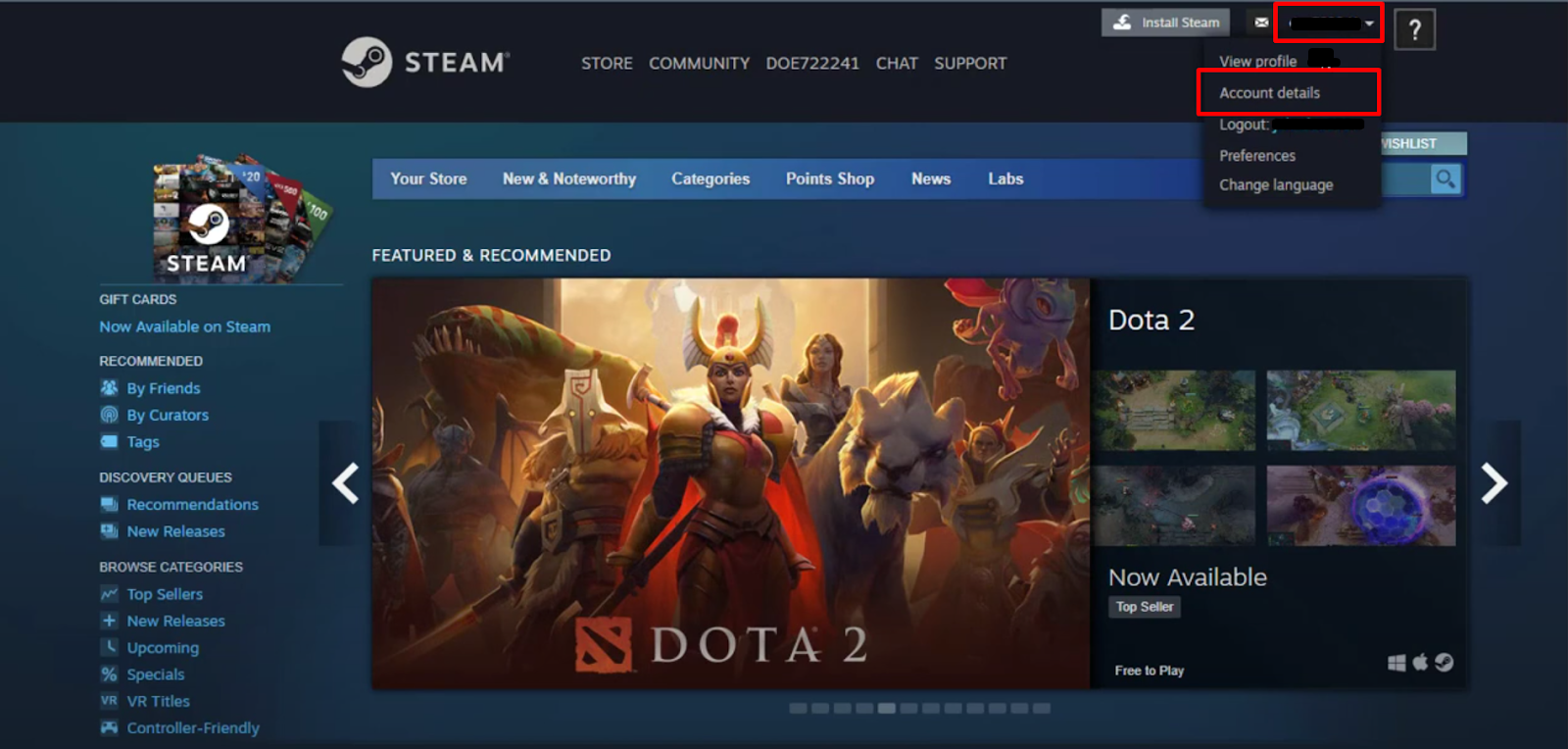
- After that scroll down a bit on the next page and click on the Manage Your Phone Number link.
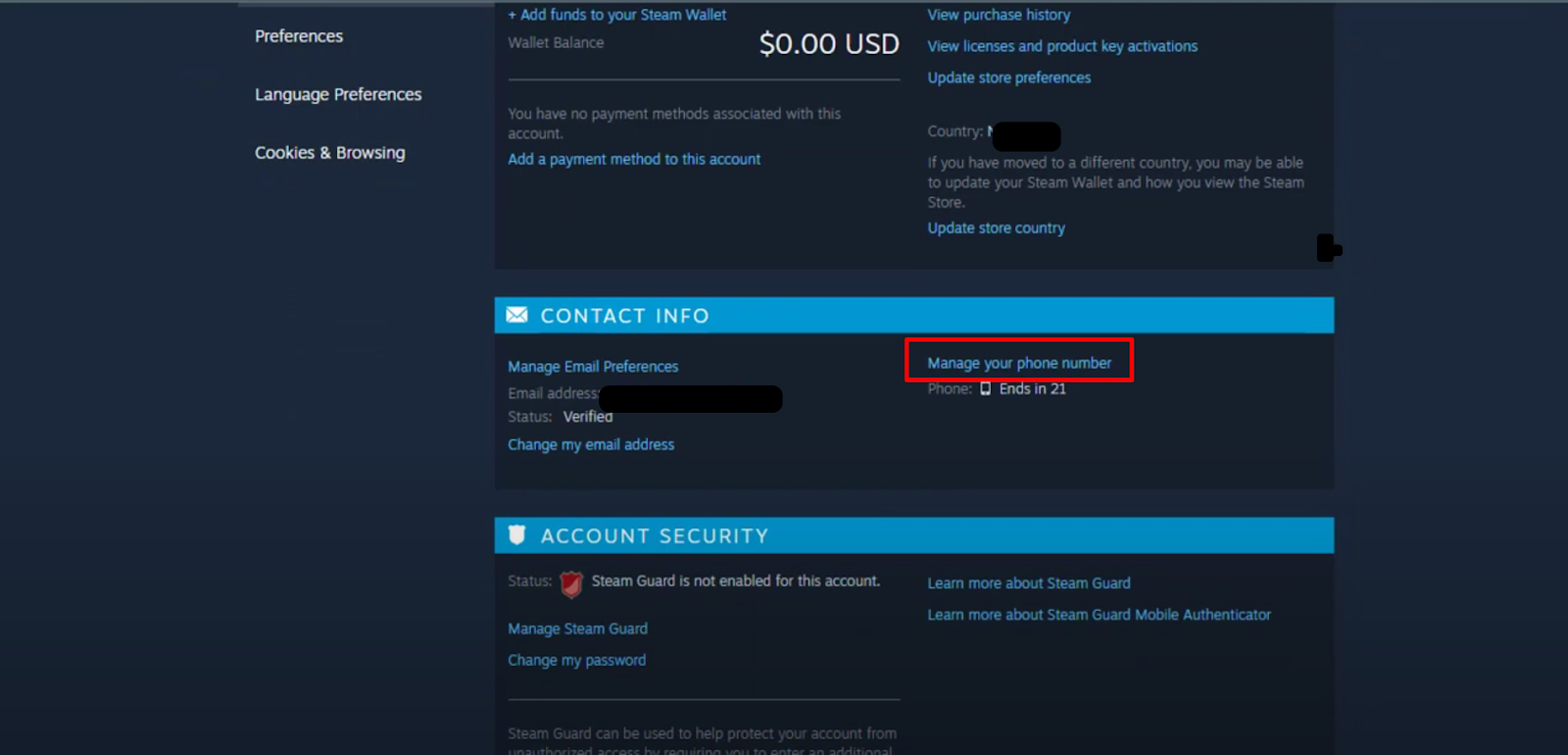
- Then click on the Remove Number button on the next page.
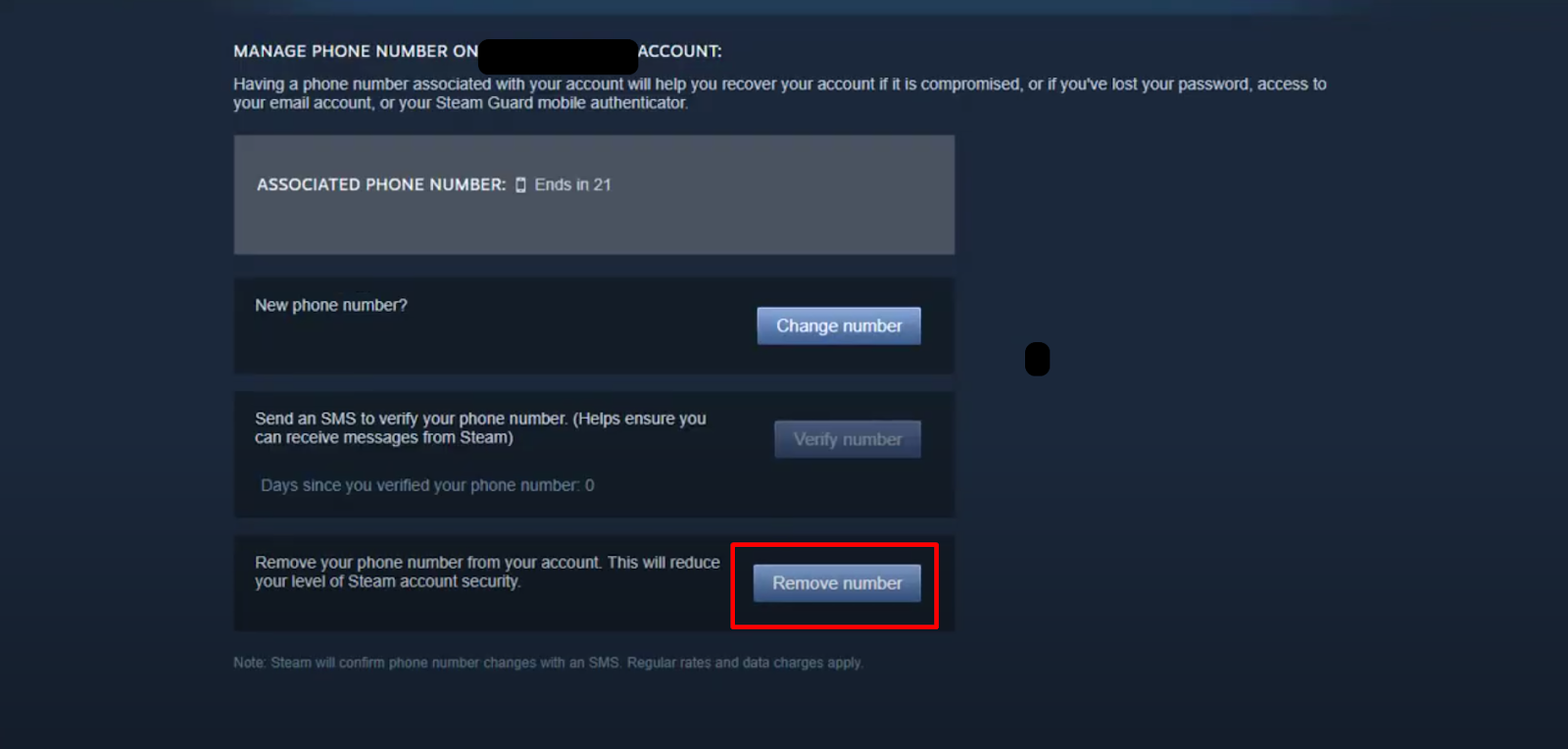
- After that choose any option according to your preference on the next page.
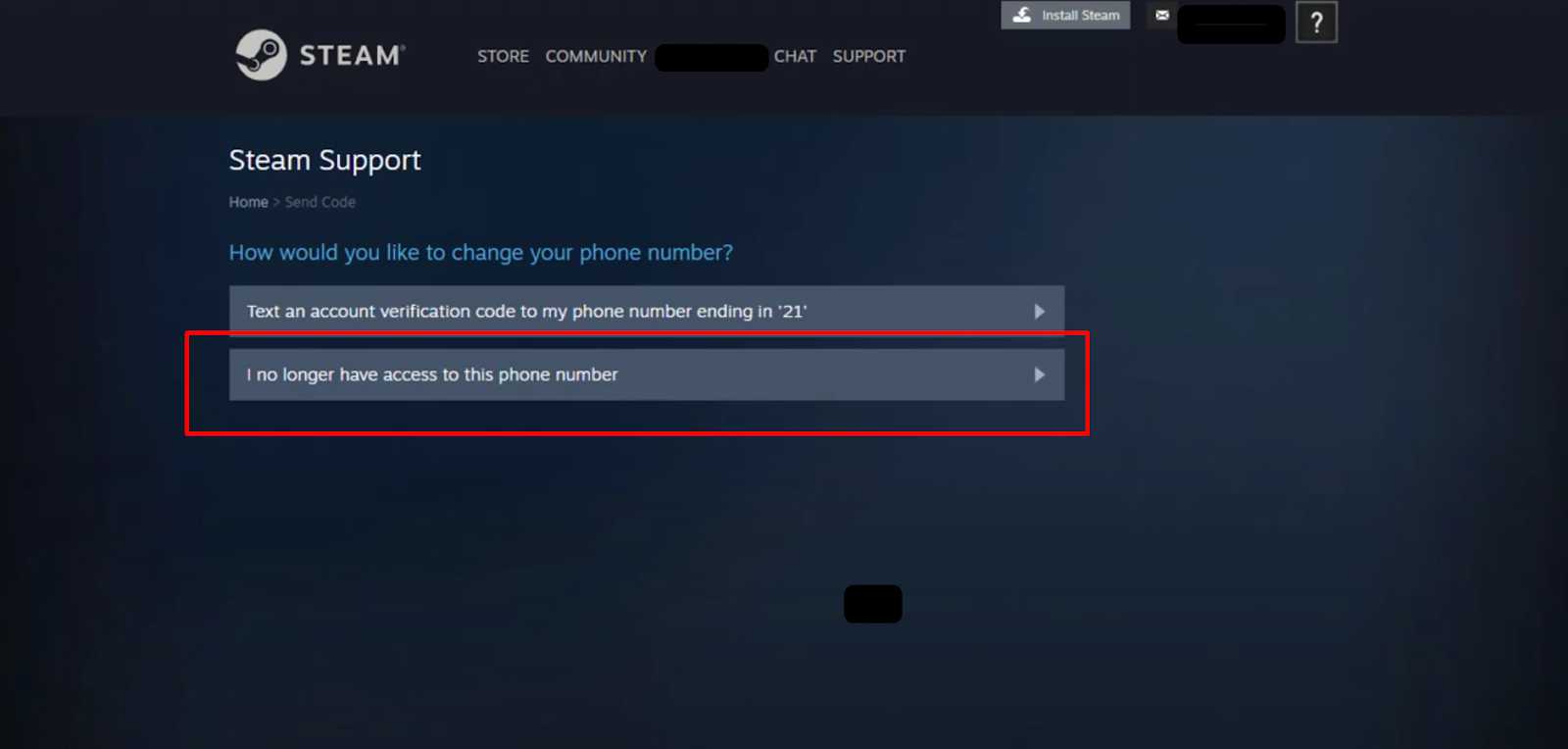
- Then click on your preferred option on the next page.
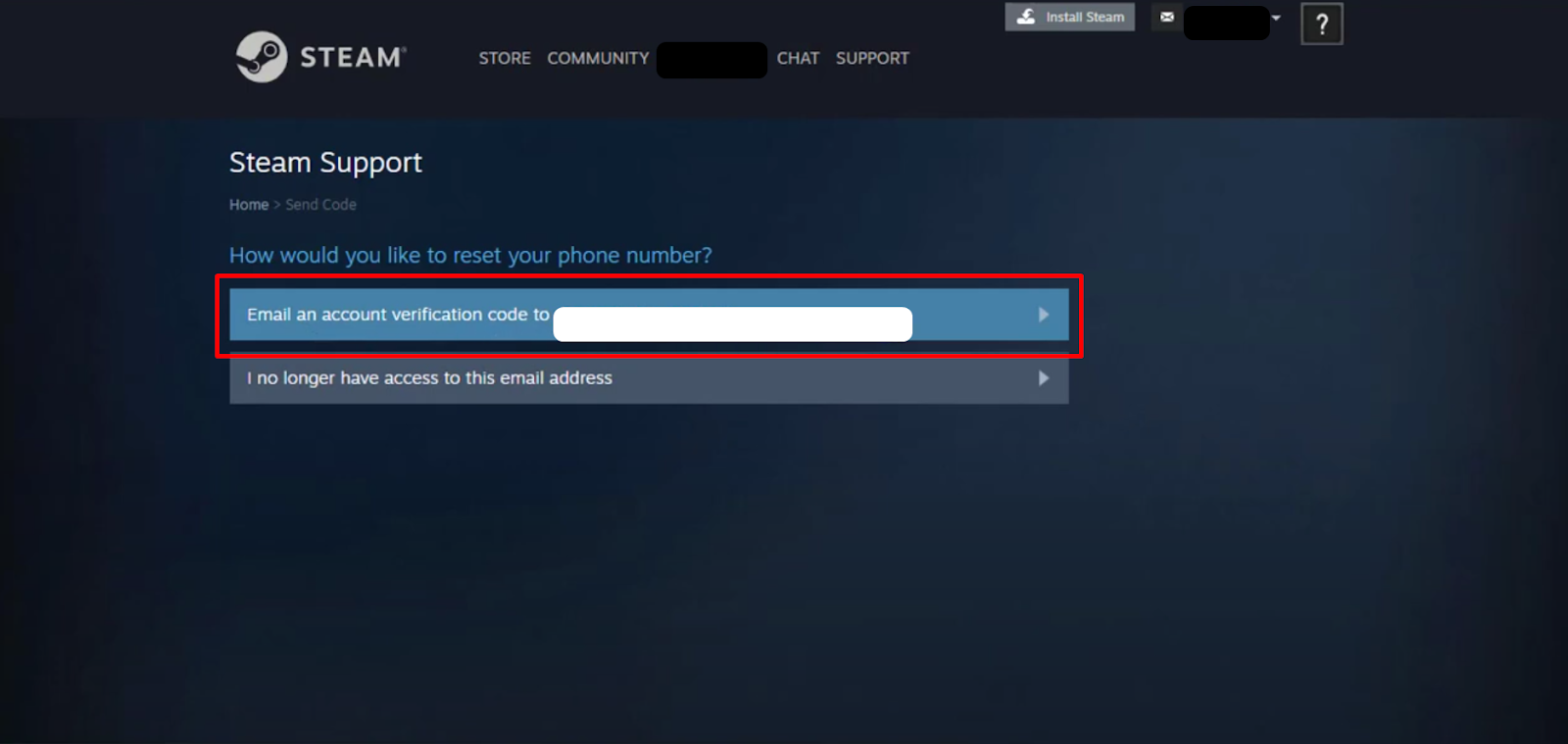
- After that enter the code from your email and then click on the Continue button.
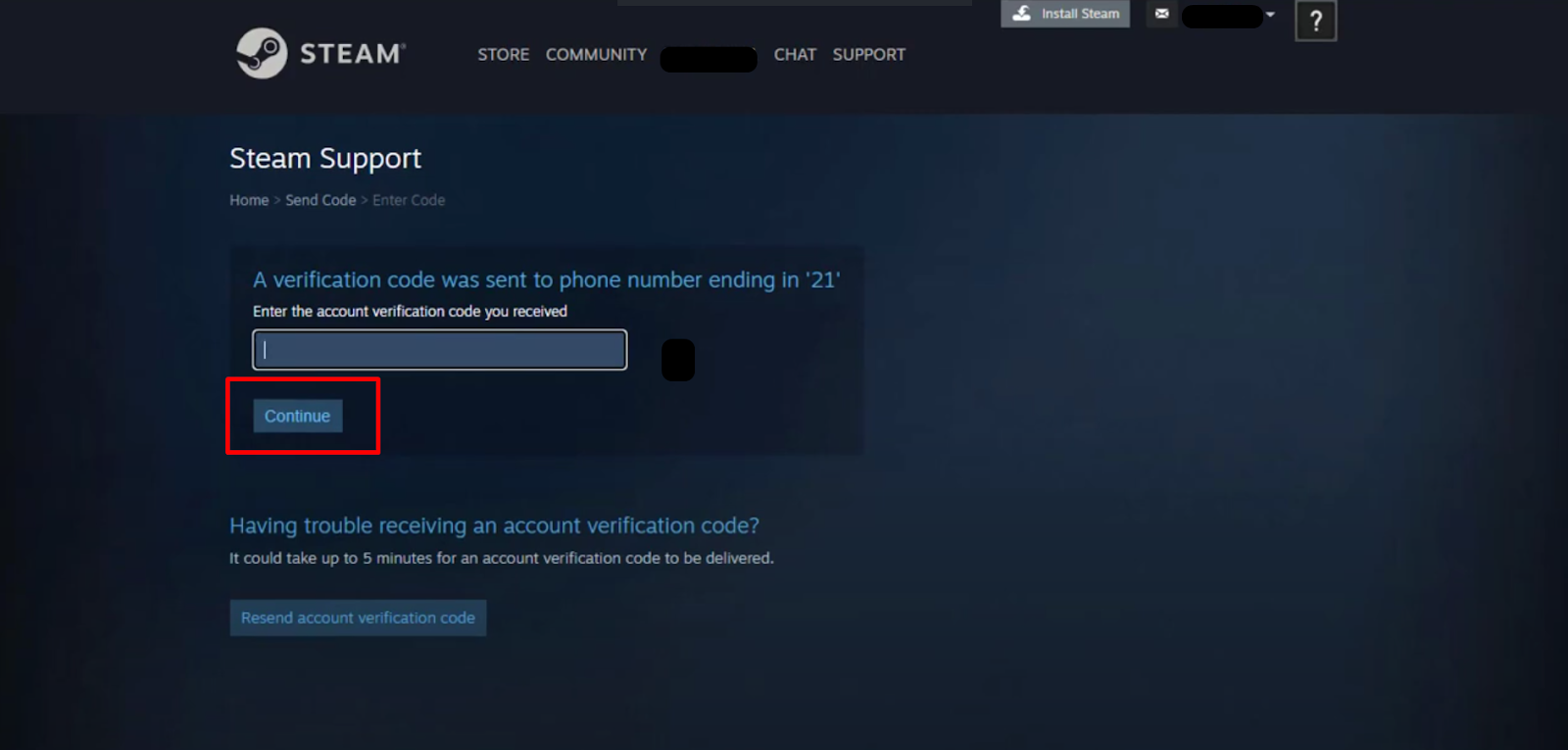
- Then click on the Remove My Phone Number button on the next page.
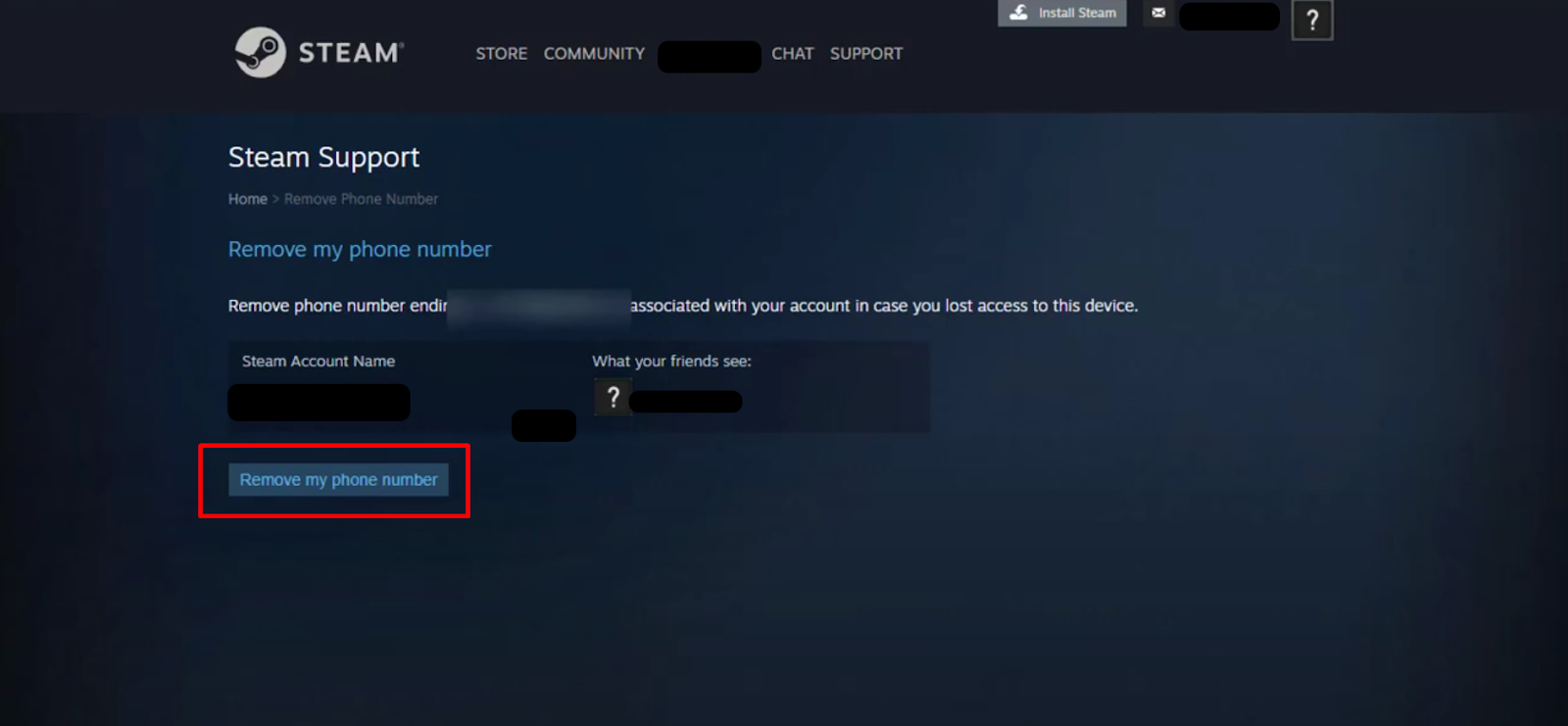
Congratulations! You have successfully removed your phone number from your Steam account.
Important Factors to Think About Before Removing Your Phone Number from Steam
Certain important factors must be considered before clicking the "remove" button. Here's what you should consider:
Removal of Steam Guard Mobile Authentication
- Steam Guard mobile authentication provides an additional layer of security for your account.
- Removing your phone number stops the two-factor authentication process.
- When you proceed, make sure you have a strong alternative safety method in place, such as email verification with a complicated password.
Verification for Logins and Account Actions
- Without an associated phone number, you'll have to rely only on email for logins, trades, and other confirmation-required actions.
- Make sure your Steam email address is secure and available.
Disabling Prime Status
- If you like Prime matchmaking in CS: GO or Dota 2, deleting your phone number will disable these features.
- You can re-enable them by entering a new number later, but the old number will not be available for Prime Matchmaking on a different account for six months.
Re-adding a Phone Number
- You must provide a new phone number if you want to utilise Steam Guard mobile authentication again in the future.
- However, remember the six-month wait time noted above if you wish to use the old number for Prime Matchmaking again.
Is Steam Considered a Safe Site?
Steam is usually regarded as a secure platform, although like any other online service, it has vulnerabilities.
Phishing scams, spyware disguised as game hacks or free products, and social engineering techniques can deceive users into disclosing account information or opening unsafe links.
It is critical to be cautious about the data you disclose, only download games from the official Steam store, and use strong safety precautions such as two-factor authentication.
Read people's feedback about Steam to get a better understanding of how safe it is:
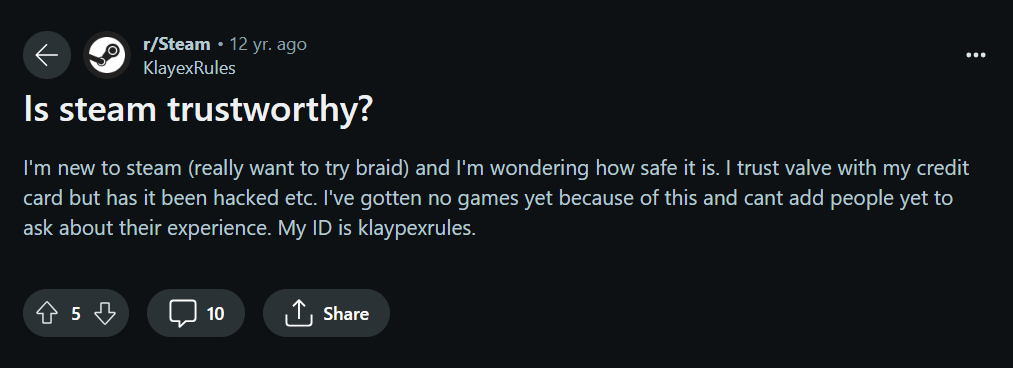
PurePrivacy can help to reduce the security concerns associated with Steam by providing features such as social media integration control and privacy assistance.
PurePrivacy can discover areas for improvement and recommend privacy-enhancing changes by evaluating related social media accounts and Steam settings.
PurePrivacy may also assist users in deleting their search history and managing the appearance of previous posts, reducing the amount of sensitive data accessible via Steam.
Optimise Privacy and Prevent Data Leakages While Gaming
Your essential data can be at risk on gaming platforms. PurePrivacy is a powerful internet safety platform that allows you to control your social media account privacy, preventing identity theft and other cyber crimes.
It also makes sure that your login credentials and digital footprints are not exposed to hackers, to ensure complete safety.
How PurePrivacy Work:
Social Media Integration Control
links to your social media accounts and assesses their privacy settings.
Safety Suggestions
Based on the results, PurePrivacy recommends changes to improve your privacy on these platforms.
Search History Removal
This allows you to clear your search history across many social media networks.
Content Visibility Management
Allows users to minimise or delete previous social media posts.
Data Broker Risk Analysis
Examines data broker procedures and evaluates the potential threats linked to the data they keep.
Data Removal Requests
Submit requests to supported data brokers to remove your information (with your permission).
Frequently Asked Questions (FAQs)
-
Can Steam accounts be terminated?

Valve has the authority to restrict or terminate your Account or a specific Subscription if you engage in illegal behaviour, cheat, or violate the Steam Online Conduct Rules.
-
How can I remove a Steam login?

Even if the computer you wish to deauthorize is not near you, you can log out of your account with a click of a button. Click Manage Steam Guard. Scroll down to the "Account Security'' header. Click Deauthorize all devices.
-
How can I get rid of the Steam account cache?

In the upper left corner, select "Steam" from the menu. Choose "Settings" for Windows or "Preferences" for Mac from the drop-down menus. From the left sidebar, select "Downloads". Select the "Clear cache" option in the "Clear download cache" area.
-
Can you get banned for having two Steam accounts?

If any accounts with the same phone number appear to be cheating, Steam will instantly apply a game/vac ban. Some games ban you, not just the account. Making alt accounts is considered bypassing a ban and will result in a suspension if they identify the account as belonging to YOU.
Removing Your Phone Number from Your Steam Account and Ensure Safety
To summarise, removing your phone number from your Steam account is straightforward, but it's important to consider the potential consequences before proceeding.
Consider using alternate security methods.
Check out PurePrivacy if you want better internet privacy. It enables you to control social media and limit data exposure.
Stay safe online! Now, you can make an intelligent choice regarding your Steam account.






