Table of Content
- What is Temu?
- Why Should I Remove Phone Number from Temu?
- How to Remove Your Phone Number from Temu
- Things to Consider Before Removing Phone Number fromTemu
- Is Temu Considered a Safe Platform?
- Manage Your Online Safety with PurePrivacy
- Frequently Asked Questions (FAQs)
- Remove Your Phone Number for Better Safety and Privacy
Looking to change your contact information on Temu?
While Temu does not presently provide an easy way to completely delete your phone number, there is a simple option!
This guide will show you how to change your old number to a new one, keeping your Temu account safe and up to date. Follow these steps, and you will be ready to go in no time!
What is Temu?
Whaleco Technology Limited, often known as Temu, is an online marketplace run by the Chinese e-commerce corporation PDD Holdings.
It provides greatly reduced consumer items, which are typically offered straight to consumers from China.
Temu's business strategy has helped it gain popularity with consumers, but it has also raised issues about data privacy, forced labour, intellectual property, and the quality of its marketplace products. The corporation has been involved in legal problems with rival Shein.
Why Should I Remove Phone Number from Temu?
There are a few reasons you might want to remove or, rather, replace your phone number from Temu:
Safety Issues
- Minimising your digital identity can be a priority.
- By removing your phone number, you limit the amount of sensitive data Temu has access to.
- This is especially crucial if you are worried about Temu's data collection policies, which include sharing information with third-party organisations.
No More Using the Number
- Perhaps you have changed your phone numbers and do not want your old one linked to your Temu account.
- Replacing it with your current number guarantees you will continue getting necessary account updates and two-factor authentication codes.
Discover if Your Most Critical Identifiers Have Been Exposed on the Dark Web
Receive timely alerts and actionable insights with PurePrivacy's Dark Web Monitoring.
How to Remove Your Phone Number from Temu
- First, open your Temu app on your smartphone or iPhone.
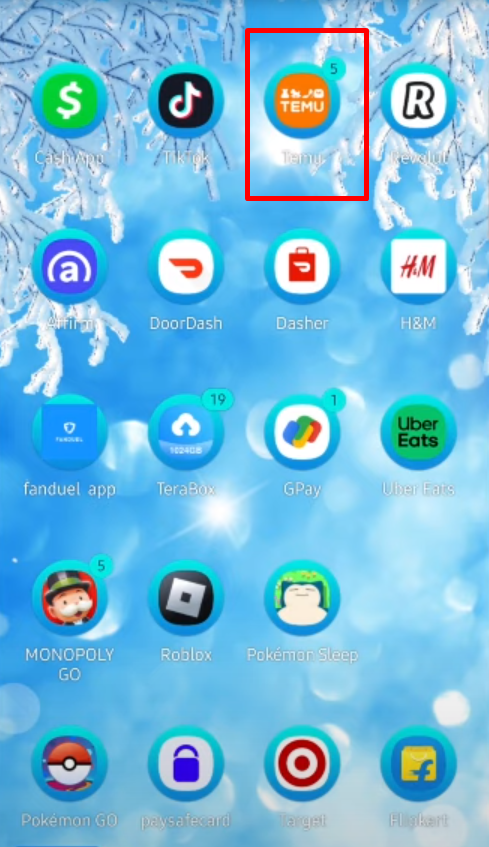
- Once your application is opened, tap on your Profile icon at the bottom of the screen.
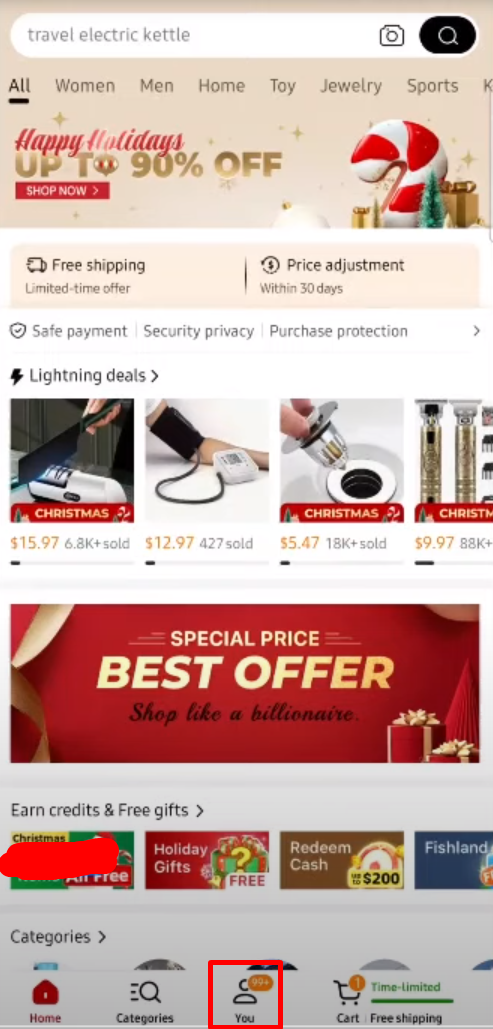
- Then, tap on the Settings option on the next tab.
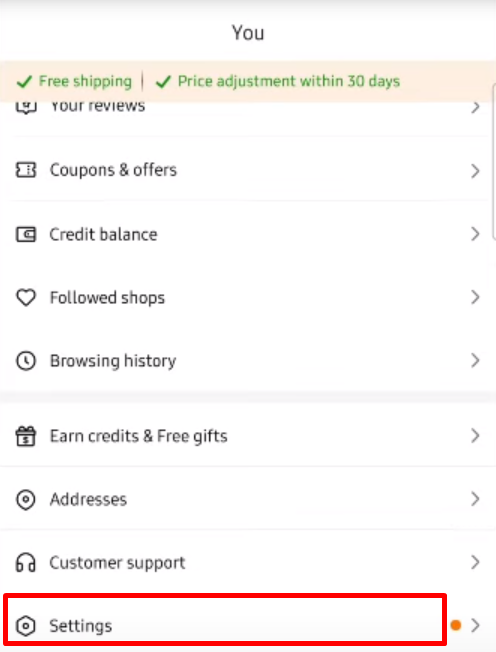
- Then on the Settings tab tap on the Account Security option.
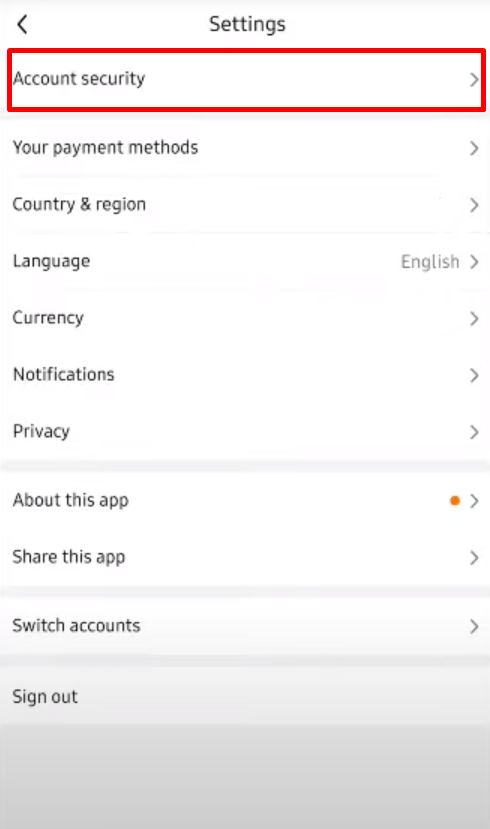
- After that, tap the Add button next to the Mobile Number option on the next tab.
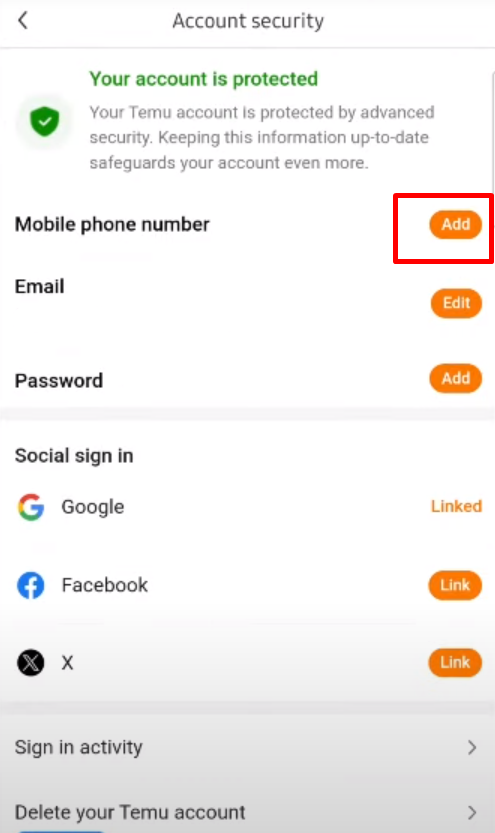
- Then simply remove your old phone number and add a new one then tap on the Submit button.
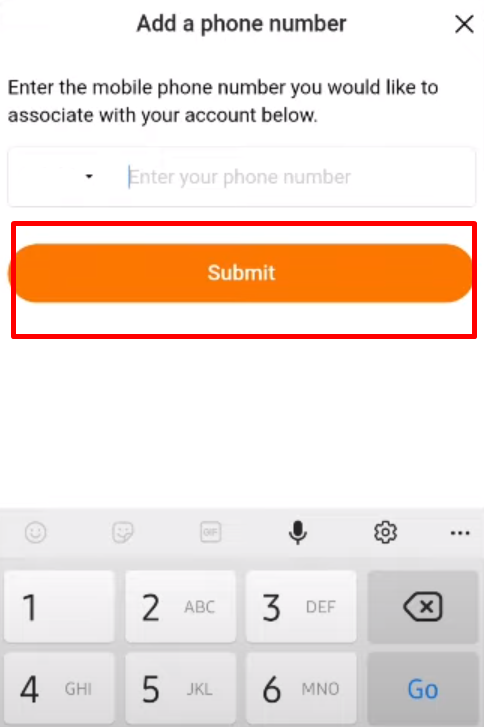
That is how you can quickly remove your old phone number from your Temu application.
Things to Consider Before Removing Phone Number fromTemu
There are a few important factors to think about before removing your old phone number in Temu.
Two-factor authentication (2FA)
- If you have set up 2FA on your Temu account with your phone number, replacing it will need upgrading your 2FA method.
- Temu most likely provides other options such as email or an authenticating app.
- When updating the number, make sure to set up a new method.
Order Tracking and Account Verification
- Temu can provide order updates and verification codes via SMS.
- Replacing your number will not affect previous orders, but you will not receive future alerts unless you change your contact information.
Account Recovery
- Having a valid phone number associated with your account will help if you forget your password or need to restore your account.
- If you replace it, make sure you have a valid recovery email address linked to your account.
Removing Old Phone Number
- Remember that Temu does not presently allow you to delete your phone number.
- Replacing it ensures that your old number is no longer associated with the account, and you can continue to use Temu with your updated information.
Is Temu Considered a Safe Platform?
While Temu is a legal platform for delivering products, there are several safety concerns to be aware of.
These include a lack of Better Business Bureau certification, the possibility of encountering low-quality or fake products, and information security issues because Temu is a subsidiary of a Chinese company whose data practices have not been deeply reviewed.
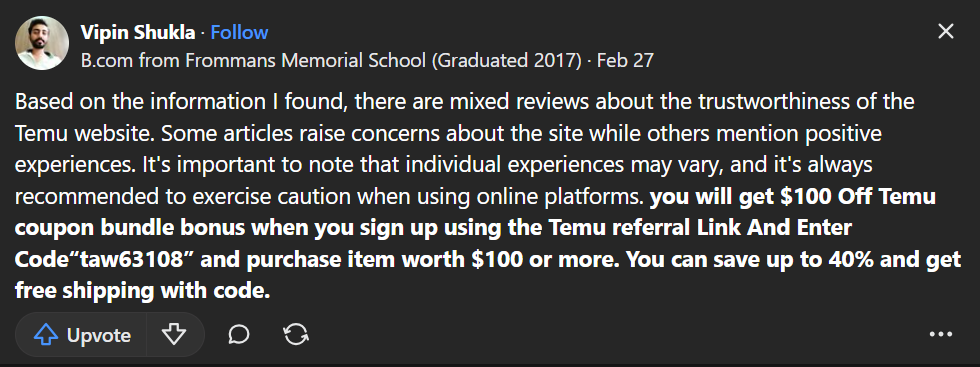
Even though Temu is legitimate, shopping online involves inherent risks. PurePrivacy ensures your privacy to reduce these risks.
It does not ensure product quality on Temu but can help protect your personal information.
PurePrivacy can make it more difficult for Temu (or anybody else) to create a complete profile about you by managing your social media links to them as well as regulating what data they can access.
Manage Your Online Safety with PurePrivacy
PurePrivacy works as your internet safety assistant, helping you manage your online presence, reduce the amount of data gained from you, and regain control of your digital privacy.
How PurePrivacy Enhances Internet Safety
Block Trackers
- PurePrivacy provides a tracker blocker that blocks websites and advertising from tracking your online activities.
- This limits the ability of third parties to create a profile of you based on your browsing history.
Check Data Removal Requests
- If you use PurePrivacy's data removal feature, you can easily track the status of your requests with a user-friendly interface.
- This keeps you updated about the success of these attempts to remove your information from data brokers.
Remove Your Data from Data Brokers
- PurePrivacy uses privacy laws such as GDPR and CCPA to make requests to data brokers on your behalf.
- These requests try to delete any personal information they may have collected about you, reducing the accessibility of your details online.
Frequently Asked Questions (FAQs)
-
How can I unlink my Google account from Temu?

To unlink Google from Temu, open Temu in a web browser. Unfortunately, the software does not include a direct way to unlink accounts in its settings. Instead, navigate to the Temu website and then to your account settings, where you can remove the Google account link.
-
Why is Temu so cheap?

Temu ships straight from China, the world's largest wholesale market for nearly every known item. There. Manufacturing prices are significantly reduced due to supporting government regulations, cheaper labour, well-trained workers, efficient machinery, and other factors.
-
Should I remove my Temu?

That’s completely your choice to remove yourself from Temu. Removing oneself from Temu's platform will help you avoid data privacy concerns and fraudulent advertising practices.
-
Why does Temu have my phone number?

You likely unintentionally shared your phone number with Temu or a similar company. When you sign up for an account, make a purchase, or enter a promotion, you frequently provide your contact information. Temu, like many other online marketplaces, utilises personal information to notify you of new orders, special deals, or rewards.
Remove Your Phone Number for Better Safety and Privacy
While you can not entirely remove your phone number from Temu, replacing it with a new one produces a similar result.
This assures that your previous phone number is no longer linked to your account, allowing you to keep using Temu securely.
When considering the change, evaluate how it will affect two-factor authentication, order tracking, and account recovery.
Secure your privacy while shopping on Temu by downloading a privacy tool like PurePrivacy.




