Table of Content
These days, Tinder is the most widely used app for finding partners. However, the requirement to give your phone number to create an account is one thing that prevents a lot of customers from using the app.
You must provide a phone number when creating an account, even if you use Facebook or an email address. This phone number will be used to send you a code that you must enter to validate your account.
You might not want to provide a dating app with your phone number for whatever reason. Also, even if it's a little difficult, we will provide the steps for removing your phone number from your Tinder account.
What is Tinder?
Tinder provides an easy-to-use interface for finding possible dating partners. Its distinctive swipe function allows users to swiftly show interest in or disinterest in profiles. When two individuals swipe right, they are matched and can communicate through the app.
Millions of people use Tinder because of its simple nature and accessibility, which has opened up new possibilities for deep and meaningful relationships. With over 400 million downloads, Tinder has proven to be a popular and widely used app.
Discover if Your Most Critical Identifiers Have Been Exposed on the Dark Web
Receive timely alerts and actionable insights with PurePrivacy's Dark Web Monitoring.
Why Should You Remove Your Phone Number From Tinder
Since many internet businesses these days routinely request a phone number, a person's number is typically associated with a great deal of private information, including their address and bank account details.
Black hat hackers stole 70,000 images from the app, probably in search of a new batch of bait for catfishing. 16,000 users were affected by the hack, which was the first significant security breach in Tinder's history.
Your privacy will be jeopardized and your number will be exposed if your Tinder account has been stolen. Also, if your Tinder account is connected to your phone number, internet hackers can track your online activity.
How to Remove Phone Number from Tinder
To change or remove your phone number from the Tinder app easily and quickly follow these steps
Step 1: Open the Tinder app on your mobile phone and go to your profile.
Step 2: From there, Tap on settings by clicking on the gear icon.
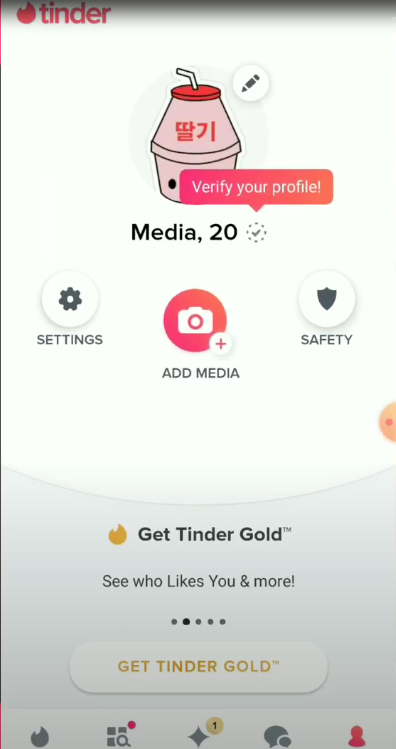
Step 3: By getting into the settings section, click on the phone number.
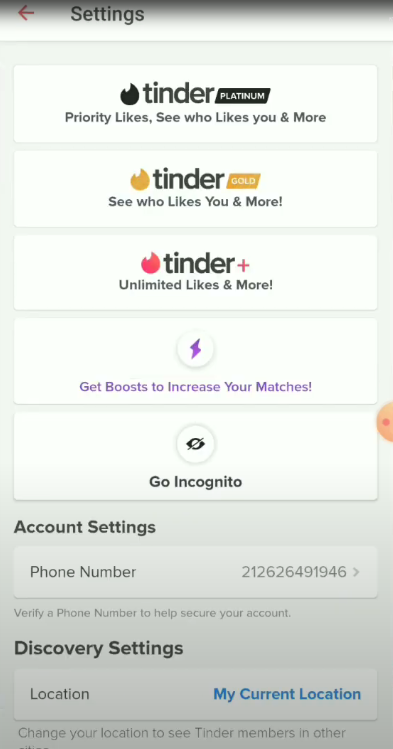
Step 4: After clicking on the phone number you will see your existing phone number and a bar showing update my phone number under the phone number. Tap on the update my phone number option.
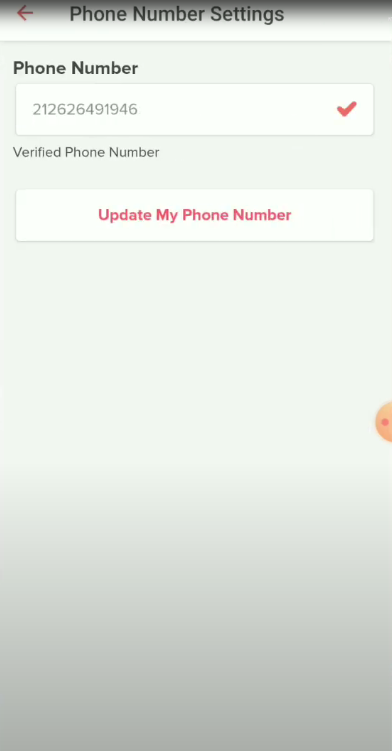
Step 5: Now you can enter your new phone number. Once you are done click on continue.
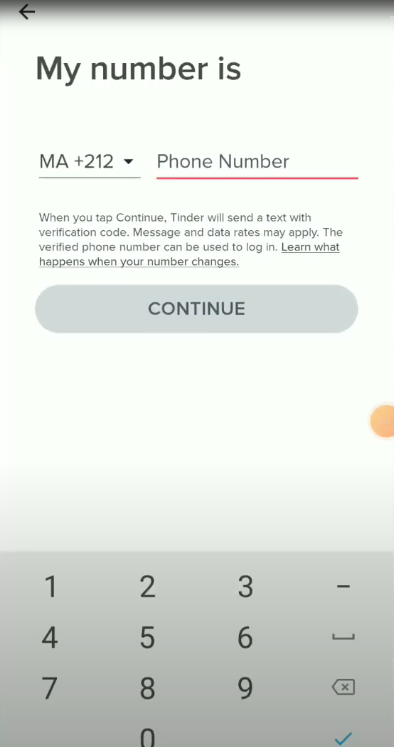
Is It Possible to Create a Tinder Account without a Phone Number?
There are several options for users to create an account on Tinder. This can be accomplished using both a mobile phone number and a Google or Facebook page. Still, this is largely meaningless.
Without a phone number, it is impossible to create an account on Tinder. Regardless of the registration method you select, you will still need to verify your mobile number. Tinder will ask you to enter and verify your phone number via SMS, even if you decide to sign up with Facebook or Gmail.
How to Use Tinder Without Providing the Phone Number
Asking someone who doesn't have a profile to enter their number is the simplest approach to creating a profile on Tinder without disclosing your own. Ultimately, the phone is just needed to activate the profile.
However, finding someone to "lend" you their number so you can make a Tinder profile is not always simple. In this instance, the virtual number creation option is the better choice. Although this is a fake number that doesn't exist on any smartphone, you can receive an SMS containing instructions on how to activate it.
Frequently Asked Questions (FAQs)
-
Is it possible for someone to search for you on Tinder using your phone number?

No, there isn't a tool on Tinder that lets you look for individuals by phone number.
-
Does your phone number appear on Tinder?

Other Tinder users cannot see your phone number on the app. For account verification, you must enter your phone number when you sign up for Tinder. Nonetheless, this data is kept confidential and hidden from other users. Tinder does not display your phone number in your messages, profile, or anywhere else on the app.
-
How can I change my Tinder phone number again?

Navigate to Account Settings by scrolling. Click Phone Number and select Edit My Phone Number. To verify your SMS, enter your new phone number and follow the instructions.
-
Why won't Tinder accept my phone number?

Only one Tinder account can have its phone number and/or email address confirmed at once. Although you can always add and confirm a new phone number or email address directly in your Tinder account settings, this information is requested when you sign up for an account.
Maintain Your Tinder Account Security!
It's easy to update your Tinder phone number but keep data security in mind. Only your new number will receive a verification code from Tinder. This code is unique to you, so don't share it with anybody else! You can maintain the security of your profile and continue your swiping experiences with this attention to detail.





