Table of Content
Your privacy could be in danger!
About 40 million Indian Truecaller customers' phone numbers have been exposed by a recent dark web data leak.
Here is how to remove your phone number from Truecaller if you want to take control of your listing and worry about the information provided.
What is Truecaller?
Truecaller is a smartphone application that provides caller ID, call blocking, flash messaging, call recording (on Android up to version 8), chat, and voice over the Internet.
You must provide a regular cellular phone number when registering for the service, and the app is available for both Android and iOS devices.
Why Should I Remove Phone Number from Truecaller?
Here are some reasons you can consider to remove your phone number from Truecaller, especially given the latest data leak:
Safety Concerns
Truecaller's listing can reveal your name to anyone searching for your phone number, provoking privacy concerns.
Unwanted Calls
There are two sides to Truecaller. It can help you identify strange callers, but it can also increase the visibility of your number to spammers and telemarketers who use the platform to find potential targets.
Incorrect Information
Truecaller's data can be incorrect. By removing your phone number, you can get control over your information.
Other Options
You can still detect unknown callers if your phone number is not published on Truecaller. Many smartphones include built-in caller ID features, and other privacy-focused caller ID apps are available.
How to Remove My Phone Number from Truecaller
By Deactivating Account
- First of all, launch the Truecaller app on your smartphone or iOS.
- Once the app opens, tap on the three-dotted icon in the top right corner of the screen.
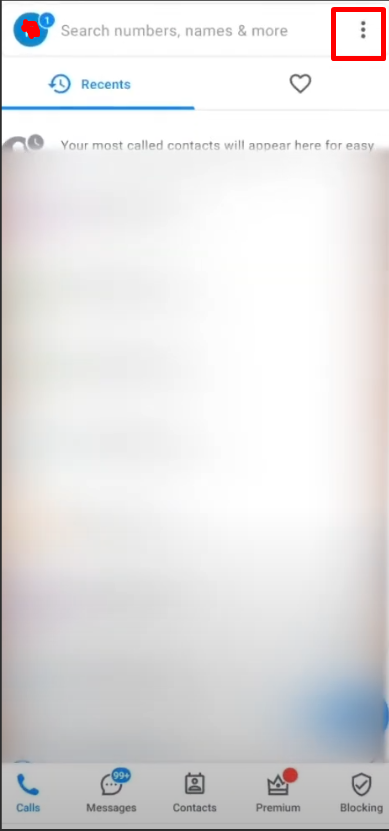
- Then, the drop-down menu will open; tap on the Settings option from the given options.
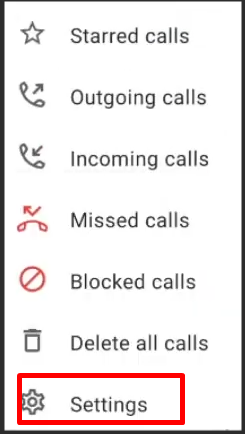
- Now, on the Settings tab, tap on the Privacy Centre option.
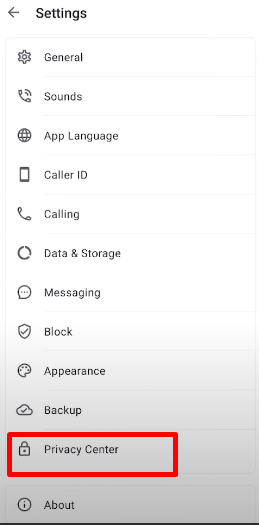
- Now, from the Privacy Center tab, scroll down a bit and tap on the option that says Deactivate.
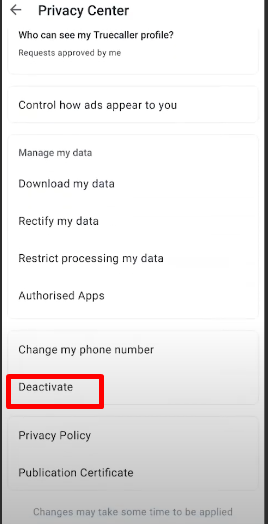
- Now add checks on the following checkboxes and tap the Yes, Continue button.
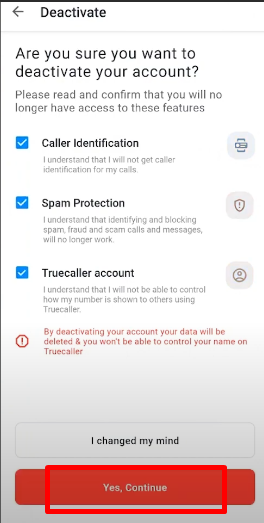
- Now, from the next tab, tap on the Continue button again.
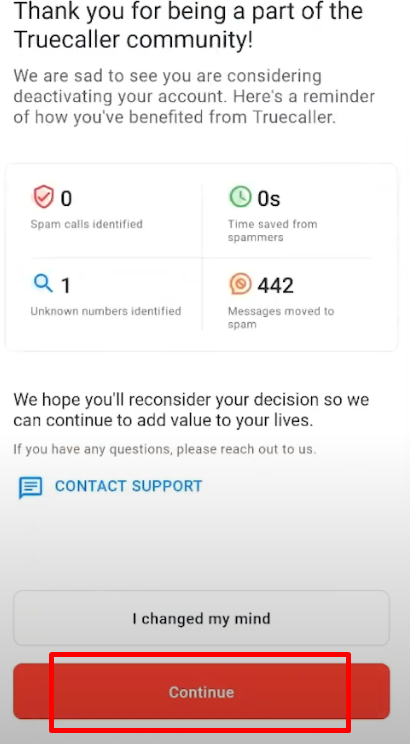
- You will see multiple options for choosing the preferred reason, such as Truecaller not working for me.
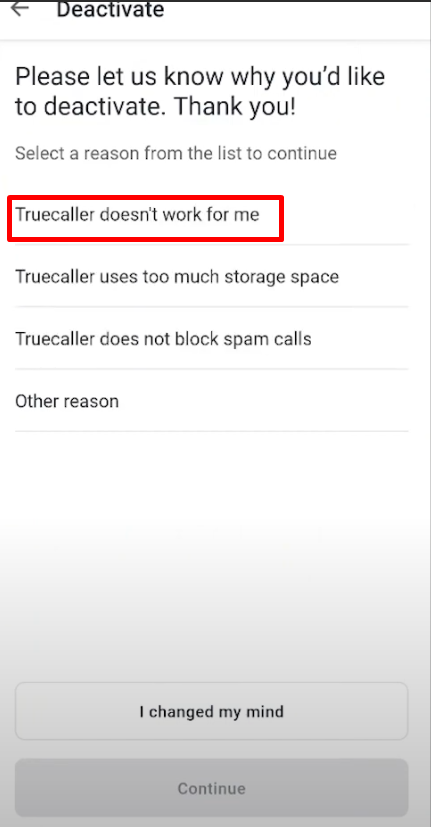
- After that, tap on the Continue button in the next tab.
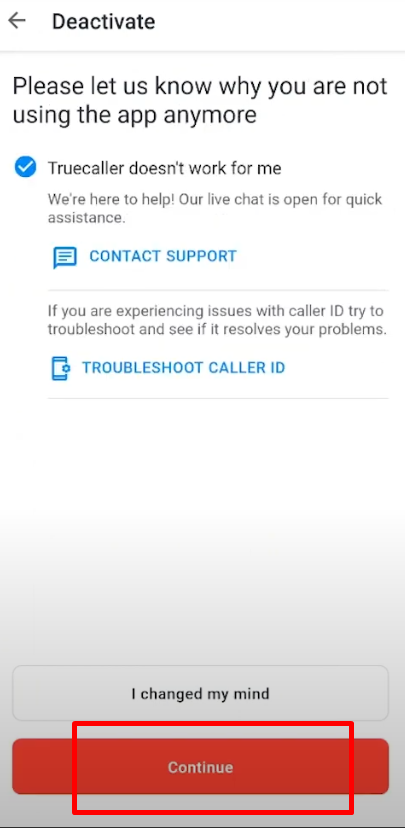
- Now, from the deactivate tab, tap on the Deactivate button.

By Using the Website
- Go to your browser and search for Truecaller Unlist.
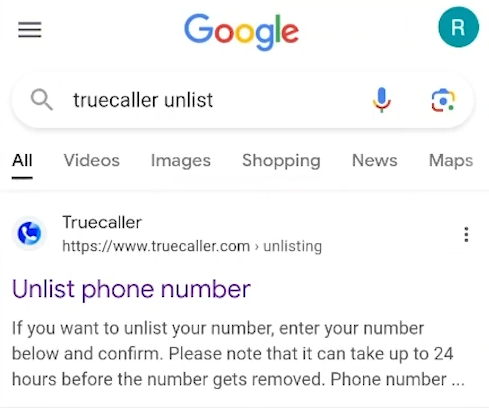
- Then, a page will open. Scroll down and click on the No, I want to unlist button.
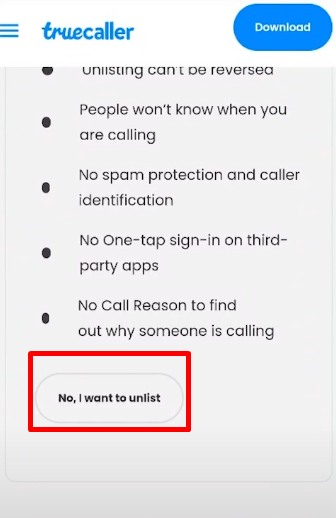
- Then you need to provide your phone number.
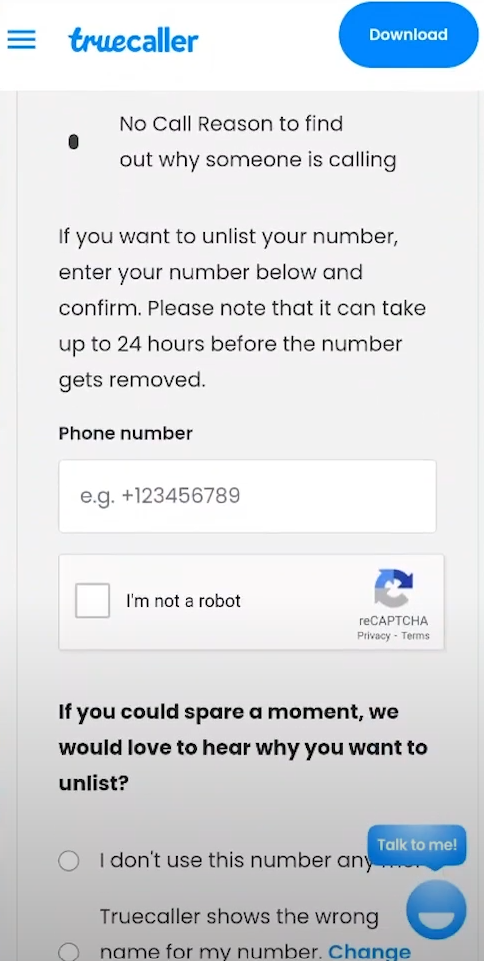
- Then, give the reason for unlisting your phone number from Truecaller and click the Unlist button.
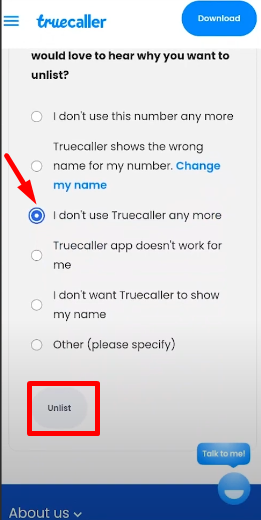
That is it. You have successfully removed your phone number from your Truecaller ID.
What Happens When You Remove Phone Number from Trucaller?
This is what happens when you remove your phone number from Truecaller.
Disappearing from Search Results
The primary outcome is that your phone number will no longer be searchable in the Truecaller database. This means that anyone searching for your phone number will not see your name or any other associated information on Truecaller.
Loss of Caller ID Benefits
You will be unable to identify unknown callers using Truecaller's features. This involves seeing the names and details of those who call you and are also Truecaller users.
Removal Time
Due to caching processes, your phone number can take up to 24 hours to be removed entirely from Truecaller's search results.
Is Truecaller a Secure Platform?
Truecaller has benefits such as spam prevention; however, it is based on user data (which can be incorrect) and demands significant personal information.
Truecaller reduces unsolicited calls and could evolve into fraud management. Truecaller can be helpful in some situations, but it is also essential to be aware of its possible downsides
Stay Safe from Malicious Scammers
Scammers can exploit Truecaller's user-submitted data.
Fake profiles with seemingly authentic names and businesses can build trust, while information acquired from profiles can be used for targeted fraud.
PurePrivacy helps by limiting the data that scammers can get, decreasing your exposure on Truecaller, and making targeting more difficult.
Take Control of Your Online Identity with PurePrivacy
PurePrivacy is a data management application that helps you manage and optimise your online privacy. With its privacy-focused features, you are one step ahead in managing your privacy needs.
How Does PurePrivacy Manage Your Privacy Needs
Integrate Social Media Accounts
PurePrivacy lets you quickly integrate your social media accounts into the application. Once linked, PurePrivacy will review your privacy settings and make recommendations for improvements.
Privacy Score and Data Scans
PurePrivacy generates a privacy score for each of your social media accounts. This score is based on the permissions you have given the app and the overall security of your settings.
Recommendations to Improve Privacy
PurePrivacy will give you specific recommendations for increasing your social media privacy. These recommendations can involve changes to your privacy settings, such as making your profile private or turning off location sharing.
Automatically Delete Search History
PurePrivacy can instantly remove your search history across multiple social media platforms. This helps to keep your online activities private.
Auto-Delete/Hide Posts
PurePrivacy makes hiding or erasing postings from your social media accounts easy. This is an excellent approach to managing what information is made public.
Frequently Asked Questions (FAQs)
-
How can I delete Truecaller permanently?

If you're using the Truecaller app on an iPhone, Android, or Windows phone, here's how to delete your account.
Open the app and tap the people icon in the upper left corner.
Then go to Settings > About > Deactivate account. -
What happens when I deactivate Truecaller?

Truecaller Chat currently has no message history. Therefore, they will be lost; however, all your media files can be found in your media folder. You can make a Truecaller backup to save your messages, chats, contacts, call logs, search history, and app settings.
-
How can I unblock a number in Truecaller?

If you mistakenly block a phone number, you can quickly unblock it under the Protect tab by tapping the Block list or searching for it on the Search tab. This allows you to receive notifications from that contact again.
-
Is Truecaller safe to use?

Truecaller is trusted by millions of users globally, but keeping your information secure is essential. It is always better to be vigilant while using any online application to prevent data breaches.
Taking Back Control of Your Privacy
Taking control of your Truecaller profile is vital in maintaining your privacy. By removing your phone number, you can reduce the amount of personal information that is publicly available about you.
Remember that while Truecaller provides benefits such as spam call identification, it comes at the expense of disclosing your personal information.
Consider alternative options and privacy-focused applications like PurePrivacy while managing your online identity.




