Table of Content
Uber experienced its most notable security breach in 2016, yet it took the corporation a year to acknowledge it. 600,000 driver information and almost 57 million user profiles were hacked. Uber agreed to give $100,000 in Bitcoin for the criminals remaining silent.
Finally, the attackers were taken into custody and put on trial. In 2022, consequences continued as accusations were made against a former Chief Security Officer of Uber.
We will go over why it makes sense to have your phone number removed from Uber and the steps mentioned in this blog. Plus, you will learn about PurePrivacy and its potential benefits regarding your cybersecurity.
What Is Uber?
Uber is a company that provides transportation that lets drivers charge for their services and get paid through an app that customers can use to request a trip. To be more precise, Uber is a ride-sharing business that employs drivers who are independent contractors.
It is only one of the many services available today that support the sharing economy by giving a way to link already-existing resources rather than delivering the actual physical resources.
Travis Kalanick and Garrett Camp launched this organization in 2009, with its headquarters in San Francisco. Globally, the corporation is expected to have 110 million subscribers.
Discover if Your Most Critical Identifiers Have Been Exposed on the Dark Web
Receive timely alerts and actionable insights with PurePrivacy's Dark Web Monitoring.
Does Uber Genuinely Remove Your Information?
Yes, it is legally required. After one month since your account removal request, Uber will completely delete your account along with all of your data, and you will be unable to access it. When a user registers, Uber can gather a lot of information from them:
- The passwords and names of the account owners.
- Captured information, like ID pictures.
- Reliable contacts.
- Information about family members, company, and team members.
- Information about user behavior on the Uber mobile app.
- Financial information regarding products and services held by Uber, such as Uber Eats.
- Information about face recognition.
- Information about which accounts are connected to which devices.
- Geographic information.
- Bank information.
- Details of credit and debit cards.
How to Remove Phone Number from Uber
- First, you need to open the Uber app on your smartphone or visit the website on your PC and log in to your account.
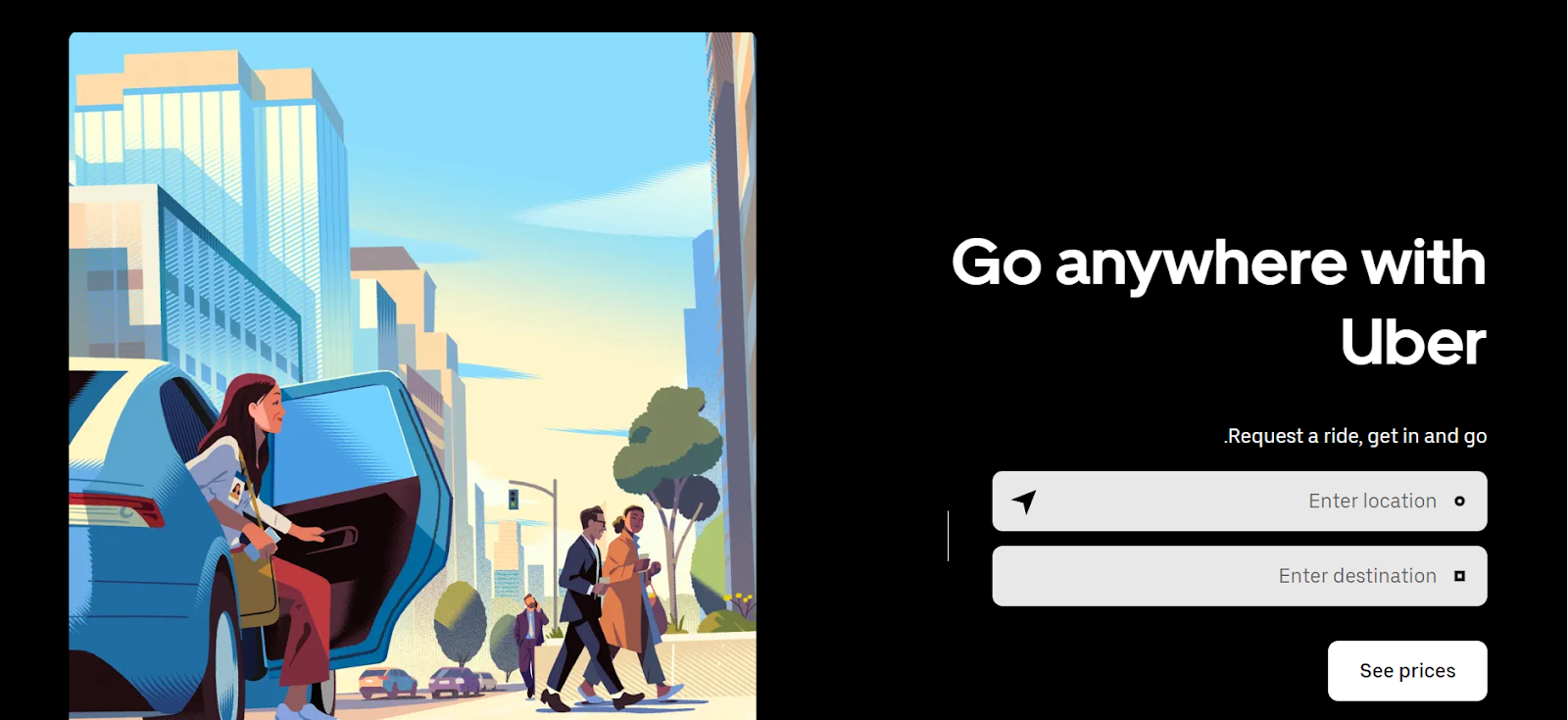
- Once you have logged in to your account, click on your profile icon on the top right corner of your screen, then click on the “Manage Account” option once the dropdown menu opens.
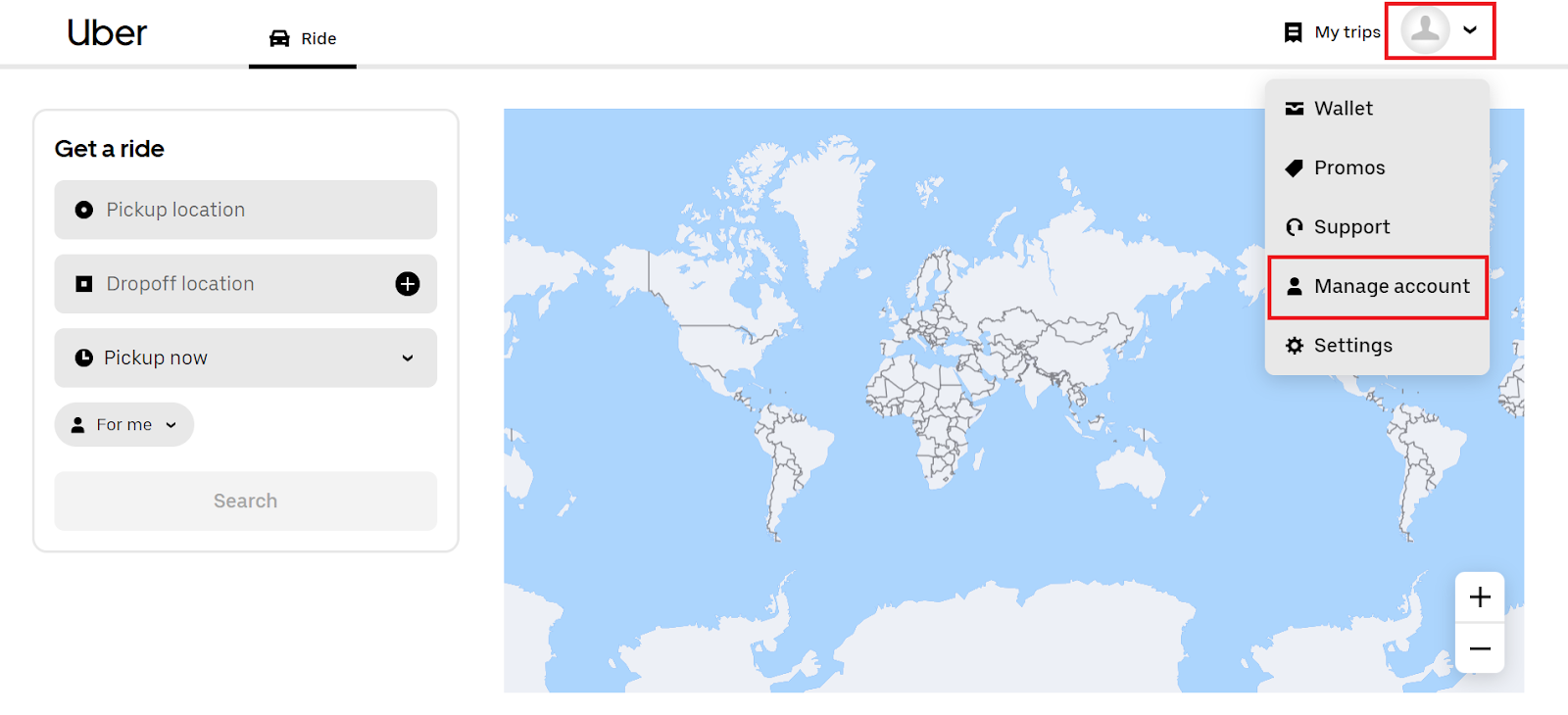
- Then you will see your account info page where your phone number is located. Click on the phone number.
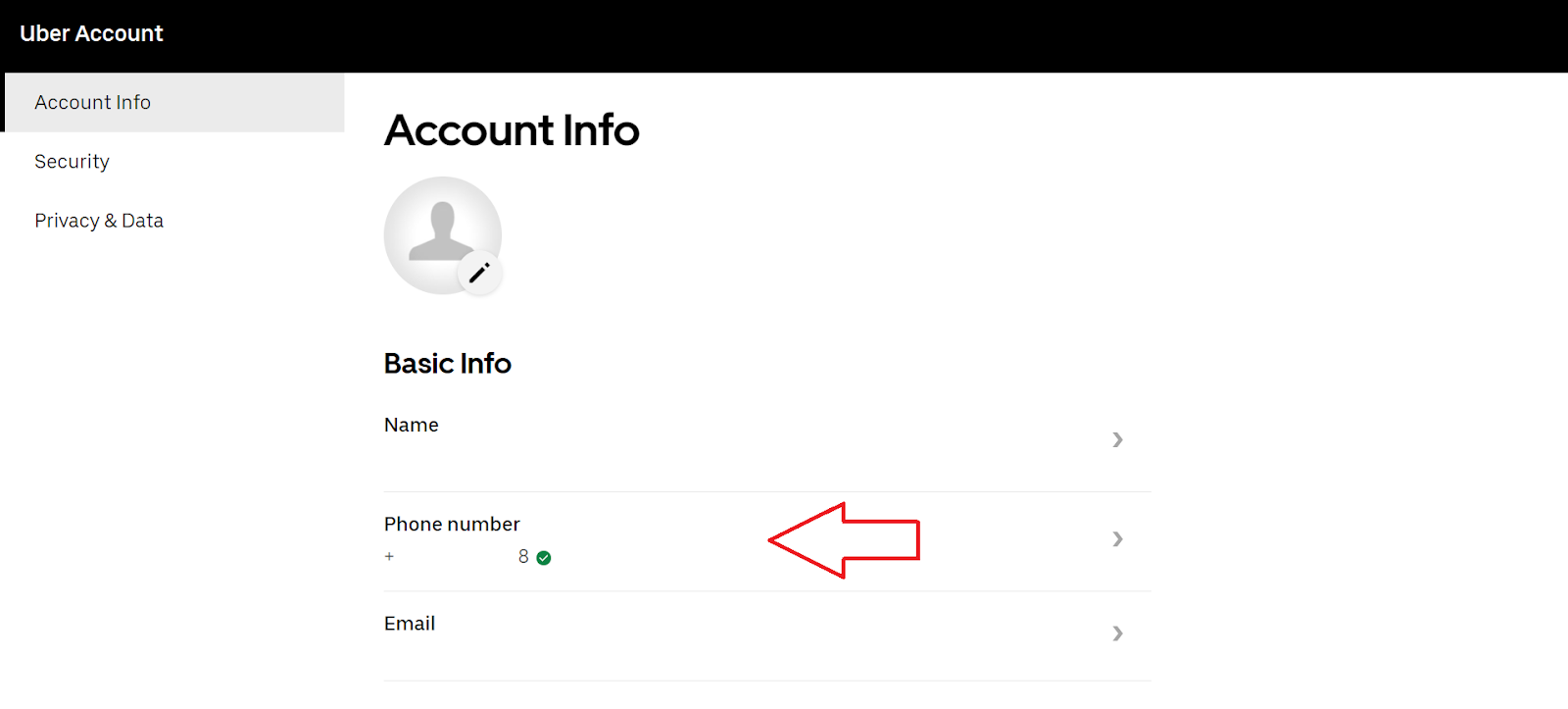
- Then this page will open where you can see your phone number, remove your phone number from there and update with the new one then click on the “Update” option.
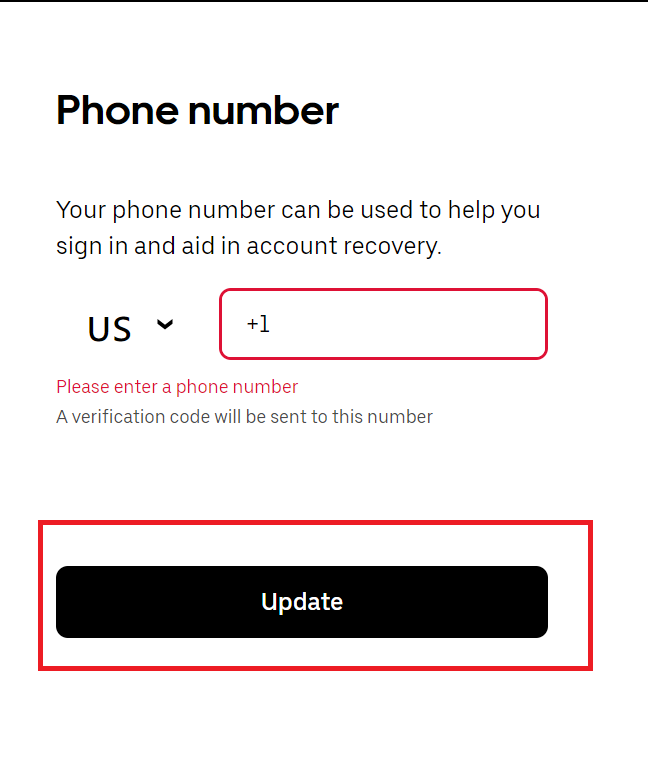
Congratulations! Your outdated phone number has been removed from Uber successfully.
Why Is It Important to Remove Phone Numbers from Uber?
Here are a few reasons why it is important to remove your Phone number from your Uber account:
Safety
Your account is easier to identify when your phone number is connected to Uber. This indicates that more information is linked to you and that there is a little more possibility that it may be revealed in the event of a data theft or breach.
Unapproved Contact
If your phone number is listed on Uber, you may receive unsolicited calls or text messages regarding trips or discounts.
Frequently Asked Questions (FAQs)
-
How do I get my number removed from Uber?

1. Click the menu icon (three bars) in the upper left corner of the Uber app after opening it.
2. Select "Settings."
3. Navigate to "Privacy."
4. On the screen, tap "Delete Your Account" at the bottom. Your account will be deleted as soon as you click "Delete." -
Why is Uber not allowing me to update my phone number?

Please contact them if you are unable to change the email address or mobile number, or if you haven't gotten the verification code. It's always a good idea to double-check that your new phone number and email spelling are accurate.
-
How can my Uber phone number be reset?

To change your Uber rider account's password, phone number, email address, or name: Go to the application's menu and select "Settings." Click the bar that shows your name, phone number, and email address. To make changes, tap the details you want to change and input the new data.
-
Can I use another phone number for using Uber?

By navigating to your app's settings, you can modify your Uber phone number. You may be asked to confirm your phone number by taking a screenshot of it from inside the settings on your device or by inputting a verification code that will be sent to you via text.
Protect Your Privacy by Deleting Sensitive Data & Staying Cautious!
Deleting your phone number on Uber is another step toward achieving the significant objective of protecting online security.
As a result, there is less data connected to your account, which could lower your vulnerability to information theft.
You must balance the security advantages of Uber with the ease with which it may contact you for rides.
Take a look at PurePrivacy for complete online safety. You can focus on cyber security and control over your online activity with PurePrivacy.





