Table of Content
- What is WeChat?
- Why Should You Remove Your Phone Number from WeChat?
- How to Remove Your Phone Number from WeChat
- What are the Other Ways to Protect Your Online Privacy While Using WeChat?
- What are the Things to be Taken Care of Before Deleting Your WeChat Account?
- Frequently Asked Questions (FAQs)
- Maintain Security of Your WeChat Account!
You need to connect a phone number to your WeChat ID to validate your account. You cannot unlink a mobile number from a WeChat account without either deleting the WeChat account or replacing it with a new phone number.
If you like to delete your phone number from your WeChat account, our guide will walk you through every step of the process.
What is WeChat?
WeChat is an instant messaging software. It is also known as Weixin in Chinese. Tencent created this program by which you can get social media and online mobile payment benefits. With more than 1 billion monthly active users since its 2011 launch, it surpassed all other standalone mobile apps in the globe in 2018.
Why Should You Remove Your Phone Number from WeChat?
The way WeChat collects data is one of the main causes of concern. Like any other social networking site, WeChat gathers a lot of user information, such as contacts, messages, and location information.
It makes your data vulnerable to data leaks or identity theft. CloudSEK’s contextual AI digital risk platform XVigil has breached 2.05 billion records from WeChat and TikTok. So, it’s better to keep your information updated on platforms like WeChat.
How to Remove Your Phone Number from WeChat
You can use these instructions to remove or change your WeChat phone number on an Android device.
Step 1: Log into your WeChat account. It's the green symbol that says "WeChat" and has two speaking bubbles on it. Usually, you may find it in the app drawer or on the home screen.
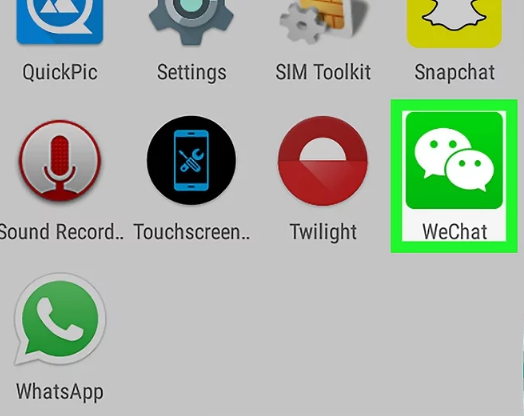
Step 2: Click "Me". It is located in the screen's lower-right corner.
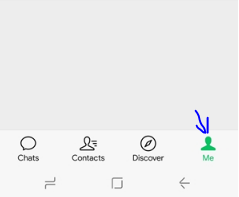
Step 3: Select Settings.
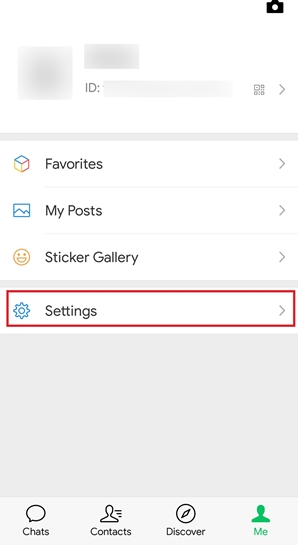
Step 4: Select Account Security.
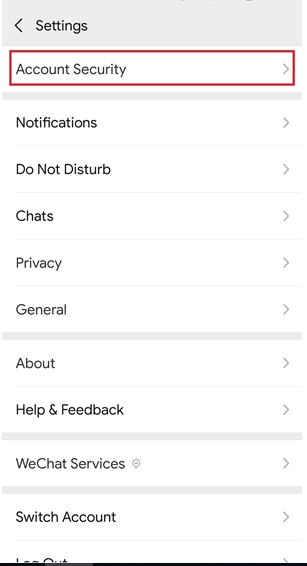
Step 5: Press the Phone. Your current phone number will show on the "Link Mobile" screen.
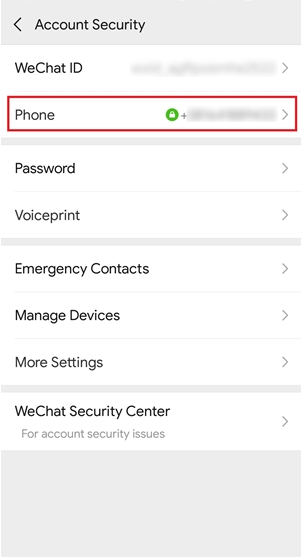
Step 6: Press the Change Mobile button.
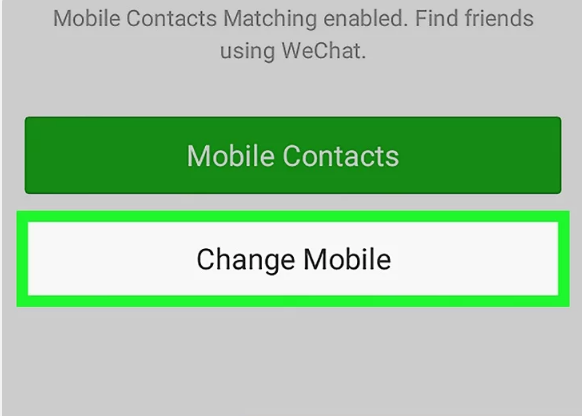
Step 7: Put the updated phone number in here. You simply need to write the remaining portion of the phone number because the country code has already been entered.
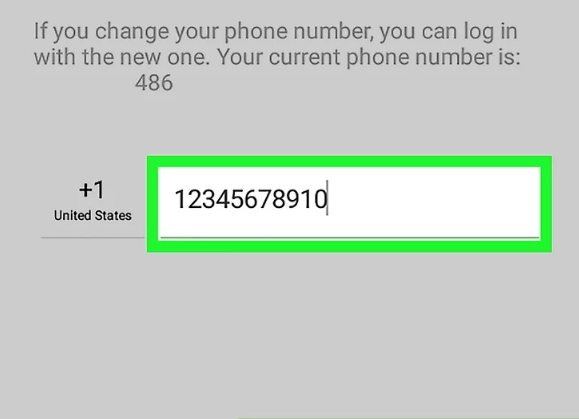
Step 8: Press Next. It is located on the screen's upper-right corner. A verification code is sent to the number you provided as a result.
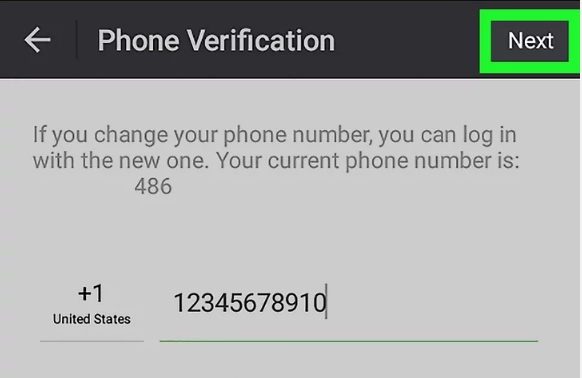
Step 9: Put the verification code in here. It can be entered in the space provided under "Enter code."
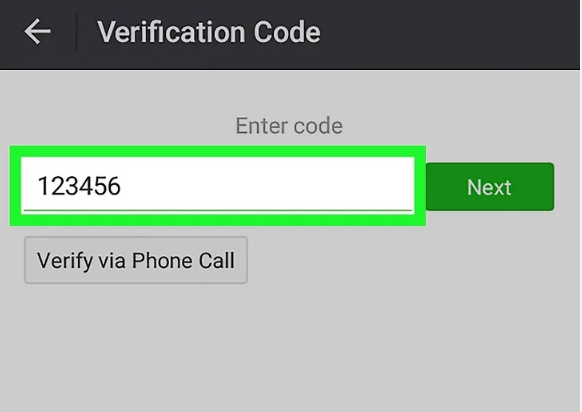
Step 10: Press Next. WeChat now has your new phone number associated with it.
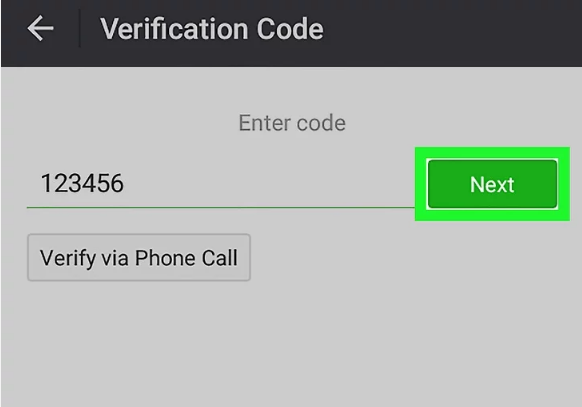
What are the Other Ways to Protect Your Online Privacy While Using WeChat?
You can take other precautions to maintain your online privacy in addition to removing your phone number from your WeChat account. Think before you publish on social media since everything you post is available to the whole public.
Despite your best efforts to maintain your privacy settings, privacy issues could still exist "behind the scenes" in the app. Understand how your apps interact with one another and that data exchange between programs may occur.
Here are some strategies to protect your privacy on social networks if you use them frequently:
- Use a VPN as it protects your privacy when sending messages or engaging in private conversations by encrypting your Internet connection.
- Remember that information provided on social media is accessible to a broad audience since it is publicly displayed.
- Make sure you read the social network's privacy policy, change your settings appropriately, and know how your information is gathered, processed, and sold.
- Configure the privacy settings of your account to manage the sharing and privacy of your data.
What are the Things to be Taken Care of Before Deleting Your WeChat Account?
You can only remove your phone number by deleting your WeChat account. The process deletes all of your chat and conversation history and immediately removes your phone number. It is recommended that you look over the following elements before deactivating your account.
- Both your phone number and password are still connected.
- Your WeChatPay has not been canceled or activated.
- In your WeChat account, you have either deleted or used all of the vouchers.
- You do not have access to your official WeChat accounts or admin rights.
- The account is no longer connected to any external websites.
After taking care of everything, you can request that your WeChat account be deleted. Simply review the previously provided information again if the request is rejected.
Frequently Asked Questions (FAQs)
-
How can I remove my phone number from WeChat?

Unlink the phone number you used before. To unlink your prior phone number after switching to a new one, go to Me > Settings > Account Security > Phone > Change Mobile.
-
Is WeChat chat safe to use?

WeChat does encrypt communications while they are being sent. But unlike apps that encrypt data end-to-end, WeChat's servers might be able to view communications, which raises privacy concerns.
-
How do I update my data on WeChat?

You can access WeChat by logging in, selecting the Me tab, and tapping your user alias or headshot at the top of the screen to update your profile information if it is inaccurate.
Maintain Security of Your WeChat Account!
You can replace your phone number or completely delete your WeChat account to unlink it from your account by following the above-mentioned instructions. It is advised to routinely and thoroughly erase WeChat data using a professional Data Cleaner like PurePrivacy to maintain your privacy and stop data breaches on WeChat.




