Table of Content
- What is X?
- Why Is It Important to Remove My Phone Number from X?
- How to Remove Your Phone Number from X
- Essential Things to Consider Before Removing Phone Number from X
- Is X Considered a Safe Platform?
- Enhance Privacy on All Social Media Platforms
- Frequently Asked Questions (FAQs)
- Take Control of Your Twitter Privacy!
Keeping your personal information private online is essential, and Twitter allows you to remove your phone number from your profile.
Whether you no longer use that number or simply want more protection, this guide can help you remove your phone number from Twitter in a few simple steps.
Read along to improve your Twitter privacy and get control over your data.
What is X?
Twitter, Inc. was an American social media organisation headquartered in San Francisco, California. It operated and was named after its primary social media network until its rebranding as X.
In addition to Twitter, the business previously ran the Vine short video app and the Periscope live streaming service.
Twitter partnered with X Holding in April 2023, ceasing to be an independent corporation and becoming an affiliate of X Corp.
Why Is It Important to Remove My Phone Number from X?
There are a few reasons why you might want to remove your phone number from Twitter:
Better Security
Your phone number is a personal identification. Removing it makes it much harder for others to discover you outside of Twitter or to contact you with unwanted calls and messages.
Decreased Security Risk
In the case of a data breach, a compromised phone number could be misused for phishing or spam.
Targeted Marketing
Twitter can utilise your phone number to show ads customised for your demographics or region.
Unnecessary for Account Access
Unless you require two-factor authentication via SMS, your phone number is not required for Twitter use.
How to Remove Your Phone Number from X
- First of all, open the X app on your smartphone.
- Once it is opened, tap on your Profile picture in the top left corner of the screen.
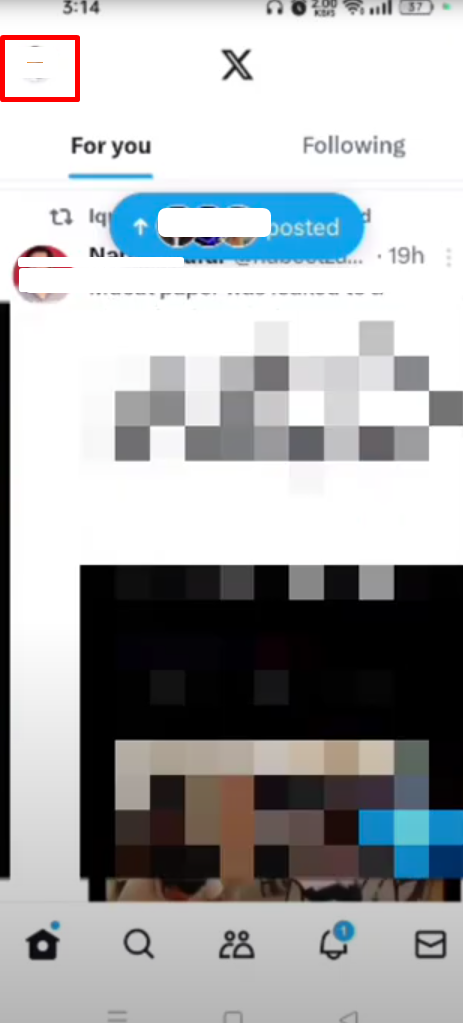
- After that, scroll down a bit and tap on the Setting and Support option. From the dropdown menu, tap on the Settings and Privacy option.
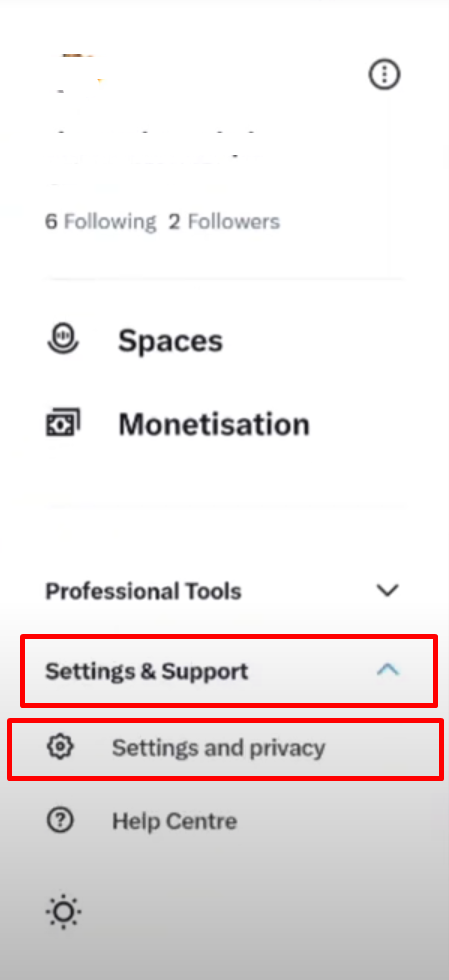
- Then tap on the Your Account option on the next page.
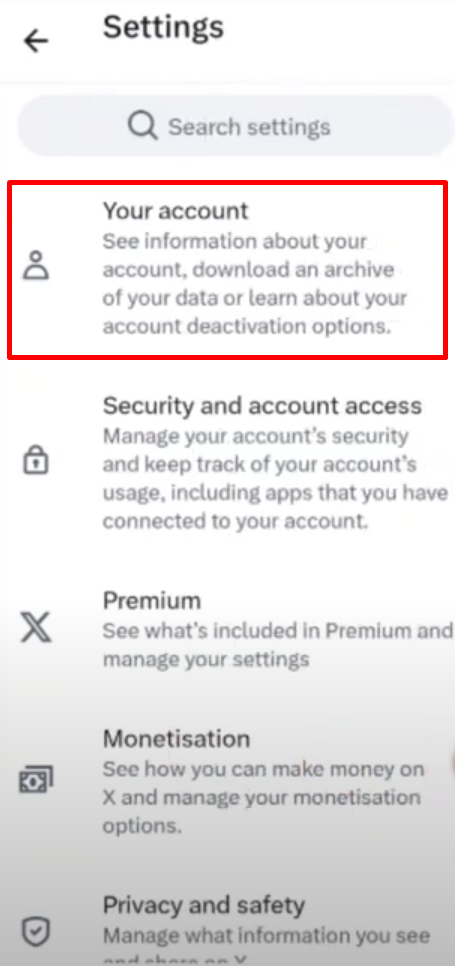
- Next, tap on the Account information option on the Your Account page.
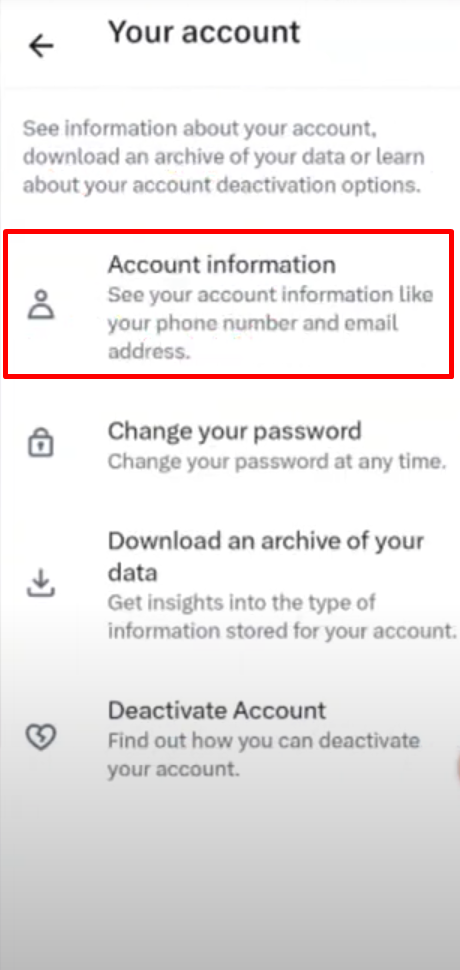
- Then tap on the Phone Number option on the next page.
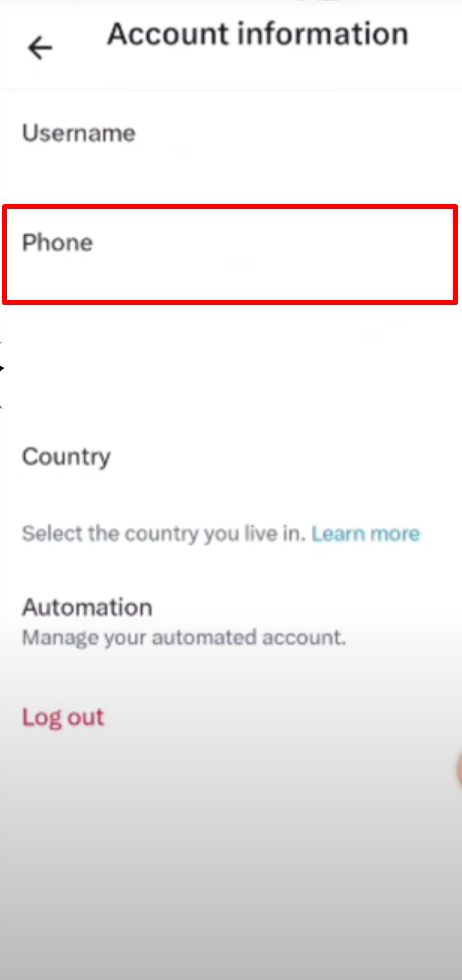
- After that tap on the Delete Phone Number option when the popup window appears.
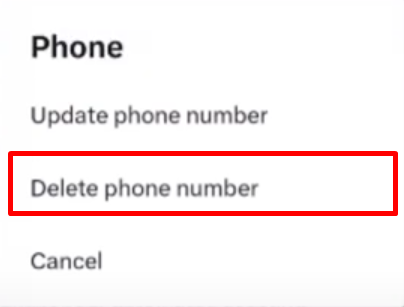
- Then another popup window will appear. Tap on the Delete button to confirm.
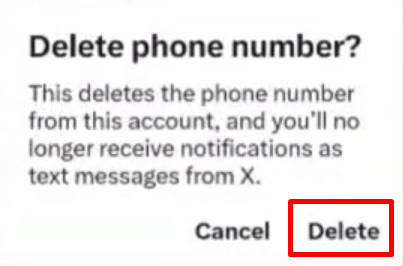
- Your phone number will be deleted, and another popup window will appear through which you can add a new phone number if not, simply tap on the Dismiss button
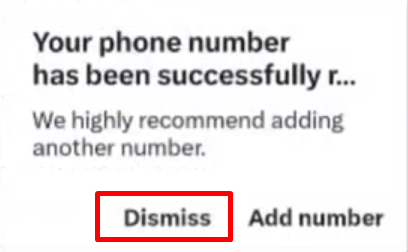
That is how you can quickly delete your phone number from X.
Essential Things to Consider Before Removing Phone Number from X
While removing your phone number from Twitter provides privacy benefits, there are certain downsides to consider before making the decision:
Reduced Account protection
- Twitter provides 2FA, an extra layer of protection that requires a code and your password for login.
- By default, this code is sent to your phone by SMS.
- Deleting your phone number disables this option, increasing your account's vulnerability to hackers.
Authenticator App
- Use a specialised authentication app, such as Google Authenticator.
- Such apps produce unique login codes that are updated regularly.
- Ensuring excellent safety with no need for your phone number.
Security Key
- If you want the most substantial protection possible, you should use a physical security key.
- These require actual ownership as well as your login password.
Account Recovery
- If you forget your password and your phone number is no longer associated, recovering your account may be more difficult.
- Twitter could ask for additional verification steps that take longer.
Account Confirmation
- Twitter may request phone number verification for fresh accounts, especially if you create them regularly.
- Deleting your number from a current account will not affect this.
Direct Messaging
- To set up Direct Messages (DMs) on a new account, you may need to enter a phone number for verification.
Is X Considered a Safe Platform?
Like many other social media sites, Twitter can be an ideal location for security threats.
These include phishing attacks masked as shortened URLs, bullying from anonymous accounts, the rapid spread of misinformation and fake news, and the risk of being exposed to inappropriate content.
It is critical to exercise caution while sharing information and clicking links and to be mindful of the possibility of negativity and conflict.
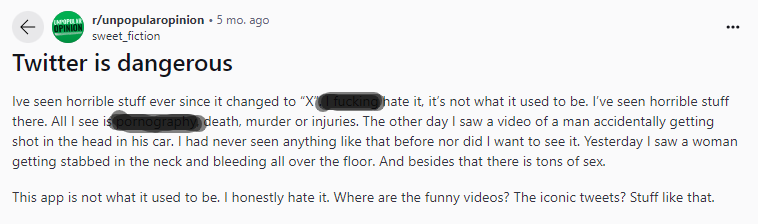
PurePrivacy can help you control your Twitter privacy and security in various ways. It can examine your Twitter settings to identify areas for improvement and give recommendations for making your account safer.
It can also help you remove your search history and old postings and block trackers that may be following you throughout the web.
Essentially, PurePrivacy will assist you in cleaning up your digital record and make it more difficult for others to monitor or collect your information.
Enhance Privacy on All Social Media Platforms
PurePrivacy is an app that provides social media security for your Twitter and other social media accounts.
PurePrivacy can help you manage your Twitter’s safety and privacy. It can make it harder for others to locate or steal your information.
How PurePrivacy Makes Your Account Private:
Add Social Media Accounts In-App
- This feature lets you link your Twitter account (and other social media platforms) to PurePrivacy.
- By allowing access, PurePrivacy can assess your settings and make specific recommendations for improvement.
Privacy Score for Social Media
- PurePrivacy generates a score to evaluate the overall security of your Twitter privacy settings.
- This is accomplished by examining your Twitter permissions and identifying areas where you are probably sharing more information than necessary.
Suggestions To Enhance Privacy
- Based on an analysis of your Twitter settings, PurePrivacy makes precise recommendations to improve your privacy and security.
- These could include suggestions for strengthening passwords, limiting who can view your tweets, or enabling two-factor authentication
Frequently Asked Questions (FAQs)
-
How can I hide my phone number on Twitter?

Tap on your profile picture. Tap Settings and Privacy next to Privacy and Safety. Click on the Discoverability and Contacts option. Select one or both of these items.
-
Can someone locate my Twitter account by phone number?

The discoverability privacy settings enable the platform to access your contact list. However, you must have stored the phone number in your contacts. This allows the system to access your contact list and discover all accounts associated with the number.
-
Can I delete my Twitter account and create a new one using the same email?

Yes. Once the deletion procedure is complete, your email address will no longer be associated with a Twitter account and can be used to register a new one.
-
How can I stop my contacts from seeing my Twitter?

Of course, to begin, open Twitter. It does not matter if you use a computer or a smartphone; on the desktop, select "More;" on iOS or Android, tap your profile image. Next, navigate to Settings & Privacy > Privacy and Security > Discoverability and Contacts.
Take Control of Your Twitter Privacy!
This guide has helped you remove your phone number from Twitter, outlined the benefits and drawbacks, and addressed safety concerns.
This improves your Twitter privacy and protects private data from prying eyes.
Explore tools such as PurePrivacy for further privacy control.



