The provided phone number on Instagram can occasionally become a serious issue because it makes it easy for someone to find your account. To maintain your online privacy and maintain security, consider removing your phone number from Instagram. If you are curious about how to do it the right way, read our blog carefully and follow the step-by-step guide.
What is Instagram?
Instagram is a free online photo-sharing and social networking tool that was bought by Facebook in 2012. Users can edit and upload images and short videos to Instagram using a smartphone app.
In addition to adding a description, users may use location-based geotags and hashtags to categorize their postings and enable other users to search them within the app.
Instagram is a useful tool for businesses as well as for individuals. Businesses may promote their brands and products by creating a free business account on the photo-sharing app. Access to free interaction and impression metrics is available to businesses with business accounts.
According to the platform's website, over 1 million advertisers globally use the app to tell their stories and create commercial results. Furthermore, 60% of users claim to find new products via the app.
Why Is It Necessary to Remove Your Phone Number from Your Instagram Profile?
Finding the profiles of their loved ones is always made easier for users of Instagram. Another option is to look for them using their phone numbers.
If you have enabled contact synchronization in your profile and your friends have your phone number in their contact list, they can quickly locate you on Instagram using your phone number. Remember that if you set up a page to secretly watch people's stories, the phone number in your Instagram account may ruin everything. For this reason, you might want to take it out.
Removing your phone number from Instagram doesn't take long. However, if you're concerned about your personal information or don't want people to locate you on the site, it might be of great assistance. With our guidance, you can certainly do this with ease.
Steps You Must Follow Before Erasing Your Phone Number From Instagram
As previously said, removing your phone number from Instagram means you will no longer be allowed to use it for any reason on the app. Therefore, before continuing, you will need to disable Instagram's two-factor authentication.
Plus, Instagram requires a means to get in touch with you. If you're thinking of taking down your phone number, you must have at least one email address connected to your account.
Before you remove your phone number from your Instagram account, follow these steps to remove two-factor authentication and add an email address.
Remove Two Factor Authentication from Instagram Mobile
Step 1: Launch the Instagram app and navigate to that section of your profile.
Step 2: Select "Settings & Privacy" by tapping on the hamburger menu symbol.
Step 3: Press the Accounts Center option.
Step 4: Click "Passwords & Security”.
Step 5: Press the "Two Factor Authentication" button.
Step 6: Click on the Instagram account.
Step 7: Click on the text message.
Step 8: To disable two-factor authentication via SMS, disable the 'Text Message SMS' checkbox.
Step 9: Confirm by tapping the Turn Off button.
How to Remove Phone Number on Instagram
Delete your phone number from Instagram by following these steps.
Delete Phone Number on Instagram Mobile (iPhone and Android)
Step 1: Launch the Instagram app and navigate to the section of your profile then tap the hamburger menu button.
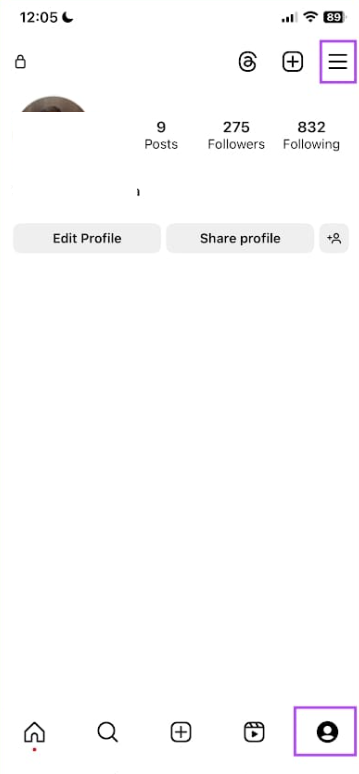
Step 2: After that tap on "Settings & Privacy."
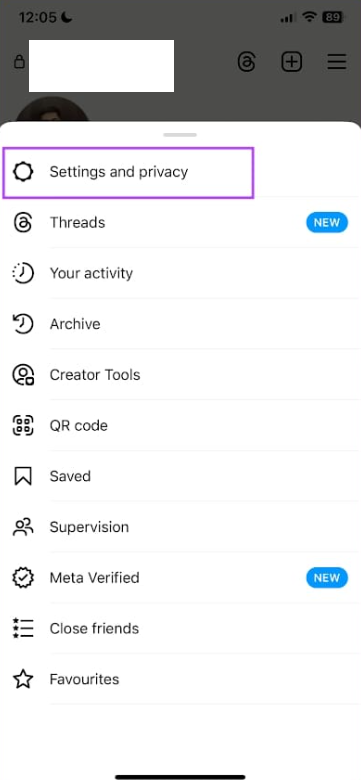
Step 3: Click on "Personal details."
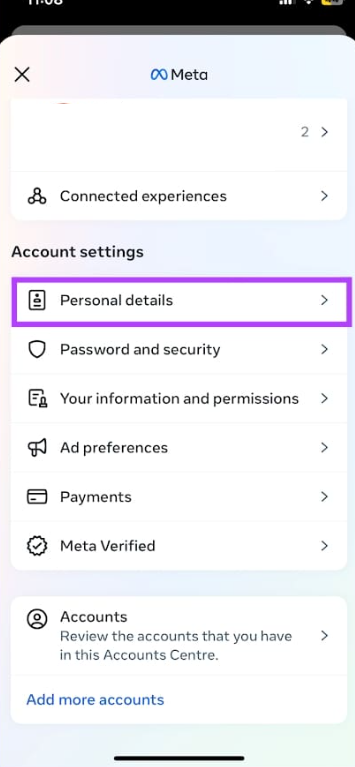
Step 4: Click Contact information.
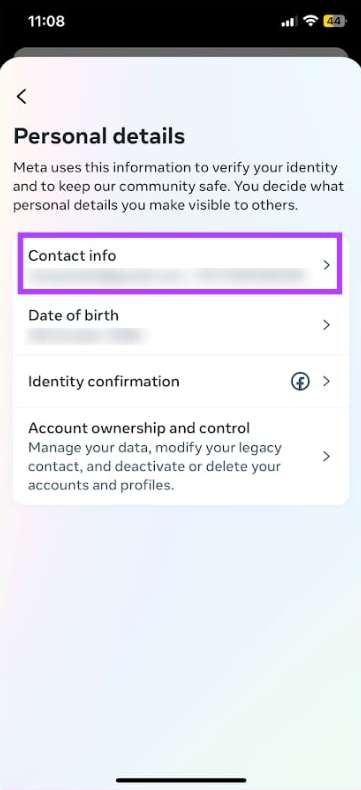
Step 5: Click on Contact Information and enter your phone number.
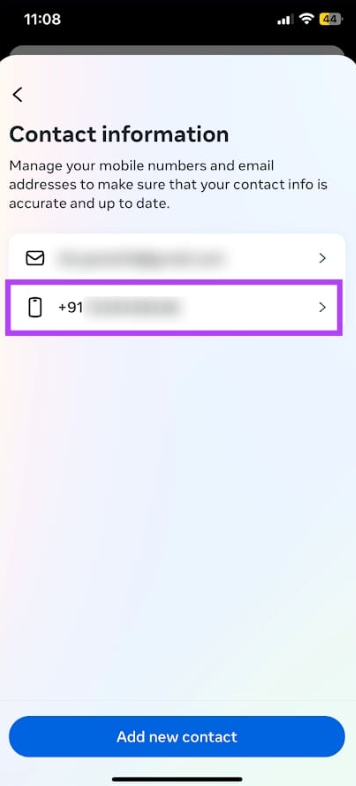
Step 6: Select the Delete Number option.
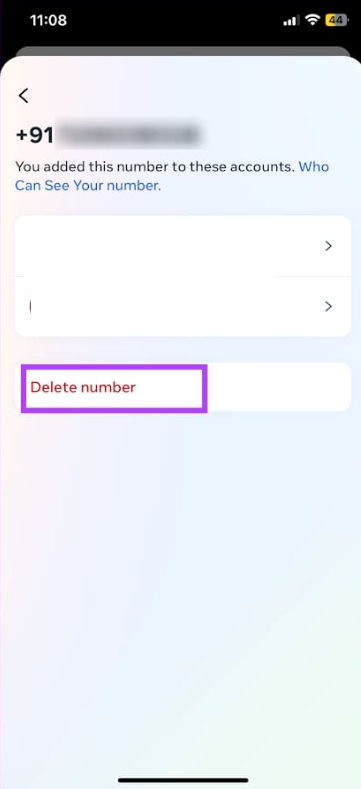
Delete Phone Numbers from Instagram on the Web
Step 1: Access and log into your Instagram account using a web browser.
Step 2: Choose Settings by clicking the hamburger menu located in the lower right corner.
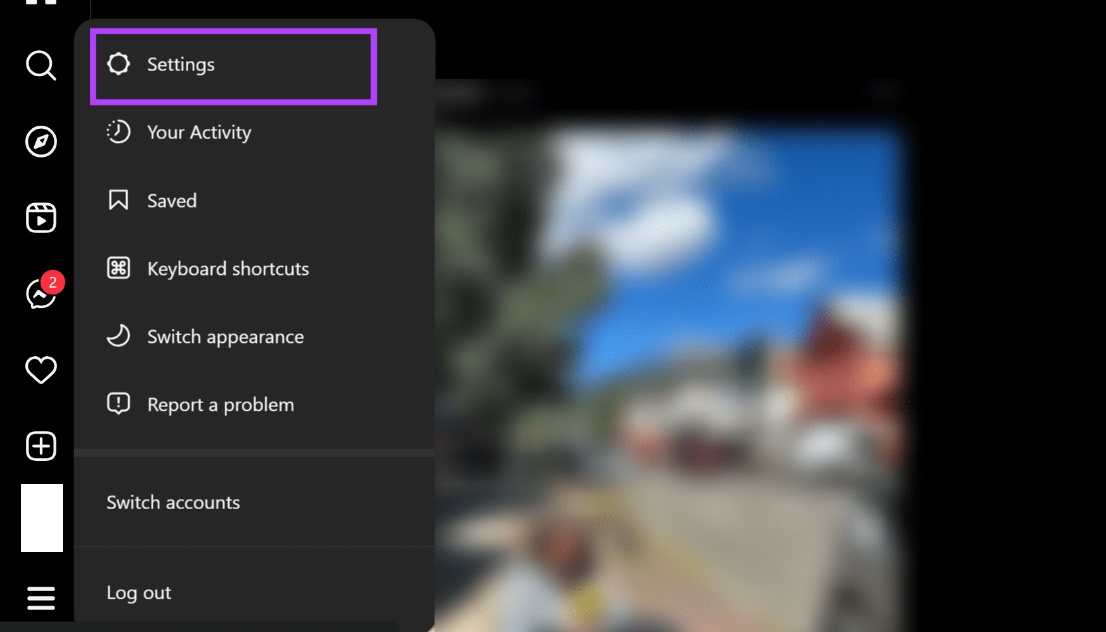
Step 3: Click "See More in the Accounts Center."
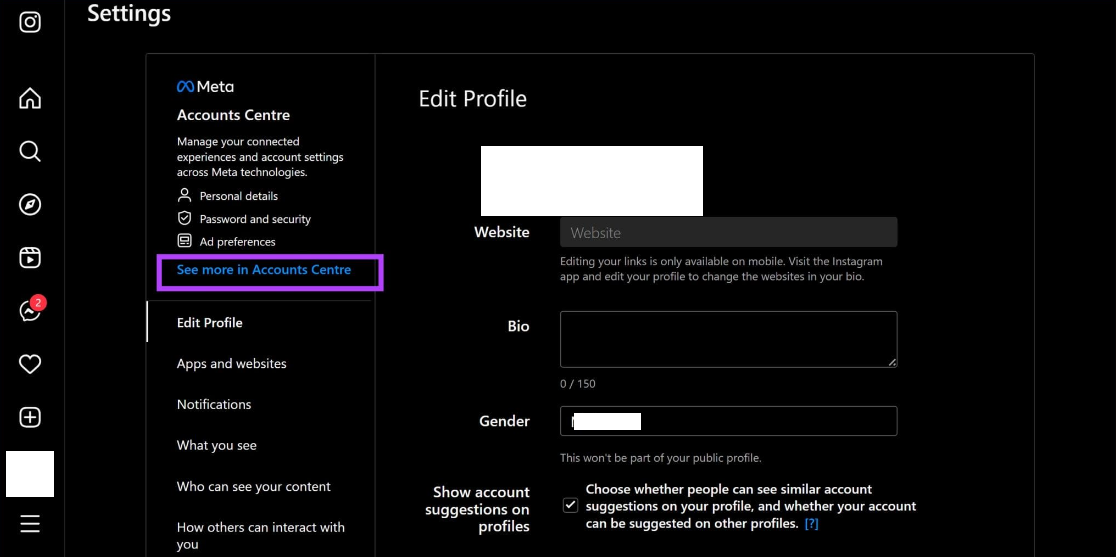
Step 4: Select Personal Details and then Contact Information.
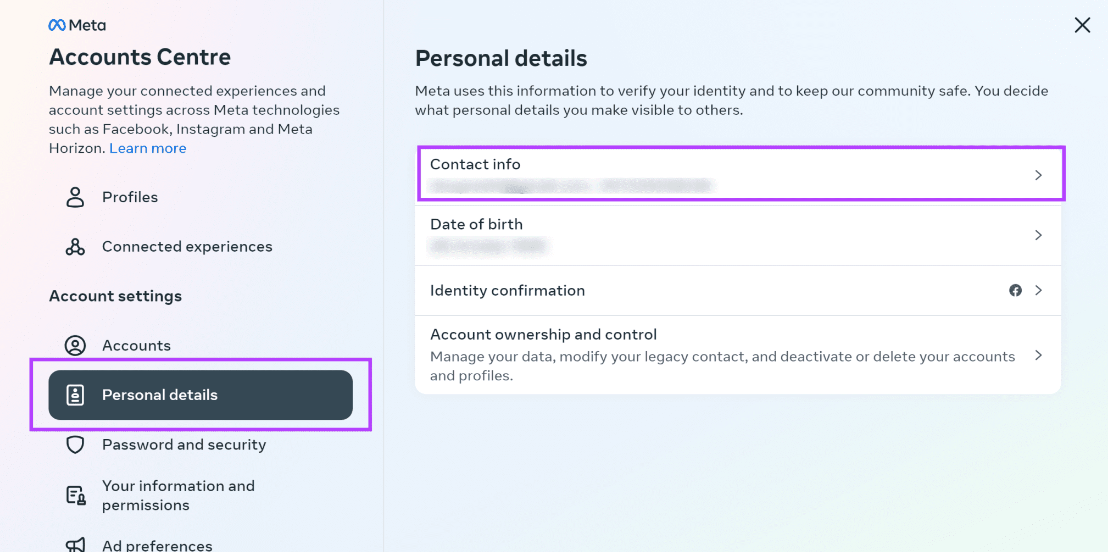
Step 5: Choose the phone number.
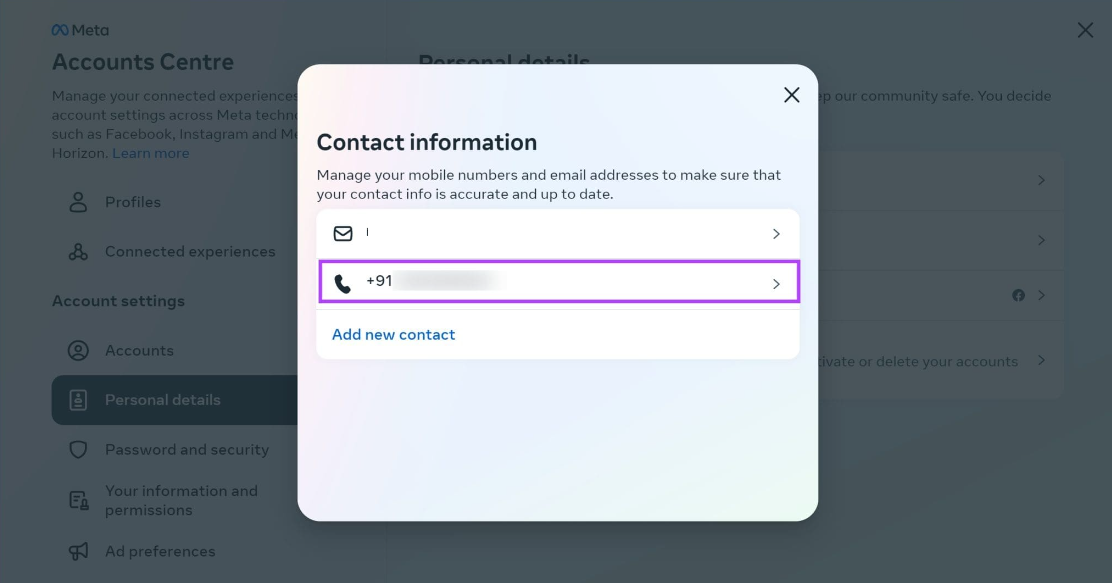
Step 6: Press the "Delete" button.
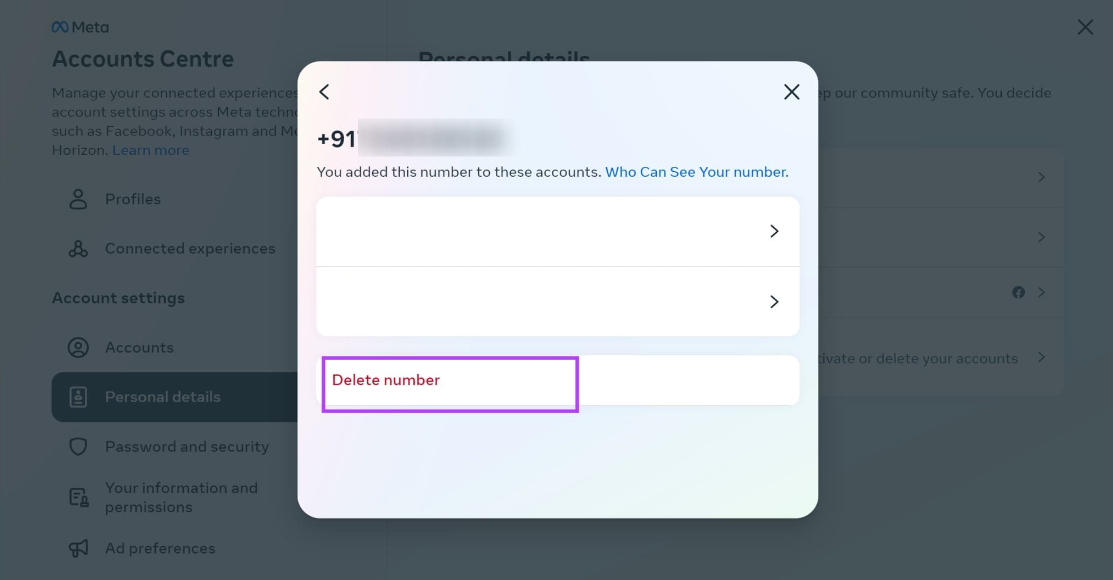
Step 7: Click the Delete button to confirm. This should remove your phone number from Instagram.
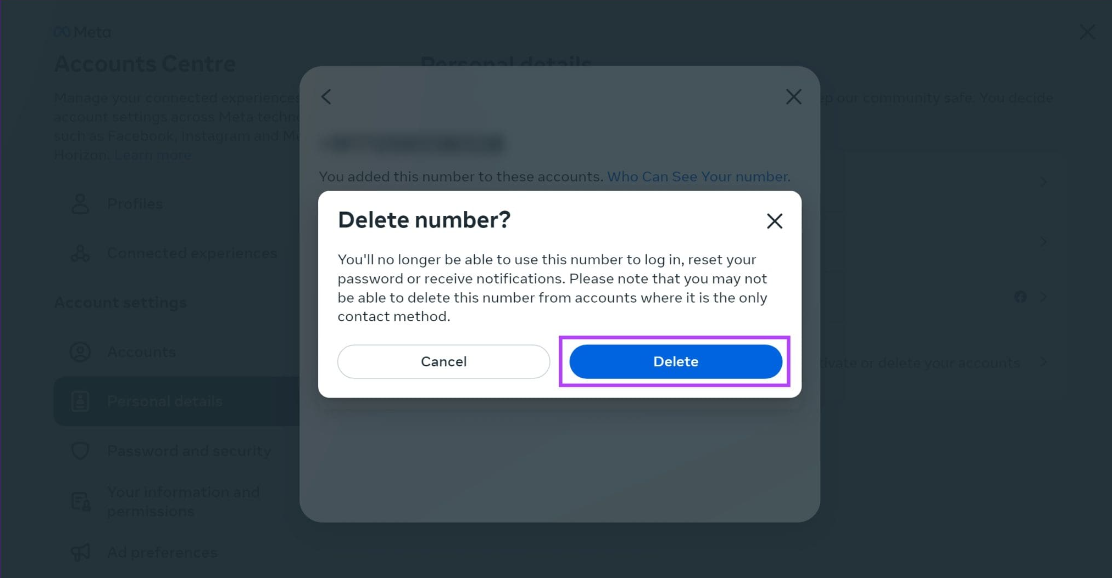
Results Of Removing A Phone Number From Instagram
The following happens if you delete your phone number from Instagram:
- The link between your phone number and Instagram account will be broken. This indicates that users are unable to locate your Instagram account by using your phone number.
- It is no longer possible to get back your Instagram account by using your phone number.
- You may no longer utilize two-factor authentication with your Instagram account.
- There will be no connection between Instagram and your phone number.
Improve the Safety Of the Internet with PurePrivacy
PurePrivacy's Password Manager is an extensive tool developed to improve your internet safety by protecting your passwords and sensitive information.
It simplifies access while putting security and privacy first by providing users with a secure space for storing and managing their login credentials across multiple websites and applications.
How Does It Work?
Create Secure Passwords
For every online account, PurePrivacy creates a strong, exclusive password, reducing the possibility of misuse of passwords and unwanted access. Users can adjust the difficulty of their password levels to meet their own security needs.
Secure Storage space
Your passwords are kept confidential in a secure place, shielding critical information from hackers and unwanted access. PurePrivacy protects your online data using industry-standard security methods.
Usability Across Platforms
You may easily recover your passwords that are saved on numerous gadgets and platforms, making it possible to log in safely and conveniently from any location. Real-time preservation of password data by PurePrivacy guarantees the security of data and constant accessibility.
Safety Advantages
Cut Down on Password Recycle
PurePrivacy reduces the possibility of reusing passwords by creating a distinctive password for every digital account, making it less susceptible to identity theft and unwanted access.
Improved Protection of Information
Your passwords are protected from thieves and online attacks with PurePrivacy's encrypted safe storage, guaranteeing that private information stays private and secure.
Simple Access Across Platforms
Take pleasure in the effortless use of your login credentials across various systems and gadgets, all without sacrificing security. Constant availability is guaranteed by PurePrivacy's smooth coordination, all without compromising data security.
Frequently Asked Questions (FAQs)
-
Why is a phone number needed to use Instagram?

When using two-factor authentication to secure your account, phone numbers can be used to confirm your identity. Instagram introduced this rule to decrease the growing number of spam accounts on the network.
-
How can I remove my Instagram account without providing a phone number or email address?

You can still delete your previous Instagram account even if you can't remember the password or email linked with it. You must accomplish this by getting in touch with Instagram's support staff and giving them the relevant details. Even without the password or email, they can assist you in deleting the account.
-
Is it possible to unlink Instagram?

If you previously created a single login for numerous Instagram accounts, you can use this capability across all of your Instagram accounts by navigating to the Accounts Center. It is always possible for you to delete any of these accounts.
-
Is my email visible to others on Instagram?

You might notify your followers when you update your username. Only you can see certain profile information. This contains your gender, phone number, and email address.
-
How come my Instagram account cannot be deleted?

Some users are always looking for the most effective ways to delete their accounts. Because Instagram is unable to remove user accounts owing to safety precautions, you must check into your account to permanently deactivate it.
-
How can I get my deleted Instagram account back?

Instagram provides a different method for getting your deleted account back. Simply enter your username on Instagram or the email address linked with the account, and Instagram will send an email to that address. The link provided in the email will take you to your account and let you restore it.
Maintain Your Privacy and Security on Instagram
That concludes the matter! You have improved your Instagram privacy by hiding your phone number. Remember that losing two-factor authentication and phone logins is also a part of this.
Consider using PurePrivacy's password manager as an extra online security measure. It creates secure, exclusive passwords for each of your accounts while securely enclosing your data.




