You have a variety of options when it comes to paying for your order with Uber, which allows you to save an unlimited number of credit cards.
To clear up clutter and simplify account management, you could eventually choose to remove outdated cards.
This guide will explain all the steps you need to do in order to get your credit card removed from Uber App.
What is Uber?
Uber is a transportation company that lets drivers charge for their services and be paid using an app that customers may use for booking a ride. To be more precise, Uber is a ride-sharing business that employs drivers who are independent contractors.
It is only one of many services available today that support the sharing economy by giving a way to link already-existing resources rather than delivering the actual physical resources.
Why Should You Remove Payment Method From Uber App?
For security reasons, you may want to remove your credit card from the Uber app. The ride-sharing service Uber revealed in October 2016 that there may have been a data breach involving the personal information of 57 million users and drivers.
This is especially important if your card has expired or been hacked, or if you're canceling your Uber service, which also justifies the removal of your credit card details. It becomes wise to remove your payment method if security breaches worry you, like the "Uber Say My Name" fraud.
The following part will walk you through managing or deleting your card information from Uber.
How to Remove Payment Method from Uber App
It only takes a few simple steps to have your credit card removed from Uber. They function on both iPhones and Android devices.
Step 1: To begin, open the Uber app and press the menu button located at the top right corner.
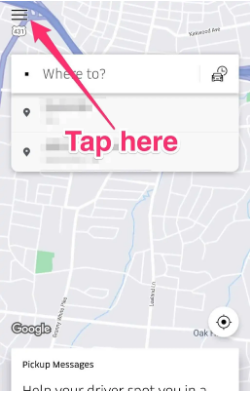
Step 2: After that, press the "Payment" button. A list of all the payment options that are currently connected to your account will now be visible to you. Your default payment method is the first card that appears.
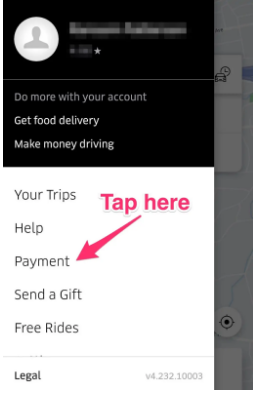
Step 3: Tap on a payment method to start removing it. This will display all of the payment method's details for you.
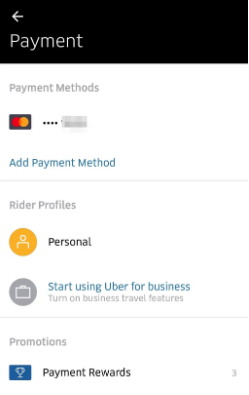
Step 4: Tap the three dots in the top right corner to bring up the delete menu for the selected card.
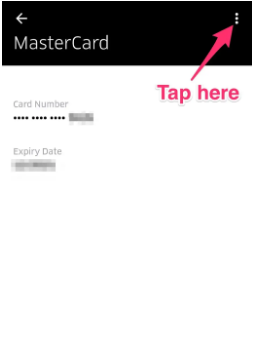
Step 5: Tap "Delete" to remove the payment method.
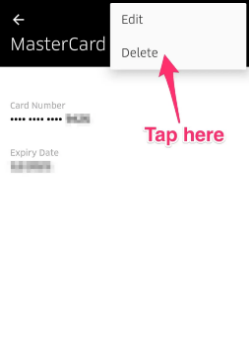
Step 6: When you choose to remove your payment method, the Uber app will prompt you to confirm. To confirm, press "Delete."
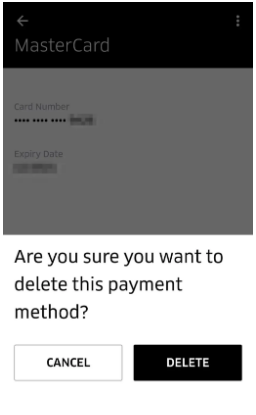
What to do if a payment method cannot be deleted?
It could be a good idea to remove an old credit card before adding a new one when you obtain one.
The error message "You must have at least one payment method active" can appear. Put in your new card before deleting the old one to avoid that issue. The old card might not show up for a day or two.
A credit card's expiration date can be changed without removing and re-adding the card. To modify the card information, go to Payment, pick the card, and then press the symbol in the top right corner.
Is it possible to use a credit card for several Uber accounts?
You might not be able to enroll or choose a credit card that is being used by another account on Uber. The problem notice "This payment method is being shared by too many Uber accounts" is displayed to some users.
Uber tracks phone numbers and payment card activity to stop fraud. An excessive number of accounts linked to a credit card may cause fraud detection systems to activate.
Secure Your Social Media Simply with PurePrivacy
The Social Media Manager from PurePrivacy is your one-stop solution for safeguarding and streamlining your online presence. With just one swipe, you may apply the customized security adjustments it recommends once it analyzes your accounts. Use PurePrivacy to regain control over your privacy!
Detects Vulnerabilities
PurePrivacy searches your accounts for places where your private information could be exposed.
Personalized suggestions
The manager makes recommendations for certain actions to enhance your privacy based on the security level you have selected.
Easy to use
Strengthening your privacy settings is made simple by being able to accept the recommendations with a single press.
Frequently Asked Questions (FAQs)
-
Does my credit card information delete if I delete my Uber account?

Yes, after 30 days, deactivating your Uber account will delete your credit card information; however, Uber may keep certain information for legal purposes.
-
How can I change my Uber app payment method?

From the app menu, choose "Payment." Choose the payment method you wish to modify. After selecting "Edit," hit the three dots icon. Once the modifications are complete, hit "Save."
-
Is it possible to use Uber without a credit card?

You have the option to pay with cash or a credit card when requesting a trip using the Uber app. If you choose to pay with cash, you can use the service without having a credit card associated.
-
How can I pay for Uber in the safest way?

Since certain digital wallets, like PayPal, Apple Pay, and Google Pay, include built-in authentication, they are already compliant with SCA regulations. To continue making fast and secure payments, think about changing to one of these payment options.
Stay Vigilant While Using Online Payment Methods!
When scheduling a ride, you may pick the payment method to use from a list if you have numerous methods associated with your account by placing a location pin, touching the method that is displayed, and choosing a different one.
It’s better to use other payment methods like paypal or google pay instead of using your credit card. Your credit card details can get into the hands of scammers as a result of a data leak.




