Table of Content
As you know data breachers and online scams are common, you must be wary of sharing your private information on publicly available platforms like EA. However, you can follow this guide to remove your email from EA step-by-step and learn how to protect your data from online threats.
What is EA?
EA is the main website for Electronic Arts, which is a big company that makes and publishes video games. On their website, you can find lots of information about their popular games like "FIFA," "The Sims," "Battlefield," and "Madden NFL."
The site lets you learn about new games, read updates, and buy or manage your games and subscriptions. It's also a place where you can get support if you have any issues with their games or services.
Why is it Important to Remove Your Email Address from an EA Account?
It's important to remove your email address from an EA account for these reasons:
Keeping Your Personal Information Safe
When you remove your email address from your EA account, you are helping to protect your personal information. Without your email linked to the account, there’s less chance that sensitive details you’ve shared could be accessed or misused by unauthorized people.
Stopping Unwanted Emails
If you no longer want to receive promotional emails, newsletters, or other types of messages from EA, removing your email address can help. This way, you won’t get spam or promotional content that can clutter your inbox and be annoying.
Improving Security
Your email address can be a target for phishing attempts or other online scams. By removing it from your EA account, you lower the risk of these types of security threats. It makes it harder for malicious actors to use your email address as a way to compromise your account.
Step-by-Step Guide on How to Remove Your Email Address from EA
Step 1: Go to the EA website and log into your account.
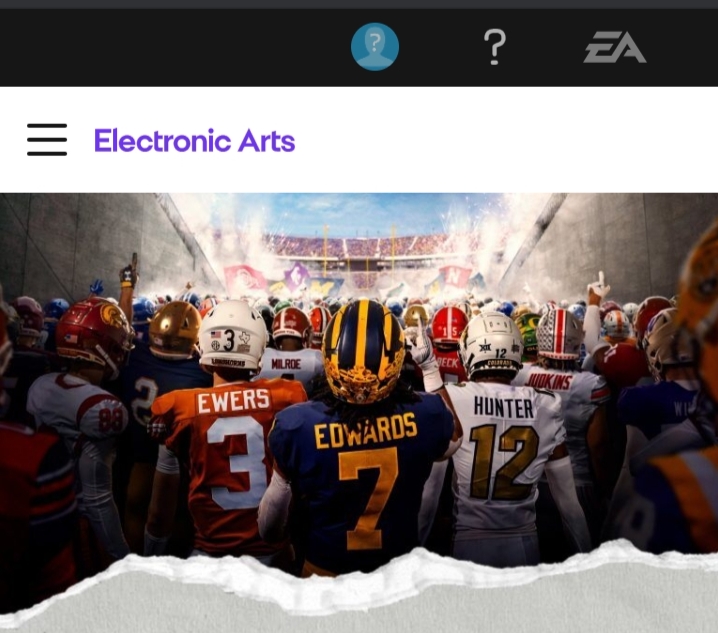
Step 2: Click on your profile name at the top of the screen. Select "Account Settings".
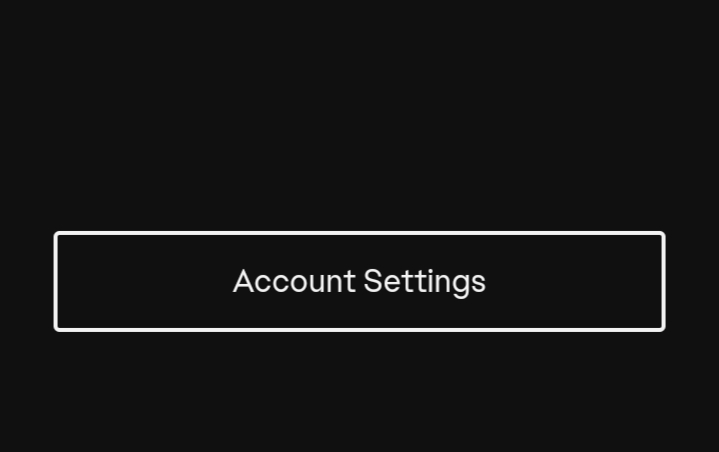
Step 3: In the "Account Settings" section, find the "Email" field. Click on "Edit".
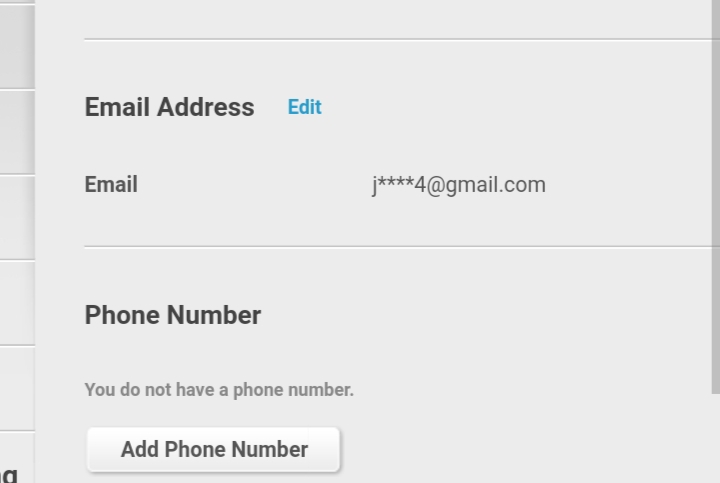
Step 4: Enter your new email address. EA will send a verification email to it. Check your inbox, find the email from EA, and follow the instructions to confirm your new address.
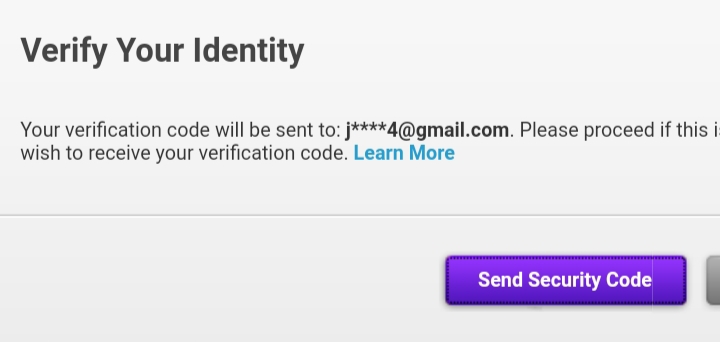
Step 5: After verifying your new email, go back to your EA Account settings and make the new email your primary one.
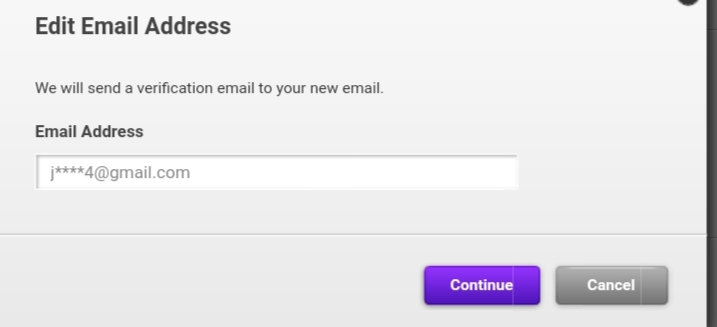
Once the new email is set as primary, you can remove the old email. Make sure all changes are saved and the new email is now listed as your main contact. If you have any problems doing this, you can contact EA Support for help.
Things to Keep In Mind Before Removing Email from EA
Before removing your email address from an ea account, keep these points in mind:
Access Issues
Ensure you have a backup email or alternative way to recover your account in case you need it.
Account Notifications
You might miss important updates and notifications related to your EA games.
Verification
Check if you need to verify your new email address before removing the old one.
How Secure is EA?
EA uses strong security measures like encryption to protect your account, but risks like hacking and phishing still exist. To stay safe, use strong passwords and be careful online.
With PurePrivacy, you can protect personal information from identity theft and financial fraud. It reduces the risk of online tracking, sends information removal requests, and enhances social media privacy on all accounts.
Protect You Online Accounts from Scams and Frauds
PurePrivacy is a privacy-focused app that helps you manage and protect your personal information online. It provides tools to secure your data, handle privacy settings, and monitor your digital footprint to ensure your personal information is kept safe.
Send Recurring Data Removal Requests
You can start the removal process by sharing your basic details with consent, and the app will send emails to 200+ data brokers on your behalf.
View & Track Data Broker Lists
You can check all the data brokers that have your information and track all information removal requests.
Assess Privacy Risk Scores
You can see the risk level of each data broker based on the sensitivity of the data they hold. Higher risk scores indicate more sensitive information.
Frequently Asked Questions (FAQs)
-
Will removing my email address affect my EA account?

Removing your email address might affect how you receive notifications and updates from EA. You must have an alternative contact method set up just in case someone removes your account.
-
Is it necessary to add a new email address to remove the old one?

Yes, you need to add a new email address before you can remove the old one in EA. The new email must be set as your primary email first.
-
Can I re-add my email address later?

Yes, you can re-add your email address to your EA account if needed. Just update your account settings with the new address. PurePrivacy offers tools to manage and secure your email addresses and other personal information effectively.
-
What happens to my account data after removing my email?

Your account data will remain intact, but you will stop receiving communications at the removed email address.
-
How can PurePrivacy help with removing my email address?

With PurePrivacy, you can send automated opt-out requests to multiple online platforms, data brokers, and websites and get your personal information removed.
In Summary
Follow the aforementioned guide to manage your email settings, prevent unwanted tracking, and enhance account security. When it comes to enhanced privacy and security, consider using PurePrivacy to manage and protect your data on different sites.




