Table of Content
Although it might appear simple to change or remove an email address from your Roblox account, there are a few processes and restrictions you should be aware of.
The procedure takes more than a few clicks, depending on whether you need to improve privacy, change to a formalized email address, or make sure that account verification is done correctly.
This guide will show you exactly how to modify or delete the email address associated with your Roblox account.
What is Roblox?
Roblox is a multispectrum online platform that provides gaming, social media, and social commerce. You can play dozens of user-made games on the Roblox gaming platform or make your games using Roblox Studio. This platform offers a toy box of experiences for gamers of all ages, with everything from shooters to rhythm games and role-playing games.
Why Should I Remove My Email or Data from Roblox?
Deactivating your account could give you peace of mind if you are no longer using Roblox and are worried about your data being retained. For legal purposes, some basic account information could still be retained.
A huge number of people use Roblox and their data is prone to damage or leak. With 214 million gamers on average each month and a daily revenue of over $7 million, the site is now quite popular.
Although it is rare, removing your account reduces the amount of personal information exposed in the case of a data breach since it prevents access to your profile.
Discover if Your Most Critical Identifiers Have Been Exposed on the Dark Web
Receive timely alerts and actionable insights with PurePrivacy's Dark Web Monitoring.
How to Remove Email from Roblox
Roblox allows you to remove your email address, which contributes to the security and personalization of your account. These instructions will assist you in navigating it:
Step 1:
To begin, use your favorite browser and go to Roblox.com. Make sure you have the proper account logged in.
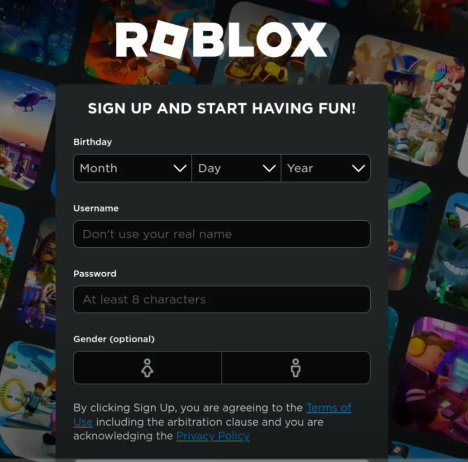
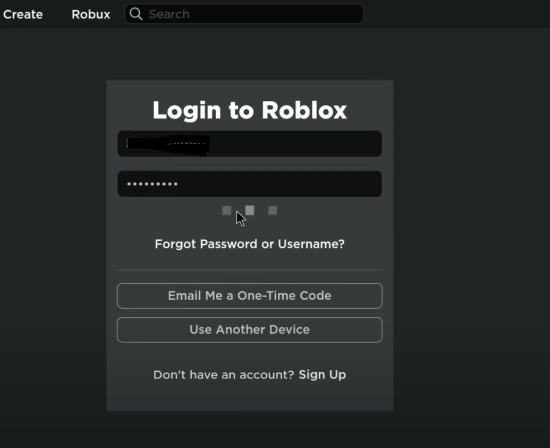
Step 2: In the upper-right corner of the screen, click the gear symbol. You may access your account settings by clicking here.
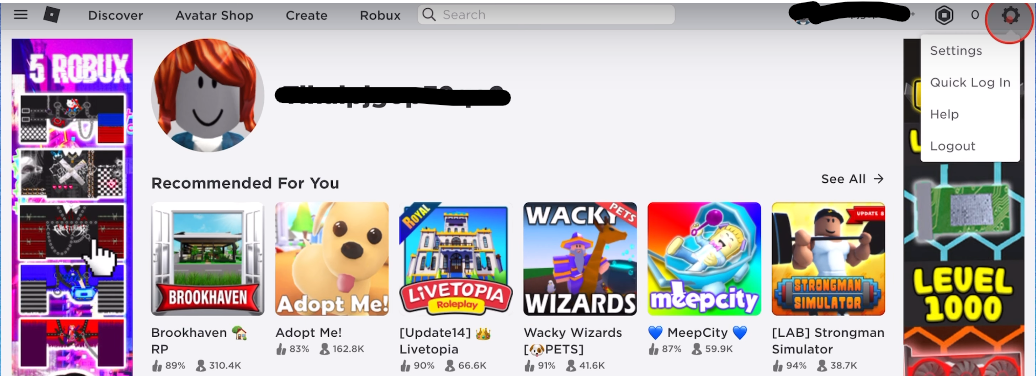
Step 3: To view your current email address, go to the 'Account Info' page in your preferences.
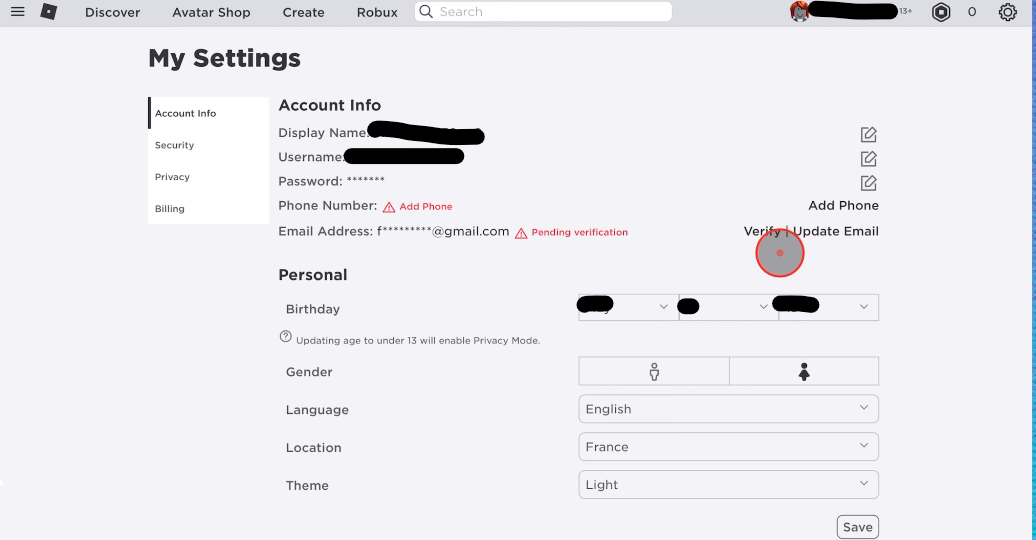
Step 4: Select 'Change Email.' For verification, you will be required to provide both your new email address and your existing Roblox account password.
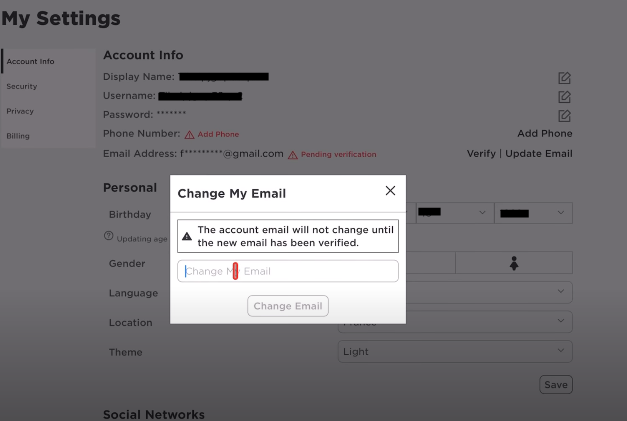
Step 5: Roblox will email your new address with a confirmation six-digit code on your already registered email address.
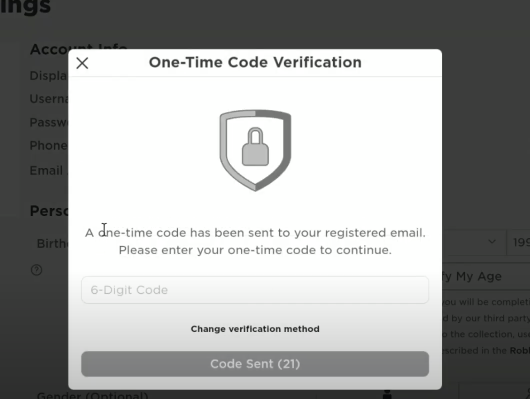
Step 6: Go to your inbox and check the email that you received from Roblox. You will find the One-Time Code for verification. Copy the code and then go back to the verification page and paste the code there.
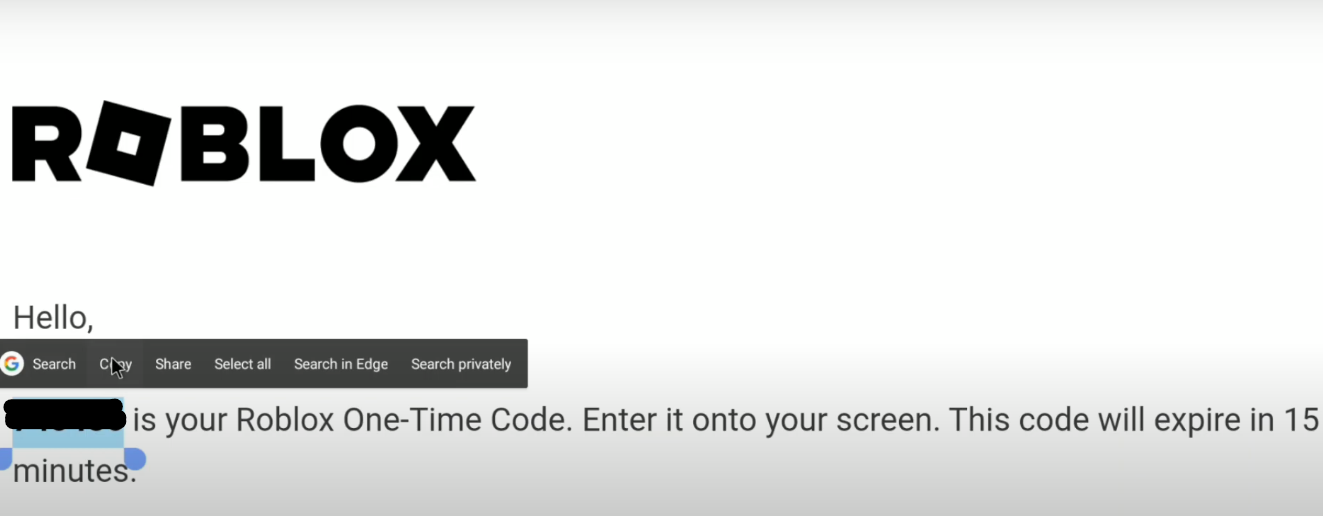
Step 7: You will see the notification that your email address has been sent for verification. So, click on the “OK” button.
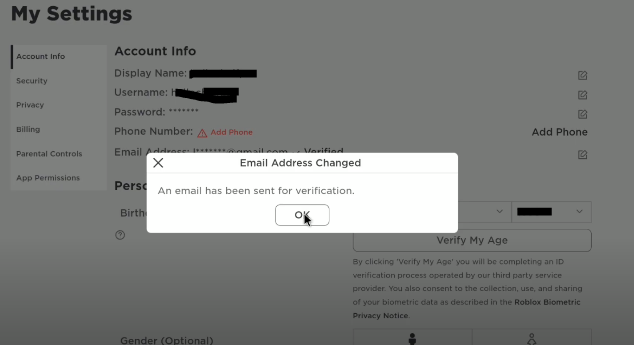
Step 8: You will see that your previous email has been removed and a new email has been added in place of it with pending verification. Click on the verify option to verify your new email address.
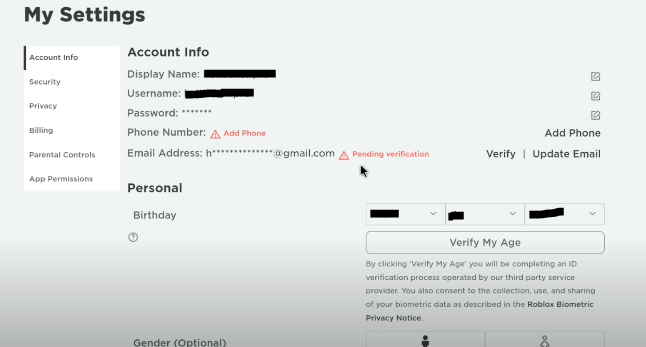
Step 9: Go to your inbox. You will find a verification button there, click on it and your new email will be verified successfully.
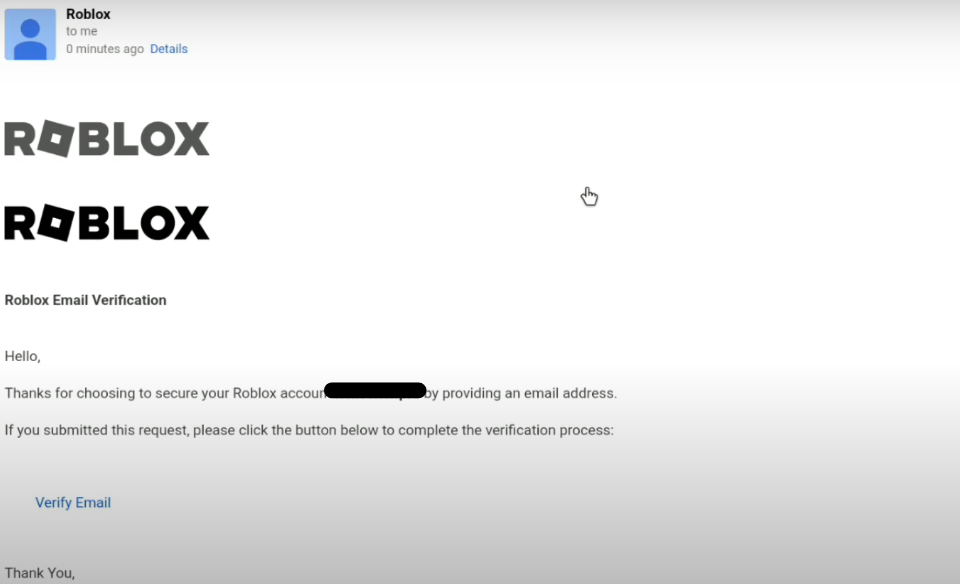
Secure Your Roblox Account After Successfully Removing the Associated Email
It's important to secure your Roblox account, especially after deleting the related email address. Your account's email address acts as a link to all of its associated data, including payment options, personal information, and history of transactions.
Consequently, if your account isn't associated with an active email address, hackers will have easy access to it and will be able to take control of it.
After deleting the linked email, the first step to secure your Roblox account is to enable two-factor authentication (2FA). You can upgrade your security by using a strong password and its update from time to time and download games from Roblox only from reliable sources.
Why Is It Important to Remove Your Email from Roblox?
To protect your Roblox account from hackers and make sure you have access to the most recent updates from the platform, changing your email address is essential. Change your email address to take advantage of improved security features like two-factor authentication and a strong password.
Use PurePrivacy to Enhance Social Media Privacy
It may be quite difficult to maintain social media privacy in the rapidly evolving digital world of today. Meet PurePrivacy, which provides a complete answer to the problems people encounter while trying to secure their social network accounts.
This is how PurePrivacy makes handling privacy on social networking platforms easier:
Wide-ranging Account Analysis
Your social networking accounts (such as Facebook, Twitter, Instagram, etc) are connected to PurePrivacy, which then thoroughly examines your existing privacy settings. This analysis finds areas that may be improved to increase your privacy as well as possible weaknesses.
Customized Security Categories
PurePrivacy is aware that each person has different demands when it comes to privacy. Select the degree of security that best fits your needs, from simple to high-tech defense. PurePrivacy offers customized suggestions based on the level you have selected, taking into consideration your unique requirements and account preferences.
Stay Updated and Aware
Social media companies alter their privacy settings and features regularly. You are kept informed about these changes by PurePrivacy's regular alerts and recommendations.
This guarantees that you stay ahead of the curve in the constantly changing social media world by keeping you informed about new possibilities and enabling you to modify your privacy settings accordingly.
Frequently Asked Questions (FAQs)
-
Can I completely delete a verified email address from my Roblox account?

Roblox needs that you have at least one email address connected with your account for security and recovery reasons, therefore no, you cannot remove a verified email address totally from your account.
-
How can I activate or deactivate my account restrictions on Roblox?

In the "Privacy" area of your Roblox settings, you may control account limits. You can enable or disable them as you see fit.
-
Why is my email change on Roblox not working?

There are a few possible causes for not being able to modify your email address, including incorrect account PINs, account limitations, or network problems. Verify that you are adhering to the proper protocol and that your account is in good standing.
Maintain Your Roblox Account Security!
Although, it can seem like a good idea to change or remove your email from Roblox, doing so really comes with some risks.
If unwanted access happens, it may be more difficult to retrieve your account if you leave it unverified or delete it entirely.
If you want to genuinely strengthen your Roblox security, think about employing a multifaceted strategy.
Consider options such as PurePrivacy in addition to maintaining a confirmed email address.




