Table of Content
It's not easy to erase your email address from your Snapchat account, despite what you might find online. The email is important for account security and password recovery.
But worry not! We'll walk you through a quick solution in this guide that lets you use a different email address and remove your previous email address to achieve the same goal.
What is Snapchat?
For smartphones, Snapchat is a free messaging and social media app. With Snapchat, you can communicate with friends and family via text messages, photos, and quick videos on both Android and iOS devices. The majority of these communications are temporary, that's why people use this app frequently.
Why Should I Remove My Email or Data from Snapchat?
In 2014, there was a widely reported data breach that resulted in the internet spillage of 4.6 million Snapchat usernames and phone numbers.
There is a possibility that your data or snaps can be leaked from Snapchat by third-party sources as nothing is secure in this digital world.
That’s why deleting your information from Snapchat can make you relax if you're worried about your privacy after leaving the platform.
Discover if Your Most Critical Identifiers Have Been Exposed on the Dark Web
Receive timely alerts and actionable insights with PurePrivacy's Dark Web Monitoring.
Interesting reading : How to Get Unbanned from Snapchat
How to Remove Email from Snapchat
You can remove your email address and add a new email address by following these simple steps.
Step 1: Open your Snapchat on your smartphone and click on your profile picture showing the icon on the top left corner of your screen.
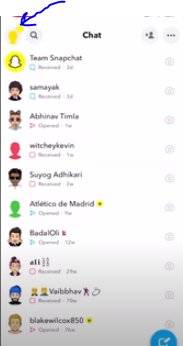
Step 2: Click on the setting button present in the upper right corner of your screen.
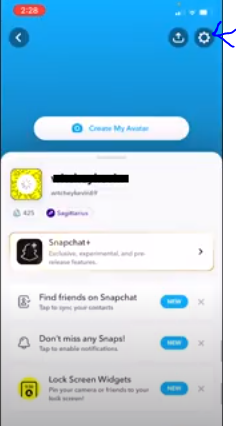
Step 3: Now you have come to the settings sections. Click on the Email option.
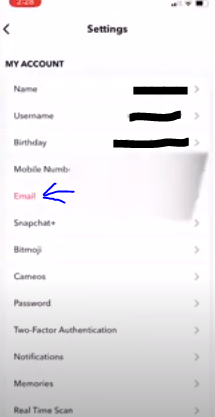
Step 4: By clicking on the Email button you can see your current email address.
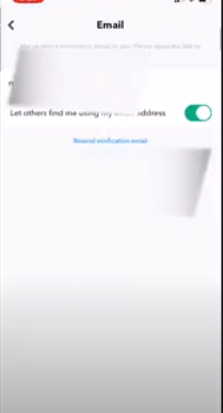
Step 5: Click on your current email address and remove it.
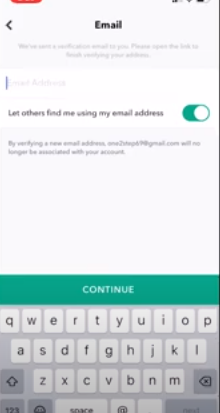
Step 6: After removing your existing email address, enter a new email address.
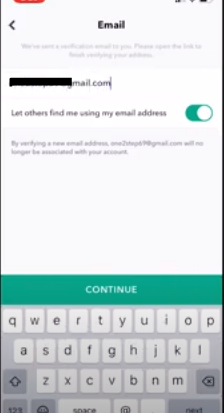
Step 7: Once you enter your new email address, click on the “Continue” button to proceed.
Step 8: After clicking on “Continue,” Snapchat will send you a verification code to verify your new email address.
Step 9: Now, go back to the settings after verifying the code and you can see the new email address added there.
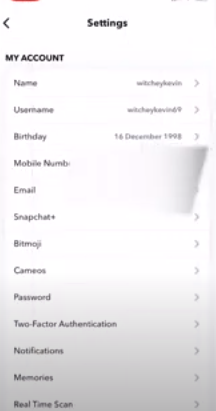
Can You Have 2 Snapchat Accounts With The Same Email?
Because an email is used as a single identifier, it may be used to identify which accounts belong to which parties.
Up to three distinct display names can be used with a single email address; however, multiple email addresses can only be connected to one account.
You can merge your TeamSnap account IDs so that every team is shown under the same email address if you have made numerous accounts or accepted invites with different email addresses. That's how all of your data is arranged since you can't remember your password or anything else.
Why Is It Not Possible to Delete Your Snapchat Account?
You can choose to deactivate your Snapchat account, which would effectively make it inactive for 30 days. Your account will be permanently deactivated if you do not log in within that time frame.
Even so, certain data may still need to be kept for commercial or legal reasons. After a while, Snapchat probably has procedures in place to remove outdated and inactive data.
Therefore, to delete your account you have to wait for 30 days because your Snapchat account cannot be deleted instantly.
Use PurePrivacy to Enhance Social Media Privacy
PurePrivacy's cutting-edge social privacy manager feature gives you the ability to take charge of your online profile. This effective app provides a multifaceted strategy for ensuring the security of your social media accounts.
Recognize Hidden Trackers
The Social Privacy Manager from PurePrivacy examines your social network accounts to find any hidden trackers that may be present in comments, posts, and advertisements. You may learn a lot about the tracking and usage of your data by recognizing these trackers.
Customized Privacy Settings
PurePrivacy makes this process easier by offering suggestions that are customized to your needs and are both clear and practical. With a few clicks, you can modify the privacy settings on various platforms to ensure that your information is only visible to those you wish.
Manage Search Visibility
You can get your search visibility by managing the visibility of your search results with PurePrivacy's Social Privacy Manager. By limiting who can access your social media profiles via search engines, you may take further control and privacy over your online identity.
Frequently Asked Questions (FAQs)
-
Is it possible for me to remove my Snapchat data?

Yes, you can remove your data from Snapchat. Any business that wants to have all of your data deleted must comply within 30 days. This entitlement comes from the GDPR (General Data Protection Regulation) laws, and businesses risk penalties if they don't comply without a good cause.
-
Is Snapchat safe to use?

Snapchat is safe up to a certain degree. Snapchat has end-to-end encryption, however, it is limited to snaps (pictures and videos); text messages and chat conversations are not covered.
Although Snapchat is a generally safe and secure service, there are hazards associated with using it just like with everything online. Let's examine these possible security issues with Snapchat in more detail.
-
How does Snapchat use my data?

Snapchat's primary goal in compiling a user's data collection is to customize the advertisements that appear in your feed and other places. Modifications to ad targeting are dependent on a multitude of factors, including geography, use trends, personal account information, and more.
-
Is it possible to use the same Email address for Snapchat after deleting it?

You can't retrieve the account afterward since it is completely erased. But it also indicates that once the deactivation time expires, you may create a new Snapchat account with the same email address.
Protect Your Social Media Privacy Today!
Although Snapchat is typically secure and easy to use, your or your child's account may be at risk if you ignore privacy and security precautions.
Make sure your Snapchat experience is safe by taking the proper safety measures.
Consider using PurePrivacy to protect your personal information on Snapchat for additional protection.
It keeps your data encrypted and protects private information and internet activities from applications.




