Table of Content
It's important to keep your contact details hidden, but what happens if you need to alter your ChatGPT phone number? Unfortunately, at this time, it may not be possible to simply change your phone number on the platform.
You can still explore options and manage your account, though. To protect your information, we will examine the present situation when changing phone numbers on ChatGPT, and share several alternatives in this guide.
You will also get to learn about how to protect your online activity and social media data feeds using PurePrivacy.
What Is ChatGPT?
ChatGPT (Chat Generative Pre-trained Transformer) is a chatbot that was created by Open AI and introduced on November 30, 2022.
It allows people to improve and lead a conversation toward a specific time frame, structure, style, extent of details, and language by using an immense language model. Prompt engineering is the practice of considering each conversation phase as a context while providing a series of prompts and replies.
The most recent statistics available indicate that there are presently 180.5 million users of ChatGPT. In February 2024, 1.63 billion visits were made to the website.
Discover if Your Most Critical Identifiers Have Been Exposed on the Dark Web
Receive timely alerts and actionable insights with PurePrivacy's Dark Web Monitoring.
Why Is a Phone Number Required for ChatGPT?
For security purposes, ChatGPT needs a phone number when creating an account. The company OpenAI, which created ChatGPT, verifies your identity with your phone number.
After you sign up for a new ChatGPT account, OpenAI will ask for your phone number. You must officially confirm your number if you want to finish the process of registering. But, a lot of users worry about ChatGPT's security and privacy.
How to Remove Your Phone Number from Chat GPT
Firstly you need to make sure that you can not directly delete your phone number from Chat GPT. However, to delete your phone number from Chat GPT you have to delete your account which can be done by following these steps:
- Go to Chat.OpenAI.com or the official Open AI website.
- Press the Get Started button to bring up the Sign-Up screen. Then enter your login credentials or directly sign in with Google, Microsoft, or Apple accounts.
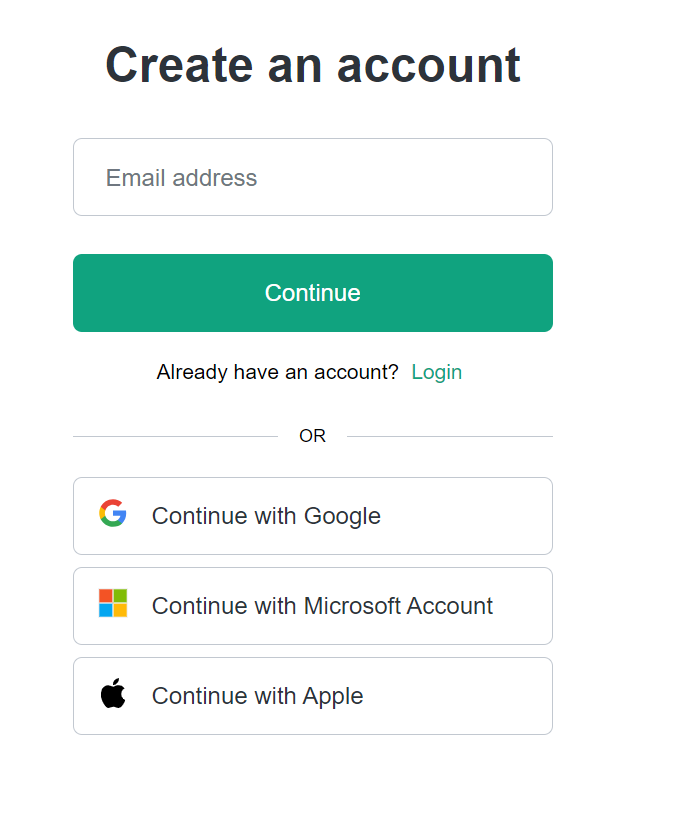
- After that you will be redirected to your profile account, click on the profile icon at the bottom left lower right corner.
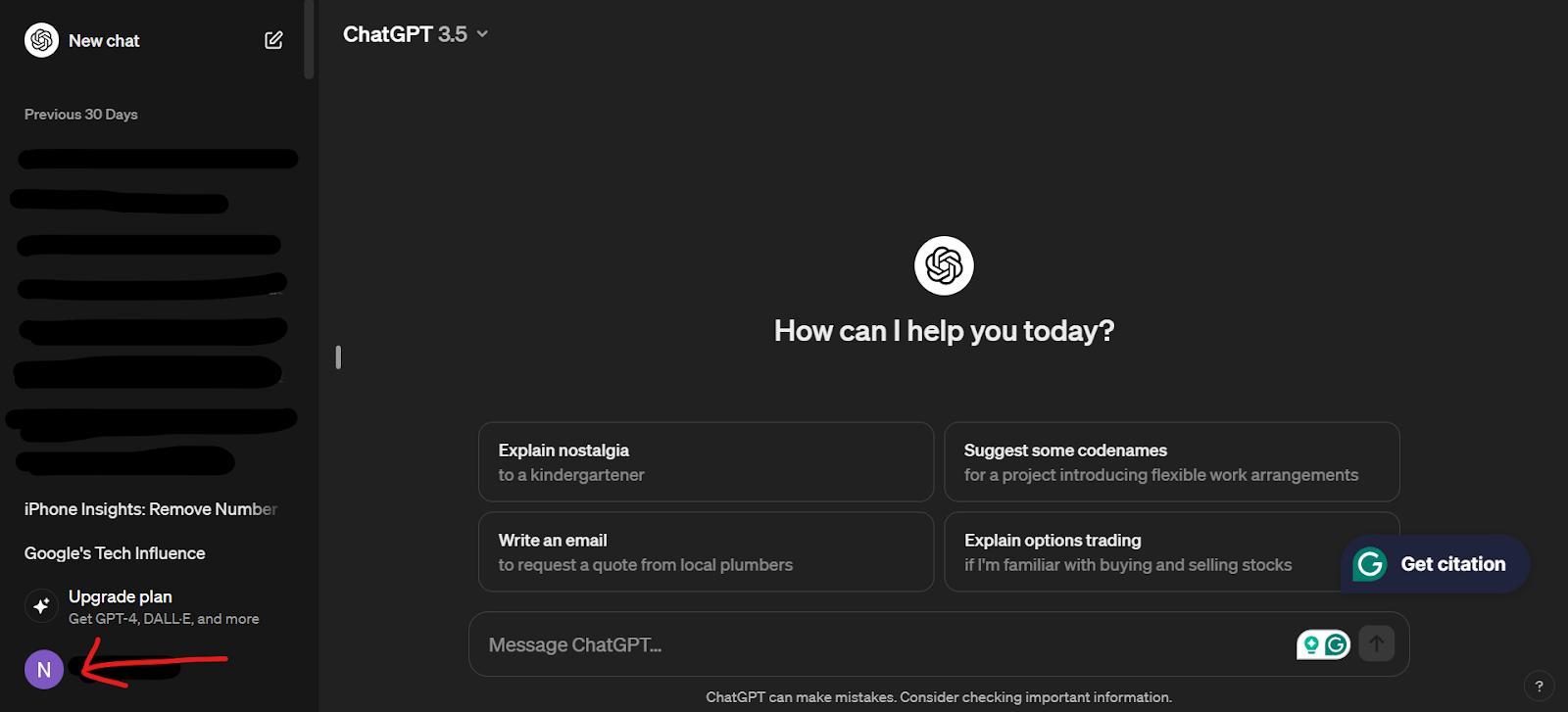
- After that click on the “Settings” option.
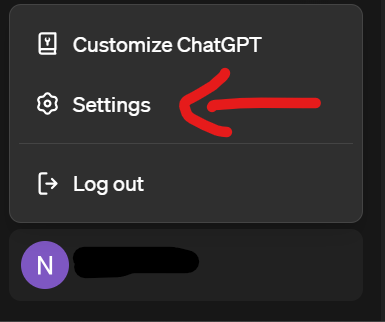
- Then you have to click on the “Data Controls” option after that click on the “Delete” button.
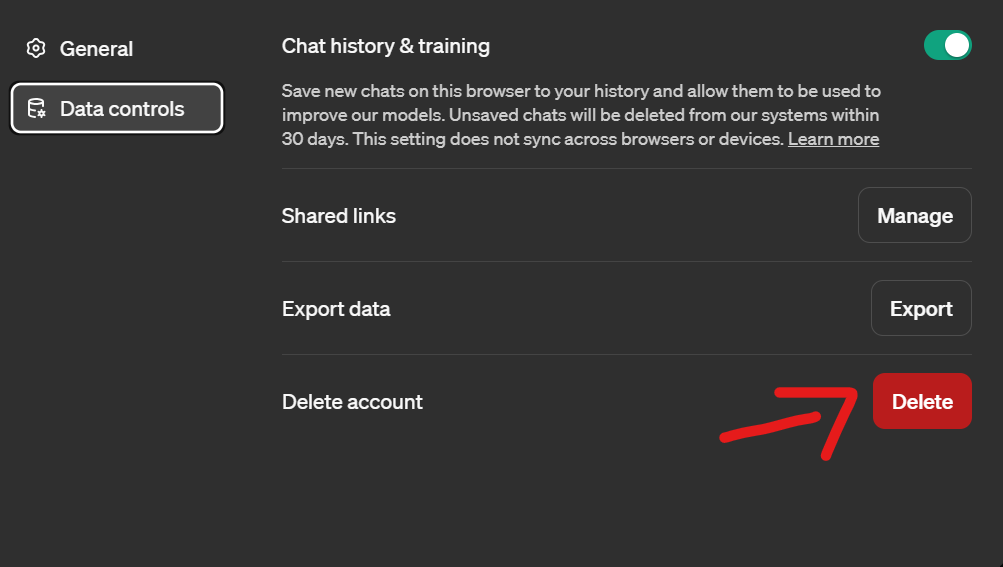
- Then an interface will show up on the screen which has the “Refresh Login” button, you have to click on that button to delete your account.
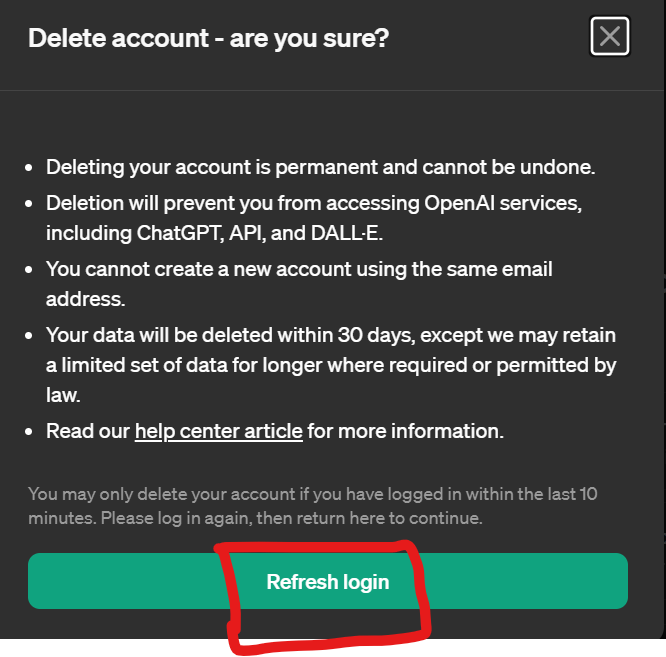
Note: Once you successfully delete your account, it will take up to 30 days to permanently delete your data.
Is It Safe to Provide Your Phone Number to OpenAI?
Many users choose to set up a private number for their ChatGPT accounts when they sign up. While there are situations where this can be helpful, there are also possible hazards. In short, there are more risks associated with linking ChatGPT capabilities with a private number than just convenience.
Possibly of Security Breach
- A hacker or breach of your private number might enable somebody to get into your account and make use of it illegally.
- Sending unwanted emails or attempting to obtain personal data from other users are two examples of this.
- Your account may be terminated or banned if this occurs. It is also known as identity theft.
Other Problems
- If you lose your password or run into other problems, you might not have many alternatives for getting your account back.
- Since only the individual who registered with the private number is aware of this information, it could be challenging to demonstrate that the account belongs to you.
Misuse of Your Details
- Your details could be used to create an account if another person has gained access to your private number.
- This could cause misunderstanding about who owns the account and result in possible breaches of security.
It is crucial to carefully decide when you should sign up for ChatGPT with a private number because of these possible concerns. If you do choose to use a private number for your account, be sure to never disclose it to anyone and to keep it safe.
Frequently Asked Questions (FAQs)
-
Is it possible for me to take my phone number off of ChatGPT?

ChatGPT might refuse to let you remove phone numbers for anti-fraud and misuse purposes. The limit of two distinct OpenAI sign-ups remains in effect.
-
Is it possible to delete my ChatGPT account?

Tap the two lines in the upper left corner of the screen to display the menu to choose if you want to remove your account. To access Settings, select the three dots to the right of your name in the menu's lower right corner. Select Delete Account under Data Controls.
-
What is the purpose of ChatGPT using my phone number?

For ChatGPT to confirm that you are a real person attempting to create an account, a phone number is necessary. This is only one of the many strategies ChatGPT uses to prevent spammers from using the service. Although there isn't a simple way around it, you can try one of the account-free ChatGPT alternatives.
-
Is ChatGPT safe to use?

If you're being prompted to download ChatGPT to your desktop, it may be a scam. The standard version of ChatGPT is not downloadable software, it's a cloud-based web application. However, there are safe Apple and Android apps available to install on your mobile device, or you can install the ChatGPT browser extension.
Take Control of Your Online Presence
The bottom line is that you can’t remove your number from ChatGPT for now. However, you can delete your account by following the steps mentioned in this blog. Consider PurePrivacy for better security options, which will help you maintain your online activity and keep your information secure while using the internet.






