You will find that most sites require your phone number before allowing you to register or do any other action. This is a problem since the phone number is saved online and might be used for other reasons or appear in search results.
We will discover how to stop this in this blog post by showing you how to remove your phone number from various internet locations.
How Does Your Phone Number Get on the Internet?
You don't do it on purpose. When you do it, you might not even be aware of it. This is how the internet spreads your phone number:
Applications
When downloading applications or linking them to your contact list to increase security, you could have provided your phone number and access to it. Unless otherwise noted, these applications share your number.
Online Shopping
When you register or make a purchase, almost all e-commerce platforms ask for your phone number.
Reviews
On a public platform such as Facebook or Google Reviews, you could have provided your phone number in response to a review—typically a bad one.
Directories
Your number, which is often exclusively available to members, may also be found in online directories of entrepreneurs or business groups.
Consumers
In the beginning, you might have provided it to consumers, who might have shared it with others.
Email Signature
To increase their reach, several business owners include their phone numbers in their email signatures.
Social Media
When registering on certain social media sites, you may be asked to provide your phone number.
Why Should You Remove Your Phone Number From the Internet?
Your phone number might be the source of several security risks, from annoying to downright hazardous, once a hacker obtains it. Of the approximately 4 billion robocalls that occur in the United States each month, there's a decent probability that you've gotten at least one (or 100).
Telemarketers and fraudsters will have no problem at all locating your phone number online and pestering you with weekly, daily, and perhaps hourly calls. A quick Google search can lead hackers to many individuals if you don't take precautions to safeguard your data online
How to Remove Your Phone Number From Google Account
Almost all the activities are controlled by Google, so it’s important to remove your phone number from Google.
Step 1: Launch the Google Account application.
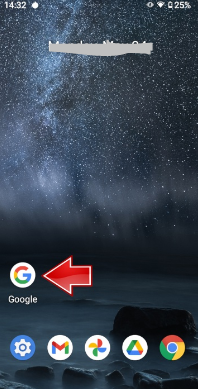
Step 2: click the profile image of your Google Account.
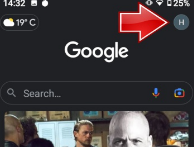
Step 3: Hit the Google Account icon.
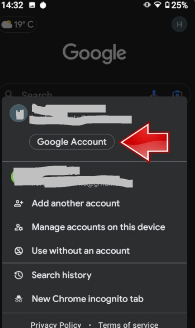
Step 4: Select personal information.
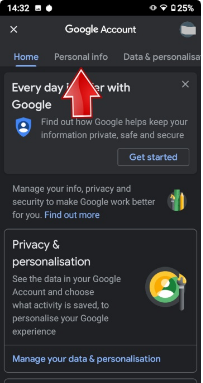
Step 5: Click on your phone number now.
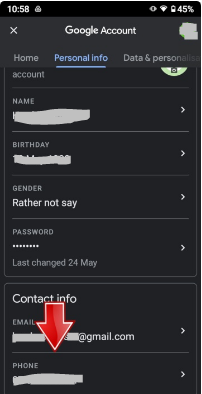
Step 6: Next, click the trash icon.
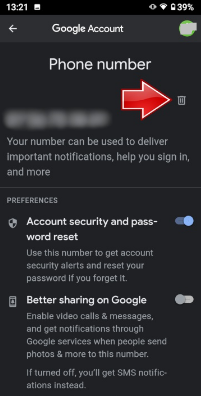
Step 7: Enter your real password to get into your Google account.
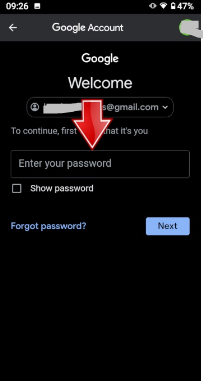
Step 8: After approval, choose Next.
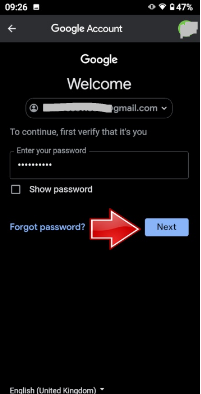
Step 9: Press the trash symbol one more time.
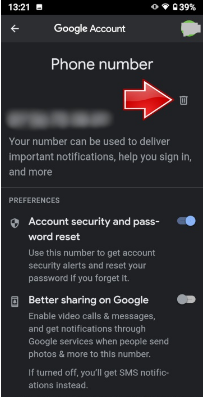
Step 10: Then choose Remove Number from the window.
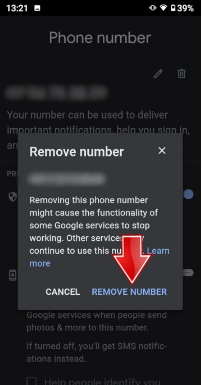
Step 11: Your phone number has been removed from your Google Account successfully.
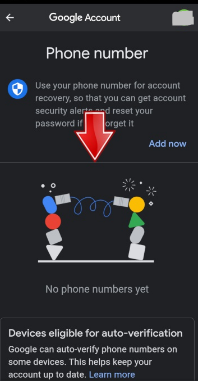
Remove Your Phone Number from Instagram and Facebook
Instagram and Facebook allow you to delete your phone number and still use the account without any issues.
Go to your Instagram/Facebook profile and select "Edit profile" to remove it. You'll need to navigate through this area to locate the phone number linked to your account.
After that, click the phone number and select "Delete." Your phone number from your Instagram/Facebook account will already have been removed from your phone.
How to Remove a Phone Number from a Website Directly
To get it deleted from the database, you must first get in touch with the site administrator. You can get in touch with any site manager who has administrative authority, or the webmaster.
Since this is a third-party website, there is nothing you can do specifically to stop the number from showing up. You can get in touch with the web server, or the business hosting the website if the website owner doesn't reply to your message or declines it.
Embrace PurePrivacy to Boost Social Security
Social media offers connections and entertainment, but it also raises privacy issues. You are empowered with PurePrivacy's Social Media Manager! It checks all of your accounts, suggests the best security settings for you depending on your preferences, and makes it simple for you to implement them. With PurePrivacy, you can stay safe and connected.
Quick Analysis
PurePrivacy looks for weak points and places where privacy settings may be adjusted on your social media accounts (Facebook, Twitter, Instagram, etc.)
Personalized Security
The manager makes suggestions based on your preferences, and you select the amount of privacy you desire (lock-down or low-key). Simplify your interactions on social media with personalized security.
Single-Tap Operation
There's no need to understand technical lingo. With just one swipe, you can quickly and easily implement the suggested security measures, saving you time and removing any uncertainty.
Frequently Asked Questions (FAQs)
-
Is it possible for me to update my phone number online?

Most service providers allow you to use a mobile app or an internet platform to change your phone number. If you wish to change your phone number, it is usually better to get in touch with your provider so they can assist you and provide you with the best advice.
-
How much time does it take to change my phone number?

The process of changing a phone number might take up to four hours. It may take up to three days for landline providers' caller ID systems to display the accurate calling details. Modify your phone number on any accounts where it could be kept, such as social media, bank accounts, and alert systems.
-
Is there a way to get the phone number identification information?

You can now quickly find out who contacted you by just typing the caller's number into the search field above and using Truecaller's reverse phone search tool. Additionally, Truecaller lets you know whether the person who calls is a spammer.
Keep Your Phone Number Under Cover!
There are major hazards associated with having your phone number available online.
Fortunately, you may take control again and direct yourself toward a more stable future by following the advice given above.
PurePrivacy is ready to assist you in regaining your privacy by helping you remove your phone number from the internet.





