Table of Content
Do you use Telegram to keep in touch with loved ones? It is a terrific way to communicate via social media, but you may not prefer everybody using the network to have easy access to your phone number. Luckily, Telegram gives you additional security by letting you decide who may view your number.
We will walk you through the process of deleting or hiding your phone number on Telegram so that only those whom you select can view it through this blog. You will also learn more about greater social privacy tools like PurePrivacy and its use.
What Is Telegram?
Telegram is a cloud-based fast messaging platform that operates across multiple platforms and can be used by individuals all over the world.
It is renowned for both video phone conversations and end-to-end encryption chatting. Mailchimp serves as one of the companies that supports Telegram. Telegram is often made accessible to its users through this company.
As of March 2024, Telegram had over 900 million active users every month, with India leading the way. It was also the most frequently downloaded software internationally in January 2021, reaching 1 billion downloads by late August 2021.
Discover if Your Most Critical Identifiers Have Been Exposed on the Dark Web
Receive timely alerts and actionable insights with PurePrivacy's Dark Web Monitoring.
Why Is It Important to Remove Phone Number from Telegram?
Deleting the phone number on Telegram will give you more control regarding who could see it instead of merely getting rid of it entirely. This is why it could be essential:
Minimizes Harassment and Spam
A phone number that is accessible to the public may serve as a starting point for unsolicited calls or spam emails. It is more difficult for outsiders to locate you when you hide it.
Protects Your Personal Information
Your phone number is private data. Making it private from strangers makes it more difficult for them to find you outside Telegram.
Keeps Control
You may limit who can view your number on Telegram. You have greater control over your internet presence because you may hide it completely or limit it to simply your connections.
While Telegram has great protection for chats, hiding your phone number gives a further level of security and confidentiality to your online connections.
How to Remove Phone Number from Telegram
On an iPhone
- Launch the Telegram application from the home screen and sign in by entering your account information.
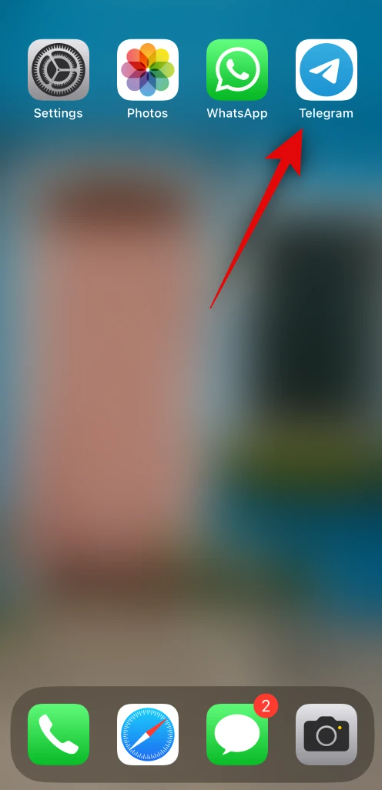
- By tapping the gear symbol in the lower right corner of the screen, you may access "Settings."
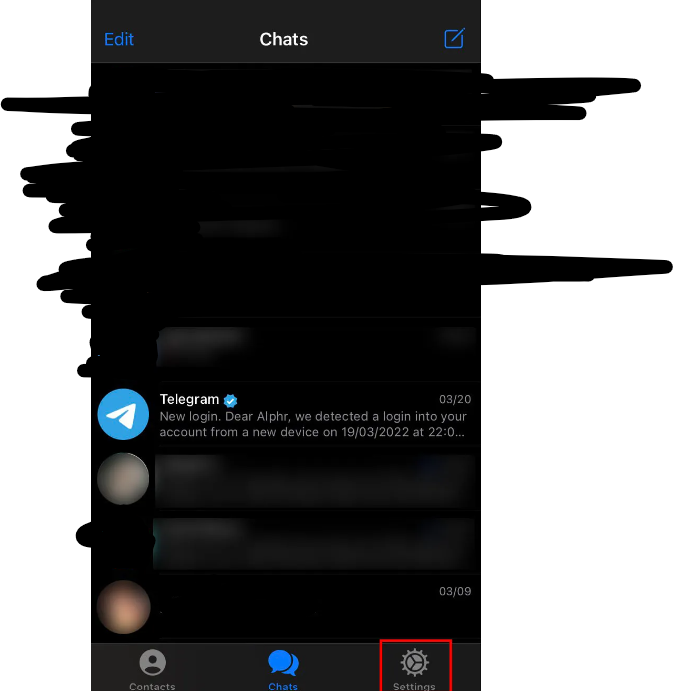
- Next, select "Edit" from the menu in the upper right corner.
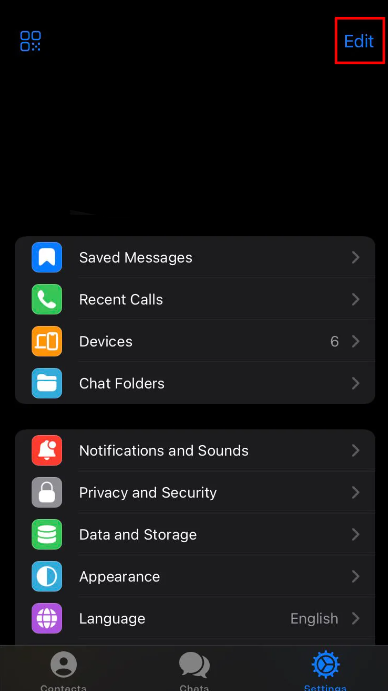
- To link a new mobile number to your Telegram account, select "Change Number."
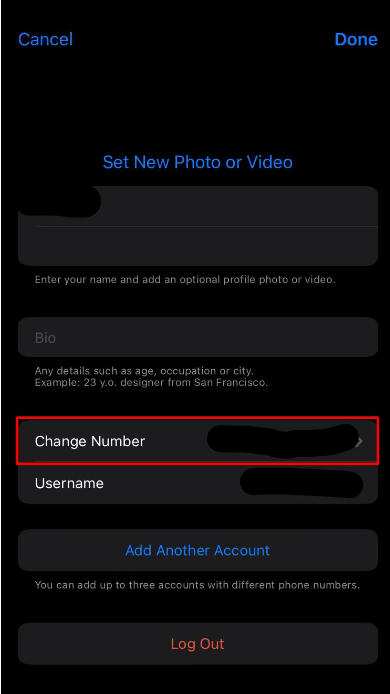
- The app will display "You can change your Telegram number here".
- All your cloud-based information, including contacts, media, and messages, will be transferred to the new phone number and your account.
- After selecting "Change Number" below, click "Continue."
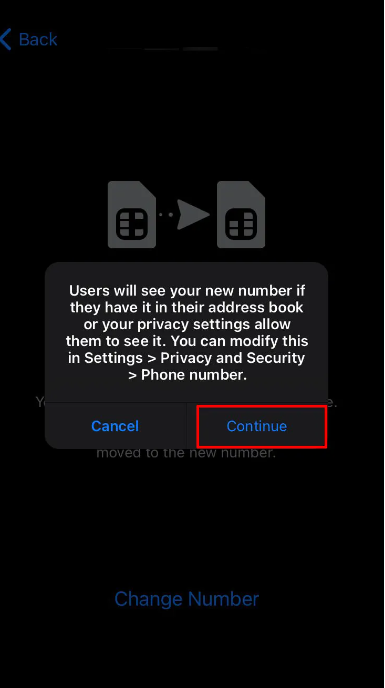
- Enter the new number in the given section after selecting the nation to which the phone number belongs.
- Check each number twice. You will get a verification key once you have entered the proper number.
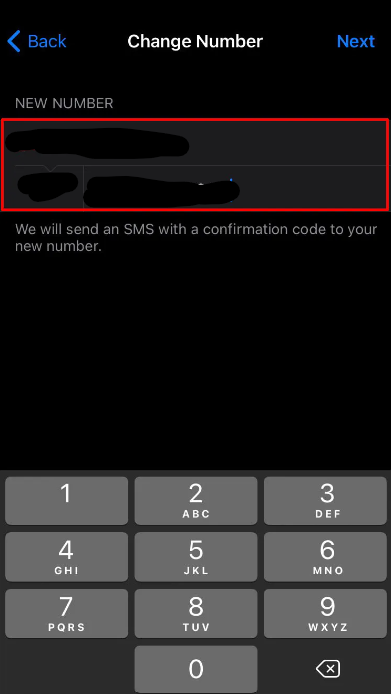
- You will now receive a confirmation code from Telegram. Copy the code and then paste it into Telegram's relevant box.
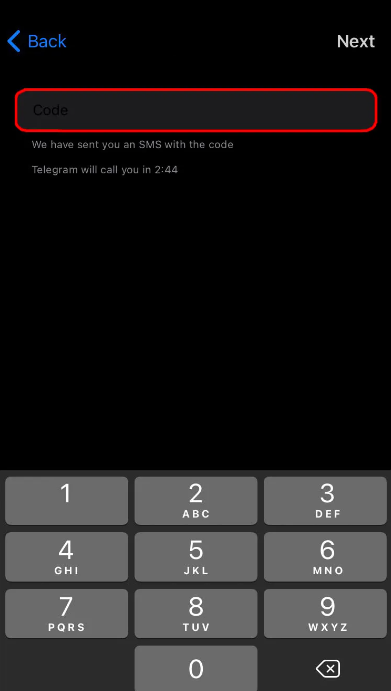
- To save your changes, click the "Next" button in the application's upper right corner.
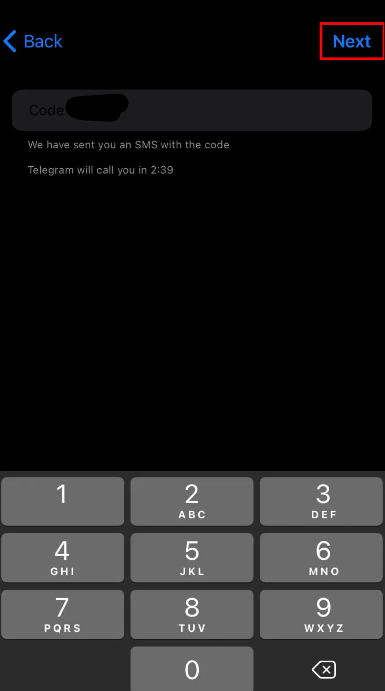
Your old phone number has been removed from Telegram and the new one has been added successfully.
On an Android
- On your home screen, tap the Telegram app. To access your account then enter your login information.
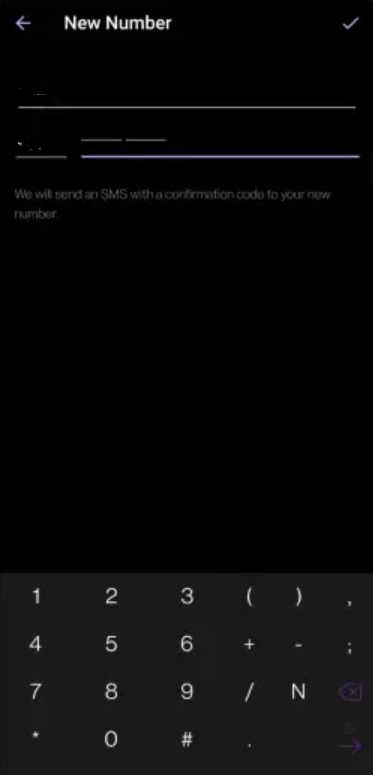
- In the upper left corner of the app, click the three lines.
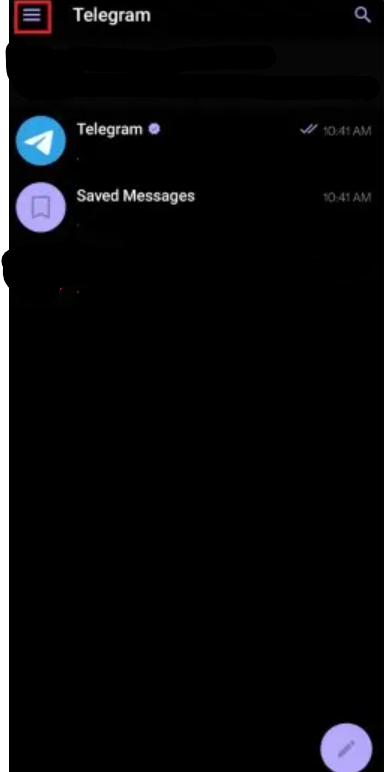
- Find and choose "Settings" to access Telegram's customization interface.
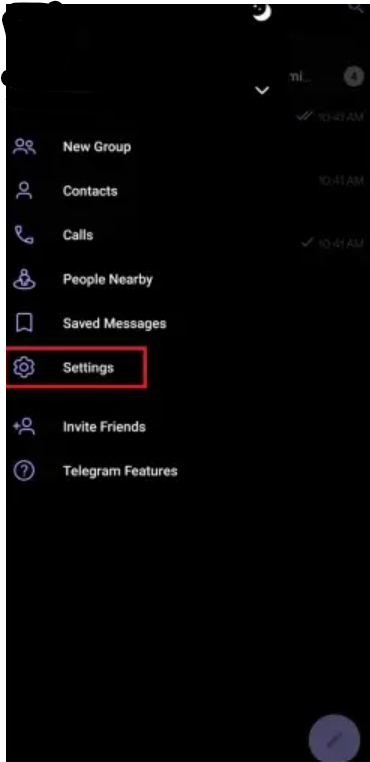
- Go to your account's displayed name and select the "Change number" option under it.

- Then you will be redirected to the next page where you need to click on “Change Number” to proceed further.

- You'll be prompted by the app to confirm your choice. To dismiss the window that appears and continue, click the "Change" option.
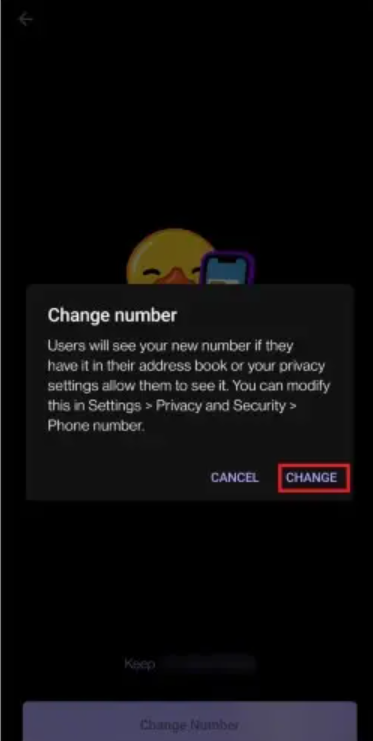
- Select the country in which the phone number is registered.
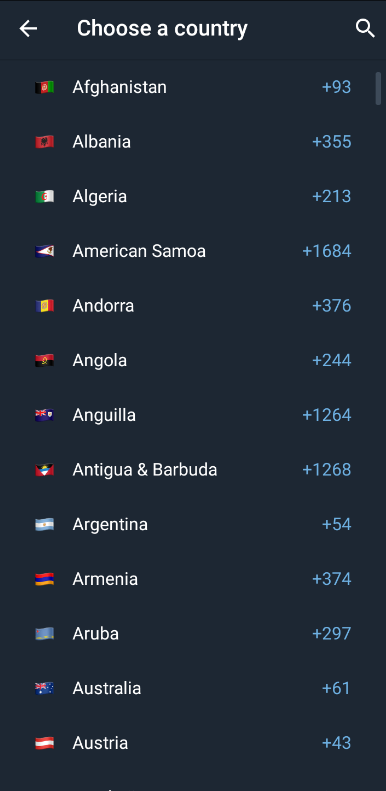
- Once you select the region and change your number then Telegram will send your SMS code for verification.
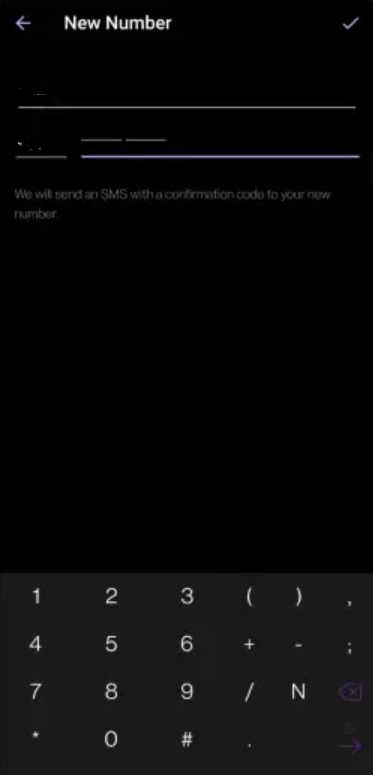
That's it, you have successfully removed your old phone number and linked a new one to your Telegram account.
Frequently Asked Questions (FAQs)
-
Is my Telegram number visible to others?

No. No one will be able to see the phone number of another (unless your privacy settings allow it). This is similar to what happens when you message someone you meet on Telegram.
-
What would happen if my Telegram account was hacked?

If you believe your Telegram account has been compromised, there are a few things you may do. These include taking devices from your account, enforcing and fortifying your passcode lock, turning on two-factor authentication, updating your phone number, and, if required, even deleting your account.
-
How secure is Telegram?

However, one of the most popular instant messaging apps, Telegram, uses end-to-end encryption to guarantee user protection and privacy. Your messages are encrypted even after they are sent to the Telegram servers because of this feature. It is hence recognized for its security.
Taking Control of Your Online Presence
Telegram provides a better platform for communication taking control of who can see your contact information by changing or hiding it which adds an extra layer of security.
In this guide, you have learned how to easily remove your phone number from Telegram. Consider using PurePrivacy to enhance your overall online security and manage your privacy on multiple platforms.





