Table of Content
- Key Takeaways
- What is the Advanced Background Checks?
- The Various Sources Through Which Advanced Background Checks Collects Your Data
- How Advanced Background Checks Uses Your Personal Information?
- Why Is Opting Out of Advanced Background Checks Important?
- Time to Reclaim Your Data Privacy: Opt Out the Cool Way
- Method 1: Using the Advanced Background Check Opt Out Procedure (Manual)
- Method Two - The PurePrivacy Magic Wand for Opting Out
- How to Use PurePrivacy to Opt-Out
- Advanced Background Checks Opt Out Vs PurePrivacy
- Frequently Asked Questions
- Take Control of Your Privacy Today
- References
The total number of data breach victims in 2022 is about 422 million. Data breaches usually lead to scams and identity theft because these cybercriminals easily get people’s data from data brokers like Advanced Background Checks.
You really can’t do anything to stop these cybercriminals other than opting out and removing your data from people-search platforms and data brokers. You use the Advanced Background opt-out options in this guide to remove your data and protect your digital privacy.
Key Takeaways
- Advanced Background Check has over 15 years of experience. They validate and investigate documented information.
- Advanced reporting Background Checks provide a detailed suite of screening services, including employment and education, criminal checks, fingerprint checks, record retrieval, and more.
- Advanced Background Check conducts background check information to predict your actions.
- Enhance your online privacy using an Advanced Background Check opt-out method by PurePrivacy.
- Find out how you can opt out of Advanced Background Checks and remove the information they have saved about you.
- With PurePrivacy, you can opt for Advanced Background Checks and 170+ other data brokers.
What is the Advanced Background Checks?
The company was founded in 1992 as Advanced Background Check, Inc aka (ABC), they are a professional, pre-employment, public records recovery, and full-service screening firm.
With its headquarters in Dayton, Ohio, ABC administers to businesses of all sizes and has conducted over 14 million background checks.
Its entire operation feeds on people’s personal information, raising privacy and security concerns. Trust me, you don’t want to leave your data here even for a day; opt out now to protect it.
The Various Sources Through Which Advanced Background Checks Collects Your Data
Advanced Background Checks amass data from diverse sources to provide a detailed report on an individual's background.
Here are some typical sources ABC uses to collect data:
- Public Records
- Online databases
- Employment and education
- Credit reports
- Reference check.
How Advanced Background Checks Uses Your Personal Information?
Advanced Background Check collects information from diverse sources, which is risky as you might not know what they use it for.
So, how does Advanced Background Check use your data?
First, they know in-depth things about you. Some Advanced Background Check services disclose comprehensive information depending on the motive for the check. Commonly, an accurate background check will unveil:
- Educational background
- Sex offenders
- Employment history
- Criminal record
- Medical records
- References
- Credit history
- Civil records
- Social media profiles
- Driving records
- Drug testing and screening.
After collecting your databases, public records, and other legally obtainable data, the information is gathered and investigated to provide a detailed background report on you. Advanced Background Check might also use your information to predict your actions.
Why Is Opting Out of Advanced Background Checks Important?
Advanced Background Checks and other data brokers are easy targets for scammers and identity thieves. They scout these platforms to steal people’s personal information and use it for their illicit activities.
Over 1.4 million identity theft cases were reported in 2023 because of the practices of data brokers. Opting out will protect your data and make it inaccessible to scammers and identity thieves. You will also experience less targeted ads and reclaim your digital privacy when you opt out.
Time to Reclaim Your Data Privacy: Opt Out the Cool Way
Opting out of Advanced Background Checks will help you safeguard your online privacy, as they will no longer have your sensitive information. There are two ways you can use to protect your privacy on ABC.
- Advanced Background Checks opt out using a manual procedure.
- PurePrivacy: A digital footprint agency that safeguards your online information.
Advanced Background Checks allows you to get your private information off their platform by filling out the opt-out form on their website.
I'll guide you on how to use the basic procedure and PurePrivacy to recover your information.
Method 1: Using the Advanced Background Check Opt Out Procedure (Manual)
Ever wondered how to opt out and remove your information from Advanced Background Checks? Here is a methodical guide on how to do it.
Step 1: Go to the Advanced Background Checks Opt-Out Page
- Go to https://www.advancedbackgroundcheck.com.
- Scroll to the bottom of the page and click “Do Not Sell My Personal Information”.
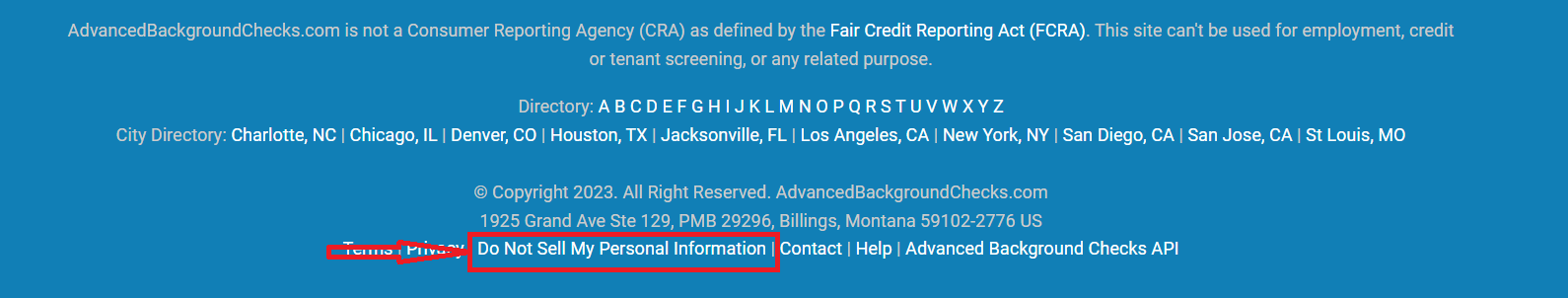
Step 2: Enter your email
- Below the appearing page with opt-out directions, enter a valid email address and click to agree.
- Afterward, complete the CAPTCHA and click the ‘Begin removal process’ button.
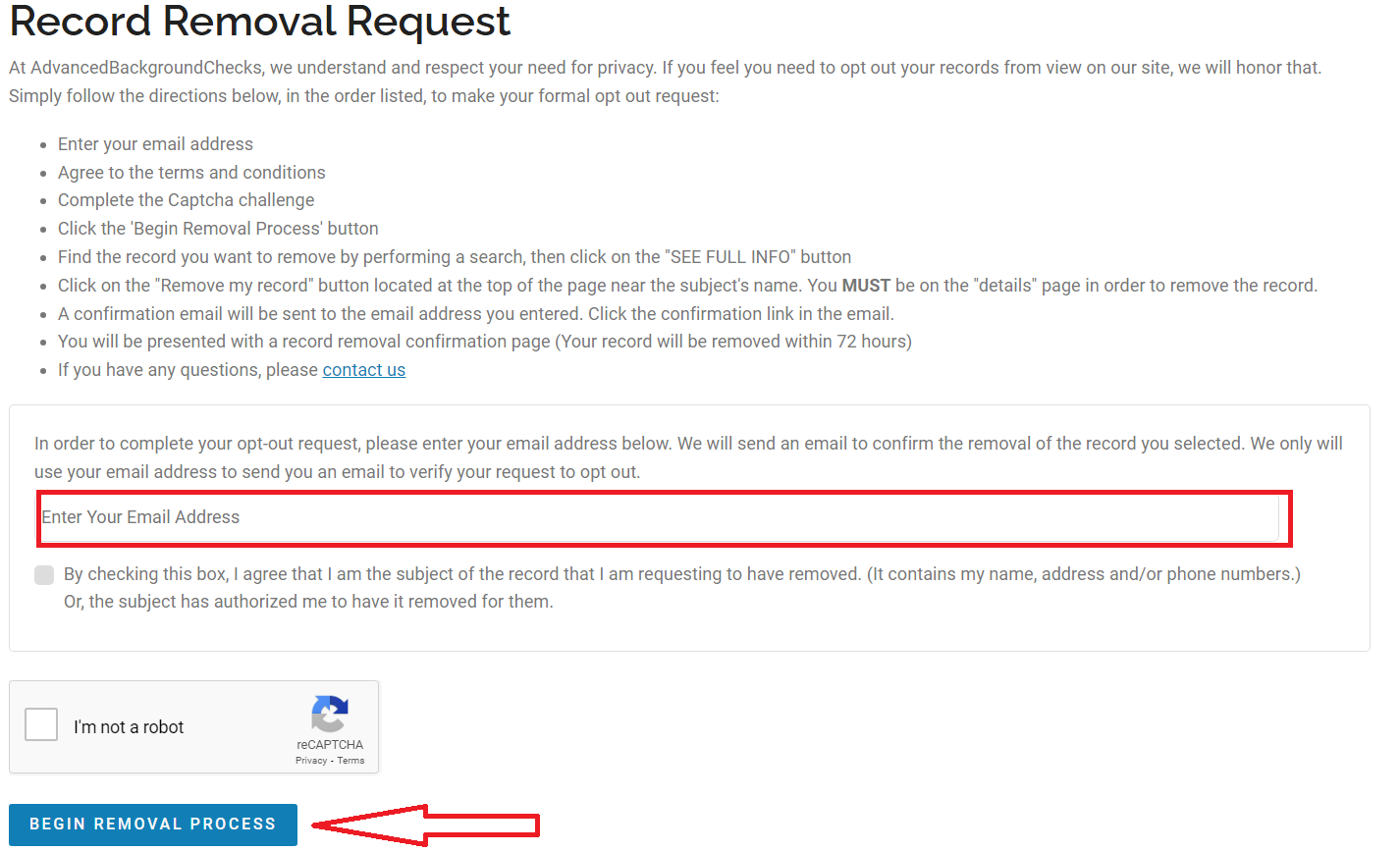
N/B: We advise that you create a different email address so that you won't disclose any more business and personal information for opting out of the Advanced Background Check website.
Step 3: Search for your record
- Enter your name and the name of your city in full.
- You might also enter your age, although this is usually optional.
- Click on the ‘Search’ button.
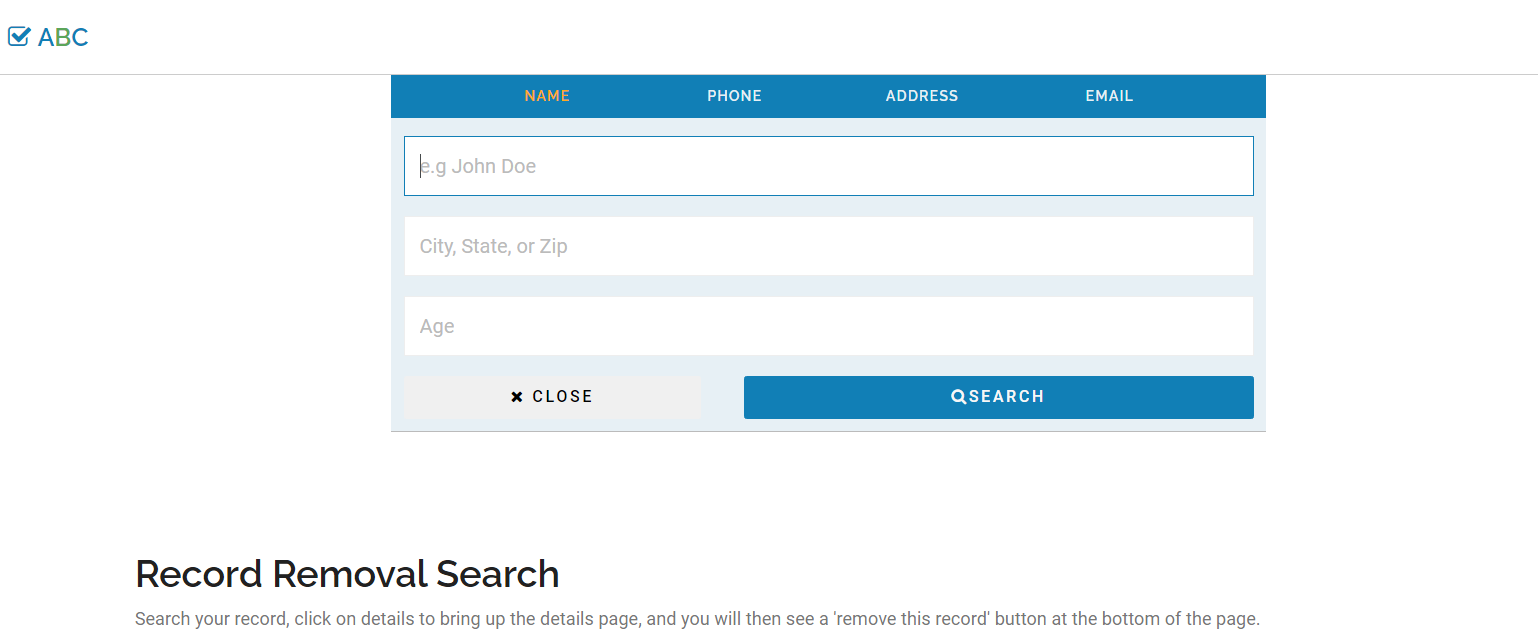
Step 4: Click on ‘View Details’ to Open Your Record
- Find your profile and click the ‘View Details’ button to open your record.
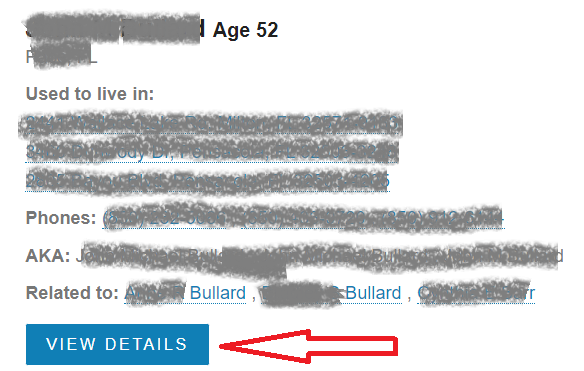
Step 5: Click the ‘Remove My Record’ Button
- Search through the record data to ensure it’s the accurate one. Then click on “Remove My Record.”
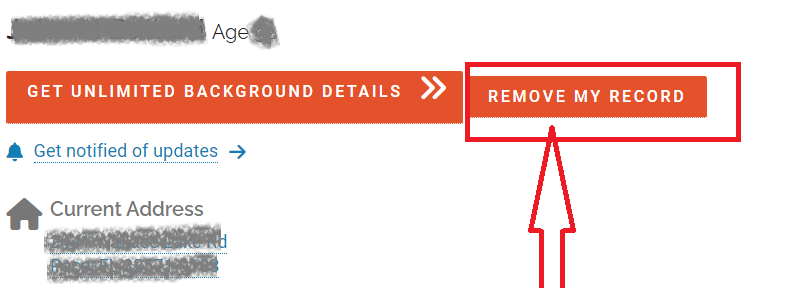
Step 6: Click the Confirmation Button in Your Email
- You'll receive a verification email from Advanced Background Checks support.
- Review your inbox to find it. After opening it, click the confirmation button to complete the opt-out process.
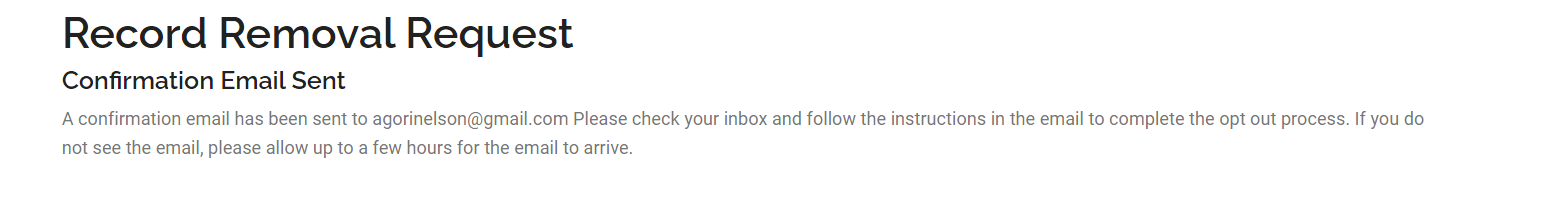
Your opt-out request has been received, and within 72 hours, it should be fully processed.
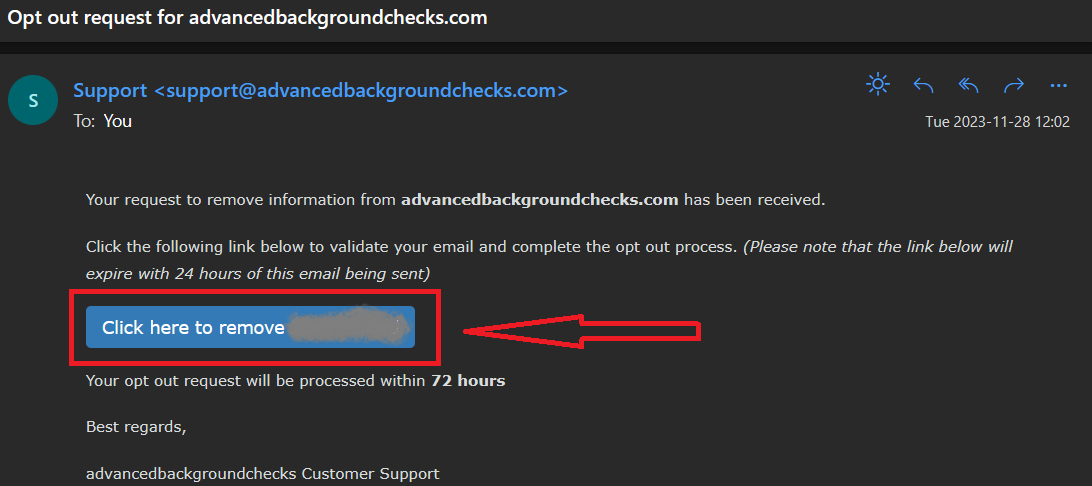
Method Two - The PurePrivacy Magic Wand for Opting Out

PurePrivacy is an all-in-one system that handles the traces of your digital life. It helps you to reclaim the content that has been posted on the web about you, and controls your social media privacy effectively.
The purpose of this digital platform is to uphold your right to information.
PurePrivacy allows you to delete your browsing history and browse the internet in secrecy whenever you wish. Opting out from a data broker also takes less time, and it immediately wipes out your social media posts or files in the archive.
PurePrivacy identifies and contacts the data brokers like Advanced Background Checks that have your information and ask them to delete it.
How Does PurePrivacy Work?
- Request Data Brokers to Remove Your Data: PurePrivacy will send opt-out requests on your behalf, so you don’t have to fill out multiple forms to protect your data anymore.
- Stops Advertisers from Tracking You: PurePrivacy shows you where your data is going and helps you prevent such sharing.
- Stay In Control of Your Social Privacy: The deletion procedure through PurePrivacy is instant and safe regarding all data broker sites. If your privacy setting shows you're vulnerable, it suggests some settings that allow you to choose what to post online.
How to Use PurePrivacy to Opt-Out
Advanced Background Checks Opt Out Vs PurePrivacy
- Visit the Advanced Background Check official opt-out page.
- Submit your email address and solve the CAPTCHA.
- Provide necessary details like your name and address and hit the “Submit” button.
- View your inbox details and open your record
- Remove your record through the confirmation link.
- Click to complete your opt-out process.
- Go to the PurePrivacy website or launch the app
- Create a free profile
- Grant consent
Frequently Asked Questions
-
Why should I opt out of Advanced Background Checks?

Opting out of Advanced Background Checks may save your private data, thus preventing exposing you to
-
Do Advanced Background checks disclose my personal information to other people?

Yes, Advanced Background Checks shares personal data with other people like third-party companies, employers, and landlords.
-
What are my privacy rights about the data provided by Advanced Background Checks about me?

The Advanced Background Checks allow you to access, revisit, and edit your details. Similarly, you could have the right to opt out of the sale of your personal information.
-
What happens if I opt out of the sale of my personal information to Advanced Background Checks?

In case you choose to opt out of Advanced Background Checks, they will no longer sell your personal information to third-party entities.
-
How long does it take to opt out of Advanced Background Checks?

Opting out of Advanced Background Checks takes less than 15 minutes. You would have to wait for a few days or weeks for the data broker to remove your data completely from its system.
Take Control of Your Privacy Today
Millions of people fall victim to scams and identity theft because their personal information is easily found on data brokers like Advanced Background Checks.
You can only prevent falling victim to cybercrimes when you opt out and remove your data from data brokers.
PurePrivacy can help you remove all your information from all data brokers holding it, giving you control over your data and protecting your digital privacy.
References
- https://www.backgroundchecks.com/learning-center/what-are-advanced-background-checks
- https://lawrenceryaninvestigations.com/blog/advanced-background-checks-what-you-need-to-know/
- https://www.linkedin.com/company/advanced-background-check
- https://www.pureprivacy.com














