Table of Content
Is your email filled with spam, and your phone keeps getting flooded with unwanted calls? Are you concerned about the security of your personal information floating in the wide web space?
In the last year, 53% of organizations have experienced a data breach involving third parties.
In this data-saturated world, "Opt-Out of AnyWho" provides a lifeline. We’ll discuss the opt-out process of AnyWho to get your information removed from their database.
Key Takeaways
- AnyWho.com provides free White Pages and reverse phone lookup services for individuals and businesses.
- AnyWho gathers data from various sources, including user-contributed information and public records.
- Opting out of AnyWho is advisable due to cybersecurity and privacy concerns, as personal information may expose individuals to cyber threats and unwanted sales contacts.
- To opt-out, search for your profile, complete a removal request form, and check regularly to maintain the removal as the platform updates frequently.
- Discover how PurePrivacy enhances online privacy by removing your data from broker databases.
What is AnyWho?
AnyWho is advertised as a "people search" tool that allows people to look up the name of someone they meet online or in person. AnyWho collects information and republishes it for users. Intelius, a large data broker, now operates AnyWho.
Data broker websites build advanced networks; Intelius is a member of the PeopleConnect family, which also includes TruthFinder, InstantCheckmate, and USSearch.
Data mining firms such as AnyWho and Intelius supply this information for free or at a low cost.
How Does AnyWho Get Your Information?
AnyWho collects information from three main sources:
Public Records
If you've ever applied for a business license, marriage license, or driver's license, or interacted with a government entity in any manner, your information has been gathered and shared.
These are known as public records, and most government entities are compelled by law to make them available to everyone. In many circumstances, criminal and judicial records are accessible to anyone who wants to look.
Other Data Broker Websites
Data brokers develop intricate webs and frequently share information. This information may be freely shared or sold to other data brokers.
Third-Party Information Sources
Data brokers may access almost any online directory and information source, including social media profiles, personal and professional websites, public discussion boards, and chat rooms. Each of these sources may have the information the data broker requires to generate a full record of an individual.
How to Opt-Out of AnyWho Manually
Step 1: Scroll to the bottom end of the page. Click on "Do not sell my info".
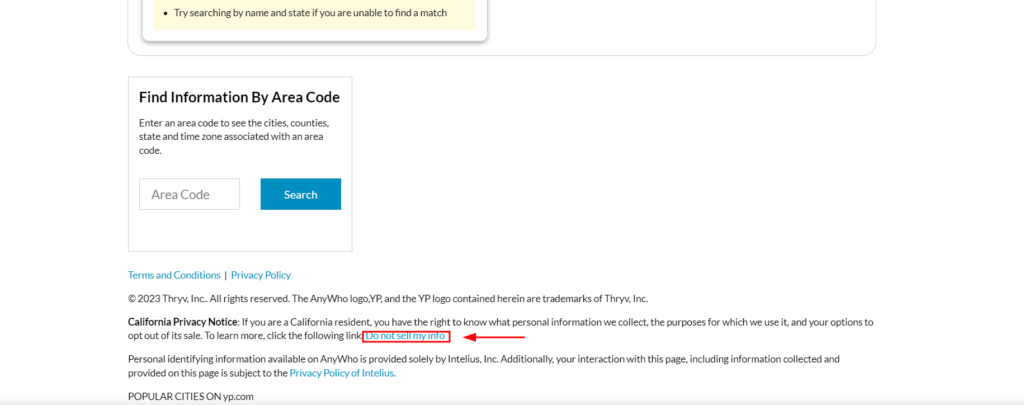
Step 2: Enter the data privacy center. Click on "VIEW PUBLIC DATA TOOLS."

Step 3: Suppress your public data. Click on "MANAGE MY SUPPRESSION TOOLS".
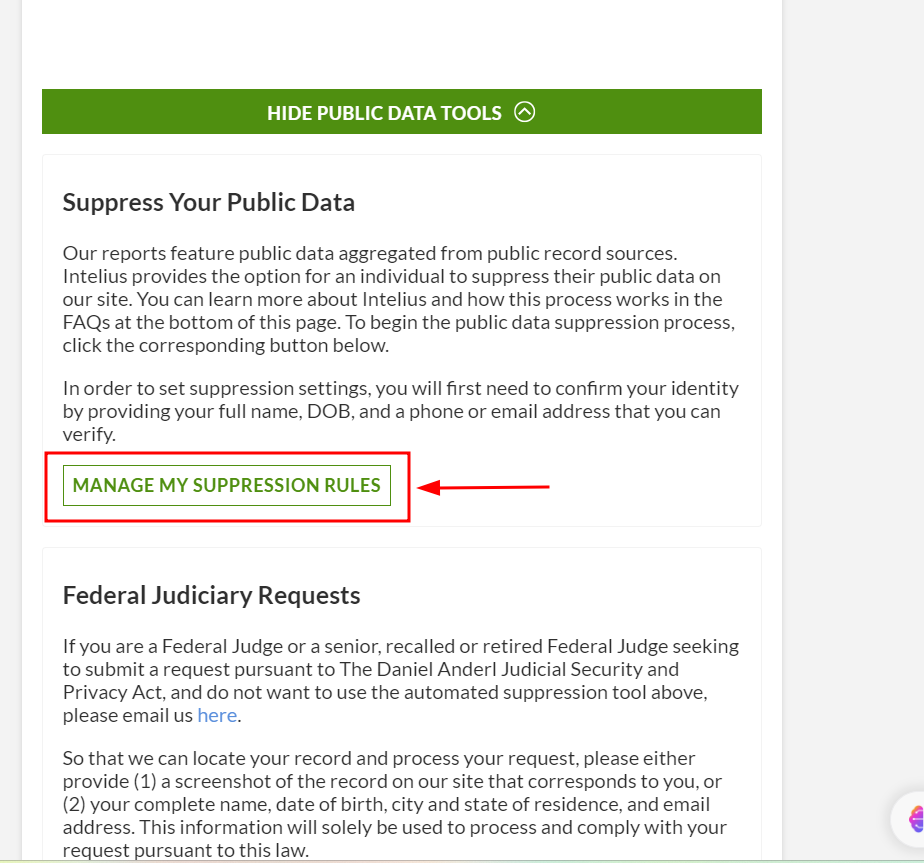
Step 4: Add in your email address. Click on "I agree". Hit "Continue" to proceed.
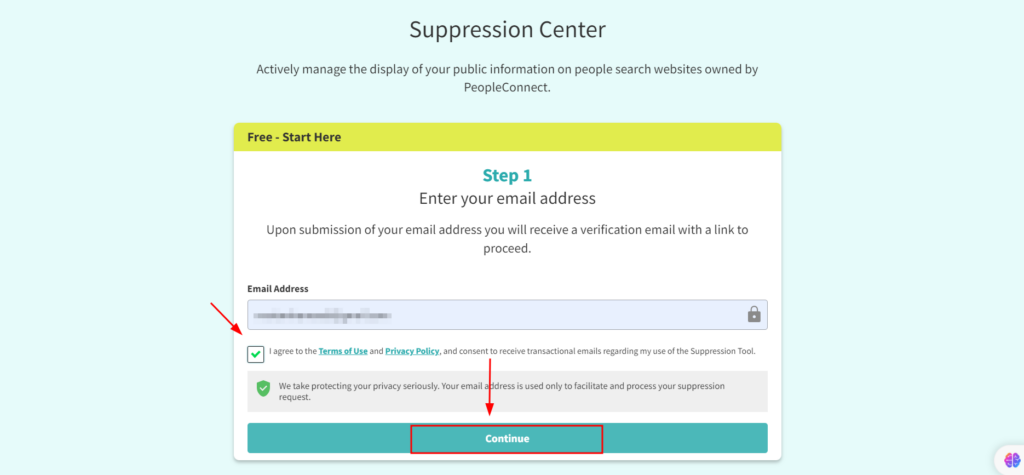
Step 5: Check your inbox and verify the email to proceed.
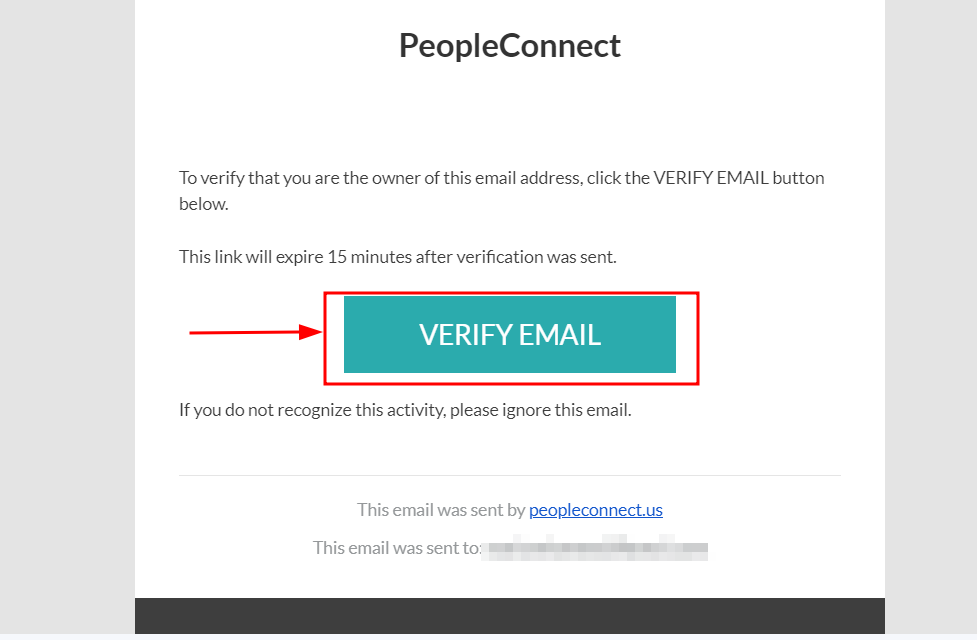
Step 6: Fill in the date of birth. Check the verify box. Hit "Continue".
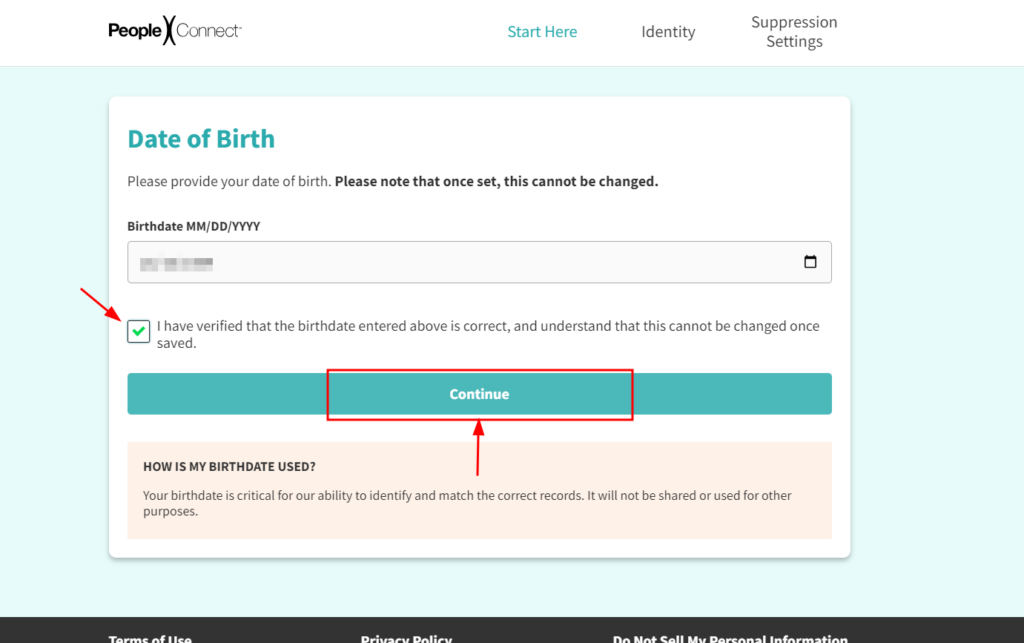
Step 7: Fill in your first, middle, and last name. Click the verification box. Hit "Continue".
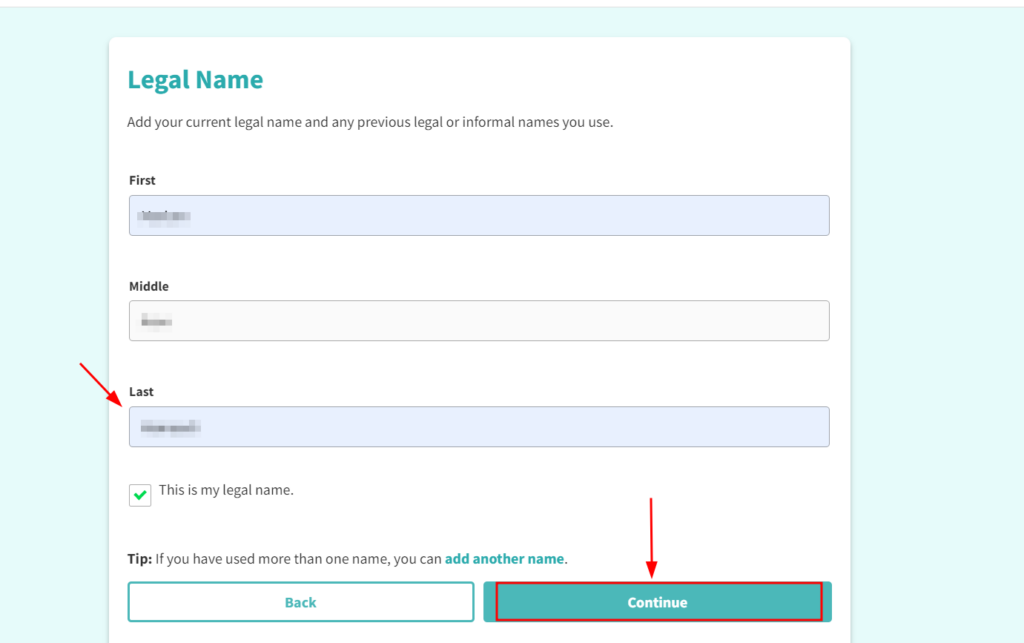
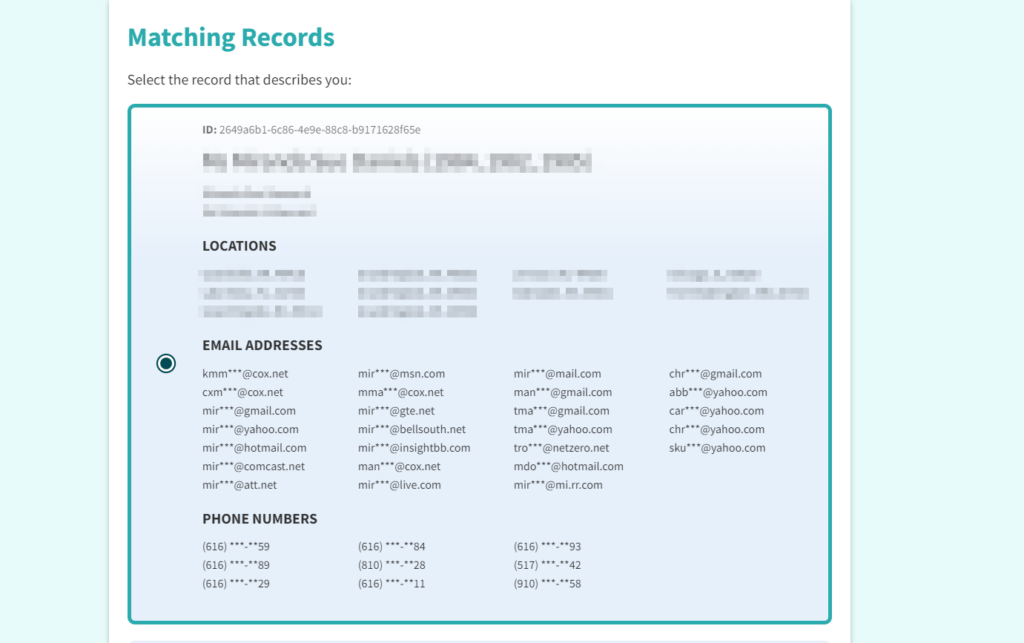
Step 8: You'll have to enter the verification code sent to your email to proceed. Once verified, you can move along with suppressing your information.
Step 9: Select the option "Suppressed" from the given choice. Click "Save". Your information will be removed within 30 days.
Protect Your Information from Data Brokers
PurePrivacy's data erasure service helps you regain control. It automates the process of requesting that over 200 data brokers erase your personal information, allowing you to browse with confidence while reducing the chance of your information being exploited.
Here's how PurePrivacy can assist:
View Removal Requests
Its user-friendly interface allows you to easily track the progress of your data erasure requests. Simply switch between the "Completed" and "In-Progress" pages to see the progress of your requests.
View Data Broker Details
For your convenience, data brokers have been divided into four main categories: marketing, people search, recruitment, and risk reduction. Easily access and examine the information stored by each data broker in these areas.
Data Brokers Scan
It allows you to enter basic Personally Identifiable Information (PII), such as email, first and last name, nationality, and city. A risk scan is performed on their profile to identify any exposed data and assess the danger connected with information gathered by brokers.
Steps to Opt-Out Using PurePrivacy
Manual AnyWho Opt-Out Methods Vs. PurePrivacy
- Manual opt-out methods need your help.
- You are not in direct charge of removing your data.
- They usually require your participation and your time.
- Technical settings might be involved which can make the process long.
- The manual opt-out procedure can be so long and time-consuming.
- PurePrivacy protects your privacy automatically
- It establishes preferences for you in advance
- PurePrivacy saves your time and effort by automating the tiresome procedure.
- It runs in the background providing multi-faceted service.
- It is user-friendly and simply needs one click to operate.
Frequently Asked Questions
-
Is AnyWho legit?

Yes, AnyWho is a legitimate online directory service. It provides access to publicly available information, such as phone listings and addresses, primarily from public records and other sources. It's important to note that the information available on AnyWho is not necessarily private and is gathered from publicly accessible sources.
-
Will opting out of AnyWho prevent my information from being sold to third parties?

Opting out of AnyWho can limit public visibility, but it may not prevent information sales. Extend privacy efforts by opting out from various platforms, using online privacy services, adjusting social media settings, and considering legal measures if needed. Regular monitoring is crucial as the online landscape evolves.
-
How long does it take to opt-out from AnyWho?

The opt-out process from AnyWho typically takes around 4 hours during a business day for your removal request to be processed.
-
Does AnyWho allow users to modify the information displayed?

AnyWho does not allow users to directly modify the information displayed on their platform. However, individuals can use the opt-out process to request the removal of their information from the AnyWho directory.
Make a Wise Security Decision!
Overall, the decision to opt out is personal. While participation may seem convenient and efficient, it is critical to respect individuals' rights to privacy, control, or other options.
Finding the right balance between growth and individual choice is a constant struggle, and providing a feasible opt-out option is critical to creating trust and acceptance.
References
- https://dataprot.net/articles/what-is-a-data-broker/#:~:text=Data%20brokers%20buy%20and%20sell,365.71%20billion%20USD%20in%202029
- https://www.resmo.com/blog/data-privacy-statistics#:~:text=According%20to%20CISCO%20Data%20Privacy,90%25%20in%20the%20previous%20year
- https://www.purevpn.com/













