Table of Content
Over 90% of Americans are concerned about their online privacy. Scammers, hackers, and identity thieves easily attack data brokers like Arrests.org, so many individuals are worried and looking for the best ways to protect their data.
This Arrests.org opt-out guide will show you how to remove your data from this platform. Keep reading to learn how to protect your digital privacy.
Key Takeaways
- Arrests.org is a private company offering access to arrest records in the United States on its website.
- The platform collects information directly from County Sheriff Offices and the Clerk of Courts, with public awareness of arrests as the target.
- Your personal information can be falsely on this platform, which can tarnish your image.
- Opting out is the only way to remove your data and protect your digital privacy.
- You can opt out manually by sending them an email or automatically by using PurePrivacy.
What Is Arrest.Org, and What Does It Do?
Arrests.org is a commercial service providing an online portal to nationwide public arrest databases.
The platform incorporates information from the County Sheriff's Offices and Clerk of Courts. It is a useful reference for anyone checking up on his own arrest history or that of potential candidates or tenants.
It notes, however, that records displayed are indices of innocence until the judiciary process is completed, and presence on the site does not signify wrongdoing. Arrests.org also includes inmate records, where details of anyone held in a jail or prison can be found.
How Arrests.org Gets Your Data
Arrests.org collects personal information such as names and email addresses with users’ consent when using their services. All the arrest information on the website is from the Clerk of Courts and County Sheriff’s Office.
The data they collect include:
- Full names
- Home addresses
- Arrest date
- Possible offense committed
- Email addresses
How Arrests.org Uses Your Personal Information
The information Arrests.org collects serves two main purposes, which are:
- Providing access to police records
- Enabling third parties to check up on people’s arrest records
Your personal information is used to provide the core function of Arrests.org: making public arrest records available to users.
Arrests.org may share user information with third parties, such as service providers and business partners. Marketers, advertising agencies, and researchers can buy your data from this data broker.
Removing your personal information from this platform is a great way to protect your digital privacy, data, and reduce the chances of being scammed or having your identity stolen.
Why Is Opting Out of Arrests.org Important?
Imagine finding your record on Arrests.org without committing a crime or being declared guilty by a judge. This could be traumatizing for many people and might even cause them to lose relationships, jobs, and other opportunities.
Opting out and removing your data will save you all that trouble and prevent the misuse of your personal information. Arrests.org cannot sell your data to other data brokers, and opting out is your ultimate key to digital freedom.
Your data will no longer be accessible to scammers and identity thieves when you opt out. Removing your data will not only protect your data but also your reputation.
How to Remove Your Data from Arrests.org
Concerned about your personal information lingering on Arrests.org? Follow these steps to reclaim your privacy and remove yourself from the platform:
Method 1: The Manual Method
Step 1. Locate your listing
- Visit Arrests.org’s official page
- Initiate a search for your listing. Identifying your profile is the first crucial step in the opt-out process.

Step 2: Click on your information
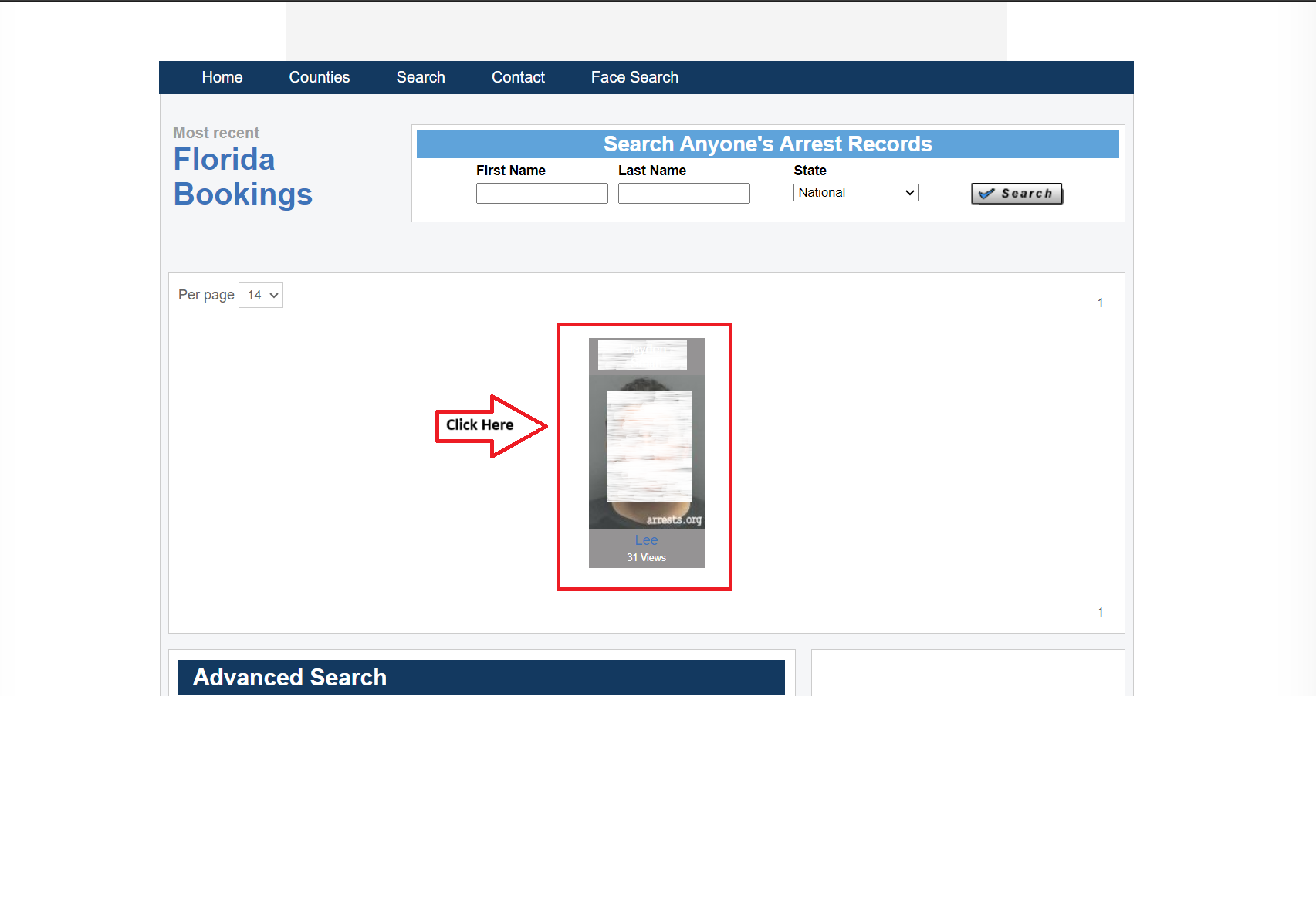
- Once you've found your listing, click on your name or picture to access the specific details associated with your profile.
- This step is essential to proceed with the removal process.
Step 3. Capture the Evidence
- Before opting out, take screenshots of your listing.
- These screenshots will serve as documentation of your presence on the platform.
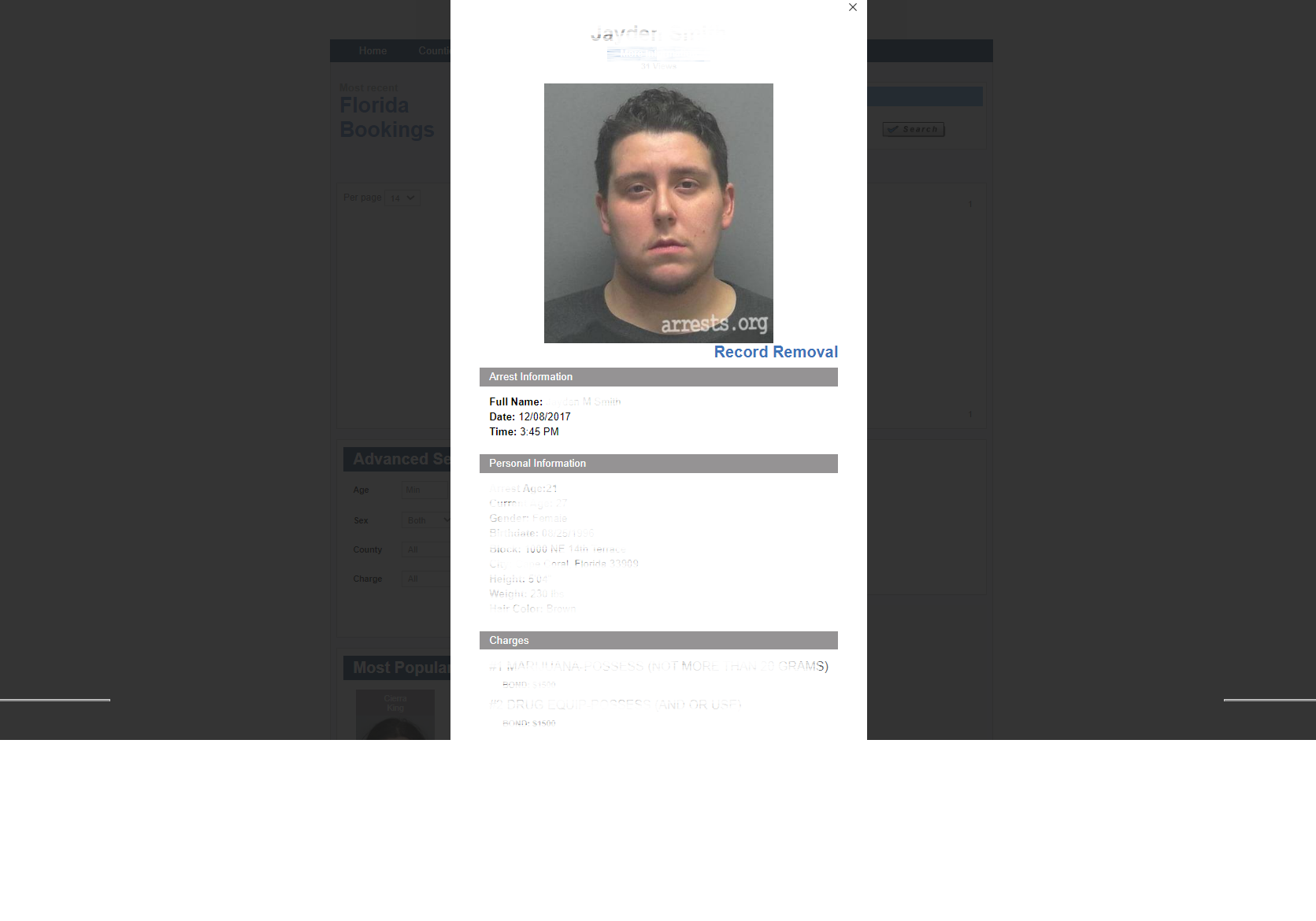
Step 4. Compose your opt-out email:
- Send an email to [email protected] with the following information:
- Screenshots of the web pages to be removed.
- Your full name.
- Current address (and former addresses you want to protect).
- Phone number (and former phone numbers you want to protect).
- Date of birth.
- A copy of your driver’s license or state identification card. For security reasons, cross out your photo and ID number.
- Clearly state the reason for your removal.
The platform may take a few days or weeks to remove your data completely.
Steps to Opt-Out Using PurePrivacy
Manual Opt-Out Vs. PurePrivacy
- A long process on the website and can take days before implemented.
- It will only delete data from arrest.org, which will not be permanent.
- Requires long communication.
- Security and privacy after the opt-out are not guaranteed.
- It will work automatically after you set security preferences.
- Covers 94 data brokers and websites for continuous checks on your data leaks.
- Communicates and ensures compliance with policies.
- Guarantees data deletion, blocks trackers and runs dark web scans.
Frequently Asked Questions (FAQs)
-
Is my data safe on Arrests.org?

Your data is not safe on Arrests.org as virtually anyone can access it, including scammers and identity thieves.
-
Why should I care about my arrest record being on Arrests.org?

Your data can fall into the hands of cybercriminals, hackers, or scammers, and you don’t want to be a victim of their illicit activities.
-
What information do I need to provide in the opt-out email to Arrests.org?

In your email to [email protected], include screenshots of the webpages to be removed, your full name, current and former addresses, phone numbers, date of birth, and a copy of your driver’s license or state identification card (with photo and ID number crossed out for security reasons).
-
Is there a fee for opting out of Arrests.org?

You don’t have to spend a dime to remove your data from Arrests.org. All you have to do is follow the instructions and wait until your data is removed.
-
How long will it take to process my opt-out request?

Finding your record, getting your record ID, and sending the opt-out request email can take less than 20 minutes. It would take about 15 working days for the team to completely remove your data from their database.
Your Digital Privacy Matters
Your digital privacy is essential, and you should do everything you can to protect it.
Besides the damaging effect of having your data on Arrests.org, your data can fall into the hands of scammers and identity thieves, which can be detrimental.
Opting out is the only way to protect your image and data. You can use PurePrivacy to opt out of Arrests.org and dozens of other data brokers at the same time.














