Table of Content
Data brokers like Background Alert can cause unwanted calls, emails, and text messages. These intrusions are not only frustrating but can expose you to identity theft and other cybercrimes. Learn everything around how you can opt out of Background Alert in 2025.
Fortunately, there are steps to opt-out of Background Alert and protect your personal information. This blog will guide you through the opt-out process and share strategies to protect what’s private.
Key Takeaways
- An online service called Background Alert compiles data from government records, public databases, and other sources to produce comprehensive individual reports. Reports include personal information, criminal and court records, and working and education history.
- Analyze Background Alert's cancellation process to regain control over your information and limit interactions with data brokers.
- See how PurePrivacy offers a reliable and speedy way of removing your data from the databases of data brokers, improving digital privacy.
What is Background Alert?
Background Alert is a data broker service that collects public information about people and offers reports that include facts such as addresses, phone numbers, and previous employment. It also offers a background check service, in which assembled data is used to screen someone for purposes such as renting an apartment or applying for a job.
How Does Background Alert Collect Your Data?
Background Alert collects your data in the following forms:
Personal Information
They gather and utilize personal information about you to answer your inquiry about products and services available through our website and to tell you about products, services, and other opportunities that we believe will be of interest to you.
Financial Information
You provided information on getting financial products or services such as mortgage loans (your full name, phone number, self-assessed property value, and social security number).
Third-Party Sources
We occasionally share the information we collect with organizations that host certain services for us, such as marketing distribution services.
How to Manually Opt-Out of Background Alert
If you want to remove your information from Background Alert manually, follow these steps:
Step 1: Visit https://backgroundalert.com/optout/. Once there, enter your first and last name, along with the state. Hit the "Search" button.

Step 2: Once the search results appear, select the one you want. Hit "That's Me".
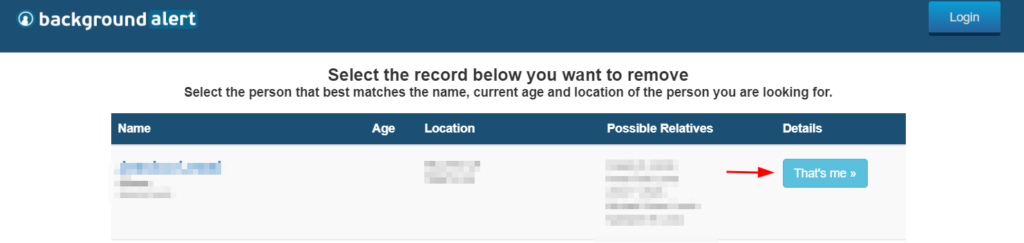
Step 3: In the next step, provide the email address. Click "NEXT".
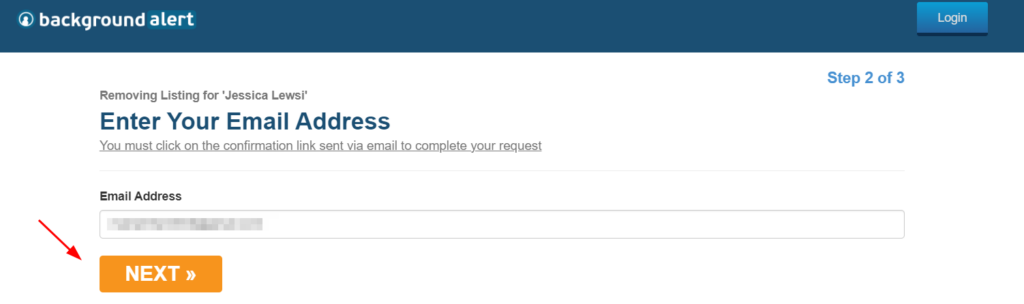
Step 4: You will need to upload an image of your ID for confirmation. Click "NEXT" to proceed.
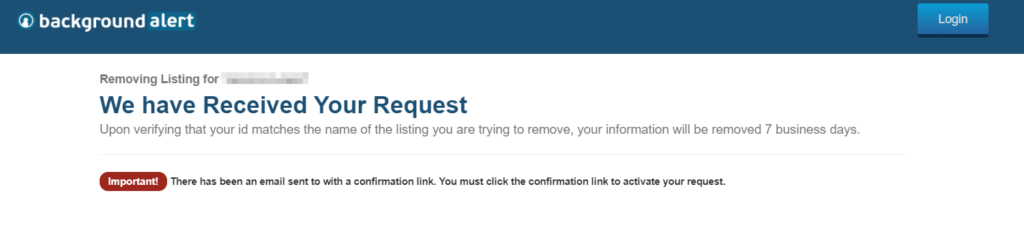
Step 5: Your request has been submitted.
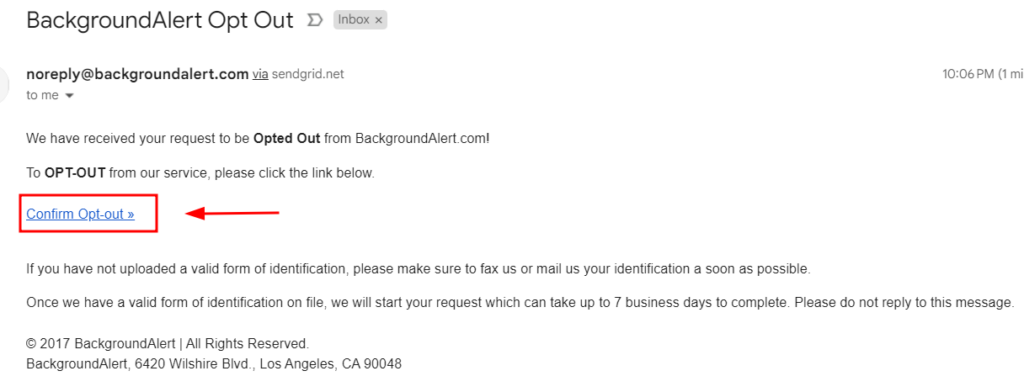
Step 6: An email confirmation will be sent to you once your request has been approved. And you’re done!
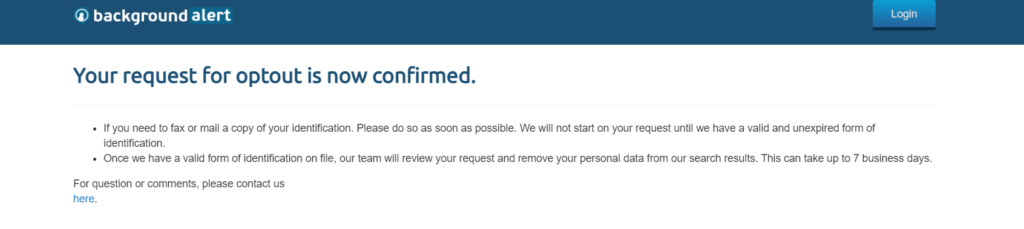
Manual vs. automated data removal: Background Alert and PurePrivacy compared
- It involves going over the settings and information on every website.
- You have to always communicate and then follow up.
- It includes filling out a form and then having to wait a lengthy time.
- PurePrivacy simplifies the automatic opt-out procedure.
- It efficiently regulates privacy across various web pages.
- For convenience, the entire opt-out procedure is automated.
Frequently Asked Questions
-
Does opting out of data broker sites require your ID?

Opting out of data broker sites can be challenging. Many data brokers require additional information, such as creating an account or providing a copy of your state-issued ID to verify your identity.
-
Is Background Alert free of cost?

Unfortunately, it's not offered for free, and the fees differ depending on the plan you select. For more details, please visit their official website at backgroundalert.com.
-
How long does it take to opt out of Background Alert?

Once your opt-out information is verified, the process typically concludes within 7 days.
-
Are there any potential privacy concerns when using Background Alert?

Yes, using services like Background Alert raises privacy concerns, as they collect and compile public information about individuals. Before using such services, consider the potential impact on your personal privacy and whether the benefits outweigh the risks. Always review their privacy policies and terms of use.
Prioritize Your Data Security & Online Safety!
You can remove yourself from Background Alert manually by following the instructions in this post.
However, for a more complete and faster solution, consider privacy services such as PurePrivacy, which can automate data removal across different data brokers.
Remember that taking proactive actions to control your online presence allows you to protect your sensitive information and enjoy more peace of mind.
References
- https://www.cloudwards.net/data-privacy-statistics/
- https://www.cloudwards.net/prism-snowden-and-government-surveillance/
- https://www.resmo.com/blog/data-privacy-statistics#:~:text=According%20to%20CISCO%20Data%20Privacy,90%25%20in%20the%20previous%20year.




