Table of Content
- What are BackgroundCheckers?
- How Does BackgroundCheckers Get My Information?
- How Do BackgroundCheckers Share My Information?
- Why Is It Important to Opt-out of BackgroundCheckers?
- How to Opt-out of BackgroundCheckers
- Opt-Out of 200+ Data Brokers Using PurePrivacy
- Steps to Opt-Out Using PurePrivacy
- Manual Data Removal Methods vs. PurePrivacy
- Frequently Asked Questions (FAQs)
Data breaches, which made up 45% of all breaches in 2023, show that security is a big problem.
People used to think that storing data in a certain way was safe. But now we know that's not true. It's become difficult to trust companies who collect our private information.
The guide shows why it's important to say no to data brokers like BackgroundCheckers and how PurePrivacy can help you keep your online privacy in check.
Key Takeaways
- Follow laws to avoid legal problems.
- Use reliable sources to get accurate information.
- Treat all candidates equally to prevent discrimination claims.
- Respect privacy and handle sensitive data securely.
- Verify information obtained during background checks.
- Inform candidates about the process transparently.
What are BackgroundCheckers?
BackgroundCheckers are companies that check people's backgrounds for jobs or renting homes. They look at things like work history, criminal records, education, and credit history to make sure everything's okay. They help employers, landlords, and individuals make safe and informed decisions.
How Does BackgroundCheckers Get My Information?
Public Records
They look at things like court papers, property ownership records, marriage and divorce records, and records of any crimes someone might have committed.
Government Databases
BackgroundCheckers can see stuff from government files, like how someone drives if they have a job license, and where they've worked before.
Credit Reporting Agencies
For credit checks, BackgroundCheckers ask permission from the person and then get their credit history from companies that keep track of people's credit records.
Employment Verification
BackgroundCheckers talk to your old bosses to check if you worked there, what your job was, and when you worked there.
Educational Institutions
BackgroundCheckers might call your schools to check if you got the degrees or certificates you say you did, and if you attended those schools.
How Do BackgroundCheckers Share My Information?
BackgroundCheckers share your information with legal regulations and privacy policies. Here are common ways they may share your information:
- With Clients
- Third-Party Vendors
- Legal Obligations
- With Your Permission
It's really important to read the privacy policy of the background check company. This helps you understand how they use and share your information and make sure they follow the rules about privacy.
Why Is It Important to Opt-out of BackgroundCheckers?
Privacy Protection
Choosing to opt-out means you're saying no to BackgroundCheckers accessing and sharing your personal information without asking you first. It's like putting a lock on your privacy.
Control Over Information
When you opt-out, you get to decide who can see and use your information. This lowers the chance of someone getting it without permission or using it in the wrong way.
Prevention of Identity Theft
Background checks might have wrong or old stuff that could make you look bad or miss out on things. Opting out can help avoid these problems.
Legal Rights
By opting out, you have the right to say no to certain background checks that invade your privacy or break the rules about protecting your information.
How to Opt-out of BackgroundCheckers
Step 1: Visit BackgroundCheckers official website https://www.backgroundcheckers.net/name/landing/.
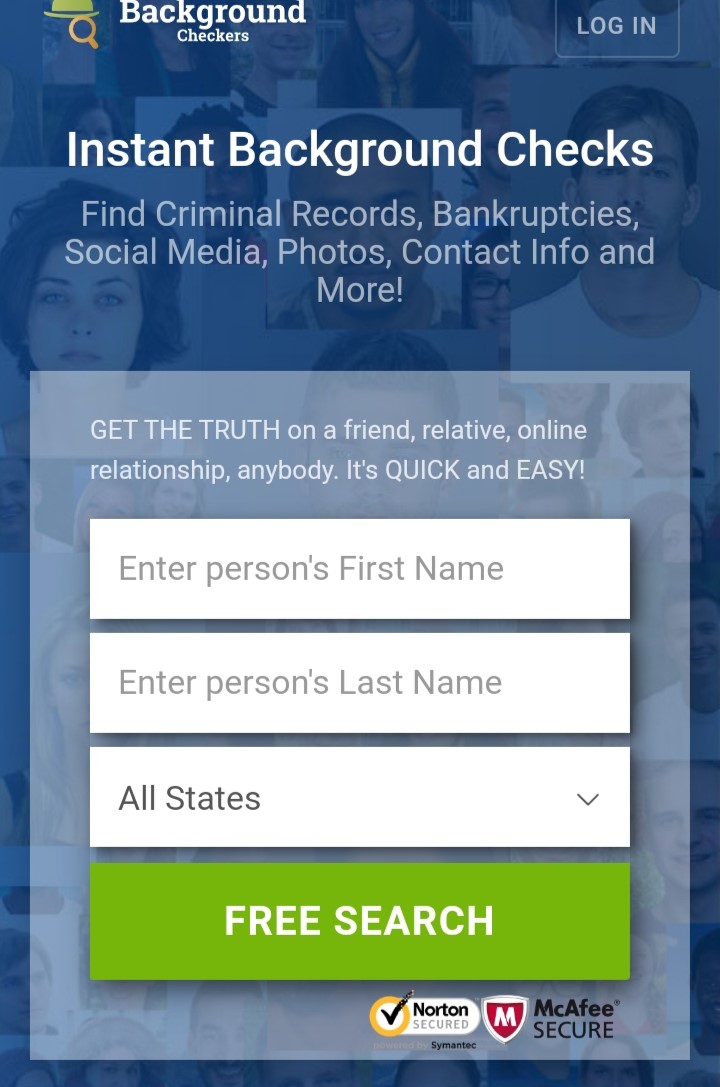
Step 2: Scroll down to the bottom of the page and click “Do Not Sell Or Share My Information”.
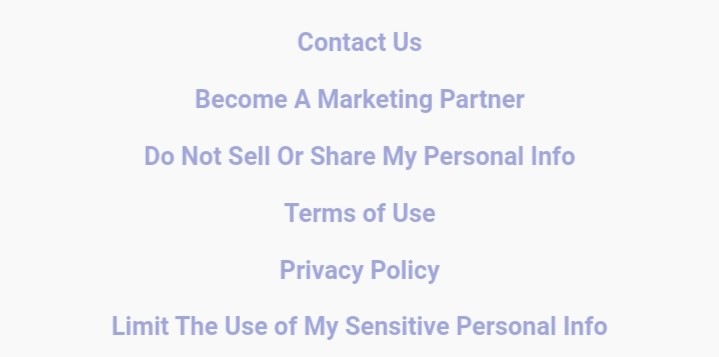
Step 3: Enter your name, last name and state then click “Search”.
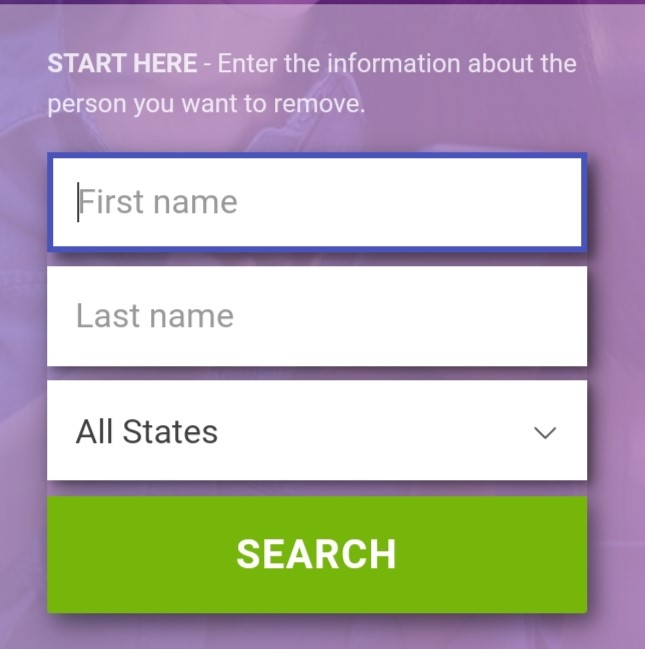
Step 4: Find your information and click that green arrow to start your opt-out process.
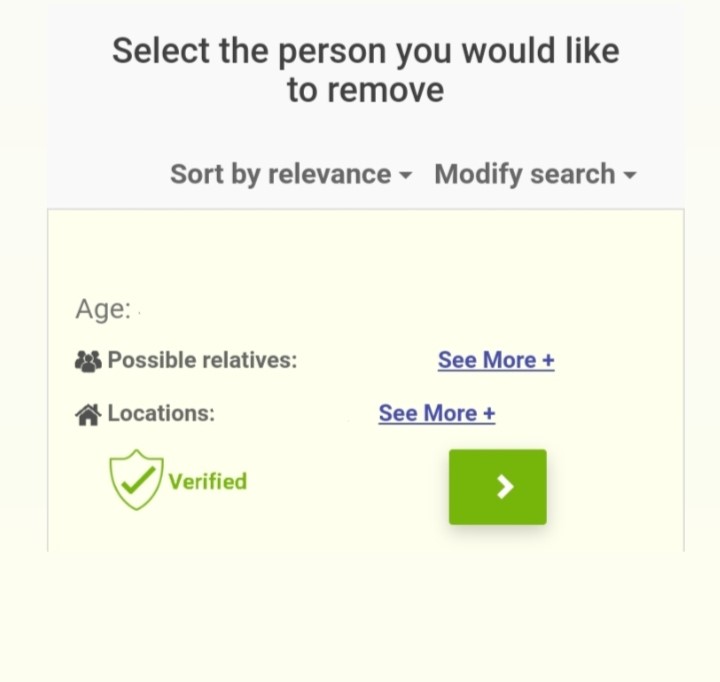
Step 5: Fill out the complete form by providing your email address, full name, address, and phone number then perform the CAPTCHA and click “Submit”.
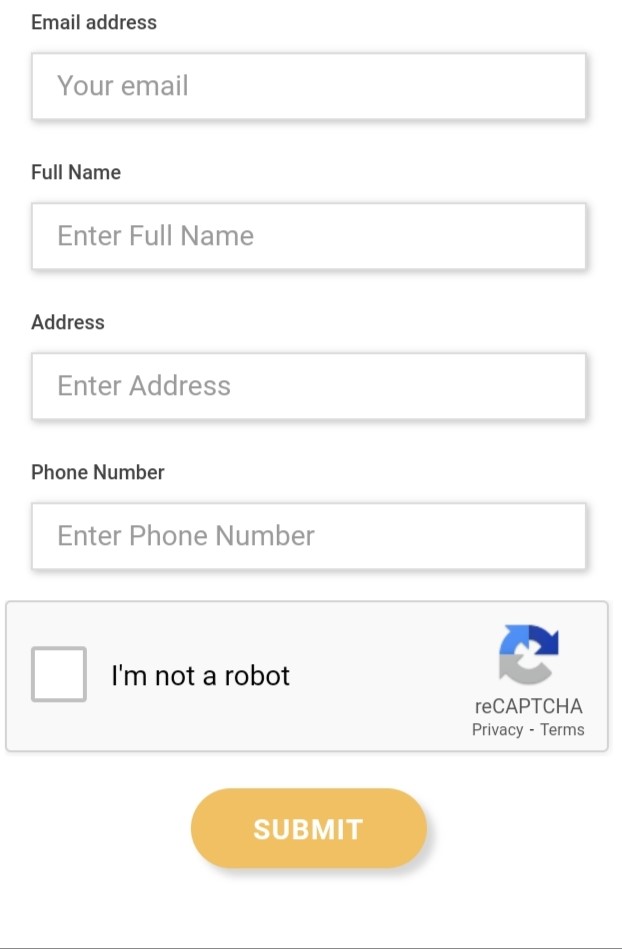
Step 6: A confirmation link will be sent to you, check your inbox.
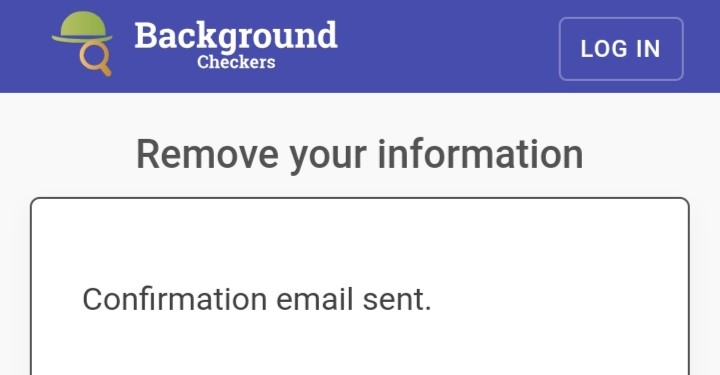
Step 7: Click the link they sent you to confirm your opt-out request.
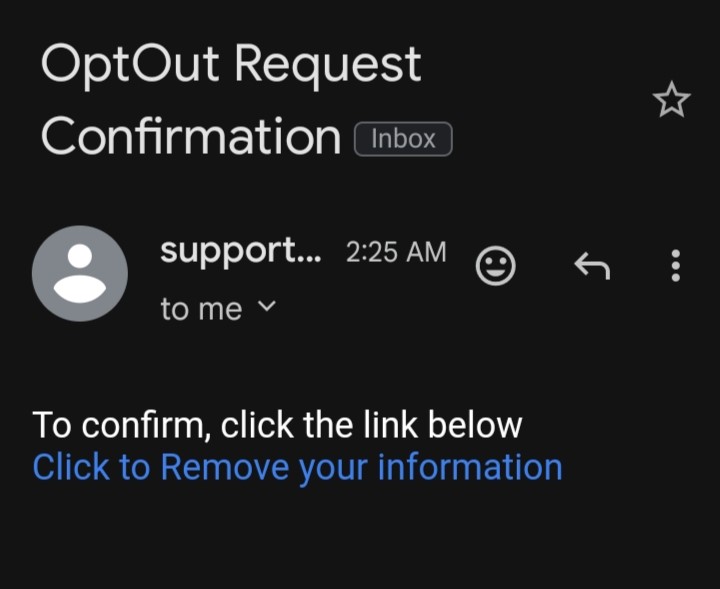
Your opt-out request has been confirmed.
Opt-Out of 200+ Data Brokers Using PurePrivacy

PurePrivacy is a trustworthy app that protects your privacy by letting you decide who sees your information. It makes sure your data stays private unless you say it's okay to share.
How Does PurePrivacy Work?
PurePrivacy helps you browse anonymously by clearing your search history and managing your social media accounts for you.
It keeps your information safe from trackers, so no one can collect it without your permission. It makes sure your data stays private and doesn't end up in the wrong hands.
Take full control of your data online, ensuring it stays safe and regulated. PurePrivacy works with over 90+ brokers to quickly remove your information.
Steps to Opt-Out Using PurePrivacy
Manual Data Removal Methods vs. PurePrivacy
- You have to actively spend time opting out from different places.
- It depends on how thorough you are, but you might miss some places.
- You have to keep checking and updating your opt-outs regularly.
- It takes a lot of time initially and ongoing effort.
- It protects your privacy automatically without you needing to do anything.
- It covers everything, so your privacy is safer overall.
- Once set up, you don't need to do much to maintain it.
- It's quick and easy to set up, and then you can forget about it.
Frequently Asked Questions (FAQs)
-
How does BackgroundCheckers get my information?

Background check companies like BackgroundCheckers get your information from public records, social media, and other companies that collect personal data.
-
How long does it take to opt out of BackgroundCheckers?

Opting out of BackgroundCheckers usually just takes a few minutes to fill out a form online. But it might take a few weeks for them to remove your information from their system completely.
-
Can my data still be visible on BackgroundCheckers opt-out after successful data Opt-Out?

If you successfully opt out of BackgroundCheckers, your data shouldn't be visible on their platform anymore. But it's smart to check now and then to make sure your info stays private.
-
Can I opt out on behalf of someone else?

Usually, you can't opt out of BackgroundCheckers for someone else. Each person has to do it themselves because it involves their personal information and consent.
Stay Secure with PurePrivacy
Keeping personal information safe is important. With BackgroundCheckers PurePrivacy feature, users can feel more secure. It offers lots of privacy options and controls to help users easily protect their sensitive data.













