Table of Content
- What Is BackgroundCheck.Run?
- How Does BackgroundCheck.Run Collects Your Personal Information
- How BackgroundCheck.Run Uses Your Data
- Why Is Opting Out of BackgroundCheck.Run Important?
- How to Opt Out of BackgroundCheck.Run
- Method 1: Using the BackgroundCheck Opt Out Procedure (Manual)
- Manual Opt-Out Vs. PurePrivacy
- Frequently Asked Questions (FAQs)
The FTC received reports of over 560,000 identity theft cases in the first half of 2023. This shows how vulnerable your personal information is on various platforms and data brokerage websites, including BackgroundCheck.Run.
Being anonymous and removing your data from these websites is the only way to protect yourself.
With this detailed BackgroundCheck.Run opt-out guide, you should be able to remove your data from this platform and protect your digital privacy.
Key Takeaways
- BackgroundCheck.Run is a non-FCRA-compliant website that offers people search and background screening services.
- BackgroundCheck.Run provides a way to remove personal information from its site. You can opt-out through the manual or the PurePrivacy method.
- Any individual who does not want their data obtainable for assessment or sale on BackgroundChecks.Run can remove it by opting out of the site.
- You can opt-out manually by filling out a form or automatically by using PurePrivacy.
- PurePrivacy will help you opt out of BackgroundCheck.Run and dozens of other data brokers without your involvement.
What Is BackgroundCheck.Run?
BackgroundCheck.Run is a people-search website that collects information from publicly available sources, including government, civil, and criminal databases.
With thousands of monthly visitors, BackgroundCheck.Run shares your age, address history, employment records, social media profiles, and email addresses.
The site provides personal facts on individuals and other data, including age, residential address records, phone numbers, death records, email addresses, family records, property records, and more.
How Does BackgroundCheck.Run Collects Your Personal Information
BackgroundCheck.Run collects your data automatically when you visit their website. They store usage data through cookies and Technical Data in server logs.
So, When you visit BackgroundCheck.run, the website places one or additional text files or a small piece of information (cookie) in the browser manual of your system's hard drive.
The website retrieves this piece of information after storing it on your browser. The information includes the time and date of your visit to the website, your purchase, and navigational activity.
The website also uses cookies to recognize your computer invariably while you use the website and influences your displays.
Another way BackgroundCheck.Run collects your data is through Google Ads. As you steer to their site from Google Ads, they may place advertising cookies on your computer.
How BackgroundCheck.Run Uses Your Data
BackgroundCheck.Run trades your information to third-party individuals. However, they don't plan to misuse your personal information.
The company and anyone they have revealed your information to may reserve, access, publicize, and use your data, especially if they have less protection online.
BackgroundCheck.Run provides access to civil and criminal records databases. So, anyone can access and use information collected in an individual's criminal record, including
- Criminal offense degree arrest history
- Case number
- Sex offender conviction
- Court case brief
- Date of conviction
- Name of convicting court outcome of the charges.
This can breach privacy, so you should remove your personal information from BackgroundCheck.Run.
Why Is Opting Out of BackgroundCheck.Run Important?
You might never know what a data broker can do with your data. They can allow strangers to access your information, making you lose your anonymity and reputation. Scammers and identity thieves can also access your data easily, putting you at risk of being scammed.
Removing your data from the platform of data brokers like BackgroundCheck.Run will safeguard your information and help you to maintain privacy in a digital space. It would also make you less vulnerable to scams and identity theft.
How to Opt Out of BackgroundCheck.Run
The safety of your personal information should be your number one priority, and you should do anything possible to protect it.
Since you can’t access the operations of these platforms, opting out is the only way to protect yourself.
Use these two verified BackgroundCheck.Run opt-out methods to remove your data from the platform.
Method 1: Using the BackgroundCheck Opt Out Procedure (Manual)
Here are steps to opt out manually If automatic removal is not your preferred option.
Step 1: Go to BackgroundCheck.Run
- Head over to BackgroundCheck.Run.
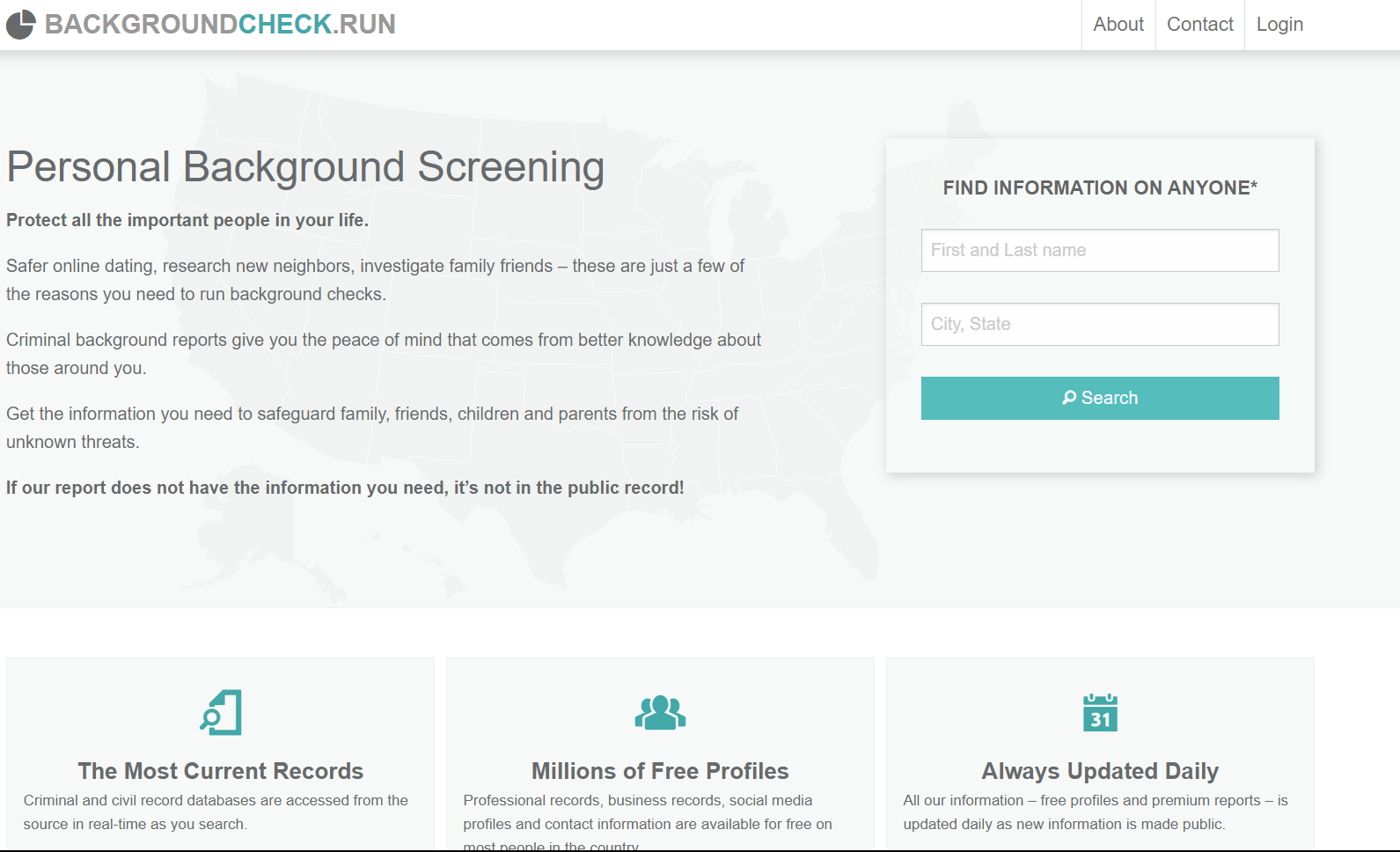
Step 2: Check to Confirm Your Record
- Enter your full name, city, and state.
- Hit the “search” button to proceed.
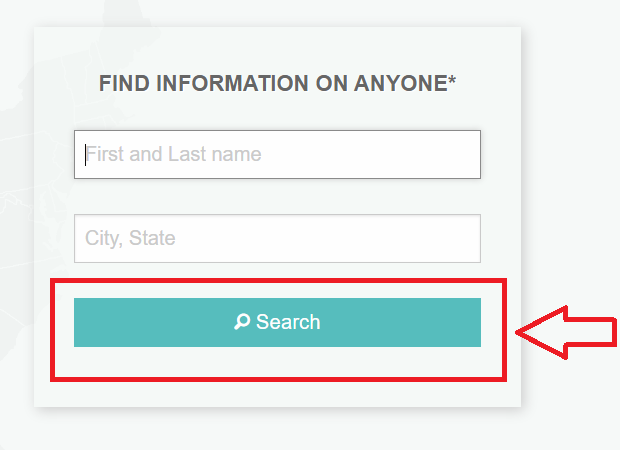
Step 3: Find a Listing that Matches Your Profile
- Check the results for all the information collected about you.
- Once you have located your listing, click on your name to open it.
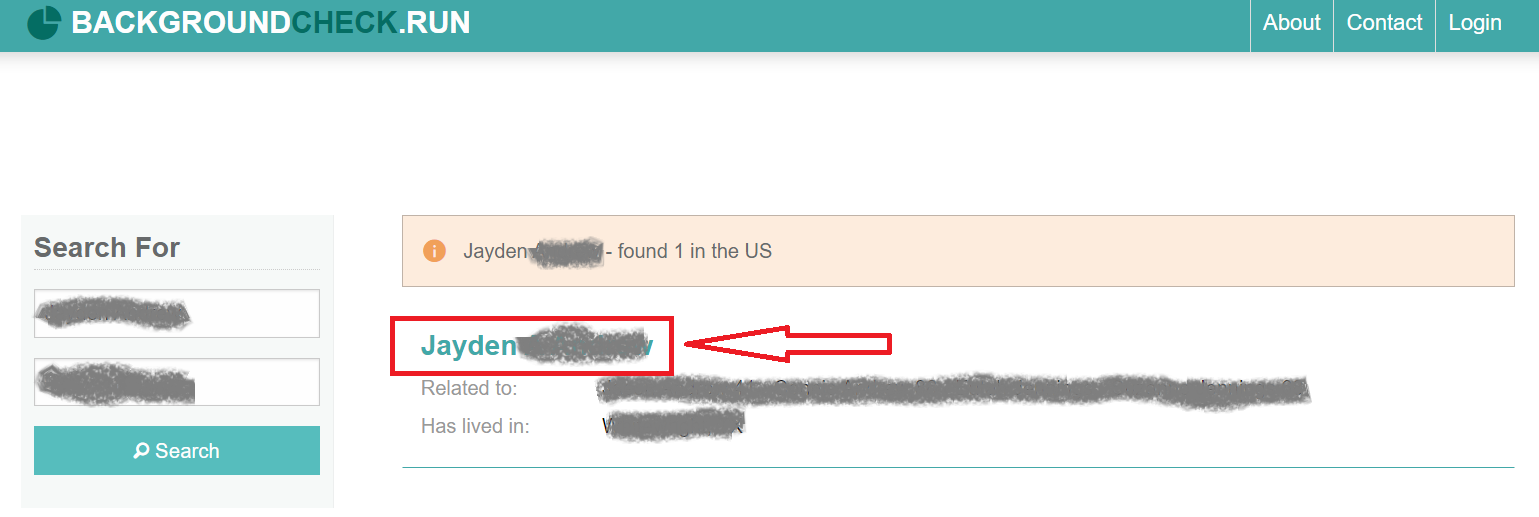
Step 4: Click on ‘Control this Profile
- Go through the data listed in your record to make certain it does not belong to another individual with a similar identity.
- Next, click on the ‘Control this Profile’ link on the right corner of the page.
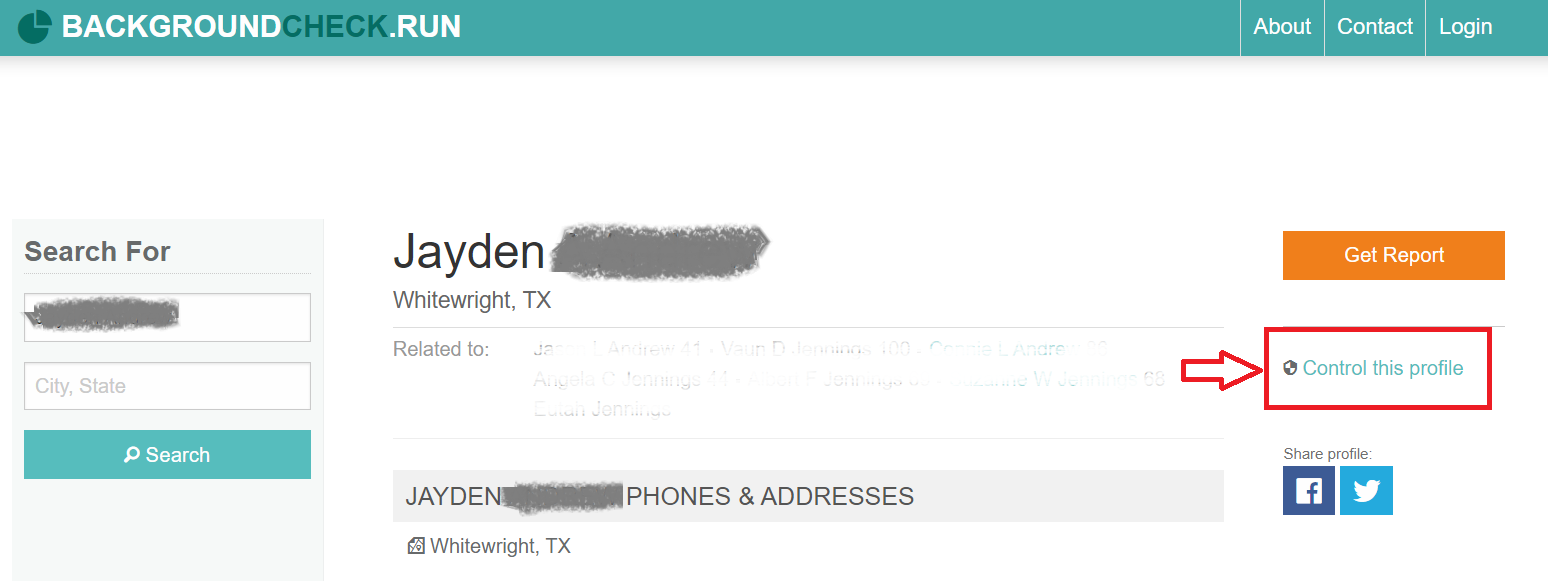
Step 5: Submit the Opt-out Form
- Next, you'll input your email address and name.
- Ensure that your profile URL is already pasted on the page. If not, revisit your record and get a copy of it.
- After this, solve the Captcha and click on the ‘Submit opt-out Request’ button.
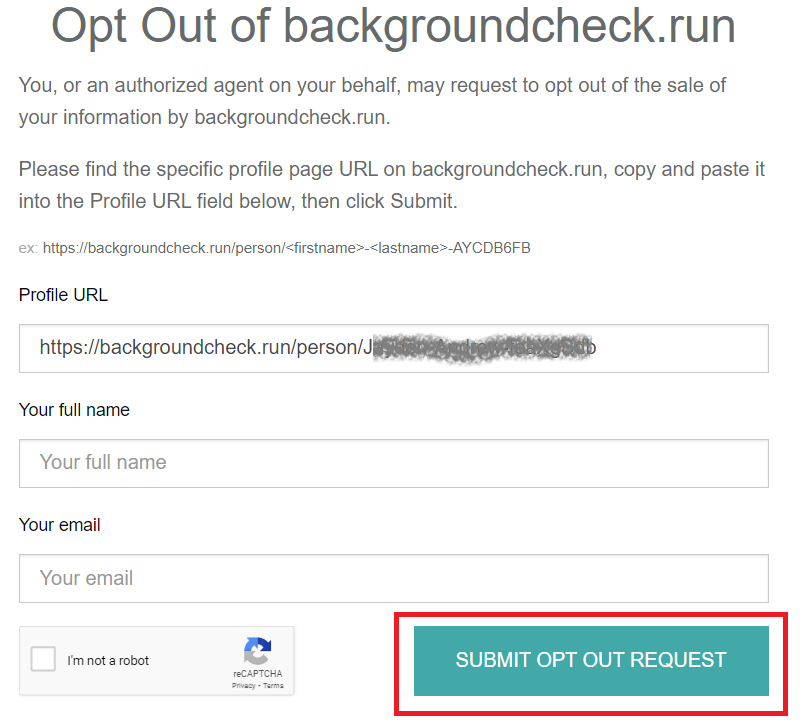
Step 6: Verify Your Opt-out Request Through Email
- Check your inbox for an email to confirm your opt-out request from BackgroundCheck.Run.
- Open it and click on the verification link to finalize the opt-out process.
Your removal request has been confirmed.
Manual Opt-Out Vs. PurePrivacy
- Requires you to handle the process
- You do not have direct control over the platform’s policy
- Typically involves your input
- It may involve technical settings
- The opt-out process can be detailed
- Works automatically to secure your privacy
- Will set preferences earlier for you
- Works in the background
- Easy to use
- Just works in a single click
Frequently Asked Questions (FAQs)
-
Is BackgroundCheck.Run safe to use?

While BackgroundCheck.Run offers services to identify callers, it has raised user concerns due to potential data breaches and unauthorized access. Safety depends on how your data is handled and secured.
-
Why should I opt out of BackgroundCheck.Run?

It's essential to opt out of BackgroundCheck.Run to protect your privacy and prevent third parties from accessing or selling your personal information.
-
How long will it take for BackgroundCheck.Run to remove my data from their database?

BackgroundCheck.Run could take up to 48 hours before erasing your record from their database, starting when you submit your request to opt-out.
-
Will I be free from other data brokers after opting out of BackgroundCheck.Run?

No, even if you've successfully opted out of BackgroundCheck.Run, other data brokers could spring up and undo what you have worked hard to protect. However, you must monitor your personal information with long-term effects.
Make Your Digital Privacy a Priority!
Your data is a digital gold that data brokers, marketers, researchers, scammers, and even identity thieves want to lay their hands on.
Opting out of BackgrounCheck.Run is the best way to protect your data and regain full control over your digital privacy.
You can rely on PurePrivacy to help secure your data, protect your digital privacy, and reduce your digital footprint.





